Learn more about the @property feature in CSS

This article mainly talks about a very new feature of CSS, CSS @property. Its appearance has greatly enhanced the capabilities of CSS!
According to MDN -- CSS Property, @property CSS at-rule is part of the CSS Houdini API, which allows developers to explicitly define their CSS custom properties, allowing properties Type checking, setting default values, and defining whether the custom property can be inherited.
CSS HoudiniWhat is it?CSS HoudiniOpens the underlying API of CSS to developers, so that developers can extend CSS by themselves through this set of interfaces , and provides corresponding tools to allow developers to intervene in the style and layout process of the browser rendering engine, so that developers can write CSS code that the browser can parse, thereby creating new CSS functions. Of course, it is not the focus of this article, but it will be described in detail.
CSS Property How to use it? We will get started quickly through some simple examples, and focus on the key role it plays in CSS animation and the huge improvement it brings to CSS animation.
Example
Normally, the way we define and use a CSS custom property is as follows:
:root {
--whiteColor: #fff;
}
p {
color: (--whiteColor);
}And with @property After the rules, we can also define a CSS custom property like the following code:
<style>
@property --property-name {
syntax: '<color>';
inherits: false;
initial-value: #fff;
}
p {
color: var(--property-name);
}
</style>Brief interpretation:
-
@property --property-name#--property-namein ## is the name of the custom property. After definition, it can be referenced in CSS throughvar(--property-name) syntax: The syntax rules of the custom attribute, which can also be understood as indicating the type of the defined custom attribute - inherits: whether inheritance is allowed
- initial-value: initial value
@property rules are required.
<script>
CSS.registerProperty({
name: "--property-name",
syntax: "<color>",
inherits: false,
initialValue: "#c0ffee"
});
</script>syntax Supported syntax The types are very rich, covering basically every type you can think of.
- length
- number
- percentage
- length-percentage
- color
- image
- url
- integer
- angle
- time
- resolution
- transform-list
- transform-function
- custom-ident (a custom identifier string)
、| symbols in syntax
@property The syntax syntax of variables accepts some special type definitions.
- syntax: '
- : Accepts a comma separated list of color values
- : Accepts a space-separated list of length values
- : Accepts a single length or a space-separated list of length values
Use
color syntax syntax type acts on gradient
<div></div>
div {
background: linear-gradient(45deg, #fff, #000);
} We transform the above code and use CSS custom attributes instead:
We transform the above code and use CSS custom attributes instead:
:root {
--colorA: #fff;
--colorB: #000;
}
div {
background: linear-gradient(45deg, var(--colorA), var(--colorB));
}What we get is still the same gradient map:
 We add a transition effect:
We add a transition effect:
:root {
--colorA: #fff;
--colorB: #000;
}
div {
background: linear-gradient(45deg, var(--colorA), var(--colorB));
transition: 1s background;
&:hover {
--colorA: yellowgreen;
--colorB: deeppink;
}
}Look at what happens when the mouse Hover:
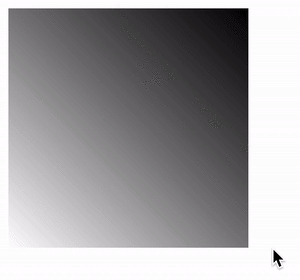 Although we set 1s Transition animation
Although we set 1s Transition animation
, but unfortunately, CSS does not support direct transition changes of background gradient colors. What we get is only the change between two frames. Use CSS @property for transformation
OK, next we have the protagonist of this article, using the CSS custom properties in the Houdini API to replace the original CSS custom properties.
Simple transformation, use
color syntax syntax type: <div class="code" style="position:relative; padding:0px; margin:0px;"><pre class="brush:php;toolbar:false">@property --houdini-colorA {
syntax: '<color>';
inherits: false;
initial-value: #fff;
}
@property --houdini-colorB {
syntax: '<color>';
inherits: false;
initial-value: #000;
}
.property {
background: linear-gradient(45deg, var(--houdini-colorA), var(--houdini-colorB));
transition: 1s --houdini-colorA, 1s --houdini-colorB;
&:hover {
--houdini-colorA: yellowgreen;
--houdini-colorB: deeppink;
}
}</color></color></pre><div class="contentsignin">Copy after login</div></div> We used
syntax to define two CSS Houdini custom Define variables --houdini-colorA and --houdini-colorB, and change these two colors when hover changes. <p>需要关注的是,我们设定的过渡语句 <code>transition: 1s --houdini-colorA, 1s --houdini-colorB,在这里,我们是针对 CSS Houdini 自定义变量设定过渡,而不是针对 background 设定过渡动画,再看看这次的效果:
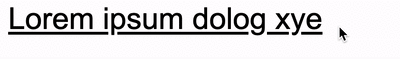
Wow,成功了,渐变色的变化从两帧的逐帧动画变成了补间动画,实现了从一个渐变色过渡到另外一个渐变色的效果!而这,都得益于 CSS Houdini 自定义变量的强大能力!
CodePen Demo -- CSS Houdini 自定义变量实现渐变色过渡动画
使用 CSS @property 实现渐变背景色过渡动画
在上述的 DEMO 中,我们利用了 CSS Houdini 自定义变量,将原本定义在 background 的过渡效果嫁接到了 color 之上,而 CSS 是支持一个颜色变换到另外一个颜色的,这样,我们巧妙的实现了渐变背景色的过渡动画。
在之前我们有讨论过在 CSS 中有多少种方式可以实现渐变背景色过渡动画 -- 巧妙地制作背景色渐变动画!,到今天,我们又多了一种实现的方式!
@property --colorA {
syntax: '<color>';
inherits: false;
initial-value: fuchsia;
}
@property --colorC {
syntax: '<color>';
inherits: false;
initial-value: #f79188;
}
@property --colorF {
syntax: '<color>';
inherits: false;
initial-value: red;
}
div {
background: linear-gradient(45deg,
var(--colorA),
var(--colorC),
var(--colorF));
animation: change 10s infinite linear;
}
@keyframes change {
20% {
--colorA: red;
--colorC: #a93ee0;
--colorF: fuchsia;
}
40% {
--colorA: #ff3c41;
--colorC: #e228a0;
--colorF: #2e4c96;
}
60% {
--colorA: orange;
--colorC: green;
--colorF: teal;
}
80% {
--colorA: #ae63e4;
--colorC: #0ebeff;
--colorF: #efc371;
}
}</color></color></color>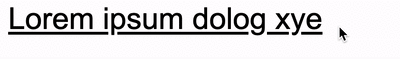
完整的代码可以戳这里:
CodePen Demo -- CSS Houdini 自定义变量实现渐变色过渡动画2
conic-gradient 配合 CSS @property 实现饼图动画
OK,上面我们演示了 syntax 为 color 语法类型的情况。在文章一开头,我们还列举了非常多的 syntax 类型。
下面我们尝试下其他的类型,使用 percentage 百分比类型或者 angle 角度类型,实现一个饼图的 hover 动画。
如果我们还是使用传统的写法,利用角向渐变实现不同角度的饼图:
<div></div>
.normal {
width: 200px;
height: 200px;
border-radius: 50%;
background: conic-gradient(yellowgreen, yellowgreen 25%, transparent 25%, transparent 100%);
transition: background 300ms;
&:hover {
background: conic-gradient(yellowgreen, yellowgreen 60%, transparent 60.1%, transparent 100%);
}
}将会得到这样一种效果,由于 conic-gradient 也是不支持过渡动画的,得到的是一帧向另外一帧的直接变化:
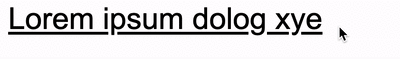
好,使用 CSS Houdini 自定义变量改造一下:
@property --per {
syntax: '<percentage>';
inherits: false;
initial-value: 25%;
}
div {
background: conic-gradient(yellowgreen, yellowgreen var(--per), transparent var(--per), transparent 100%);
transition: --per 300ms linear;
&:hover {
--per: 60%;
}
}</percentage>看看改造后的效果:
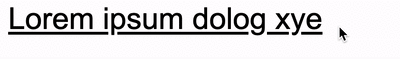
CodePode Demo -- conic-gradient 配合 CSS @property 实现饼图动画
以往使用纯 CSS 非常复杂才能实现的效果,如果可以轻松的达成,不得不感慨 CSS @property 强大的能力!
syntax 的 | 符号
顺便演示一下定义 Houdini 自定义变量时 syntax 的一些稍微复杂点的用法。
在 conic-gradient 中,我们可以使用百分比也可以使用角度作为关键字,上述的 DEMO 也可以改造成这样:
@property --per {
syntax: '<percentage> | <angle>';
inherits: false;
initial-value: 25%;
}
...</angle></percentage>表示,我们的自定义属性即可以是一个百分比值,也可以是一个角度值。
除了 | 符号外,还有 + 和 # 号分别表示接受以空格分隔、和以逗号分隔的属性,感兴趣的可以自行尝试。
使用 length 类型作用于一些长度变化
掌握了上述的技巧,我们就可以利用 Houdini 自定义变量的这个能力,去填补修复以前无法直接过渡动画的一些效果了。
过去,我们想实现这样一个文字下划线的 Hover 效果:
p {
text-underline-offset: 1px;
text-decoration-line: underline;
text-decoration-color: #000;
transition: all .3s;
&:hover {
text-decoration-color: orange;
text-underline-offset: 10px;
color: orange;
}
}因为 text-underline-offset 不支持过渡动画,得到的结果如下:
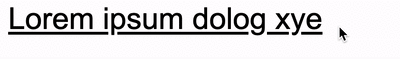
使用 Houdini 自定义变量改造,化腐朽为神奇:
@property --offset {
syntax: '<length>';
inherits: false;
initial-value: 0;
}
div {
text-underline-offset: var(--offset, 1px);
text-decoration: underline;
transition: --offset 400ms, text-decoration-color 400ms;
&:hover {
--offset: 10px;
color: orange;
text-decoration-color: orange;
}
}</length>可以得到丝滑的过渡效果:

CodePen Demo - Underlines hover transition(Chrome solution with Houdini)
实战一下,使用 CSS @property 配合 background 实现屏保动画
嗯,因为 CSS @property 的存在,让以前需要非常多 CSS 代码的工作,一下子变得简单了起来。
我们尝试利用 CSS @property 配合 background,简单的实现一个屏保动画。
我们利用 background 可以简单的得到这样一个图形,代码如下:
html, body {
width: 100%;
height: 100%;
}
body {
background-image:
radial-gradient(
circle at 86% 7%,
rgba(40, 40, 40, 0.04) 0%,
rgba(40, 40, 40, 0.04) 50%,
rgba(200, 200, 200, 0.04) 50%,
rgba(200, 200, 200, 0.04) 100%
),
radial-gradient(
circle at 15% 16%,
rgba(99, 99, 99, 0.04) 0%,
rgba(99, 99, 99, 0.04) 50%,
rgba(45, 45, 45, 0.04) 50%,
rgba(45, 45, 45, 0.04) 100%
),
radial-gradient(
circle at 75% 99%,
rgba(243, 243, 243, 0.04) 0%,
rgba(243, 243, 243, 0.04) 50%,
rgba(37, 37, 37, 0.04) 50%,
rgba(37, 37, 37, 0.04) 100%
),
linear-gradient(rgb(34, 222, 237), rgb(135, 89, 215));
}效果如下,还算可以的静态背景图:

在往常,我们想让它动起来,其实是需要费一定的功夫的,而现在,通过 CSS @property,对我们希望进行动画的一些元素细节进行改造,可以得到非常不错的动画效果:
body,
html {
width: 100%;
height: 100%;
}
@property --perA {
syntax: '<percentage>';
inherits: false;
initial-value: 75%;
}
@property --perB {
syntax: '<percentage>';
inherits: false;
initial-value: 99%;
}
@property --perC {
syntax: '<percentage>';
inherits: false;
initial-value: 15%;
}
@property --perD {
syntax: '<percentage>';
inherits: false;
initial-value: 16%;
}
@property --perE {
syntax: '<percentage>';
inherits: false;
initial-value: 86%;
}
@property --angle {
syntax: '<angle>';
inherits: false;
initial-value: 0deg;
}
body {
background-image:
radial-gradient(
circle at var(--perE) 7%,
rgba(40, 40, 40, 0.04) 0%,
rgba(40, 40, 40, 0.04) 50%,
rgba(200, 200, 200, 0.04) 50%,
rgba(200, 200, 200, 0.04) 100%
),
radial-gradient(
circle at var(--perC) var(--perD),
rgba(99, 99, 99, 0.04) 0%,
rgba(99, 99, 99, 0.04) 50%,
rgba(45, 45, 45, 0.04) 50%,
rgba(45, 45, 45, 0.04) 100%
),
radial-gradient(
circle at var(--perA) var(--perB),
rgba(243, 243, 243, 0.04) 0%,
rgba(243, 243, 243, 0.04) 50%,
rgba(37, 37, 37, 0.04) 50%,
rgba(37, 37, 37, 0.04) 100%
),
linear-gradient(var(--angle), rgb(34, 222, 237), rgb(135, 89, 215));
animation: move 30s infinite alternate linear;
}
@keyframes move {
100% {
--perA: 85%;
--perB: 49%;
--perC: 45%;
--perD: 39%;
--perE: 70%;
--angle: 360deg;
}
}</angle></percentage></percentage></percentage></percentage></percentage>效果如下(因为 Gif 上传大小限制,加快了速率,截取了其中一部分,简单做个示意):
整体的效果还是挺不错的,完整的 Demo 你可以戳这里:
CodePen Demo -- CSS @property PureCSS Wrapper
参考文献:
最后
好了,本文到此结束,介绍了 CSS Houdini API 中的 CSS @property 部分,并且利用它实现了一些以往无法简单实现的动画效果,希望对你有帮助 :)
更多编程相关知识,请访问:编程视频!!
The above is the detailed content of Learn more about the @property feature in CSS. For more information, please follow other related articles on the PHP Chinese website!

Hot AI Tools

Undresser.AI Undress
AI-powered app for creating realistic nude photos

AI Clothes Remover
Online AI tool for removing clothes from photos.

Undress AI Tool
Undress images for free

Clothoff.io
AI clothes remover

Video Face Swap
Swap faces in any video effortlessly with our completely free AI face swap tool!

Hot Article

Hot Tools

Notepad++7.3.1
Easy-to-use and free code editor

SublimeText3 Chinese version
Chinese version, very easy to use

Zend Studio 13.0.1
Powerful PHP integrated development environment

Dreamweaver CS6
Visual web development tools

SublimeText3 Mac version
God-level code editing software (SublimeText3)

Hot Topics
 How to use bootstrap in vue
Apr 07, 2025 pm 11:33 PM
How to use bootstrap in vue
Apr 07, 2025 pm 11:33 PM
Using Bootstrap in Vue.js is divided into five steps: Install Bootstrap. Import Bootstrap in main.js. Use the Bootstrap component directly in the template. Optional: Custom style. Optional: Use plug-ins.
 The Roles of HTML, CSS, and JavaScript: Core Responsibilities
Apr 08, 2025 pm 07:05 PM
The Roles of HTML, CSS, and JavaScript: Core Responsibilities
Apr 08, 2025 pm 07:05 PM
HTML defines the web structure, CSS is responsible for style and layout, and JavaScript gives dynamic interaction. The three perform their duties in web development and jointly build a colorful website.
 Understanding HTML, CSS, and JavaScript: A Beginner's Guide
Apr 12, 2025 am 12:02 AM
Understanding HTML, CSS, and JavaScript: A Beginner's Guide
Apr 12, 2025 am 12:02 AM
WebdevelopmentreliesonHTML,CSS,andJavaScript:1)HTMLstructurescontent,2)CSSstylesit,and3)JavaScriptaddsinteractivity,formingthebasisofmodernwebexperiences.
 How to write split lines on bootstrap
Apr 07, 2025 pm 03:12 PM
How to write split lines on bootstrap
Apr 07, 2025 pm 03:12 PM
There are two ways to create a Bootstrap split line: using the tag, which creates a horizontal split line. Use the CSS border property to create custom style split lines.
 How to insert pictures on bootstrap
Apr 07, 2025 pm 03:30 PM
How to insert pictures on bootstrap
Apr 07, 2025 pm 03:30 PM
There are several ways to insert images in Bootstrap: insert images directly, using the HTML img tag. With the Bootstrap image component, you can provide responsive images and more styles. Set the image size, use the img-fluid class to make the image adaptable. Set the border, using the img-bordered class. Set the rounded corners and use the img-rounded class. Set the shadow, use the shadow class. Resize and position the image, using CSS style. Using the background image, use the background-image CSS property.
 How to set up the framework for bootstrap
Apr 07, 2025 pm 03:27 PM
How to set up the framework for bootstrap
Apr 07, 2025 pm 03:27 PM
To set up the Bootstrap framework, you need to follow these steps: 1. Reference the Bootstrap file via CDN; 2. Download and host the file on your own server; 3. Include the Bootstrap file in HTML; 4. Compile Sass/Less as needed; 5. Import a custom file (optional). Once setup is complete, you can use Bootstrap's grid systems, components, and styles to create responsive websites and applications.
 How to use bootstrap button
Apr 07, 2025 pm 03:09 PM
How to use bootstrap button
Apr 07, 2025 pm 03:09 PM
How to use the Bootstrap button? Introduce Bootstrap CSS to create button elements and add Bootstrap button class to add button text
 How to resize bootstrap
Apr 07, 2025 pm 03:18 PM
How to resize bootstrap
Apr 07, 2025 pm 03:18 PM
To adjust the size of elements in Bootstrap, you can use the dimension class, which includes: adjusting width: .col-, .w-, .mw-adjust height: .h-, .min-h-, .max-h-







