 Web Front-end
Web Front-end
 CSS Tutorial
CSS Tutorial
 How to use the bootstrap framework in HTML pages (detailed graphic and text explanation)
How to use the bootstrap framework in HTML pages (detailed graphic and text explanation)
How to use the bootstrap framework in HTML pages (detailed graphic and text explanation)
There are many front-end development frameworks, such as: layui, MUI, bootstrap, etc., then can you use the bootstrap framework to write pages? This article will tell you how to use the bootstrap framework. It has certain reference value. Interested friends can take a look.
Bootstrap is a front-end framework based on HTML, CSS and JavaScript, which can be used to quickly develop web applications and websites, and all major browsers support Bootstrap. The framework is widely used because it contains almost an entire library of mobile-first styles, allows for responsive design, and is easy to use. Next, we will directly introduce how to use the bootstrap framework. Recommended video tutorials: bootstrap tutorial
bootstrap framework official website: http://v3.bootcss.com
First step : Enter the official website, download the Bootstrap package, and click to download bootstrap. There are three files to choose from. Generally, we just download the first one.


Step 2: After the download is successful, there will be a compressed file, and you can see a folder after decompression Contain css, fonts and JS, then import these files into the editor, and the basic work is completed. (Main: You cannot change the default path of bootstrap at will, otherwise an error will occur)
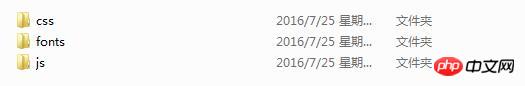
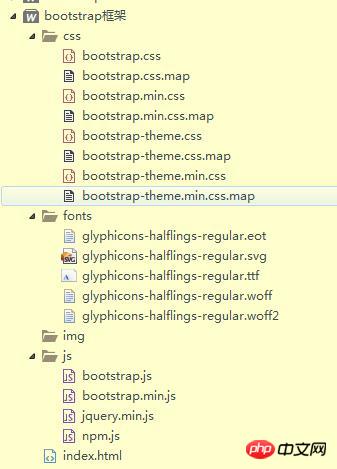
Step 3: Create a new HTML file and introduce the jQuery library under the
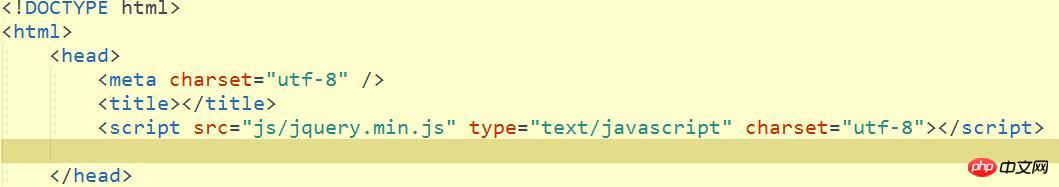
Step 4: After introducing jQuery, use link to introduce CSS files, and finally use script to introduce JavaScript files (note: the order of file introduction cannot be Wrong, jQuery first, then CSS, and finally JavaScript), as shown in the figure
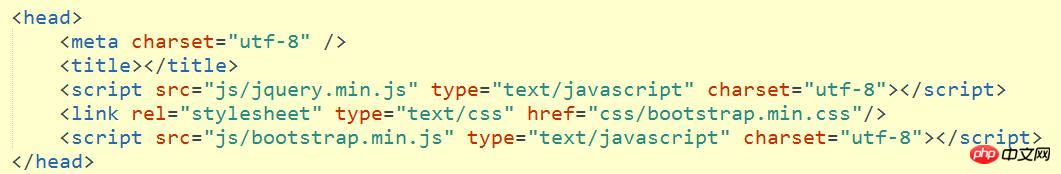
##Step 5:Now you can write the page, just You need to apply the class name defined in CSS in bootstrap. If you are not sure, you can visit bootstrap official website. Next, let’s use buttons as a demonstration. Set the class to btn btn-success in the
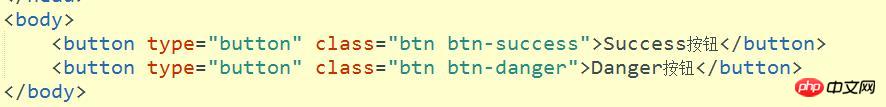

The above is the detailed content of How to use the bootstrap framework in HTML pages (detailed graphic and text explanation). For more information, please follow other related articles on the PHP Chinese website!

Hot AI Tools

Undresser.AI Undress
AI-powered app for creating realistic nude photos

AI Clothes Remover
Online AI tool for removing clothes from photos.

Undress AI Tool
Undress images for free

Clothoff.io
AI clothes remover

Video Face Swap
Swap faces in any video effortlessly with our completely free AI face swap tool!

Hot Article

Hot Tools

Notepad++7.3.1
Easy-to-use and free code editor

SublimeText3 Chinese version
Chinese version, very easy to use

Zend Studio 13.0.1
Powerful PHP integrated development environment

Dreamweaver CS6
Visual web development tools

SublimeText3 Mac version
God-level code editing software (SublimeText3)

Hot Topics
 Table Border in HTML
Sep 04, 2024 pm 04:49 PM
Table Border in HTML
Sep 04, 2024 pm 04:49 PM
Guide to Table Border in HTML. Here we discuss multiple ways for defining table-border with examples of the Table Border in HTML.
 Nested Table in HTML
Sep 04, 2024 pm 04:49 PM
Nested Table in HTML
Sep 04, 2024 pm 04:49 PM
This is a guide to Nested Table in HTML. Here we discuss how to create a table within the table along with the respective examples.
 HTML margin-left
Sep 04, 2024 pm 04:48 PM
HTML margin-left
Sep 04, 2024 pm 04:48 PM
Guide to HTML margin-left. Here we discuss a brief overview on HTML margin-left and its Examples along with its Code Implementation.
 HTML Table Layout
Sep 04, 2024 pm 04:54 PM
HTML Table Layout
Sep 04, 2024 pm 04:54 PM
Guide to HTML Table Layout. Here we discuss the Values of HTML Table Layout along with the examples and outputs n detail.
 HTML Input Placeholder
Sep 04, 2024 pm 04:54 PM
HTML Input Placeholder
Sep 04, 2024 pm 04:54 PM
Guide to HTML Input Placeholder. Here we discuss the Examples of HTML Input Placeholder along with the codes and outputs.
 HTML Ordered List
Sep 04, 2024 pm 04:43 PM
HTML Ordered List
Sep 04, 2024 pm 04:43 PM
Guide to the HTML Ordered List. Here we also discuss introduction of HTML Ordered list and types along with their example respectively
 Moving Text in HTML
Sep 04, 2024 pm 04:45 PM
Moving Text in HTML
Sep 04, 2024 pm 04:45 PM
Guide to Moving Text in HTML. Here we discuss an introduction, how marquee tag work with syntax and examples to implement.
 HTML onclick Button
Sep 04, 2024 pm 04:49 PM
HTML onclick Button
Sep 04, 2024 pm 04:49 PM
Guide to HTML onclick Button. Here we discuss their introduction, working, examples and onclick Event in various events respectively.





