Float attribute in css
1. Characteristics of Float
1. Apply text around images
2. Create a block-level box
3. Multi-column floating layout
4. The width and height of floating elements are adaptive, but their values can be set.
2. Core solved problems
Text surrounds the image: img tag and multiple text tags are placed in a container, if img floats , the text label will surround the image.
<img src="/static/imghw/default1.png" data-src="../img/a.jpg" class="lazy" style="max-width:90%" alt="">
<p>001文件内容文件内容文内容文件内容<br/>
文件内容文件内容文件内容文件内容文件内内容文件内容<br/>
文件内容文件内容文件内容文件内容文件内容<br/>
文件内容文件内容文件内容文件内容文内容文件内容文件内容<br/>
<p>p标签文件内容文件内容文件内容文件内容文件内容文容文件内容文件内容文件内容</p>
<p>p标签文件内容文件内容文件内容文件内容文件内容文件内容</p>
文件内容文件内容文件内容文件件内容文件内容文件内容<br/>
文件内容文件内容文件内容文件内容文件内容文件内容文件内容文件内容<br/>
文件内容文件内容文件内容文件内容文件内容文件内内容文件内容<br/>
文件内容文件内容文件内容文件容文件内容文件内容<br/>
文件内容文件内容文件内容文件容文件内容文件内容<br/>
</p>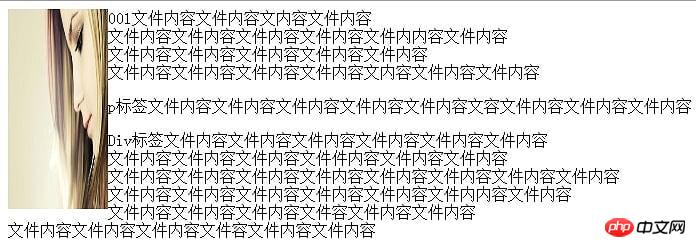
2.1 This is a question
Floating elements vs. normal elements Adjacent, and there is no clear float between the floating element and the normal element. At this time, the normal element will be covered by the floating element, but the contained content will be displayed around the floating element.
<p style="width: 100px; height: 200px; background: red;float: left;" >001</p> <p style="width: 100px; height: 200px; background: gray;float: none;" ><p>002</p></p>
001 floats, 002 does not float, but the 002 element itself is covered by 001, but the content is displayed around 001.
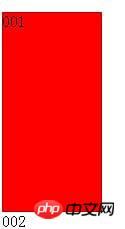
3. Non-core and main application areas
Column layout: let the blocks be horizontal first Arrange, and then start a new line with the excess part.
Main Features
1. Parent height collapse (this is also a serious problem)
.wrap{
background:red;
padding:10px;
width:auto;
}
.left{
background:gray;
width:200px;
height:100px;
float:left;
}
.right{
background:yellow;
width:100px;
height:100px;
float:left;
}<p class="wrap">
<p class="left">left</p>
<p class="right">right</p>
</p>
2. The width and height become adaptive sub-elements, but the width and height settings are valid
.wrap{
background:red;
padding:10px;
float:left;
}
.left{
width:100px;
background:gray;
}
.right:{
width:200px;
background:yellow;
}<p class="wrap">
<p class="left">left</p>
<p class="right">right</p>
</p>
2. Solve the problem of high collapse
First we You need to understand the two basic concepts of BFC and IFC, because they are closely related to browser rendering.
1.BFC (block-level formatting context)
It is an independently rendered area, stipulating how to lay out the interior of the area, and has nothing to do with the outside. The main rules are as follows:
1.1 The internal boxes will be placed vertically, one after another
1.2 The vertical distance of the Box is determined by margin, and the margins of two adjacent boxes belonging to the same BFC will overlap
1.3 The BFC area will not overlap with float
.head{
background:pink;
margin: 20px 0px;
height:100px;
}
.wrap{
background:red;
padding:10px;
margin:20px 0px;
overflow:hidden;
}
.left{
width:100px;
background:gray;
margin:10px 0px;
}
.right:{
width:200px;
background:yellow;
margin:20px 0px;
}<p class="head">head</p>
<p class="wrap">
<p class="left">left</p>
<p class="right">right</p>
</p>
.head and .wrap have 20px margins at the top and bottom, but they overlap; between
.head and .left, .head has a 20px margin. .left has a 10px margin and no overlap occurs because .wrap creates a BFC (overflow:hidden).
1.4 The left margin of each box is in contact with the left side of the containing border box (the same is true for the right side), and the same is true for floats
2. IFC (row-level formatting context)
Boxes are placed horizontally one after the other starting from the top of the containing block. The space occupied by the horizontal margins, borders, and padding are all put together (display is inline, inline-block; elements with inline characteristics have the following characteristics). The rules are as follows:
2.1 The width and height cannot be specified
2.2 Margin, Padding, and border are invalid in the vertical direction
2.3 The left side of the line box is close to the left side of the containing block, and the line The right side of a box is flush with the right side of its containing box, and a float can be inserted between the edge of the containing block and the line box.
2.4 The height of the inline box is determined by line-height.
For examples in this section, please refer to the inline element in the display chapter.
3. Solution
It is mainly implemented based on the principle of BFC. Because BFC renders the entire area, the width and height will also be calculated. This is also the legendary solution for clearing floats
3.1 Method of creating BFC for parent container
3.1.1 Method of creating BFC
a) Float values other than none;
b) Overflow values other than visible;
c) Display values are table-cell, table-caption, inline-block, flex, inline-flex, etc.
d) Position value is absloute, fixed
e) Fieldset element
3.1.2 Clear float
a) Float, overflow, and display can be cleared in three ways. However, although position and fieldset create bfc, they cannot clear the float (that is, they cannot solve the problem of height collapse). The main reason is that both position and fieldset require child elements to expand the height of the parent container, but there is no height after the child element is floated, so it fails.
b) Float, overflow, display sample code:
.wrap{
background: gray;
padding: 10px;
overflow: auto;
}
.left, .right{
background: red;
float: left;
width: 200px;
height: 100px;
}
.right{
background: yellow;
}
.footer{
background: pink;
}<p class="wrap" >
<p class="left">left</p>
<p class="right">right</p>
</p>
<p class="footer">footer</p>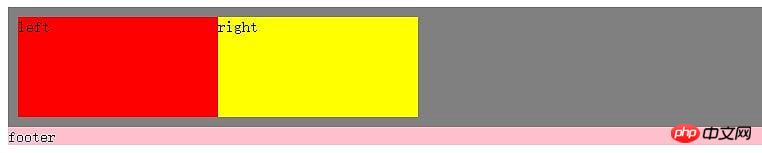
3.1.3 最后一个子元素clear:both
利用clear:both触发父容器重新计算高度的原理实现,示例代码如下:
.wrap{
background: gray;
padding: 10px;
}
.left, .right{
background: red;
float: left;
width: 200px;
height: 100px;
}
.right{
background: yellow;
}
.footer{
background: pink;
}
.clear{
clear: both;
zoom: 1;
}<p class="wrap" >
<p class="left">left</p>
<p class="right">right</p>
<p class="clear"></p>
</p>
<p class="footer">footer</p>3.1.4 After添加最后一个子元素
利用css的:after伪元素实现,动态插入元素并清除浮动:
.wrap{
background: gray;
padding: 10px;
}
.wrap:after{
content: '';
display: block;
overflow: hidden;
clear: both;
}
.left, .right{
background: red;
float: left;
width: 200px;
height: 100px;
}
.right{
background: yellow;
}
.footer{
background: pink;
}<p class="wrap" >
<p class="left">left</p>
<p class="right">right</p>
</p>
<p class="footer">footer</p>4. 总结
1. 利用bfc方式清除浮动,简单、浏览器支持良好,但在IE6-版本支持存在问题。但是存在以下局限性,要适环境而用:
a) Overflow方式:滚动条会被隐藏,如果子内容超高则存在显示不全的问题;
b) Float方式:让父容器浮动,那么就存在对父容器同辈元素的影响;
c) Dipslay方式:让父容器变为table或者flex等,都存在不明确的影响,大家都不推荐使用。
2. 最佳解决方案:利用:after添加一个伪元素并给予clear:both和zoom:1来实现清除浮动,兼容性好,对环境影响最小。
以上就是本文的全部内容,希望对大家的学习有所帮助,也希望大家多多支持PHP中文网。
更多Float attribute in css相关文章请关注PHP中文网!

Hot AI Tools

Undresser.AI Undress
AI-powered app for creating realistic nude photos

AI Clothes Remover
Online AI tool for removing clothes from photos.

Undress AI Tool
Undress images for free

Clothoff.io
AI clothes remover

Video Face Swap
Swap faces in any video effortlessly with our completely free AI face swap tool!

Hot Article

Hot Tools

Notepad++7.3.1
Easy-to-use and free code editor

SublimeText3 Chinese version
Chinese version, very easy to use

Zend Studio 13.0.1
Powerful PHP integrated development environment

Dreamweaver CS6
Visual web development tools

SublimeText3 Mac version
God-level code editing software (SublimeText3)

Hot Topics
 Vue 3
Apr 02, 2025 pm 06:32 PM
Vue 3
Apr 02, 2025 pm 06:32 PM
It's out! Congrats to the Vue team for getting it done, I know it was a massive effort and a long time coming. All new docs, as well.
 Building an Ethereum app using Redwood.js and Fauna
Mar 28, 2025 am 09:18 AM
Building an Ethereum app using Redwood.js and Fauna
Mar 28, 2025 am 09:18 AM
With the recent climb of Bitcoin’s price over 20k $USD, and to it recently breaking 30k, I thought it’s worth taking a deep dive back into creating Ethereum
 Can you get valid CSS property values from the browser?
Apr 02, 2025 pm 06:17 PM
Can you get valid CSS property values from the browser?
Apr 02, 2025 pm 06:17 PM
I had someone write in with this very legit question. Lea just blogged about how you can get valid CSS properties themselves from the browser. That's like this.
 Stacked Cards with Sticky Positioning and a Dash of Sass
Apr 03, 2025 am 10:30 AM
Stacked Cards with Sticky Positioning and a Dash of Sass
Apr 03, 2025 am 10:30 AM
The other day, I spotted this particularly lovely bit from Corey Ginnivan’s website where a collection of cards stack on top of one another as you scroll.
 A bit on ci/cd
Apr 02, 2025 pm 06:21 PM
A bit on ci/cd
Apr 02, 2025 pm 06:21 PM
I'd say "website" fits better than "mobile app" but I like this framing from Max Lynch:
 Comparing Browsers for Responsive Design
Apr 02, 2025 pm 06:25 PM
Comparing Browsers for Responsive Design
Apr 02, 2025 pm 06:25 PM
There are a number of these desktop apps where the goal is showing your site at different dimensions all at the same time. So you can, for example, be writing
 Using Markdown and Localization in the WordPress Block Editor
Apr 02, 2025 am 04:27 AM
Using Markdown and Localization in the WordPress Block Editor
Apr 02, 2025 am 04:27 AM
If we need to show documentation to the user directly in the WordPress editor, what is the best way to do it?
 Why are the purple slashed areas in the Flex layout mistakenly considered 'overflow space'?
Apr 05, 2025 pm 05:51 PM
Why are the purple slashed areas in the Flex layout mistakenly considered 'overflow space'?
Apr 05, 2025 pm 05:51 PM
Questions about purple slash areas in Flex layouts When using Flex layouts, you may encounter some confusing phenomena, such as in the developer tools (d...






