 Backend Development
Backend Development
 C#.Net Tutorial
C#.Net Tutorial
 [C#] Detailed explanation of examples of FtpHelper implementing read and write operations on server files
[C#] Detailed explanation of examples of FtpHelper implementing read and write operations on server files
[C#] Detailed explanation of examples of FtpHelper implementing read and write operations on server files
This article mainly introduces FtpHelper to implement ftp server file reading and writing operations in detail. It has certain reference value. Interested friends can refer to it
using System;
using System.Collections.Generic;
using System.Linq;
using System.Text;
using System.Net;
using System.IO;
using System.Threading;
using System.Configuration;
namespace FtpSyn
{
public class FtpHelper
{
//基本设置 ftp://400:ZOina2017@192.168.10.17/400backup
static private string path = @"ftp://" + ConfigurationManager.AppSettings["FtpServerIP"].ToString() + "/"; //目标路径
static private string ftpip = ConfigurationManager.AppSettings["FtpServerIP"].ToString(); //ftp IP地址
static private string username = ConfigurationManager.AppSettings["FtpUserName"].ToString(); //ftp用户名
static private string password = ConfigurationManager.AppSettings["FtpPassWord"].ToString(); //ftp密码
//获取ftp上面的文件和文件夹
public static string[] GetFileList(string dir)
{
string[] downloadFiles;
StringBuilder result = new StringBuilder();
FtpWebRequest request;
try
{
request = (FtpWebRequest)FtpWebRequest.Create(new Uri(path + dir));
request.UseBinary = true;
request.Credentials = new NetworkCredential(username, password);//设置用户名和密码
request.Method = WebRequestMethods.Ftp.ListDirectory;
request.UseBinary = true;
request.UsePassive = false; //选择主动还是被动模式 , 这句要加上的。
request.KeepAlive = false;//一定要设置此属性,否则一次性下载多个文件的时候,会出现异常。
WebResponse response = request.GetResponse();
StreamReader reader = new StreamReader(response.GetResponseStream());
string line = reader.ReadLine();
while (line != null)
{
result.Append(line);
result.Append("\n");
line = reader.ReadLine();
}
result.Remove(result.ToString().LastIndexOf('\n'), 1);
reader.Close();
response.Close();
return result.ToString().Split('\n');
}
catch (Exception ex)
{
LogHelper.writeErrorLog("获取ftp上面的文件和文件夹:" + ex.Message);
downloadFiles = null;
return downloadFiles;
}
}
/// <summary>
/// 从ftp服务器上获取文件并将内容全部转换成string返回
/// </summary>
/// <param name="fileName"></param>
/// <param name="dir"></param>
/// <returns></returns>
public static string GetFileStr(string fileName, string dir)
{
FtpWebRequest reqFTP;
try
{
reqFTP = (FtpWebRequest)FtpWebRequest.Create(new Uri(path + dir + "/" + fileName));
reqFTP.Method = WebRequestMethods.Ftp.DownloadFile;
reqFTP.UseBinary = true;
reqFTP.Credentials = new NetworkCredential(username, password);
reqFTP.UsePassive = false; //选择主动还是被动模式 , 这句要加上的。
reqFTP.KeepAlive = false;//一定要设置此属性,否则一次性下载多个文件的时候,会出现异常。
FtpWebResponse response = (FtpWebResponse)reqFTP.GetResponse();
Stream ftpStream = response.GetResponseStream();
StreamReader reader = new StreamReader(ftpStream);
string fileStr = reader.ReadToEnd();
reader.Close();
ftpStream.Close();
response.Close();
return fileStr;
}
catch (Exception ex)
{
LogHelper.writeErrorLog("获取ftp文件并读取内容失败:" + ex.Message);
return null;
}
}
/// <summary>
/// 获取文件大小
/// </summary>
/// <param name="file">ip服务器下的相对路径</param>
/// <returns>文件大小</returns>
public static int GetFileSize(string file)
{
StringBuilder result = new StringBuilder();
FtpWebRequest request;
try
{
request = (FtpWebRequest)FtpWebRequest.Create(new Uri(path + file));
request.UseBinary = true;
request.Credentials = new NetworkCredential(username, password);//设置用户名和密码
request.Method = WebRequestMethods.Ftp.GetFileSize;
int dataLength = (int)request.GetResponse().ContentLength;
return dataLength;
}
catch (Exception ex)
{
Console.WriteLine("获取文件大小出错:" + ex.Message);
return -1;
}
}
/// <summary>
/// 文件上传
/// </summary>
/// <param name="filePath">原路径(绝对路径)包括文件名</param>
/// <param name="objPath">目标文件夹:服务器下的相对路径 不填为根目录</param>
public static void FileUpLoad(string filePath,string objPath="")
{
try
{
string url = path;
if(objPath!="")
url += objPath + "/";
try
{
FtpWebRequest reqFTP = null;
//待上传的文件 (全路径)
try
{
FileInfo fileInfo = new FileInfo(filePath);
using (FileStream fs = fileInfo.OpenRead())
{
long length = fs.Length;
reqFTP = (FtpWebRequest)FtpWebRequest.Create(new Uri(url + fileInfo.Name));
//设置连接到FTP的帐号密码
reqFTP.Credentials = new NetworkCredential(username, password);
//设置请求完成后是否保持连接
reqFTP.KeepAlive = false;
//指定执行命令
reqFTP.Method = WebRequestMethods.Ftp.UploadFile;
//指定数据传输类型
reqFTP.UseBinary = true;
using (Stream stream = reqFTP.GetRequestStream())
{
//设置缓冲大小
int BufferLength = 5120;
byte[] b = new byte[BufferLength];
int i;
while ((i = fs.Read(b, 0, BufferLength)) > 0)
{
stream.Write(b, 0, i);
}
Console.WriteLine("上传文件成功");
}
}
}
catch (Exception ex)
{
Console.WriteLine("上传文件失败错误为" + ex.Message);
}
finally
{
}
}
catch (Exception ex)
{
Console.WriteLine("上传文件失败错误为" + ex.Message);
}
finally
{
}
}
catch (Exception ex)
{
Console.WriteLine("上传文件失败错误为" + ex.Message);
}
}
/// <summary>
/// 删除文件
/// </summary>
/// <param name="fileName">服务器下的相对路径 包括文件名</param>
public static void DeleteFileName(string fileName)
{
try
{
FileInfo fileInf = new FileInfo(ftpip +""+ fileName);
string uri = path + fileName;
FtpWebRequest reqFTP = (FtpWebRequest)FtpWebRequest.Create(new Uri(uri));
// 指定数据传输类型
reqFTP.UseBinary = true;
// ftp用户名和密码
reqFTP.Credentials = new NetworkCredential(username, password);
// 默认为true,连接不会被关闭
// 在一个命令之后被执行
reqFTP.KeepAlive = false;
// 指定执行什么命令
reqFTP.Method = WebRequestMethods.Ftp.DeleteFile;
FtpWebResponse response = (FtpWebResponse)reqFTP.GetResponse();
response.Close();
}
catch (Exception ex)
{
Console.WriteLine("删除文件出错:" + ex.Message);
}
}
/// <summary>
/// 新建目录 上一级必须先存在
/// </summary>
/// <param name="dirName">服务器下的相对路径</param>
public static void MakeDir(string dirName)
{
try
{
string uri = path + dirName;
FtpWebRequest reqFTP = (FtpWebRequest)FtpWebRequest.Create(new Uri(uri));
// 指定数据传输类型
reqFTP.UseBinary = true;
// ftp用户名和密码
reqFTP.Credentials = new NetworkCredential(username, password);
reqFTP.Method = WebRequestMethods.Ftp.MakeDirectory;
FtpWebResponse response = (FtpWebResponse)reqFTP.GetResponse();
response.Close();
}
catch (Exception ex)
{
Console.WriteLine("创建目录出错:" + ex.Message);
}
}
/// <summary>
/// 删除目录 上一级必须先存在
/// </summary>
/// <param name="dirName">服务器下的相对路径</param>
public static void DelDir(string dirName)
{
try
{
string uri = path + dirName;
FtpWebRequest reqFTP = (FtpWebRequest)FtpWebRequest.Create(new Uri(uri));
// ftp用户名和密码
reqFTP.Credentials = new NetworkCredential(username, password);
reqFTP.Method = WebRequestMethods.Ftp.RemoveDirectory;
FtpWebResponse response = (FtpWebResponse)reqFTP.GetResponse();
response.Close();
}
catch (Exception ex)
{
Console.WriteLine("删除目录出错:" + ex.Message);
}
}
/// <summary>
/// 从ftp服务器上获得文件夹列表
/// </summary>
/// <param name="RequedstPath">服务器下的相对路径</param>
/// <returns></returns>
public static List<string> GetDirctory(string RequedstPath)
{
List<string> strs = new List<string>();
try
{
string uri = path + RequedstPath; //目标路径 path为服务器地址
FtpWebRequest reqFTP = (FtpWebRequest)FtpWebRequest.Create(new Uri(uri));
// ftp用户名和密码
reqFTP.Credentials = new NetworkCredential(username, password);
reqFTP.Method = WebRequestMethods.Ftp.ListDirectoryDetails;
WebResponse response = reqFTP.GetResponse();
StreamReader reader = new StreamReader(response.GetResponseStream());//中文文件名
string line = reader.ReadLine();
while (line != null)
{
if (line.Contains("<DIR>"))
{
string msg = line.Substring(line.LastIndexOf("<DIR>")+5).Trim();
strs.Add(msg);
}
line = reader.ReadLine();
}
reader.Close();
response.Close();
return strs;
}
catch (Exception ex)
{
Console.WriteLine("获取目录出错:" + ex.Message);
}
return strs;
}
/// <summary>
/// 从ftp服务器上获得文件列表
/// </summary>
/// <param name="RequedstPath">服务器下的相对路径</param>
/// <returns></returns>
public static List<string> GetFile(string RequedstPath)
{
List<string> strs = new List<string>();
try
{
string uri = path + RequedstPath; //目标路径 path为服务器地址
FtpWebRequest reqFTP = (FtpWebRequest)FtpWebRequest.Create(new Uri(uri));
// ftp用户名和密码
reqFTP.Credentials = new NetworkCredential(username, password);
reqFTP.Method = WebRequestMethods.Ftp.ListDirectoryDetails;
WebResponse response = reqFTP.GetResponse();
StreamReader reader = new StreamReader(response.GetResponseStream());//中文文件名
string line = reader.ReadLine();
while (line != null)
{
if (!line.Contains("<DIR>"))
{
string msg = line.Substring(39).Trim();
strs.Add(msg);
}
line = reader.ReadLine();
}
reader.Close();
response.Close();
return strs;
}
catch (Exception ex)
{
Console.WriteLine("获取文件出错:" + ex.Message);
}
return strs;
}
}
}The above is the detailed content of [C#] Detailed explanation of examples of FtpHelper implementing read and write operations on server files. For more information, please follow other related articles on the PHP Chinese website!

Hot AI Tools

Undresser.AI Undress
AI-powered app for creating realistic nude photos

AI Clothes Remover
Online AI tool for removing clothes from photos.

Undress AI Tool
Undress images for free

Clothoff.io
AI clothes remover

Video Face Swap
Swap faces in any video effortlessly with our completely free AI face swap tool!

Hot Article

Hot Tools

Notepad++7.3.1
Easy-to-use and free code editor

SublimeText3 Chinese version
Chinese version, very easy to use

Zend Studio 13.0.1
Powerful PHP integrated development environment

Dreamweaver CS6
Visual web development tools

SublimeText3 Mac version
God-level code editing software (SublimeText3)

Hot Topics
 How to set up nginx reverse proxy ftp server
May 17, 2023 am 09:31 AM
How to set up nginx reverse proxy ftp server
May 17, 2023 am 09:31 AM
1. Install nginx 2. Install vsftpd 3. Modify the nginx configuration file nginx.conf 3.1 Add the ftp user userftpuser in the first line; 3.2 Configure the relevant path server{ listen80; #nginx proxy port server_namelocalhost; #ftp server address location/images{root /home/ftpuser; #The absolute path of the folder of the proxy ftp server indexftpuser; #Set the welcome page
 Using FTP in Go: A Complete Guide
Jun 17, 2023 pm 06:31 PM
Using FTP in Go: A Complete Guide
Jun 17, 2023 pm 06:31 PM
With the rapid development of the Internet, File Transfer Protocol (FTP) has always been an important file transfer method. In Go language, using FTP to transfer files may be a need of many developers. However, maybe many people don't know how to use FTP in Go language. In this article, we will explore how to use FTP in Go language, from connecting to FTP server to file transfer, and how to handle errors and exceptions. Create FTP connection In Go language, we can use the standard "net" package to connect to FTP
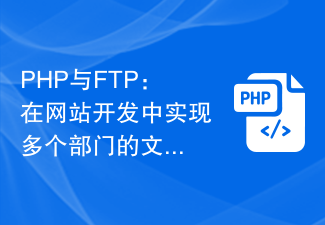 PHP and FTP: realizing file sharing among multiple departments in website development
Jul 28, 2023 pm 01:01 PM
PHP and FTP: realizing file sharing among multiple departments in website development
Jul 28, 2023 pm 01:01 PM
PHP and FTP: Achieve file sharing among multiple departments in website development. With the development of the Internet, more and more companies are beginning to use website platforms for information release and business promotion. However, the problem that arises is how to achieve file sharing and collaboration among multiple departments. In this case, PHP and FTP become one of the most commonly used solutions. This article will introduce how to use PHP and FTP to achieve file sharing among multiple departments in website development. 1. Introduction to FTP FTP (FileTransferPr
 What are the ftp commands under linux?
Mar 21, 2023 am 09:59 AM
What are the ftp commands under linux?
Mar 21, 2023 am 09:59 AM
The ftp commands under Linux include: 1. ftp command; 2. close command; 3. disconnect command; 4. open command; 5. user command; 6. account command; 7. bye command; 8. quit command; 9. help command ;10. rhelp command; 11. ascii command; 12. binary/bi command; 13. bell command, etc.
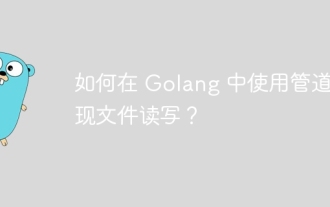 How to use pipes to read and write files in Golang?
Jun 04, 2024 am 10:22 AM
How to use pipes to read and write files in Golang?
Jun 04, 2024 am 10:22 AM
File reading and writing through pipes: Create a pipe to read data from the file and pass it through the pipe Receive the data from the pipe and process it Write the processed data to the file Use goroutines to perform these operations concurrently to improve performance
 How to compare directories and files on an FTP server via PHP
Jul 28, 2023 pm 02:09 PM
How to compare directories and files on an FTP server via PHP
Jul 28, 2023 pm 02:09 PM
How to compare directories and files on an FTP server through PHP In web development, sometimes we need to compare local files with files on the FTP server to ensure consistency between the two. PHP provides some functions and classes to implement this functionality. This article will introduce how to use PHP to compare directories and files on an FTP server, and provide relevant code examples. First, we need to connect to the FTP server. PHP provides the ftp_connect() function to establish an FTP server
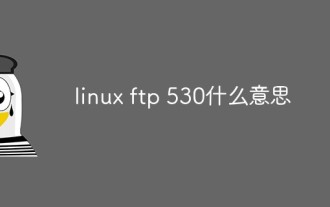 What does linux ftp 530 mean?
Mar 14, 2023 am 10:16 AM
What does linux ftp 530 mean?
Mar 14, 2023 am 10:16 AM
linux ftp530 means linux ftp login error 530. The solution is: 1. Check "cat /etc/shells" to see if your user's home directory and login shell are there. If not, add them; 2. Check "/var /log/secure" file and reset the password expiration time.
 How to implement FTP file upload progress bar using PHP
Jul 30, 2023 pm 06:51 PM
How to implement FTP file upload progress bar using PHP
Jul 30, 2023 pm 06:51 PM
How to use PHP to implement FTP file upload progress bar 1. Background introduction In website development, file upload is a common function. For the upload of large files, in order to improve the user experience, we often need to display an upload progress bar to the user to let the user know the file upload process. This article will introduce how to use PHP to implement the FTP file upload progress bar function. 2. The basic idea of implementing the progress bar of FTP file upload. The progress bar of FTP file upload is usually calculated by calculating the size of the uploaded file and the size of the uploaded file.





