Share how C# ensures thread safety under multi-threading
Multi-threadingProgramming Compared with single-threading, there will be a unique problem, which is the issue of thread safety. The so-called thread safety means that if there are multiple threads running at the same time in the process where your code is located, these threads may run this code at the same time. If the results of each run are the same as those of single-threaded runs, and the values of other variables are also the same as expected. Thread safety issues are caused by global variables and static variables.
In order to ensure the security of accessing static variables in multi-threaded situations, a lock mechanism can be used to ensure it, as shown below:
//Static global variables that need to be locked
private static bool _isOK = false;
//lock只能锁定一个引用类型变量
private static object _lock = new object();
static void MLock()
{
//多线程
new System.Threading.Thread(Done).Start();
new System.Threading.Thread(Done).Start();
Console.ReadLine();
}
static void Done()
{
//lock只能锁定一个引用类型变量
lock (_lock)
{
if (!_isOK)
{
Console.WriteLine("OK");
_isOK = true;
}
}
}It should be noted that Lock can only lock an object of reference type. In addition, in addition to the lock mechanism, higher versions of C# have added async and await methods to ensure thread safety, as shown below:
public static class AsynAndAwait
{
//step 1
private static int count = 0;
//用async和await保证多线程下静态变量count安全
public async static void M1()
{
//async and await将多个线程进行串行处理
//等到await之后的语句执行完成后
//才执行本线程的其他语句
//step 2
await Task.Run(new Action(M2));
Console.WriteLine("Current Thread ID is {0}", System.Threading.Thread.CurrentThread.ManagedThreadId);
//step 6
count++;
//step 7
Console.WriteLine("M1 Step is {0}", count);
}
public static void M2()
{
Console.WriteLine("Current Thread ID is {0}", System.Threading.Thread.CurrentThread.ManagedThreadId);
//step 3
System.Threading.Thread.Sleep(3000);
//step 4
count++;
//step 5
Console.WriteLine("M2 Step is {0}", count);
}
}In the timing diagram, we can know that there are two Threads interact, as shown in the figure below:

After using async and await, the execution sequence of the above code is as shown in the figure below:
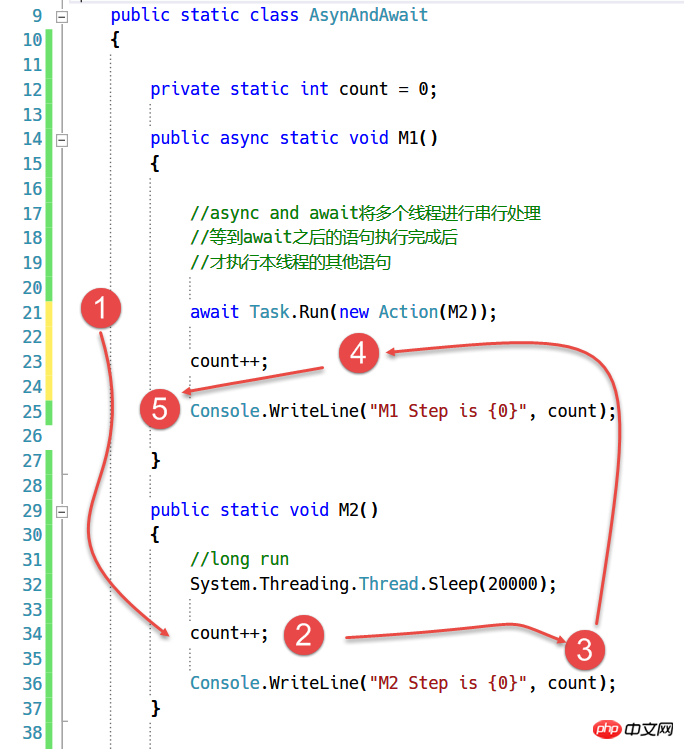
If there are only read operations for global variables and static variables in each thread, but no write operations, generally speaking, this global variable is thread-safe; if multiple threads read a variable at the same time Write operations generally need to consider thread synchronization, otherwise thread safety may be affected
The above is the detailed content of Share how C# ensures thread safety under multi-threading. For more information, please follow other related articles on the PHP Chinese website!

Hot AI Tools

Undresser.AI Undress
AI-powered app for creating realistic nude photos

AI Clothes Remover
Online AI tool for removing clothes from photos.

Undress AI Tool
Undress images for free

Clothoff.io
AI clothes remover

Video Face Swap
Swap faces in any video effortlessly with our completely free AI face swap tool!

Hot Article

Hot Tools

Notepad++7.3.1
Easy-to-use and free code editor

SublimeText3 Chinese version
Chinese version, very easy to use

Zend Studio 13.0.1
Powerful PHP integrated development environment

Dreamweaver CS6
Visual web development tools

SublimeText3 Mac version
God-level code editing software (SublimeText3)

Hot Topics
 Active Directory with C#
Sep 03, 2024 pm 03:33 PM
Active Directory with C#
Sep 03, 2024 pm 03:33 PM
Guide to Active Directory with C#. Here we discuss the introduction and how Active Directory works in C# along with the syntax and example.
 C# Serialization
Sep 03, 2024 pm 03:30 PM
C# Serialization
Sep 03, 2024 pm 03:30 PM
Guide to C# Serialization. Here we discuss the introduction, steps of C# serialization object, working, and example respectively.
 Random Number Generator in C#
Sep 03, 2024 pm 03:34 PM
Random Number Generator in C#
Sep 03, 2024 pm 03:34 PM
Guide to Random Number Generator in C#. Here we discuss how Random Number Generator work, concept of pseudo-random and secure numbers.
 C# Data Grid View
Sep 03, 2024 pm 03:32 PM
C# Data Grid View
Sep 03, 2024 pm 03:32 PM
Guide to C# Data Grid View. Here we discuss the examples of how a data grid view can be loaded and exported from the SQL database or an excel file.
 Factorial in C#
Sep 03, 2024 pm 03:34 PM
Factorial in C#
Sep 03, 2024 pm 03:34 PM
Guide to Factorial in C#. Here we discuss the introduction to factorial in c# along with different examples and code implementation.
 Patterns in C#
Sep 03, 2024 pm 03:33 PM
Patterns in C#
Sep 03, 2024 pm 03:33 PM
Guide to Patterns in C#. Here we discuss the introduction and top 3 types of Patterns in C# along with its examples and code implementation.
 Prime Numbers in C#
Sep 03, 2024 pm 03:35 PM
Prime Numbers in C#
Sep 03, 2024 pm 03:35 PM
Guide to Prime Numbers in C#. Here we discuss the introduction and examples of prime numbers in c# along with code implementation.
 The difference between multithreading and asynchronous c#
Apr 03, 2025 pm 02:57 PM
The difference between multithreading and asynchronous c#
Apr 03, 2025 pm 02:57 PM
The difference between multithreading and asynchronous is that multithreading executes multiple threads at the same time, while asynchronously performs operations without blocking the current thread. Multithreading is used for compute-intensive tasks, while asynchronously is used for user interaction. The advantage of multi-threading is to improve computing performance, while the advantage of asynchronous is to not block UI threads. Choosing multithreading or asynchronous depends on the nature of the task: Computation-intensive tasks use multithreading, tasks that interact with external resources and need to keep UI responsiveness use asynchronous.






