What is the difference between == and equals() in C#
Such as the following code:
int age = 25; short newAge = 25; Console.WriteLine(age == newAge); //true Console.WriteLine(newAge.Equals(age)); //false Console.ReadLine();
int and short are primitive types, but comparison with "==" returns true, and equals() returns false. why?
Answers:
In short:
"equals()" is more complicated than "==".
Specifically:
The original type overrides object.Equals(object) of the base class, and returns true when the object in the brackets is the same as its type and value (note that the Nullable type is also suitable for the above judgment; non-empty Nullable Types are always boxed to a base type instance).
Since newAge is short, newAge.Equals(object) returns true when object is short and the value is equal to the newAge value. What you are passing is an int object, so it returns false.
In contrast, the "==" operator is defined as an operation with two integers (int) or two short integers (short) or two long integers (long). When the two parameters of "==" are an integer and a short integer, the compiler will implicitly convert short to int and compare the size of the converted int value.
Other ways to make it work:
Primitive types also have their own equals() method, equals accepts parameters of the same type.
If you write age.Equals(newAge), the compiler will choose int.Equals(int) as the best overload method and implicitly convert short to int. Then, it will return true because this method directly compares the size of two int values.
Short also has a short.Equals(short) method, but the int type cannot be implicitly converted to short, so it will not be called.
You can force this method to be called using a cast conversion:
Console.Writeline(newAge.Equals((short)age)); //true
This will call short.Equals(short) directly, without boxing. If age is greater than 32767, it will throw an overflow exception.
You can also call the short.Equals(object) overload, but you need to explicitly pass a boxed object of the same type:
Console.WriteLine(newAge.Equals((object)(short)age)); // true
Like the previous optional method (short.Equals(short )), if the size exceeds the short range, an overflow exception will also be thrown. Unlike previous solutions, it boxes short into an object - a waste of time and memory.
Source Code:
Here is the Equals() used in practice:
public override bool Equals(Object obj) {
if (!(obj is Int16)) {
return false;
}
return m_value == ((Int16)obj).m_value;
}
public bool Equals(Int16 obj)
{
return m_value == obj;
}
For more information about the difference between == and equals() in C#, please pay attention to PHP Chinese for related articles. net!

Hot AI Tools

Undresser.AI Undress
AI-powered app for creating realistic nude photos

AI Clothes Remover
Online AI tool for removing clothes from photos.

Undress AI Tool
Undress images for free

Clothoff.io
AI clothes remover

Video Face Swap
Swap faces in any video effortlessly with our completely free AI face swap tool!

Hot Article

Hot Tools

Notepad++7.3.1
Easy-to-use and free code editor

SublimeText3 Chinese version
Chinese version, very easy to use

Zend Studio 13.0.1
Powerful PHP integrated development environment

Dreamweaver CS6
Visual web development tools

SublimeText3 Mac version
God-level code editing software (SublimeText3)

Hot Topics
 1671
1671
 14
14
 1428
1428
 52
52
 1331
1331
 25
25
 1276
1276
 29
29
 1256
1256
 24
24
 The Continued Relevance of C# .NET: A Look at Current Usage
Apr 16, 2025 am 12:07 AM
The Continued Relevance of C# .NET: A Look at Current Usage
Apr 16, 2025 am 12:07 AM
C#.NET is still important because it provides powerful tools and libraries that support multiple application development. 1) C# combines .NET framework to make development efficient and convenient. 2) C#'s type safety and garbage collection mechanism enhance its advantages. 3) .NET provides a cross-platform running environment and rich APIs, improving development flexibility.
 From Web to Desktop: The Versatility of C# .NET
Apr 15, 2025 am 12:07 AM
From Web to Desktop: The Versatility of C# .NET
Apr 15, 2025 am 12:07 AM
C#.NETisversatileforbothwebanddesktopdevelopment.1)Forweb,useASP.NETfordynamicapplications.2)Fordesktop,employWindowsFormsorWPFforrichinterfaces.3)UseXamarinforcross-platformdevelopment,enablingcodesharingacrossWindows,macOS,Linux,andmobiledevices.
 C# as a Versatile .NET Language: Applications and Examples
Apr 26, 2025 am 12:26 AM
C# as a Versatile .NET Language: Applications and Examples
Apr 26, 2025 am 12:26 AM
C# is widely used in enterprise-level applications, game development, mobile applications and web development. 1) In enterprise-level applications, C# is often used for ASP.NETCore to develop WebAPI. 2) In game development, C# is combined with the Unity engine to realize role control and other functions. 3) C# supports polymorphism and asynchronous programming to improve code flexibility and application performance.
 Deploying C# .NET Applications to Azure/AWS: A Step-by-Step Guide
Apr 23, 2025 am 12:06 AM
Deploying C# .NET Applications to Azure/AWS: A Step-by-Step Guide
Apr 23, 2025 am 12:06 AM
How to deploy a C# .NET app to Azure or AWS? The answer is to use AzureAppService and AWSElasticBeanstalk. 1. On Azure, automate deployment using AzureAppService and AzurePipelines. 2. On AWS, use Amazon ElasticBeanstalk and AWSLambda to implement deployment and serverless compute.
 C# .NET and the Future: Adapting to New Technologies
Apr 14, 2025 am 12:06 AM
C# .NET and the Future: Adapting to New Technologies
Apr 14, 2025 am 12:06 AM
C# and .NET adapt to the needs of emerging technologies through continuous updates and optimizations. 1) C# 9.0 and .NET5 introduce record type and performance optimization. 2) .NETCore enhances cloud native and containerized support. 3) ASP.NETCore integrates with modern web technologies. 4) ML.NET supports machine learning and artificial intelligence. 5) Asynchronous programming and best practices improve performance.
 C# and the .NET Runtime: How They Work Together
Apr 19, 2025 am 12:04 AM
C# and the .NET Runtime: How They Work Together
Apr 19, 2025 am 12:04 AM
C# and .NET runtime work closely together to empower developers to efficient, powerful and cross-platform development capabilities. 1) C# is a type-safe and object-oriented programming language designed to integrate seamlessly with the .NET framework. 2) The .NET runtime manages the execution of C# code, provides garbage collection, type safety and other services, and ensures efficient and cross-platform operation.
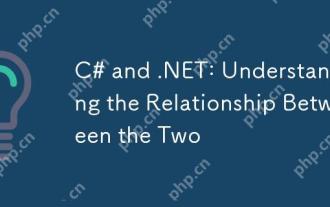 C# and .NET: Understanding the Relationship Between the Two
Apr 17, 2025 am 12:07 AM
C# and .NET: Understanding the Relationship Between the Two
Apr 17, 2025 am 12:07 AM
The relationship between C# and .NET is inseparable, but they are not the same thing. C# is a programming language, while .NET is a development platform. C# is used to write code, compile into .NET's intermediate language (IL), and executed by the .NET runtime (CLR).
 C# .NET Development: A Beginner's Guide to Getting Started
Apr 18, 2025 am 12:17 AM
C# .NET Development: A Beginner's Guide to Getting Started
Apr 18, 2025 am 12:17 AM
To start C#.NET development, you need to: 1. Understand the basic knowledge of C# and the core concepts of the .NET framework; 2. Master the basic concepts of variables, data types, control structures, functions and classes; 3. Learn advanced features of C#, such as LINQ and asynchronous programming; 4. Be familiar with debugging techniques and performance optimization methods for common errors. With these steps, you can gradually penetrate the world of C#.NET and write efficient applications.




