HTML 列表
HTML 支持有序、无序和定义列表:
有序列表
有序列表始于 <ol> 标签。每个列表项始于 <li> 标签。
列表项项使用数字来标记。
实例
本例演示有序列表。
<!DOCTYPE html> <html> <head> <meta charset="utf-8"> <title>php中文网(php.cn)</title> </head> <body> <ol> <li>Coffee</li> <li>Tea</li> <li>Milk</li> </ol> <ol start="50"> <li>Coffee</li> <li>Tea</li> <li>Milk</li> </ol> </body> </html>
程序运行结果:
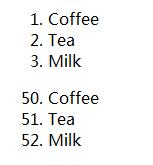
HTML无序列表
无序列表是一个项目的列表,此列项目使用粗体圆点(典型的小黑圆圈)进行标记。
无序列表使用 <ul> 标签
实例
本例演示无序序列表。
<!DOCTYPE html> <html> <head> <meta charset="utf-8"> <title>php中文网(php.cn)</title> </head> <body> <h4>一个无序列表:</h4> <ul> <li>咖啡</li> <li>茶</li> <li>牛奶</li> </ul> </body> </html>
程序运行结果:
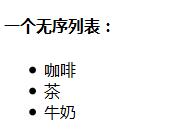
HTML 自定义列表
自定义列表不仅仅是一列项目,而是项目及其注释的组合。
自定义列表以 <dl> 标签开始。每个自定义列表项以 <dt> 开始。每个自定义列表项的定义以 <dd> 开始。
实例
本例演示一个定义列表。
<!DOCTYPE html> <html> <head> <meta charset="utf-8"> <title>php中文网(php.cn)</title> </head> <body> <h2>一个定义列表:</h2> <dl> <dt>计算机</dt> <dd>用来计算的仪器 ... ...</dd> <dt>显示器</dt> <dd>以视觉方式显示信息的装置 ... ...</dd> </dl> </body> </html>
程序运行结果:
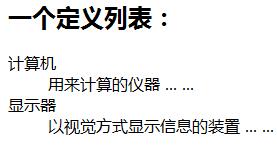
提示: 列表项内部可以使用段落、换行符、图片、链接以及其他列表等等。
更多实例
本例演示不同类型的无序列表。
<!DOCTYPE html> <html> <head> <meta charset="utf-8"> <title>php中文网(php.cn)</title> </head> <body> <h4>Disc 项目符号列表:</h4> <ul type="disc"> <li>苹果</li> <li>香蕉</li> <li>柠檬</li> <li>桔子</li> </ul> <h4>Circle 项目符号列表:</h4> <ul type="circle"> <li>苹果</li> <li>香蕉</li> <li>柠檬</li> <li>桔子</li> </ul> <h4>Square 项目符号列表:</h4> <ul type="square"> <li>苹果</li> <li>香蕉</li> <li>柠檬</li> <li>桔子</li> </ul> </body> </html>
程序运行结果:
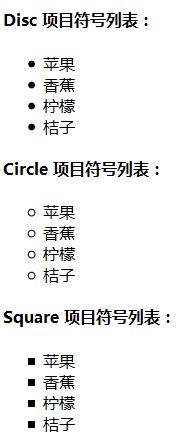
实例
本例演示不同类型的有序列表。
<!DOCTYPE html> <html> <head> <meta charset="utf-8"> <title>php中文网(php.cn)</title> </head> <body> <h4>字母列表:</h4> <ol type="A"> <li>苹果</li> <li>香蕉</li> <li>柠檬</li> <li>桔子</li> </ol> <h4>小写字母列表:</h4> <ol type="a"> <li>苹果</li> <li>香蕉</li> <li>柠檬</li> <li>桔子</li> </ol> <h4>罗马字母列表:</h4> <ol type="I"> <li>苹果</li> <li>香蕉</li> <li>柠檬</li> <li>桔子</li> </ol> <h4>小写罗马字母列表:</h4> <ol type="i"> <li>苹果</li> <li>香蕉</li> <li>柠檬</li> <li>桔子</li> </ol> </body> </html>
程序运行结果:
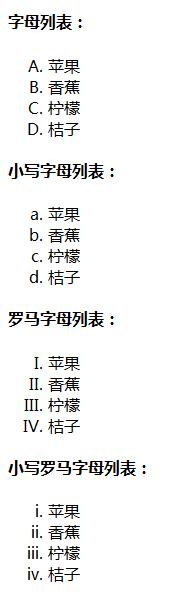
实例
本例演示如何嵌套列表。
<!DOCTYPE html> <html> <head> <meta charset="utf-8"> <title>php中文网(php.cn)</title> </head> <body> <h4>一个嵌套列表:</h4> <ul> <li>咖啡</li> <li>茶 <ol> <li>红茶</li> <li>绿茶</li> </ol> </li> <li>牛奶</li> </ul> </body> </html>
程序运行结果:
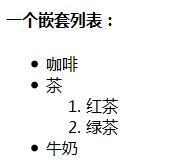
HTML 列表标签
| 标签 | 描述 |
| <ol> | 定义有序列表。 |
| <ul> | 定义无序列表。 |
| <li> | 定义列表项。 |
| <dl> | 定义定义列表。 |
| <dt> | 定义定义项目。 |
| <dd> | 定义定义的描述。 |
















phpcn_u5192
用的多的就是ul和ol table 自定义用的还算少的。了解即可
8年前 添加回复 0