jQuery封装的ajax
$.get(url [,data] [,fn回调函数] [, dataType]);
data:给服务器传递的数据,请求字符串 、json对象 都可以设置
fn:回调函数,ajax请求完成后调用该函数,可以在此函数完成ajax的后续处理
dataType:服务器返回数据类型,html、text、xml、json
注:该ajax是异步的get方式请求
$.post(url[,data][,fn回调函数][, dataType]);
该方法与$.get()方法使用完全一致,不同的是其为post方式请求
$.ajax({ //json对象
url:请求地址,
data:给服务器传递的数据,
dataType:数据从服务器返回格式html、text、xml、json
type:get/post请求方式
success:function(){} ajax成功请求后的回调函数,可以做后续处理使用
async:[true]异步/false同步,
cache:[true]缓存/false不缓存,
})
<!DOCTYPE html>
<html>
<head>
<title>php.cn</title>
<meta charset="utf-8" />
<script src="http://libs.baidu.com/jquery/1.10.2/jquery.min.js"></script>
<script>
function f1(){
//① $.get(url[,data,fn,dataType])
//$.get('./1.php');
//$.get('./1.php','name=tom&age=20',function(msg){
//$.get('./1.php',{name:'小强',age:21},function(msg){
// alert(msg)
//});
$.get('/1.php',{name:'小明',age:21},function(msg){
alert(msg.name+"--"+msg.age)
},'json');
//$.get('./1.php',function(msg){
//ajax完成请求的“回调函数”
//msg是自定义变量,代表从服务器返回的信息
// alert(msg);
//});
}
function f2(){
//$.ajax({url: data: dataType: type:get/post success:})
$.ajax({
url:'/1.php',
data:{name:'小方',age:21},
dataType:'json',
type:'get',
success:function(msg){
//msg代表服务器返回的信息
alert(msg.name+"--"+msg.age);
}
});
}
</script>
<style type="text/css">
</style>
</head>
<body>
<h2>ajax请求</h2>
<input type="button" value="请求1" onclick="f1()" />
<input type="button" value="请求2" onclick="f2()" />
</body>
</html>php内容为:
<?php $name=$_GET['name']; $age=$_GET['age']; $arr =array( 'name'=>$name, 'age'=>$age ); echo json_encode($arr); ?>
注:大家可以将这两个文件复制到本地,放在一个文件夹中进行测试


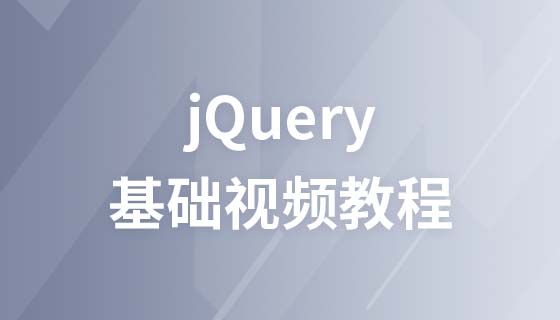













面对疾风吧
ajax始终是心病,学不会
8年前 添加回复 0