jQuery事件绑定
事件绑定
jquery事件的简单操作:
$().事件类型(function事件处理);
$().事件类型();
1 . jquery事件绑定
$().bind(事件类型,function事件处理);
$().bind(类型1 类型2 类型3,事件处理); //给许多不同类型的事件绑定同一个处理
$().bind(json对象); //同时绑定多个不同类型的事件
(事件类型:click mouseover mouseout focus blur 等等)
事件处理:有名函数、匿名函数
<!DOCTYPE html>
<html>
<head>
<title>php.cn</title>
<meta charset="utf-8" />
<script src="http://libs.baidu.com/jquery/1.10.2/jquery.min.js"></script>
<script>
//同一个对象绑定多个click事件
$(function(){
$('div').bind('click',function(){
console.log('谁在碰我?');
});
$('div').bind('click',function(){
console.log('谁又在碰我?');
});
$('div').bind('mouseover',function(){
//给div设置背景色
$(this).css('background-color','lightgreen');
});
$('div').bind('mouseout',function(){
//给div设置背景色
$(this).css('background-color','lightblue');
});
});
</script>
<style type="text/css">
div {width:300px; height:200px; background-color:lightblue;}
</style>
</head>
<body>
<div></div>
</body>
</html>1.2 取消事件绑定
① $().unbind(); //取消全部事件
② $().unbind(事件类型); //取消指定类型的事件
③ $().unbind(事件类型,处理); //取消指定类型的指定处理事件
注意:第③种取消事件绑定,事件处理必须是有名函数。
<!DOCTYPE html>
<html>
<head>
<title>php.cn</title>
<meta charset="utf-8" />
<script src="http://libs.baidu.com/jquery/1.10.2/jquery.min.js"></script>
<script>
//unbind()取消事件绑定操作
//以下f1和f2要定义到最外边,使用没有任何影响
function f1(){
console.log(1111);
}
function f2(){
console.log(2222);
}
$(function(){
$('div').bind('click',function(){
console.log('谁在碰我?');
});
$('div').bind('click',function(){
console.log('谁又在碰我?');
});
$('div').bind('click',f1);
$('div').bind('click',f2);
$('div').bind('mouseover',function(){
//给div设置背景色
$(this).css('background-color','lightgreen');
//$('div').css('background-color','lightgreen');
});
$('div').bind('mouseout',function(){
//给div设置背景色
$(this).css('background-color','lightblue');
//$('div').css('background-color','lightgreen');
});
});
function cancel(){
//取消事件绑定
$('div').unbind(); //取消全部事件
}
</script>
<style type="text/css">
div {width:300px; height:200px; background-color:lightblue;}
</style>
</head>
<body>
<div></div>
<input type="button" value="取消" onclick="cancel()">
</body>
</html>事件绑定是丰富事件操作的形式而已。


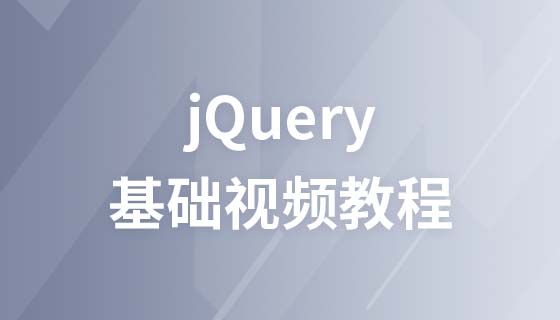













我又来了
这章节写的不错
8年前 添加回复 1