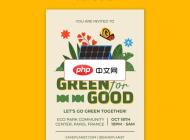-

- vivo浏览器如何设置默认下载工具_vivo浏览器设置默认下载器的方法
- 首先通过系统设置选择默认下载工具,进入设置→应用与权限→默认应用→浏览器或下载管理器,选择vivo浏览器;其次可在i管家→软件管理→默认软件设置中更改;若无法直接修改,可先清除当前默认应用的默认设置,再重新选择并确认。
- 浏览器 . 电脑教程 161 2025-10-22 13:55:01
-

- 百度浏览器书签无法同步怎么办 百度浏览器书签同步失败解决方法
- 先检查账号登录状态和同步开关设置,确保已登录百度账号并开启书签同步功能;再确认网络连接正常,清理浏览器缓存后重启;最后更新百度浏览器至最新版本,可解决书签同步失败问题。
- 浏览器 . 电脑教程 521 2025-10-22 13:54:01
-

- ebay中国站网址 ebay国际版中文登录首页
- eBay是全球电子商务的先驱之一,作为一个连接全球数百万买家与卖家的在线交易平台,它开创了独特的拍卖和“立即购买”模式。在这里,无论是全新的潮流商品、二手的实用好物,还是稀有的收藏珍品,都能被发现和交易,构建了一个充满活力与机遇的多元化国际市场,为全球消费者提供了无与伦比的购物选择与便捷体验。
- 浏览器 . 电脑教程 877 2025-10-22 13:48:13
-

- 51漫画清爽阅读空间 51漫画官网在线阅读入口
- 51漫画官网在线阅读入口是https://www.51manhua.com/,该平台提供丰富多样的漫画资源,涵盖校园、穿越、悬疑等多种题材,支持高清全彩阅读、离线缓存、订阅提醒等功能,页面分类清晰,阅读体验流畅舒适,且无需注册即可浏览大部分内容。
- 浏览器 . 电脑教程 473 2025-10-22 13:48:02
-

- 百度搜索全球平台在线 Baidu免费搜索引擎访问链接
- 答案是可以通过访问https://www.baidu.com使用百度搜索。百度是中国领先的搜索引擎,提供网页、图片、视频等信息检索服务,用户在浏览器输入该网址即可免费查找互联网公开信息。
- 浏览器 . 电脑教程 258 2025-10-22 13:44:02
-

- 谷歌浏览器怎么用Lighthouse分析网页性能_Chrome网页性能检测教程
- 使用Chrome内置Lighthouse工具可全面评估网页性能。1、通过开发者工具打开Lighthouse标签,设置设备类型并勾选全部类别,点击“分析网页加载情况”生成报告;2、老版本Chrome可安装官方Lighthouse扩展程序,点击灯塔图标生成HTML报告;3、命令行方式需先安装Node.js和LighthouseCLI,运行lighthouse命令输出HTML报告文件;4、PageSpeedInsights在线服务无需安装,访问官网输入网址即可获取移动端和桌面端的双份分析报告。
- 浏览器 . 电脑教程 423 2025-10-22 13:44:01
-

- edge浏览器怎么关闭“发现”功能图标_edge浏览器侧边栏发现功能关闭教程
- 可通过设置、组策略或注册表关闭Edge浏览器侧边栏“发现”功能。1、在Edge设置中进入外观,关闭“显示发现按钮”;2、使用gpedit.msc打开组策略编辑器,配置“配置发现按钮可见性”为隐藏;3、通过regedit修改HKEY_LOCAL_MACHINE\SOFTWARE\Policies\Microsoft\Edge下DiscoverSidebarEnabled值为0,实现禁用。
- 浏览器 . 电脑教程 729 2025-10-22 13:43:01
-

- edge浏览器无法同步数据和收藏夹怎么办_edge浏览器同步问题解决方法
- 首先检查网络与服务器状态,确认连接正常;接着清除缓存并重置同步设置;然后登出账户重新登录以刷新认证;若问题仍存在,可重命名本地Edge数据文件夹或使用第三方工具卸载重装浏览器。
- 浏览器 . 电脑教程 950 2025-10-22 13:38:01
-

- safari浏览器怎么把一个标签页移动到新窗口_safari标签页独立窗口操作方法
- 1、通过拖拽标签页脱离当前窗口可直接创建新窗口;2、右键选择“在新窗口中打开”实现分离;3、按住Command键并拖动标签页亦可快速迁移至独立窗口。
- 浏览器 . 电脑教程 224 2025-10-22 13:35:01
-

- UC浏览器网页跳转慢怎么办 UC浏览器页面跳转优化方法
- UC浏览器网页跳转慢通常由网络、缓存或设置引起,1.先进入“设置”清理缓存、Cookie和历史记录并重启浏览器;2.在“系统设置”中切换“云端加速”状态或使用极速模式;3.检查网络环境,切换Wi-Fi与数据,修改DNS为8.8.8.8或114.114.114.114,重启路由器或开启飞行模式重连,多数情况下可显著提升跳转速度。
- 浏览器 . 电脑教程 426 2025-10-22 13:34:01
-

- edge浏览器"拆分屏幕"功能如何同时浏览两个网页_edge浏览器分屏浏览与多任务操作指南
- Edge浏览器提供多种分屏方式提升浏览效率:首先可使用内置“拆分屏幕”功能并排查看两个网页;其次结合Windows系统SnapLayouts实现双窗口分屏;再者通过Edge工作区创建独立浏览环境并快速切换;最后可启用edge://flags中的实验性功能如“SplitView”以增强多任务体验。
- 浏览器 . 电脑教程 298 2025-10-22 13:21:01
-

- 悟空浏览器网页版2025入口 悟空浏览器官网最新地址
- 悟空浏览器网页版2025入口是https://www.wkbrowser.com,官网提供电脑端直接访问、移动端下载及m.wkbrowser.com极简模式,支持账号登录同步书签历史,具备广告过滤、无痕浏览、HTTPS加密识别等安全功能,并优化视频倍速播放与小说阅读体验。
- 浏览器 . 电脑教程 315 2025-10-22 13:06:02
-

- 360搜索官网官方首页地址__360搜索官方网站直达链接
- 360搜索官网官方首页地址是https://www.so.com/,提供网页、图片、文档检索及实时资讯聚合服务,具备毫秒级响应和多终端适配的简洁交互体验。
- 浏览器 . 电脑教程 1009 2025-10-22 13:01:01
-

- edge浏览器怎么给不同的配置文件设置不同主题_edge浏览器多配置文件主题设置方法
- 首先创建并管理多个Edge用户配置文件,再为每个配置文件单独设置内置主题或安装扩展主题,最后可通过开发者模式手动导入CRX本地主题包,实现各配置文件视觉风格的个性化与隔离。
- 浏览器 . 电脑教程 127 2025-10-22 12:58:01
-

- Safari浏览器视频播放卡顿怎么办 Safari浏览器视频缓冲慢的处理方法
- 先检查网络和清除缓存,再调整隐私设置与系统更新。切换网络、重启设备、清除Safari数据、关闭隐藏IP、允许自动播放并更新系统,可有效解决Safari视频卡顿问题。
- 浏览器 . 电脑教程 586 2025-10-22 12:52:01

PHP讨论组
组员:3305人话题:1500
PHP一种被广泛应用的开放源代码的多用途脚本语言,和其他技术相比,php本身开源免费; 可以将程序嵌入于HTML中去执行, 执行效率比完全生成htmL标记的CGI要高许多,它运行在服务器端,消耗的系统资源相当少,具有跨平台强、效率高的特性,而且php支持几乎所有流行的数据库以及操作系统,最重要的是