批改状态:未批改
老师批语:
今天是第六天上课,朱老师主要讲解固定定位及三种布局方式。
固定定位
代码:
<!DOCTYPE html>
<html>
<head>
<meta charset="UTF-8">
<title>QQ客,服</title>
<style>
*{
margin:0;
padding:0;
}
.box{
width:100px;
height:200px;
padding:2px;
border:1px solid lightblue;
border-radius: 10%;
position: fixed;
right:2px;
bottom:2px;
}
.main{
width:100%;
height:100%;
background: lightskyblue;
border-radius: 10%;
color: white;
text-align: center;
}
.top p{
line-height: 30px;
}
ul{
height: 150px;
width:100%;
margin:10px 0;
background: #FFFFFF;
list-style: none;
}
li{
height:25px;
margin:5px 0;
color: lightblue;
line-height: 25px;
}
img{
width:25px;
height:25px;
float: left;
}
</style>
</head>
<body>
<div class="box">
<div class="main">
<p>kefu中心</p>
<ul>
<li class="in">
<img src="images/qq.png">
客,服一
</li>
<li class="in">
<img src="images/qq.png">
客,服二
</li>
<li class="in">
<img src="images/qq.png">
客,服三
</li>
<li class="in">
<img src="images/qq.png">
客,服四
</li>
<li class="in">
<img src="images/qq.png">
客,服五
</li>
</ul>
</div>
</div>
</body>
</html>点击 "运行实例" 按钮查看在线实例
效果图
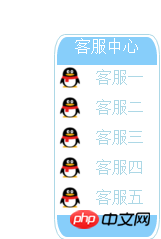
图文混排
代码:
<!DOCTYPE html>
<html>
<head>
<meta charset="UTF-8">
<style type="text/css">
h1,p{ margin: 0;}
h1{
margin-bottom: 20px;
font-family: "Arial Black";
font-weight: bold;
}
.box{
width: 600px;
background: lightgray;
text-align: center;
}
img{
width:300px;
float:left;
margin-right:20px;
margin-bottom:20px;
}
p{
font-size: 1rem;
line-height: 2rem;
text-align: left;
}
</style>
</head>
<body>
<div class="box">
<h1>魅族新款手机</h1>
<img src="images/02.jpg">
<p>魅族16发布以来好评不断,短短几日其预约量就已经突破百万。令人欣喜的是,魅族又有一款新机预计在下个月中旬发布。魅族的这款新机将命名为魅族16X,外观几乎和魅族16一致。和魅族16不同,魅族16X是一款定位于中端市的机型,所以可以看成是魅族16的低配版。魅族16X将搭载骁龙710处理器。这款处理器相比一代神U骁龙660,在CPU方面提升了20%,GPU方面提升了35%。至今已经有多款手机采用了骁龙710,包括小米8SE,坚果Pro2S,360N7Pro。魅族16X将有6+64GB和6+128GB两种存储方案可选。外观延续魅族16的设计风格,拍照不会缩水。魅族16X将延续魅族16的外观设计,正面为一块和魅族16相同材质的无刘海全面屏,背面几乎和魅族16一模一样。魅族16X依然会搭载屏下指纹识别技术,不喜欢后置指纹的朋友有福辣。至于拍照,黄章在给网友的回复中透露魅族16X的摄像头和魅族16完全一样,所以拍照水平不会缩水。续航比魅族16有较大提升。相比魅族16,魅族16X不仅搭载了功耗更低的骁龙710处理器,而且将配备一块容量更大的电池。魅族16的性能毋庸置疑是旗舰水准,不过其3010mAh的电池容量实在略显不足。</p>
</body>
</html>点击 "运行实例" 按钮查看在线实例
效果图:
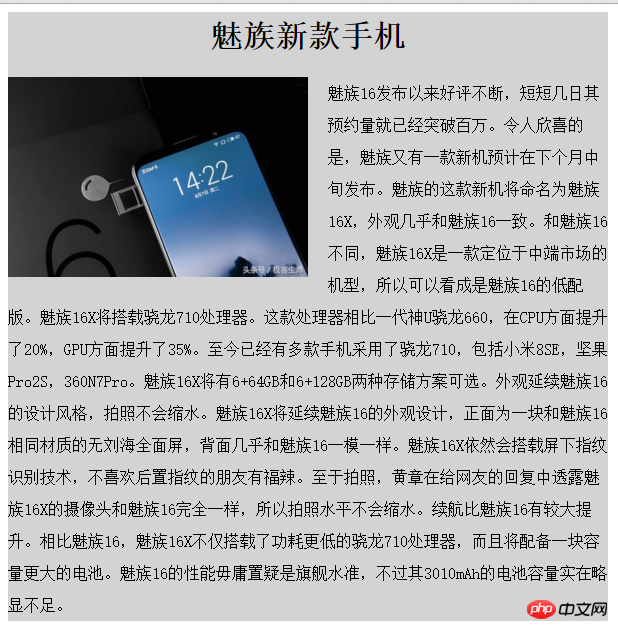
双飞翼布局
代码:
<!DOCTYPE html>
<html>
<head>
<meta charset="utf-8">
<title>双飞翼布局</title>
<style type="text/css">
*{
margin: 0;
padding: 0;
}
.header,.footer{
width: 100%;
background: lightgreen;
}
.content{
width: 60%;
height: 80px;
background: lightblue;
margin: auto;
text-align: center;
line-height: 80px;
font-size: 2rem;
font-weight: bold;
}
.container{
width:60%;
background: lightgreen;
overflow: hidden;
margin: auto;
}
.wrap{
width:100%;
background: lightsalmon;
float:left;
}
.main{
min-height:300px;
background: lightpink;
margin:0 20%;
}
.left{
width:20%;
min-height:300px;
background: lightgoldenrodyellow;
float:left;
margin-left:-100%;
}
.right{
width:20%;
min-height:300px;
background: lightgoldenrodyellow;
float:left;
margin-left:-20%
}
</style>
</head>
<body>
<div class="header">
<div class="content">双飞翼布局</div>
</div>
<div class="container">
<div class="wrap">
<div class="main">主体</div>
</div>
<div class="left">左边</div>
<div class="right">右边</div>
</div>
<div class="footer">
<div class="content">底部</div>
</div>
</body>
</html>点击 "运行实例" 按钮查看在线实例
效果图:
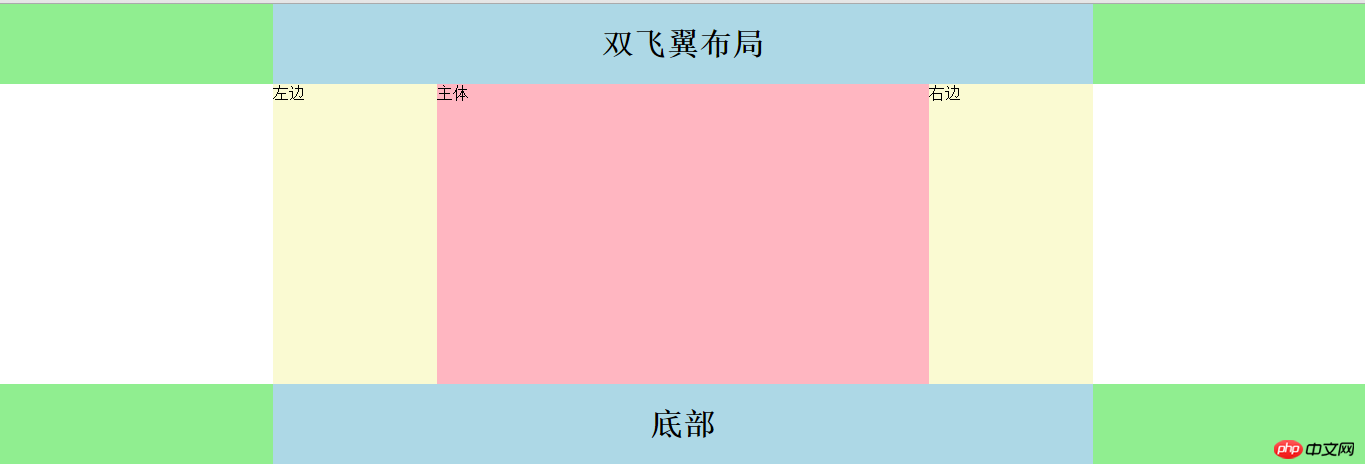
4. 圣杯布局
代码:
<!DOCTYPE html>
<html>
<head>
<meta charset="utf-8">
<title>圣杯布局</title>
<style type="text/css">
*{
margin: 0;
padding: 0;
}
.header,.footer{
width: 100%;
min-height: 60px;
background: lightgrey;
}
.content{
width: 60%;
min-height: 100%;/*最小高度*/
background-color: grey;
margin: auto;
text-align: center;
line-height: 60px;
font-size: 2rem;
font-weight: bold;
}
.container{
width:40%;
margin:auto;
background: lightgrey;
overflow: hidden;
padding: 0 10%;
}
.main{
width:100%;
min-height: 300px;
background: lightpink;
float:left;
}
.left{
width: 25%;
min-height: 300px;
background: lightblue;
float:left;
margin-left:-100%;
position: relative;/*相对于自身*/
left:-25%;
}
.right{
width: 25%;
min-height: 300px;
background: lightblue;
float:left;
margin-left:-25%;
position: relative;
right:-25%;
}
.footer{
clear:both;
}
</style>
</head>
<body>
<div class="header">
<div class="content">圣杯布局</div>
</div>
<div class="container">
<div class="main">主体</div>
<div class="left">左边</div>
<div class="right">右边</div>
</div>
<div class="footer">
<div class="content">底部</div>
</div>
</body>
</html>点击 "运行实例" 按钮查看在线实例
效果图:
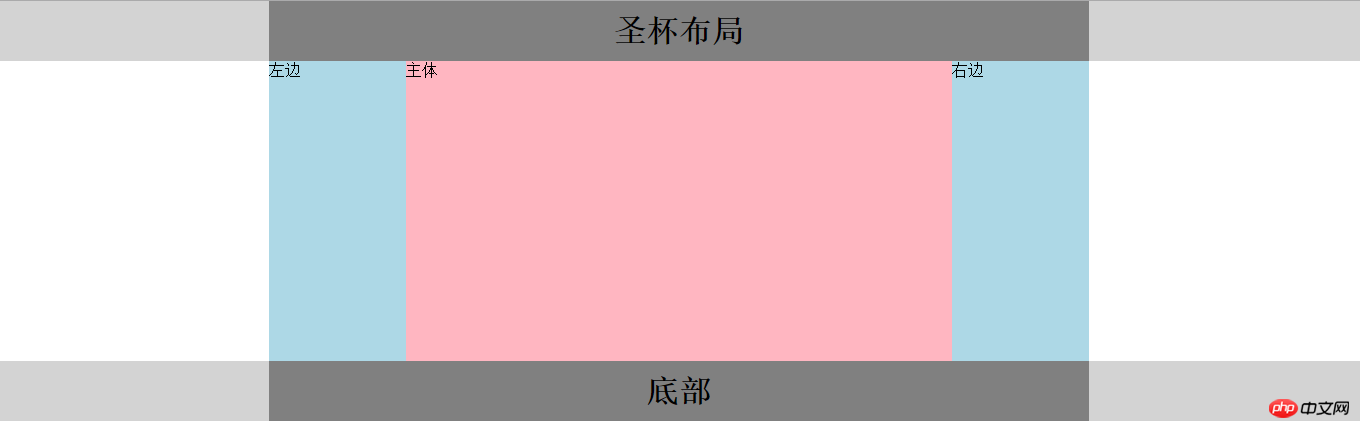
5. 圣杯布局与双飞翼布局的区别:
双飞翼与圣杯主要的区别就在于对于中间区的处理上,双飞翼布局是用margin的方式挤压,圣杯布局是用相对定位拉出去。
课堂总结:这次课堂做学到的中布局方式对我来说是比较难的,这确实花了点时间去理解,三列布局还是比较容易,用绝对定位即可搞定,圣杯布局与双飞翼布局以先渲染主体区为主,主要利用浮动和margin来进行布局排版,有点费解。

Copyright 2014-2025 https://www.php.cn/ All Rights Reserved | php.cn | 湘ICP备2023035733号