批改状态:合格
老师批语:
今天老师讲了表单的制作,HTML/CSS中常用的三种单位(em,px,rem)与选择器的课程,目前为止一切都还比较顺利,加油,好好跟着老师学!
手抄代码:
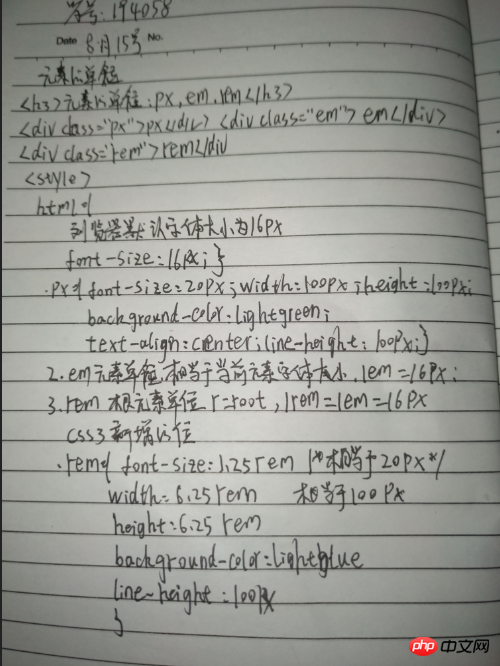
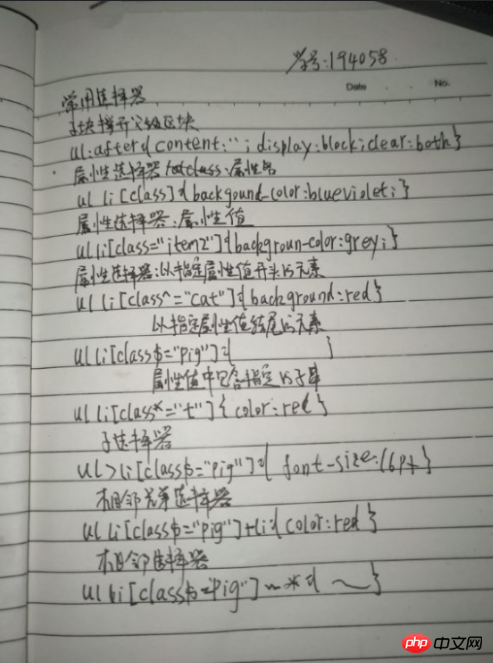
以下为编程: CSS中常用的选择器:
<!DOCTYPE html>
<html lang="en">
<head>
<meta charset="UTF-8">
<title>常用选择器</title>
<style>
/*标签选择器: 根据标签名称来选择页面元素*/
ul {
/*padding: 0;*/
margin:0;
width: 750px;
border: 1px dashed #666;
padding: 10px 5px;
}
/*子块撑开父级区块*/
ul:after {
content: '';
display: block;
clear: both;
}
ul li {
list-style: none;
float:left;
width: 60px;
height: 60px;
line-height: 60px;
text-align: center;
border-radius: 50%;
box-shadow: 2px 2px 2px #888;
background-color: skyblue;
margin: 5px;
}
/*id选择器*/
#item1 {
background-color: coral;
}
/*类选择器/class选择器*/
.item2 {
background-color: gold;
}
/*属性选择器: 属性名*/
ul li[class] {
background-color: blueviolet;
}
/*属性选择器: 属性值*/
ul li[class="item2"] {
background-color: grey;
}
/*属性选择器: 以指定属性值开头的元素*/
ul li[class^="cat"] {
background-color: brown;
}
/*属性选择器: 以指定属性值结尾的元素*/
ul li[class$="pig"] {
background-color: red;
}
/*属性选择器: 属性值中包含指定的子串*/
ul li[class*="t"] {
background-color: green;
}
/*后代选择器/层级选择器*/
body ul li {
border: 1px solid black;
}
/*子选择器*/
ul > li[class$="pig"] {
background-color: greenyellow;
}
/*相邻选择器*/
ul li[class$="pig"] ~ * {
background-color: black;
color: white;
}
/*相邻兄弟选择器*/
ul li[class$="pig"] + li {
background-color: pink;
color: black;
}
/*群组选择器*/
h1, p {
font-size: 2rem;
font-weight: lighter;
margin: 0;
}
/*伪类选择器: 位置*/
ul li:first-child {
background-color: #efefef!important;
}
ul li:last-child {
background-color: red;
}
ul li:nth-child(5) {
background-color: red;
}
ul li:nth-child(odd) {
/*偶数: even,奇数 odd*/
background-color: purple!important;
}
/*伪类选择器: 根据子元素的数量*/
ol :only-child {
background-color: lawngreen;
}
ol li:only-child {
background-color: lawngreen;
}
ul li:nth-last-child(3) {
background-color: wheat;
}
ol li:nth-of-type(2) {
background-color: wheat;
}
</style>
</head>
<body>
<ul>
<li id="item1">php</li>
<li class="item2">java</li>
<li class="cat dog pig">asp</li>
<li>net</li>
<li>js</li>
<li>jquery</li>
<li>C++</li>
<li>C</li>
<li>Python</li>
<li>TIOBE</li>
</ul>
<h1>css选择器大法</h1>
<p>css选择器非常重要,特殊是对于学习js,jquery以及其它前端框</p>
<ol>
<li>列表项1</li>
</ol>
<ol>
<li>列表项1</li>
<li>列表项2</li>
<li>列表项3</li>
</ol>
<ol>
<li>列表项1</li>
<li>列表项2</li>
<li>列表项3</li>
<li>列表项4</li>
</ol>
<div></div>
</body>
</html>点击 "运行实例" 按钮查看在线实例

Copyright 2014-2025 https://www.php.cn/ All Rights Reserved | php.cn | 湘ICP备2023035733号