批改状态:合格
老师批语:完成的很好, 继续加油
<head><meta charset="UTF-8" /><meta http-equiv="X-UA-Compatible" content="IE=edge" /><meta name="viewport" content="width=device-width, initial-scale=1.0" /><title>经典选项卡</title><style>.hidden {display: none;}.active {display: block;}.type > *.active {height: 30px;border-radius: 6px;color: red;background-color: lightgreen;}.content > *.active {height: auto;width: 350px;background-color: lightgreen;}.content > ul > li {list-style: none;}</style></head><body><!-- 选项卡的功能1.栏目:2.内容:--><div class="box"><div class="type" style="display: flex"></div><div class="content"></div></div>
// todo 选项卡的数据以及方法// * 栏目数据const cates = [{ cid: 1, cname: '国际新闻' },{ cid: 2, cname: '中国新闻' },{ cid: 3, cname: '安徽新闻' },];// * 列表数据// 列表数据,必须与指定的栏目,一一对应const details = [{key: 1,cid: 1,content: [{title: '俄罗斯宣布从赫尔松部分地区撤军',url: 'https://news.ifeng.com/c/8KoK54urn1k',},{title: '俄罗斯宣布从赫尔松部分地区撤军',url: 'https://news.ifeng.com/c/8KoK54urn1k',},{title: '俄罗斯宣布从赫尔松部分地区撤军',url: 'https://news.ifeng.com/c/8KoK54urn1k',},],},{key: 2,cid: 2,content: [{title: '空战隐身无人僚机亮相!',url: 'https://news.ifeng.com/c/8KoeDFJXF1b',},{title: '空战隐身无人僚机亮相!',url: 'https://news.ifeng.com/c/8KoeDFJXF1b',},{title: '空战隐身无人僚机亮相!',url: 'https://news.ifeng.com/c/8KoeDFJXF1b',},],},{key: 3,cid: 3,content: [{title: '安康码”上新!家庭成员核酸情况查询更便捷',url: 'https://ah.ifeng.com/c/8KkGUDhAZNZ',},{title: '安康码”上新!家庭成员核酸情况查询更便捷',url: 'https://ah.ifeng.com/c/8KkGUDhAZNZ',},{title: '安康码”上新!家庭成员核酸情况查询更便捷',url: 'https://ah.ifeng.com/c/8KkGUDhAZNZ',},],},];// 创建样目和对应的内容区function createTab(type, content) {// 1. 生成样目for (let i = 0; i < cates.length; i++) {// (1) 创建一个按钮const btn = document.createElement('button');// (2) 设置按钮的文本btn.textContent = cates[i].cname;// (3) 给按钮添加一个自定义 data-key, 主要是为了一内容id绑定btn.dataset.key = cates[i].cid;// (4) 默认高亮第1个,所以第一个加上class="active"if (i === 0) btn.classList.add('active');// (5) 将新按钮, 添加到栏目容器元素中 typetype.append(btn);}// 2. 生成内容for (let i = 0; i < details.length; i++) {// (1) 创建列表 <ul>const ul = document.createElement('ul');// (2) 添加列表索引<ul data-key>ul.dataset.key = details[i].cid;// (3) 默认显示第1个,其它隐藏ul.classList.add(i === 0 ? 'active' : 'hidden');// (4) 生成子元素<li><a>用于显示每一条数据for (let k = 0; k < details[i].content.length; k++) {// 1. 生成 <li>const li = document.createElement('li');// 2. 生成 <a>const a = document.createElement('a');// 3. a.hrefa.href = details[i].content[k].url;// 4. a.textContenta.textContent = details[i].content[k].title;// 5. 将<a>添加到<li>li.append(a);// 6. <li>添加到<ul>ul.append(li);// 7. <ul>添加到内容容器中.contentcontent.append(ul);}}}// 设置按钮高亮function setBtnStatus(ev) {// 1. 当前按钮const currentBtn = ev.target;// 2. 去掉所有按钮的active, 遍历// ev.currentTarget: 事件绑定主体 , 父元素[...ev.currentTarget.children].forEach(btn => btn.classList.remove('active'));// 3. 设置当前按钮高亮currentBtn.classList.add('active');}// 设置内容状态: 与按钮对应的内容显示出来function setContentStatus(ev, currentBtn) {// 1. 获取所有列表const lists = document.querySelectorAll('.content > ul');// 2. 去掉所有列表active,换成hiddenlists.forEach(list => list.classList.replace('active', 'hidden'));// 3. 找到与栏目key对应的列表// lists: NodeList对象, 不是数组const currentList = [...lists].find(list => list.dataset.key == currentBtn.dataset.key);// 返回当前应该高亮显示的列表// 4. 将要显示的列表,加上active,显示出来currentList.classList.replace('hidden', 'active');}export { createTab, setBtnStatus, setContentStatus };
<script type="module">// 导入模块import {createTab,setBtnStatus,setContentStatus,} from "./modules/tabs.js";const type = document.querySelector(".type");const content = document.querySelector(".content");window.onload = () => createTab(type, content);// 3.点击栏目时,设置按钮的状态,与按钮对应的内容// 事件委托(事件冒泡)type.onclick = (ev) => {// ev.currentTarget// ev.target//1. 设置按钮高亮setBtnStatus(ev);// 2与按钮对应的内容显示出来setContentStatus(ev, ev.target);};</script>
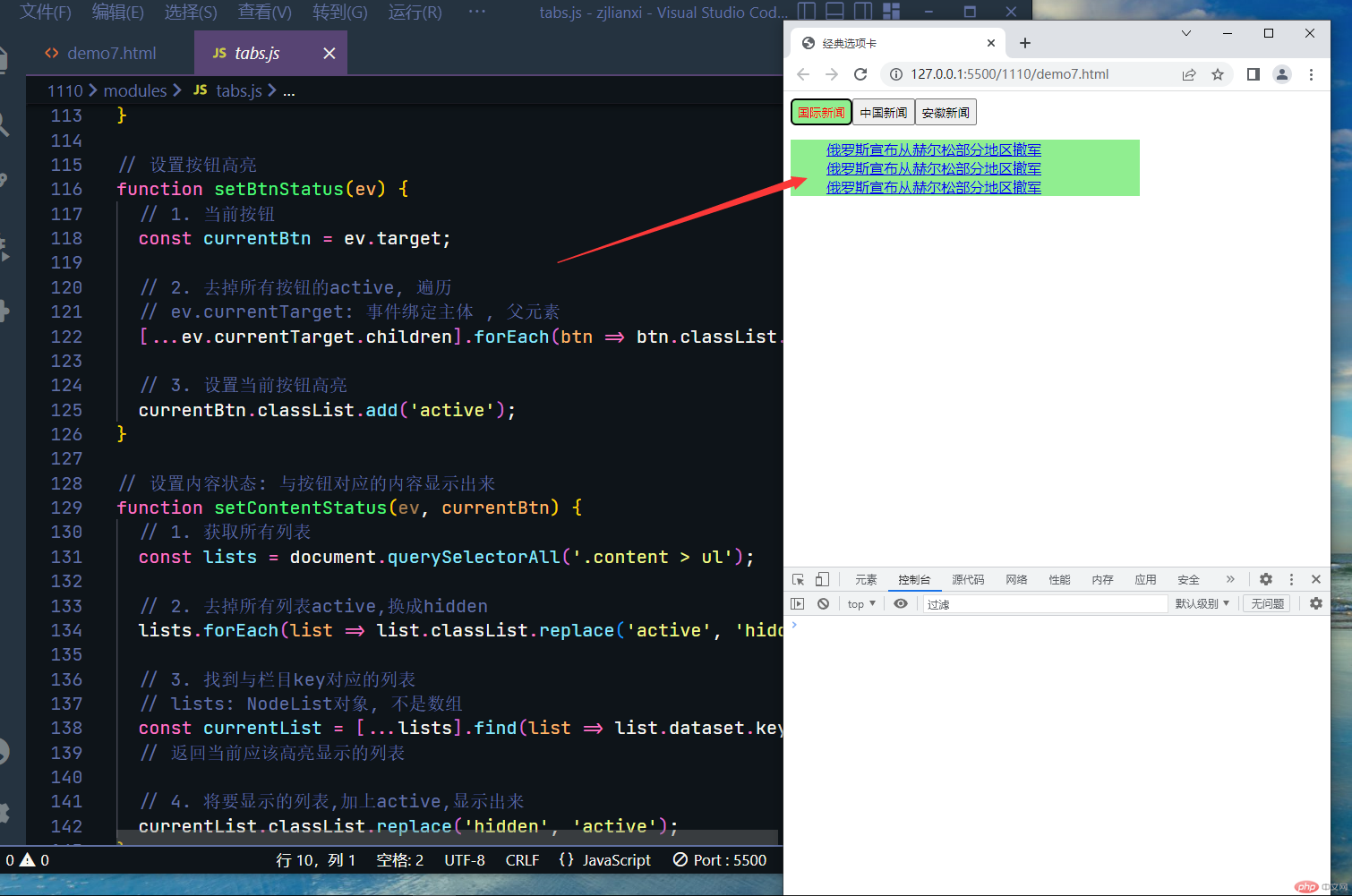

Copyright 2014-2025 https://www.php.cn/ All Rights Reserved | php.cn | 湘ICP备2023035733号