批改状态:合格
老师批语:
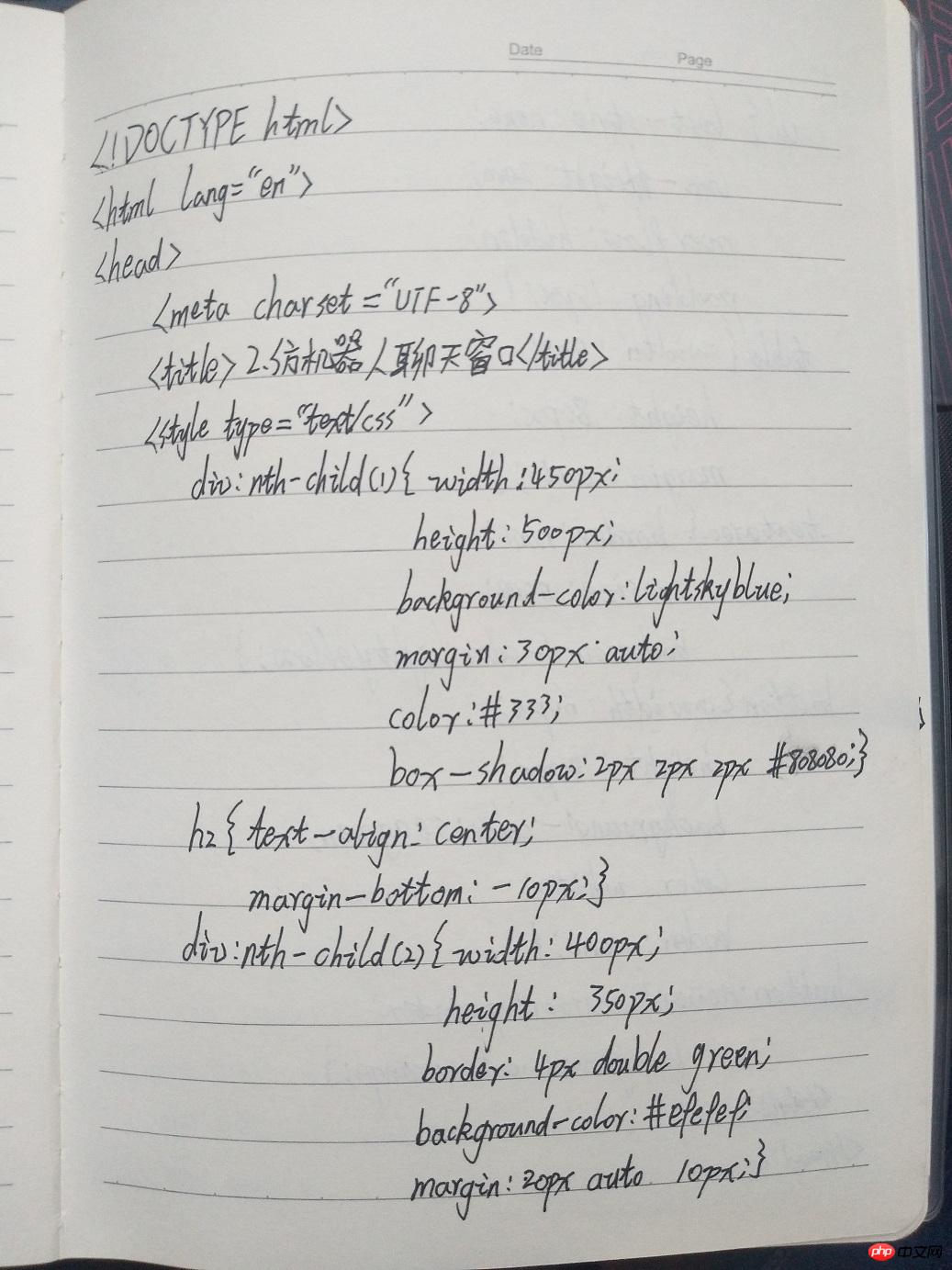
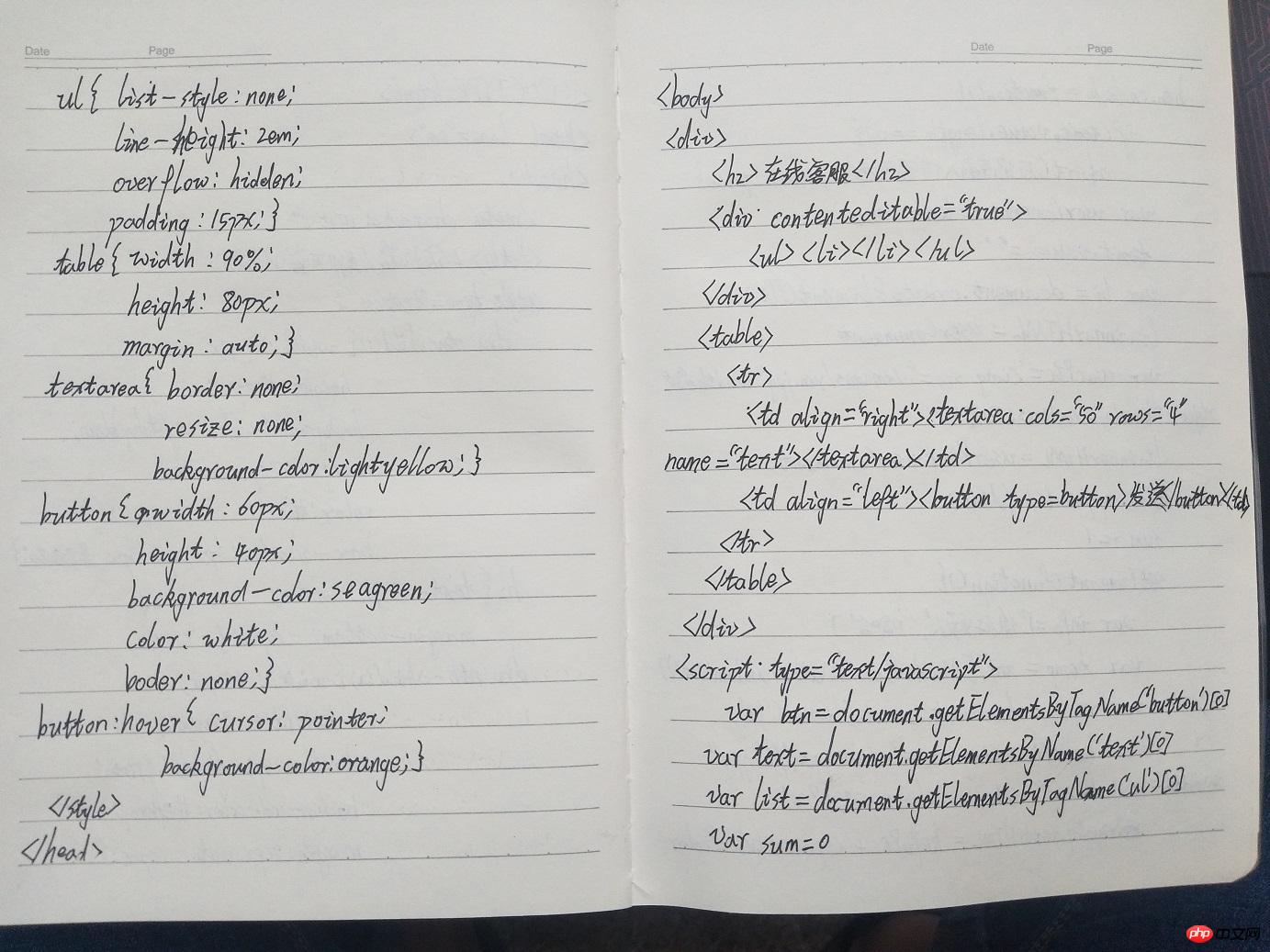
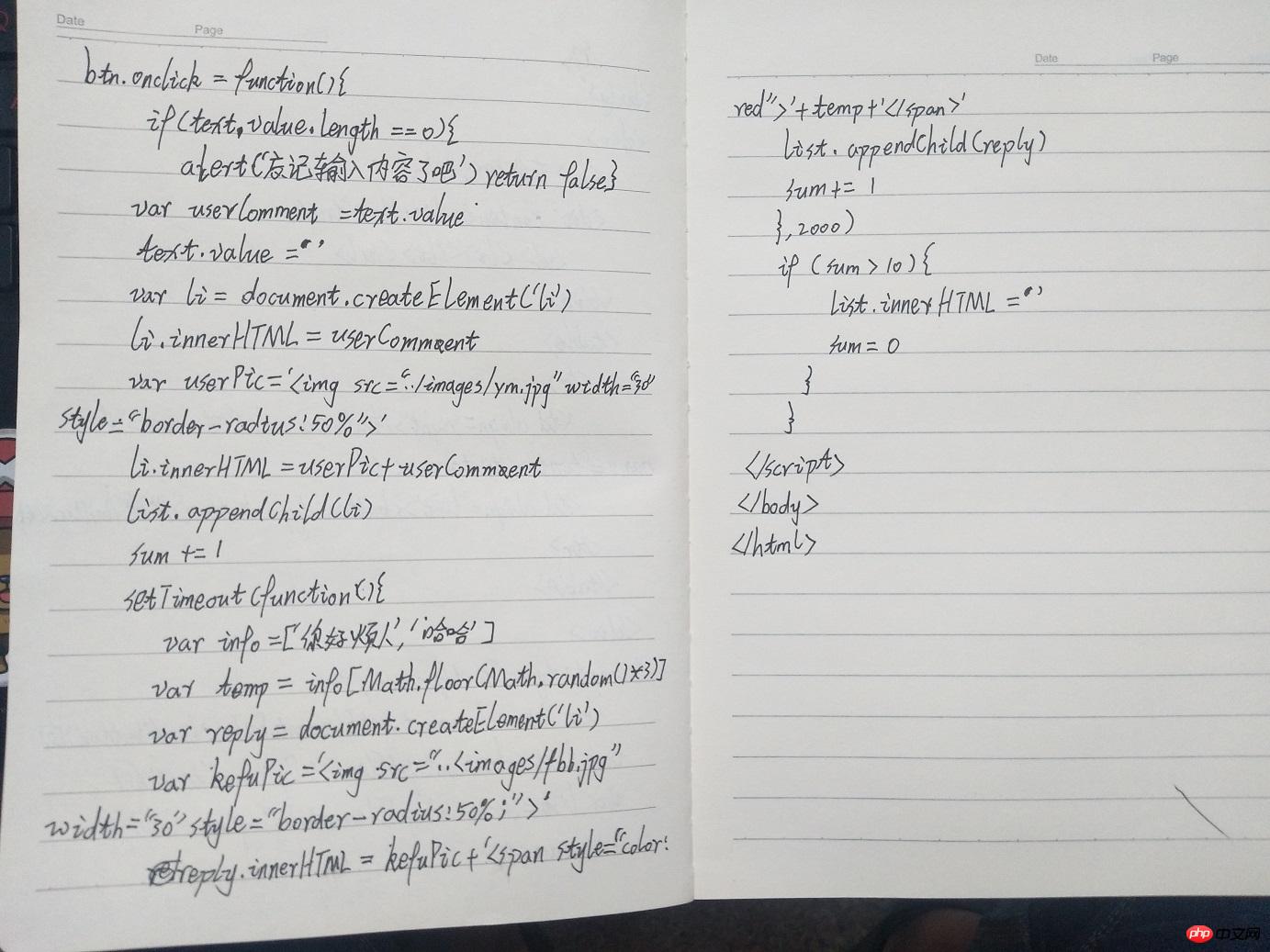
<!DOCTYPE html>
<html lang="en">
<head>
<meta charset="UTF-8">
<title>实战1:选项卡</title>
<style type="text/css">
h2 {
text-align: center;
}
.box {
width: 538px;
height: 200px;
background-color: white;
border: 1px solid #ccc;
margin: 20px auto;
color: #363636;
}
.box > ul {
margin: 0;
padding: 0;
background-color: #f8f8f8;
overflow: hidden;
}
.box > ul li {
list-style-type: none;
width: 90px;
height:36px;
float:left;
border-right: 1px solid #ccc;
border-bottom: 1px solid #ccc;
text-align: center;
line-height: 36px;
}
.box ul + span {
float:right;
width:110px;
height: 36px;
line-height: 36px;
margin-top: -36px;
}
.box ul + span >a {
color: #696969;
text-decoration: none;
}
.box li.active {
background-color: #fff;
font-weight: bolder;
border-bottom: none;
border-top: 3px solid orangered;
}
.box div {
display: none;
}
.box div ul {
margin: 0;
padding: 10px;
list-style-type: none;
}
.box div ul li {
line-height: 1.5em;
}
.box div ul li a {
color: #636363;
text-decoration: none;
}
.box div ul li a:hover {
color: #000;
}
.box div ul li span {
float: right;
color: red;
}
</style>
</head>
<body>
<h2>仿PHP中文网选项卡实战</h2>
<div class="box">
<ul>
<li class="active">范冰冰</li>
<li>杨幂</li>
<li>迪丽热巴</li>
<li>赵丽颖</li>
</ul>
<span><a href="">更多下载>></a></span>
<div style="display: block;">
<ul>
<li><a href="">范冰冰 | 1</a><span>03-30</span></li>
<li><a href="">范冰冰 | 2</a><span>03-30</span></li>
<li><a href="">范冰冰 | 3</a><span>03-30</span></li>
<li><a href="">范冰冰 | 4</a><span>03-30</span></li>
</ul>
</div>
<div>
<ul>
<li><a href="">杨幂 | 1</a><span>03-30</span></li>
<li><a href="">杨幂 | 2</a><span>03-30</span></li>
<li><a href="">杨幂 | 3</a><span>03-30</span></li>
<li><a href="">杨幂 | 4</a><span>03-30</span></li>
</ul>
</div>
<div>
<ul>
<li><a href="">迪丽热巴 | 1</a><span>03-30</span></li>
<li><a href="">迪丽热巴 | 2</a><span>03-30</span></li>
<li><a href="">迪丽热巴 | 3</a><span>03-30</span></li>
<li><a href="">迪丽热巴 | 4</a><span>03-30</span></li>
</ul>
</div>
<div>
<ul>
<li><a href="">赵丽颖 | 1</a><span>03-30</span></li>
<li><a href="">赵丽颖 | 2</a><span>03-30</span></li>
<li><a href="">赵丽颖 | 3</a><span>03-30</span></li>
<li><a href="">赵丽颖 | 4</a><span>03-30</span></li>
</ul>
</div>
</div>
<script type="text/javascript">
var box = document.getElementsByClassName('box')[0]
var ul = box.getElementsByTagName('ul')[0]
var tab = ul.getElementsByTagName('li')
var list = box.getElementsByTagName('div')
for (var i=0; i<tab.length; i++) {
tab[i].index = i
tab[i].onmouseover = function (){
for (var i=0; i<tab.length; i++) {
tab[i].className = ''
list[i].style.display = 'none'
}
this.className = 'active'
list[this.index].style.display = 'block'
}
}
</script>
</body>
</html>点击 "运行实例" 按钮查看在线实例
<!DOCTYPE html>
<html lang="en">
<head>
<meta charset="UTF-8">
<title>2.仿机器人聊天窗口</title>
<style type="text/css">
div:nth-child(1) {
width: 450px;
height: 500px;
background-color: lightskyblue;
margin: 30px auto;
color: #333;
box-shadow: 2px 2px 2px #808080;
}
h2 {
text-align: center;
margin-bottom: -10px;
}
div:nth-child(2) {
width: 400px;
height: 350px;
border: 4px double green;
background-color: #efefef;
margin: 20px auto 10px;
}
ul {
list-style: none;
line-height: 2em;
overflow: hidden;
padding: 15px;
}
table {
width: 90%;
height:80px;
margin: auto;
}
textarea{
border: none;
resize: none;
background-color: lightyellow;
}
button {
width: 60px;
height: 40px;
background-color: seagreen;
color: white;
border: none;
}
button:hover {
cursor: pointer;
background-color: orange;
}
</style>
</head>
<body>
<div>
<h2>在线客服</h2>
<div contenteditable="true">
<ul>
<li></li>
</ul>
</div>
<table>
<tr>
<td align="right"><textarea cols="50" rows="4" name="text"></textarea></td>
<td align="left"><button type=button>发送</button></td>
</tr>
</table>
</div>
<script type="text/javascript">
var btn = document.getElementsByTagName('button')[0]
var text = document.getElementsByName('text')[0]
var list = document.getElementsByTagName('ul')[0]
var sum = 0
btn.onclick = function () {
if (text.value.length == 0) {
alert('忘记输入内容了吧')
return false
}
var userComment = text.value
text.value = ''
var li = document.createElement('li')
li.innerHTML = userComment
var userPic = '<img src="../images/ym.jpg" width="30" style="border-radius:50%">'
li.innerHTML = userPic+userComment
list.appendChild(li)
sum += 1
setTimeout(function(){
var info = ['你好烦人','除了退货,退款,维修,什么问题都可以问','啥事呀,说,快点','哈哈哈哈']
var temp = info[Math.floor(Math.random()*3)]
var reply = document.createElement('li')
var kefuPic = '<img src="../images/fbb.jpg" width="30" style="border-radius:50%;">'
reply.innerHTML = kefuPic + '<span style="color:red">'+temp+'</span>'
list.appendChild(reply)
sum += 1
},2000)
if (sum > 10) {
list.innerHTML = ''
sum = 0
}
}
</script>
</body>
</html>点击 "运行实例" 按钮查看在线实例

Copyright 2014-2025 https://www.php.cn/ All Rights Reserved | php.cn | 湘ICP备2023035733号