三列布局是网页的常用布局,有绝对定位三列布局,双飞翼三列布局,圣杯三列布局。
绝对定位三列布局:
1. 先创建一个定位父级区块:relative
2. 左右侧边栏,采用约定定位:position: absolute;
3. 中间主体使用maring外边距进行挤压形成
4. 如果定位父级定宽,中间区域就是定宽,否则自适应,
5.中间宽度随父级定宽变化
双飞翼三列布局
第1步: 创建一个大容器container,设置页面总宽度并左右居中
.container {
min-width: 1000px;
margin: auto;
background-color: yellow;
}
第2步:创建三列DOM结构,顺序非常重要,
<div>
<div>
<div>主体</div>
</div>
<div>左侧</div>
<div>右侧</div>
</div>
第3步:main,left,right全部左浮动,因为前面的wrap块宽度为100%,必须导致left,right全部被挤到了下面
第4步: left设置,margin:-1000px;或者 margin-left:-100%;
(100%就是父级块的宽度1000px,负数表示方向相反,即向左缩进,最终到达父块起始点:0,0)
第5步: right设置,参考left,只需要margin-left: -200px;
第6步: content内容块,添加左右外边距,将内容区挤压出来: margin: 0 200px;
并给一个宽度100%,直接引用父级块宽度
下面是圣杯三列布局练习,不足之处,请多多指教。
<!DOCTYPE html>
<html lang="en">
<head>
<meta charset="UTF-8">
<title>4.经典的三列圣杯布局</title>
<style type="text/css">
.header, .footer {
width: 100%;
height: 60px;
background-color: lightgray;
}
.footer {
/*清除浮动*/
clear: both;
}
.content {
width: 1000px;
height: 100%;
background-color: gray;
margin: auto;
text-align: center;
line-height: 60px;
}
.container {
width: 600px;
background-color: yellow;
/*父容器自身以及内部所有区块main,left,right水平居中*/
margin:auto;
/*使它能包住浮动区块*/
overflow: hidden;
/*因为左右区块现在覆盖在main之上,挡住了main的内容,现在添加padding来实现自身内容显示*/
padding:0 200px;
}
.main {
/*因为暂无内容,先给main,left,right设置一个最小行高*/
min-height: 650px;
/*宽必必须为100%,即与父元素container一致,这样才能使left,right挤下来*/
width: 100%;
float:left;
/*设置参考背景色:小麦色*/
background-color: wheat;
}
.left {
/*除main外,left和right必须设置宽度*/
width: 200px;
min-height: 650px;
/*左浮动后,因为前面main占据100%宽度,所以自动挤到下一行首*/
float:left;
/*设置左外边距margin为-100%,使它回到main区块的起始点处*/
margin-left: -100%;
/*关键步骤:相对定位,向左为负200,相当于向右移动200px;*/
position: relative;
left: -200px;
/*设置参考背景色:天蓝色*/
background-color: skyblue;
}
.right {
width: 200px;
min-height: 650px;
/*左浮动后,因为前面main占据100%宽度,所以自动挤到下一行,
并且还遇到前面已经浮动过来的left左侧的区块,所以排到left右边*/
float:left;
/*设置左外边距为当前宽度的负值,使之定位到main区块的右边*/
margin-left:-200px;
/*关键步骤:设置为相对定位,right:-200px意思是向左边移动200px;*/
position: relative;
right:-200px;
background-color: green;
}
</style>
</head>
<body>
<!-- DOM结构 -->
<!-- 头部 -->
<div class="header">
<div class="content">网站头部</div>
</div>
<!-- 内容区 -->
<div class="container">
<div class="main">主体</div>
<div class="left">左侧</div>
<div class="right">右侧</div>
</div>
<!-- 底部 -->
<div class="footer">
<div class="content">网站底部</div>
</div>
</body>
</html>点击 "运行实例" 按钮查看在线实例
圣杯布局的基本思路与实现步骤:
1.DOM结构的特点:
1.1: 必须一个父级容器container
1.2内部的三列,主体main必须在最前面,确保优先渲染,其次是left和right
2.区块宽度和高度的特点:
2.1: main+left+right = 总宽度
2.2: 父区块container宽度 = main宽度
2.3: 宜先设置container宽度,如1000px,main的width:100%即可;
3.三个区块必须全部左浮动:
4.将浮动区块left和right上移到main区块的指定位置
4.1: 通过给left和right设置负的左外边距margin-left来实现浮动区块的反向移动;
4.2: left必须跨越整个main区块才可以到达定位的起点: margin-left:-100%;
4.3: right区块是在右边显示,所以只要跨过自己的宽度就可以: margin-left:200px;
5. 给container添加内边距,进行挤压完成布局,这也是圣杯布局的精妙之处
5.1: 添加左右内边距padding,宽度等于left和right
5. 将main区块的内容完整的显示出来
left: relative; left: -200px;(距离左边-200px)反向移动
right: relative; right: -200px;(距离右边-200px)反向移动
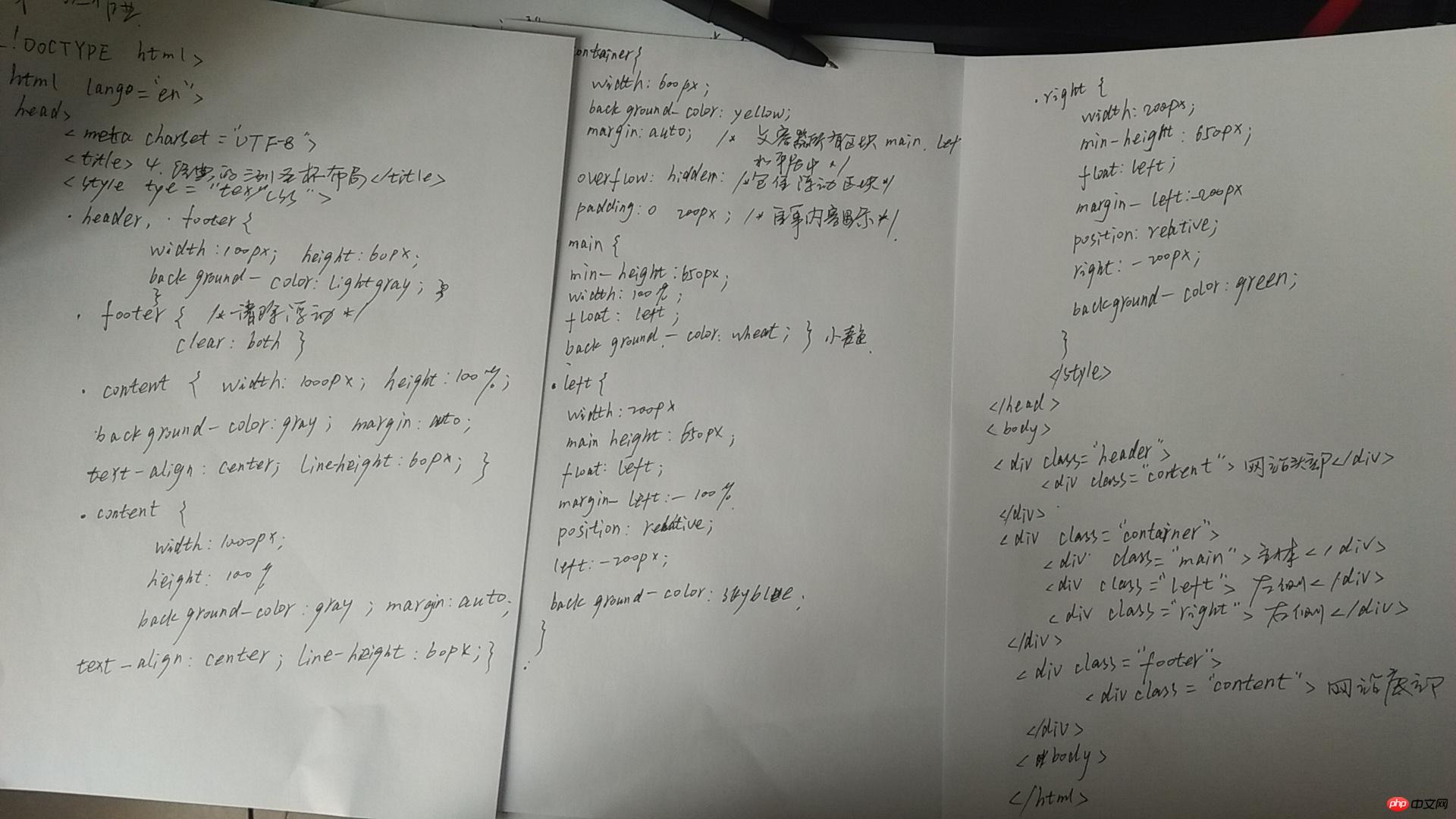

Copyright 2014-2025 https://www.php.cn/ All Rights Reserved | php.cn | 湘ICP备2023035733号