批改状态:未批改
老师批语:
本次课程学习的是双飞翼及圣杯两种经典布局模式,学会此布局,基本可以实现普通页面的排版和布局需要
一、双飞翼布局
<!DOCTYPE html>
<html lang="en">
<head>
<meta charset="UTF-8">
<title>经典双飞翼布局</title>
<style type="text/css">
.header,.footer {
width: 100%;
min-height: 60px;
background-color: lightgray;
}
.content {
width: 1000px;
min-height: 100%;
margin: auto;
text-align: center;
line-height: 60px;
background-color: gray;
}
.footer {
clear: both;
}
.container {
width: 1000px;
margin: auto;
overflow: hidden;
background-color: yellow;
}
.wrap {
width: 100%;
background-color: cyan;
float: left;
}
.main {
min-height: 400px;
margin: 0 200px;
background-color: wheat;
}
.left {
width: 200px;
min-height: 400px;
float: left;
margin-left: -100%;
background-color: lightskyblue;
}
.right {
min-height: 400px;
width: 200px;
float: left;
margin-left: -200px;
background-color: lightgreen;
}
</style>
</head>
<body>
<div class="header">
<div class="content">头部导航</div>
</div>
<div class="container">
<div class="wrap">
<div class="main">主体</div>
</div>
<div class="left">左侧</div>
<div class="right">右侧</div>
</div>
<div class="footer">
<div class="content">底部文件</div>
</div>
</body>
</html>点击 "运行实例" 按钮查看在线实例
二、圣杯布局
<!DOCTYPE html>
<html lang="en">
<head>
<meta charset="UTF-8">
<title>经典圣杯布局</title>
<style type="text/css">
.header,.footer {
width: 100%;
min-height: 60px;
background-color: lightgray;
}
.content {
width: 1000px;
min-height: 100%;
margin: auto;
line-height: 60px;
text-align: center;
background-color: gray;
}
.footer {
clear: both;
}
.container {
width: 600px;
margin: auto;
background-color: yellow;
overflow: hidden;
padding: 0 200px;
}
.container .main {
width: 100%;
min-height: 400px;
float: left;
background-color: wheat;
text-align: center;
line-height: 400px;
}
.container .left {
width: 200px;
min-height: 400px;
float: left;
background-color: lightblue;
margin-left: -100%;
position: relative;
left: -200px;
}
.container .right {
width: 200px;
min-height: 400px;
float: left;
margin-left: -200px;
background-color: lightgreen;
position: relative;
right: -200px;
}
</style>
</head>
<body>
<div class="header">
<div class="content">头部导航</div>
</div>
<div class="container">
<div class="main">主页面</div>
<div class="left">左侧</div>
<div class="right">右侧</div>
</div>
<div class="footer">
<div class="content">底部内容</div>
</div>
</body>
</html>点击 "运行实例" 按钮查看在线实例
三、手抄图片
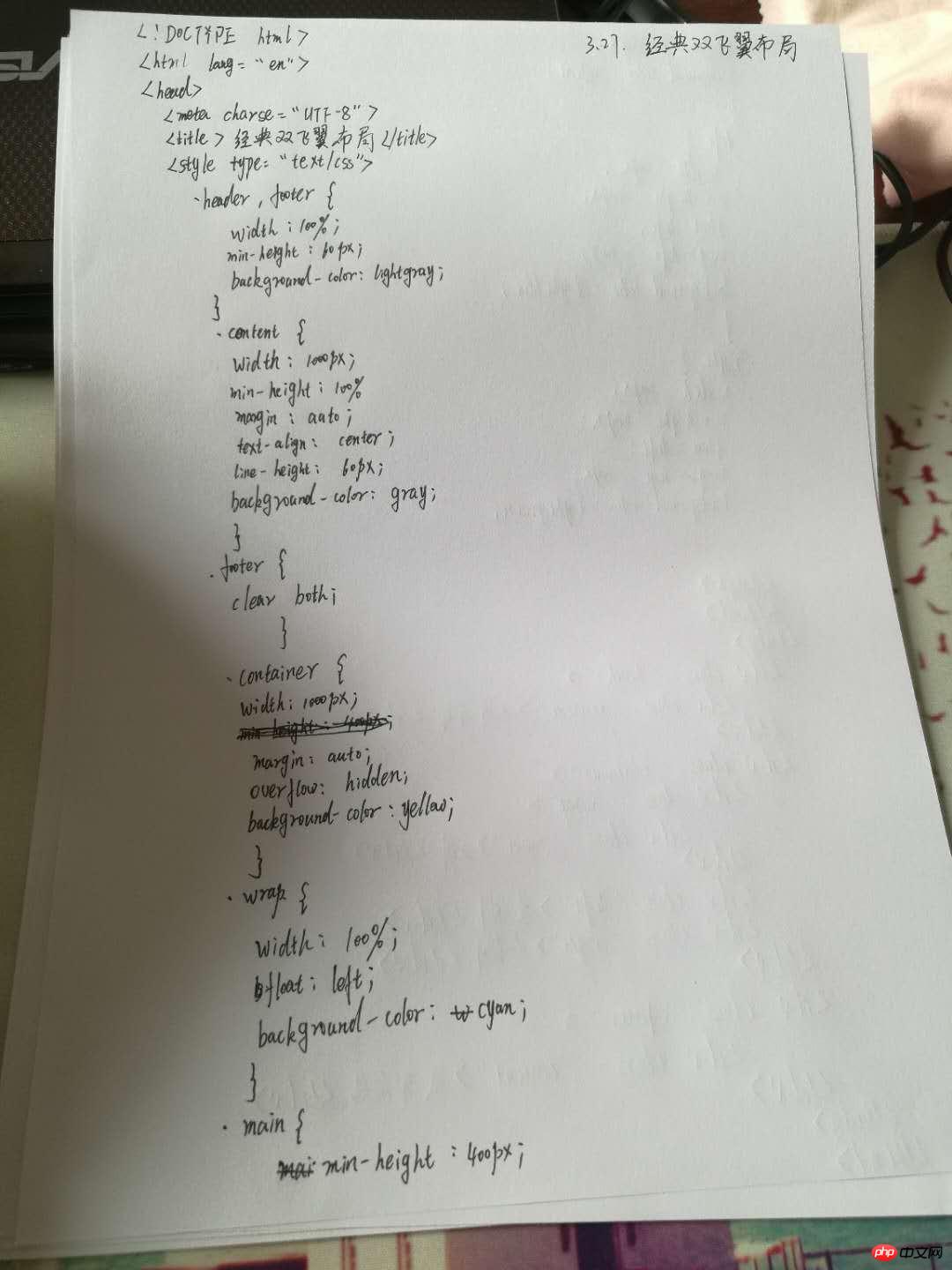
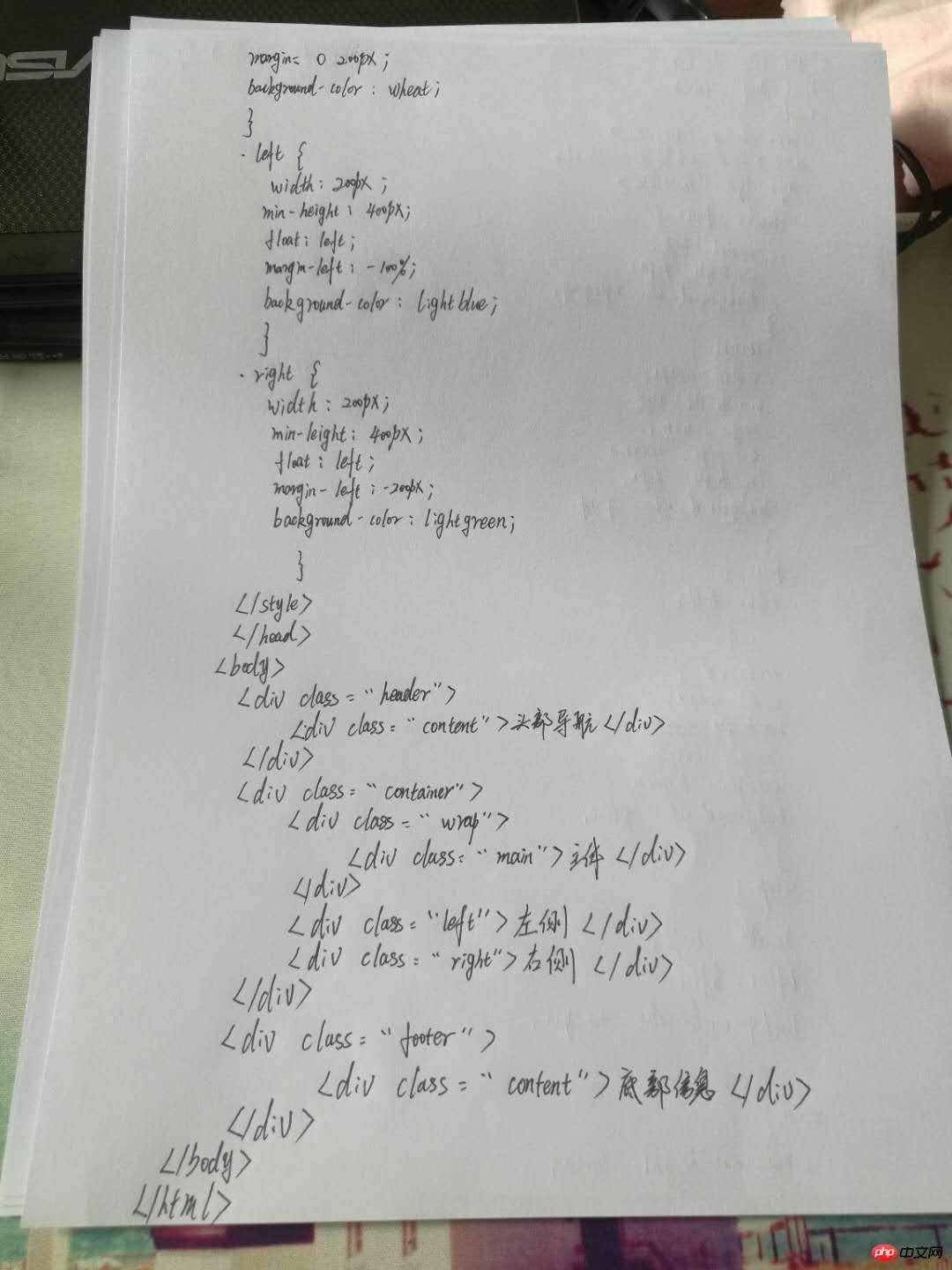 四、学习心得
四、学习心得
本次课是对前几天课程的总结提炼,在理论上已经具有了设计网站的基本知识,但具体到实践中还有很多难点要解决,还达不到自我设计网站的水平。对本次两种布局的学习,有以下几点认识:
1、两种布局原理和结构基本相同,双飞翼主要依靠magin进行位置定位,圣杯依靠padding进行位置定位
2、双飞翼的magin在中间主体块设置生效,而圣杯的padding在中间父级块中设置生效
3、应用浮动,勿忘设置overflow

Copyright 2014-2025 https://www.php.cn/ All Rights Reserved | php.cn | 湘ICP备2023035733号