批改状态:合格
老师批语:
<!DOCTYPE html><html lang="en"><head><meta charset="UTF-8"><meta http-equiv="X-UA-Compatible" content="IE=edge"><meta name="viewport" content="width=device-width, initial-scale=1.0"><title>xhr与fetch这两种数据的发送与接收</title></head><body><button onclick="getUser1(this)">查询用户信息:XHR</button><!-- *改用Fetch布局 --><button onclick="getUser2(this)">查询用户信息:Fetch</button><script src="../static/第23章/js/demo2.js"></script><script src="../static/第23章/js/function.js"></script></body></html>
function getUser1(btn){// *1.创建请求的实例const xhr=new XMLHttpRequest();// *2该实例所得到的响应的类型xhr.responseType='json';// *3配置请求的服务器及请求的脚本// *如果get没有参数(即无传id),则按如下:let url='http://website.io/users.php';// *反之按如下://let url = 'http://website.io/users.php?id=3';// *该实例去执行请求的类型(默认)及服务器地址xhr.open('GET',url);// *4.请求回调xhr.onload=()=>{console.log(xhr.response);// *将数组渲染到页面中render(xhr.response, btn);};// *5.失败回调xhr.onerror=()=>console.log("Error");// *6.发起请求xhr.send(null);}// *fetch// *先通过以下地址进行请求,然后对结果进行处理// * fetch(url)// * .then(res)// * .then(...)// * .catch(err)function getUser2(btn) {//let url = 'http://website.io/users.php';let url = 'http://website.io/users.php?id=2';// *fetch的所有操作都是异步的,但是通过then使用顺序可控fetch(url).then(function (response) {return response.json();}).then(function (json) {// *控制台console.log(json);// *将数组渲染到页面中render(json, btn);});}
// * 渲染用户数据到页面中,其中data为渲染的数据,btn为显示的位置function render(data, btn) {//* 1. 如果是数组,则创建表格展示if (Array.isArray(data)) {//* 创建表格const table = document.createElement('table');// *设置表格样式table.border = 1;table.cellPadding = 3;table.cellSpacing = 0;table.width = 360;// *设置标题const caption = table.createCaption();caption.textContent = '用户信息列表';caption.style.fontSize = '18px';caption.style.fontWeight = 'bolder';caption.style.marginBottom = '8px';// *创建表头const thead = table.createTHead();thead.style.backgroundColor = 'lightcyan';thead.innerHTML = '<tr><th>ID</th><th>用户名</th><th>邮箱</th></tr>';// *创建表格主体const tbody = table.createTBody();tbody.align = 'center';//* 遍历数组data.forEach(user => {let html = `<tr><td>${user.id}</td><td>${user.name}</td><td>${user.email}</td></tr>`;// 插入到表格中tbody.insertAdjacentHTML('beforeEnd', html);});// *防止重复生成表格,应该判断一下当前按钮的下一个兄弟是否是表格if (btn.nextSibling.tagName !== 'TABLE') {btn.after(table);}}// *2. 如果是单个对象,则用列表渲染else {// *创建列表元素,用于显示用户信息const ul = document.createElement('ul');// *使用模板字面量,快速创建用户数据ul.innerHTML = `<li>ID : <span class="user">${data.id}</span></li><li>用户名 : <span class="user">${data.name}</span></li><li>邮箱 : <span class="user">${data.email}</span></li>`;// *与上面功能一样,也是为了防止重复创建列表if (btn.nextSibling.tagName !== 'UL') {btn.after(ul);// *添加自定义样式,将用户信息高亮显示document.querySelectorAll('ul li .user').forEach(item => (item.style.color = 'red'));}}}
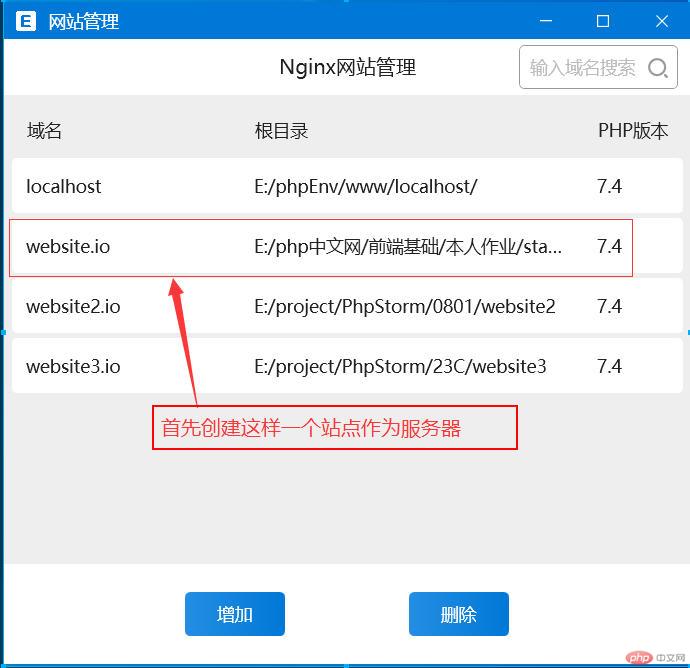
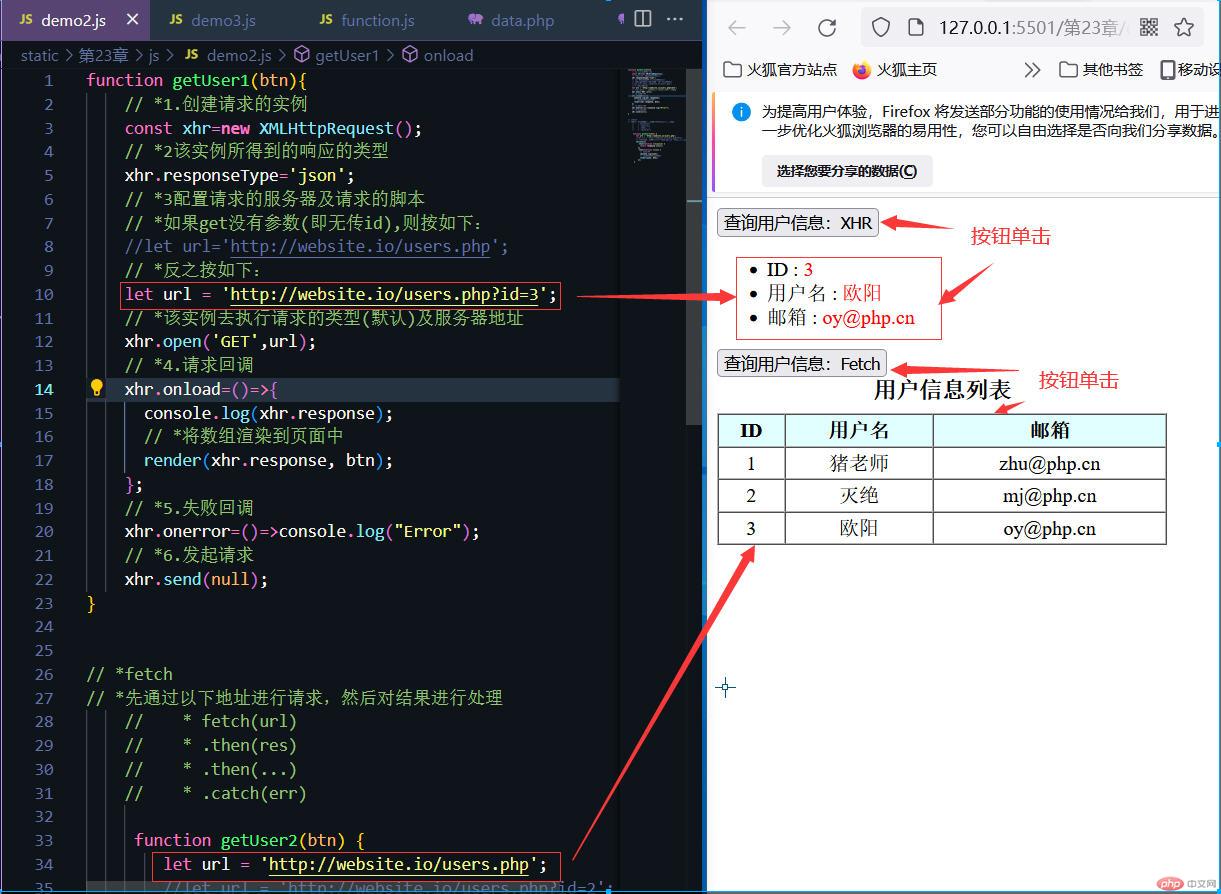
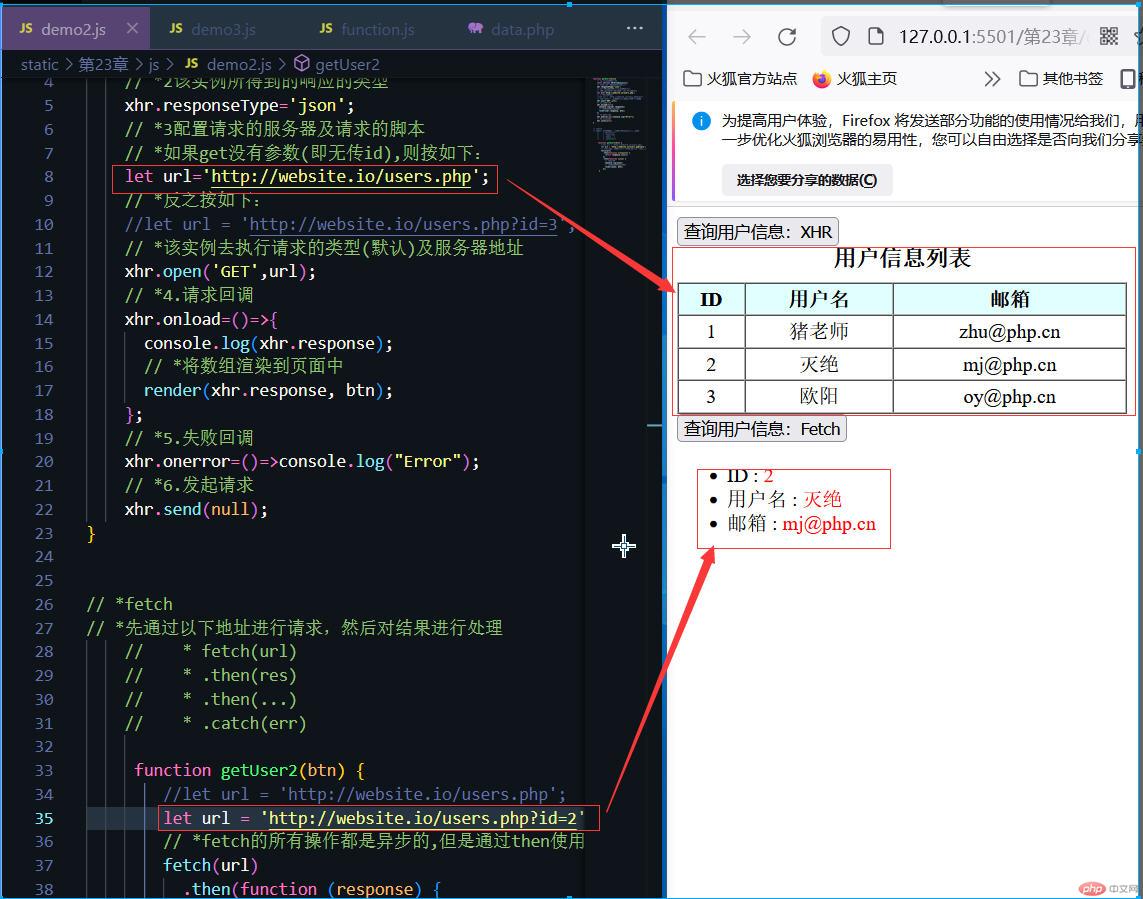
<!DOCTYPE html><html lang="en"><head><meta charset="UTF-8"><meta http-equiv="X-UA-Compatible" content="IE=edge"><meta name="viewport" content="width=device-width, initial-scale=1.0"><title>fetch异步操作与async及await</title></head><body><button onclick="getUser(this)">查询用户信息:Fetch</button><script src="../static/第23章/js/function.js"></script><script src="../static/第23章/js/demo3.js"></script></body></html>
// *使用fetch异步操作下载网上的数据fetch('https://jsonplaceholder.typicode.com/todos/2')//*fetch('https://jsonplaceholder.typicode.com/users').then(response => response.json()).then(json => console.log(json));// *用async,await来简化异步回调方法// *async:当前是一个异步函数async function getUser(btn){// *对自己的数据接口进行请求//let url='http://website.io/users.php?id=1';let url='http://website.io/users.php';// *异步耗时操作,需要等待结果才能进入下一步// *先等待,然后响应const response=await fetch(url);// *获取到结果后,再转为json,然后保存在result中const result=await response.json();console.log(result);// *调用render()方法,将数组渲染到页面中render(result,btn);}
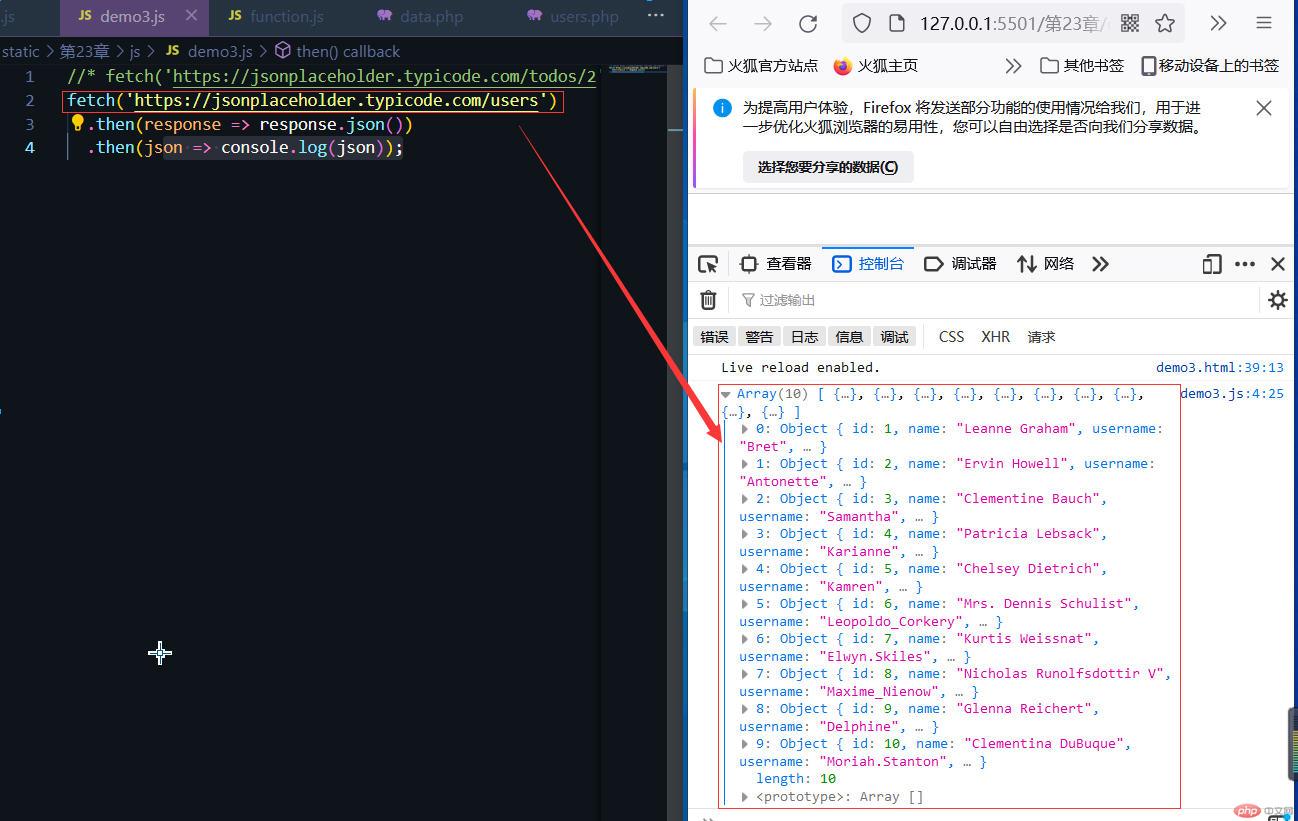
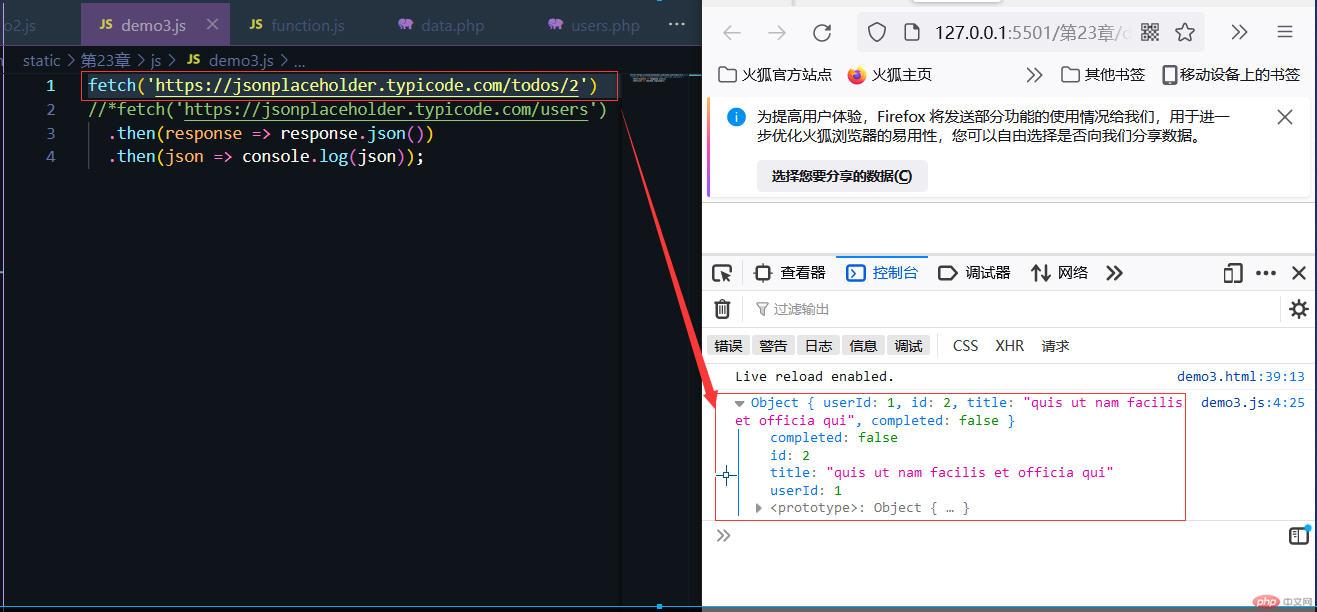

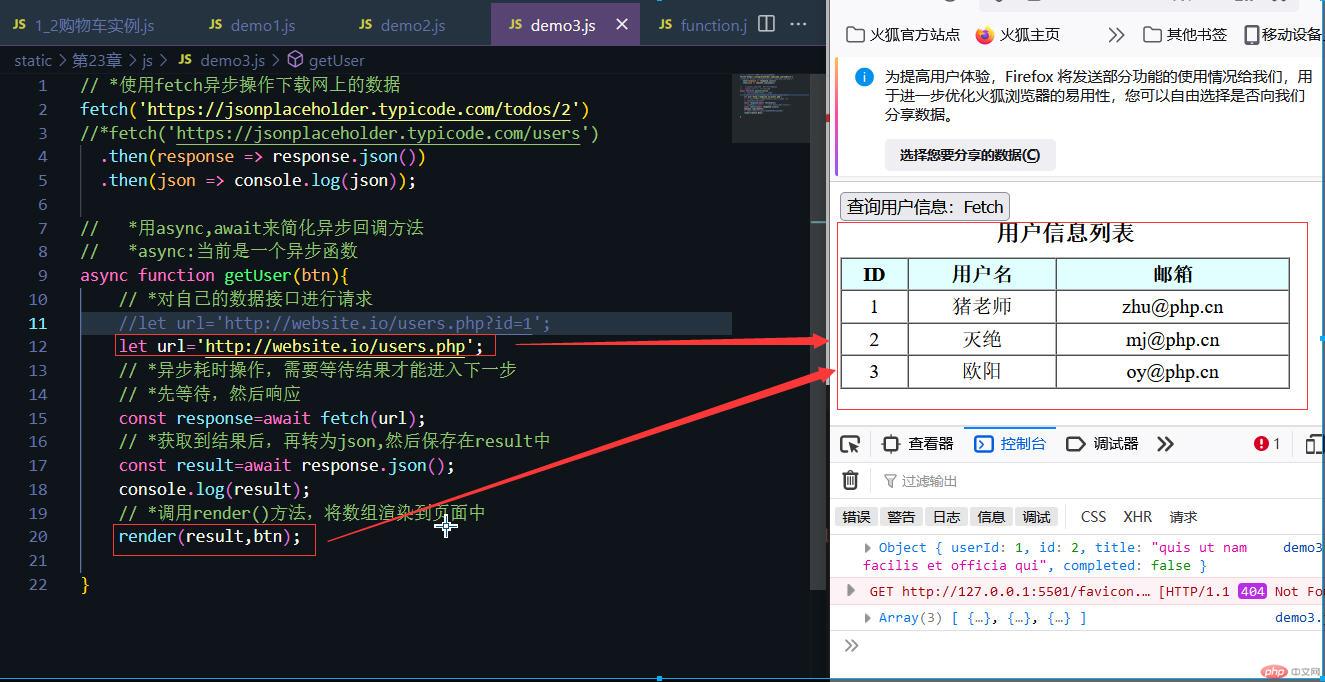
<!DOCTYPE html><html lang="en"><head><meta charset="UTF-8"><meta http-equiv="X-UA-Compatible" content="IE=edge"><meta name="viewport" content="width=device-width, initial-scale=1.0"><title>模块1-模块成员导出与导入</title></head><body><!-- *默认script在浏览器环境下不支持模块,需要指定type --><script type="module">// js中, 所有代码共用一个全局作用域: window// 导入模块import { username, hello } from '../static/第23章/modules/m1.js';console.log(username);console.log(hello(username));</script></body></html>
// * JS模块知识// * 1. 模块就是一个js文档// * 2. 模块有自己的独立作用域(全局,函数,块)// * 3. 模块内成员,默认全部私有,只有导出后才可以被外部使用// *1. 逐个导出// *export let username = '猪老师';// *export function hello(username) {// *return `Hello, ${username}`;// *}// *2. 统一导出// *二步走:// *(1) 声明let username = '猪老师';function hello(username) {return `Hello, ${username}`;}// *(2) 导出: 对象字面量 {...}export { username, hello };
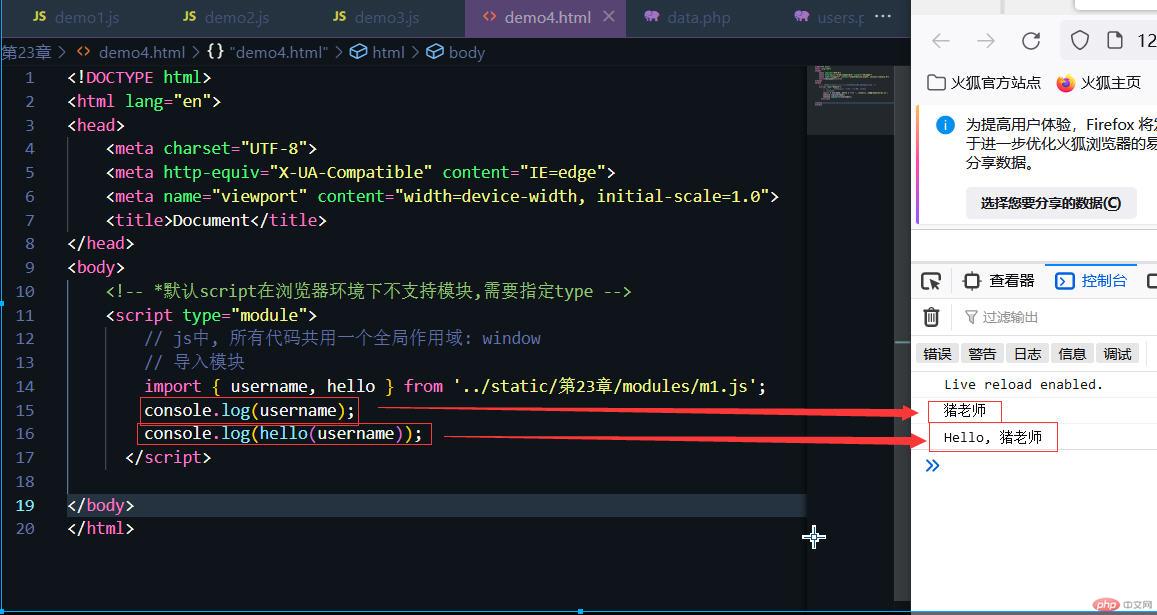
<!DOCTYPE html><html lang="en"><head><meta charset="UTF-8"><meta http-equiv="X-UA-Compatible" content="IE=edge"><meta name="viewport" content="width=device-width, initial-scale=1.0"><title>模块2-模块别名导出与导入</title></head><body><script type="module">// *导入时与m2模块中导出时的别名一致import{myname,getName} from '../static/第23章/modules/m2.js';console.log(myname);console.log(getName(myname));</script></body></html>
// *别名导出// *(1) 声明let username = '欧阳老师';function hello(username) {return `Hello, ${username}`;}// *(2) 别名导出: 隐藏模块成员的真实名称, asexport { username as myname, hello as getName };

<!DOCTYPE html><html lang="en"><head><meta charset="UTF-8"><meta http-equiv="X-UA-Compatible" content="IE=edge"><meta name="viewport" content="width=device-width, initial-scale=1.0"><title>模块3-默认导出</title></head><body><!-- *默认script在浏览器环境下不支持模块,需要指定type --><script type="module">// 导入模块的默认成员吧要用对象字面量,而用标识符import User from '../static/第23章/modules/m3.js';console.log(User);console.log(typeof User);// 创建一个实例const user=new User('李老师');console.log(user.username);console.log(user.getUsername(user.username));</script></body></html>
//* 默认导出// *之前,导出的是一个声明// *默认导出,只是导出一个值,不是声明,没有被命名,由导入时重命名//* 一个模块,只能有一个默认导出export default class {constructor(username) {this.username = username;}getUsername() {return `Hello, ${this.username}`;}}
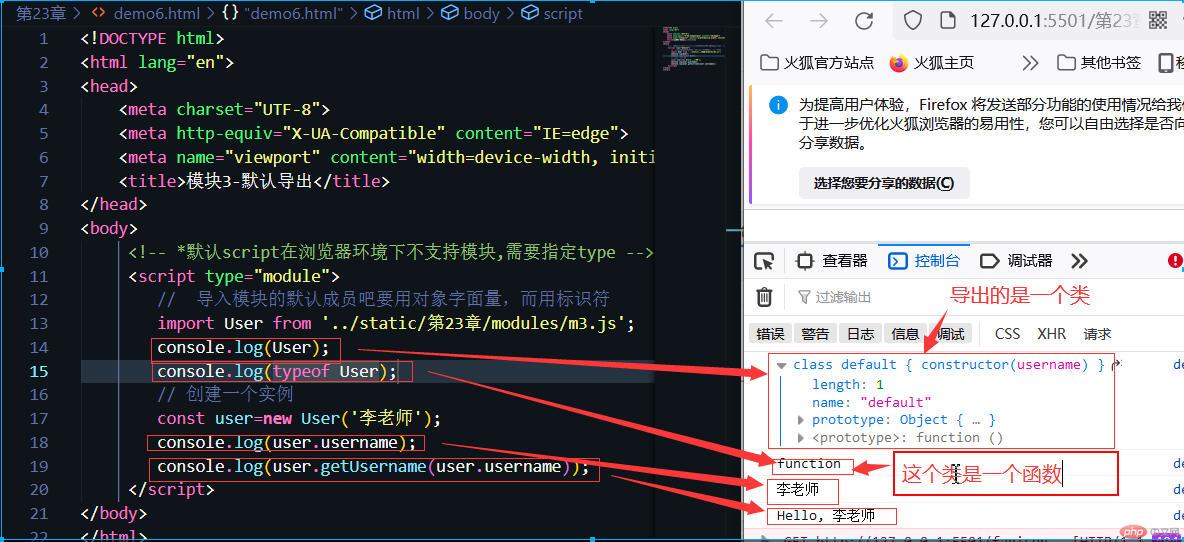
<!DOCTYPE html><html lang="en"><head><meta charset="UTF-8"><meta http-equiv="X-UA-Compatible" content="IE=edge"><meta name="viewport" content="width=device-width, initial-scale=1.0"><title>模块4-混合导出</title></head><body><script type="module">//接收时混合成员的名称应在非混合成员名称前面// 混合成员名称可以随便写import email,{username,hello} from '../static/第23章/modules/m4.js'console.log(email);console.log(hello(username));</script></body></html>
// *默认成员与非默认成员的导出let username = '刘老师';function hello(username) {return `Hello, ${username}`;}let useremail = 'admin@php.cn';// *这个不导出,因为是私有成员, 不对外let sex = 'male';// *这个是默认导出,之所以叫默认导出,是因为起了个别名叫'default'(默认)export { username, hello, useremail as default };
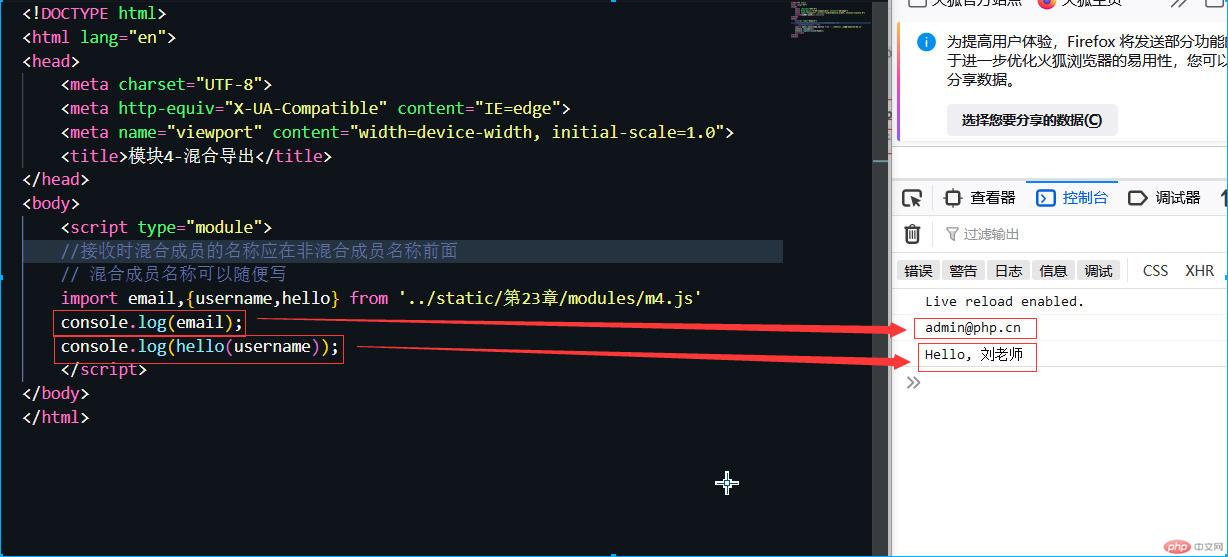
<!DOCTYPE html><html lang="en"><head><meta charset="UTF-8"><meta http-equiv="X-UA-Compatible" content="IE=edge"><meta name="viewport" content="width=device-width, initial-scale=1.0"><title>模块4-命名空间</title></head><body><script type="module">// 导入的成员,过多时,使用{...}会很长的// 可以将所有的导入成员,全部挂载到一个对象上// 此时, 导入模块的成员,自动成为该对象上的属性// 这个对象就是: 命名空间// import email, { username, hello } from './modules/m4.js';import * as user from '../static/第23章/modules/m4.js';console.log(user);// 此时,访问模块成员时, 必须添加空间前缀,其实就是user对象console.log(user.username);console.log(user.hello(user.username));// 访问默认console.log(user.default);</script></body></html>
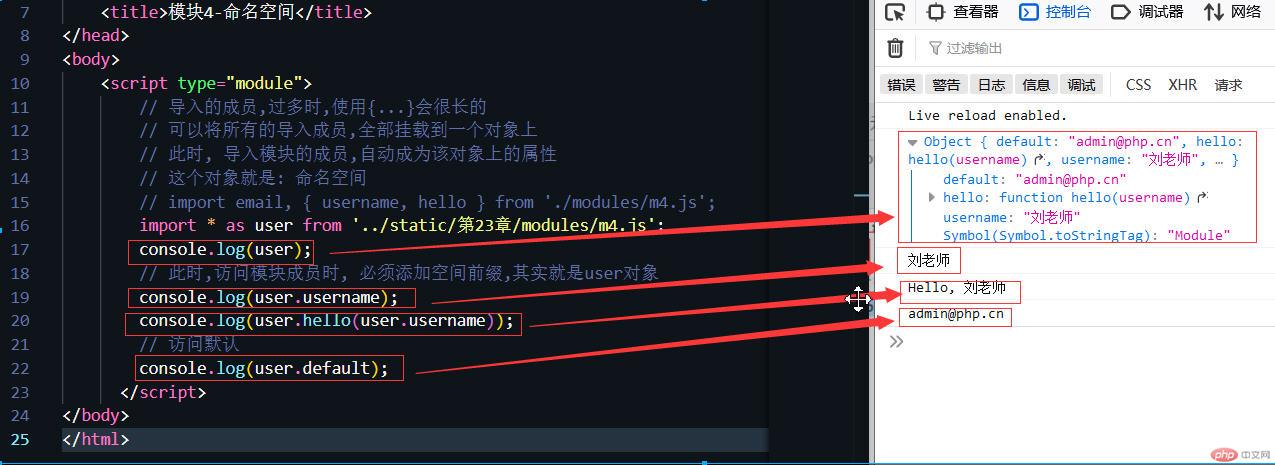

Copyright 2014-2025 https://www.php.cn/ All Rights Reserved | php.cn | 湘ICP备2023035733号