批改状态:合格
老师批语:这个运用的不错
| 术语名称 | 描述 |
|---|---|
| 定位元素 | 定位元素的意思就是将默认position的属性转为非static就变成一个定位元素了 |
| 最初包含块 | 也叫定位上下文 固定定位是参照最初包含块进行定位的 |
| 参照物 | 每个元素想进行定位需要根据一个定位元素来进行偏移定位 这个定位元素就是参照物 |
| 属性 | 描述 |
|---|---|
| relative | 相对定位:相对于元素在文档流中默认的位置进行定位 |
| absolute | 绝对定位:根据最近的定位父级元素进行定位脱离了文档流 |
| fixed | 固定定位:总是根据最初包含块进行定位 |
| sticky | 粘性定位:参照浏览器视口进行定位 |
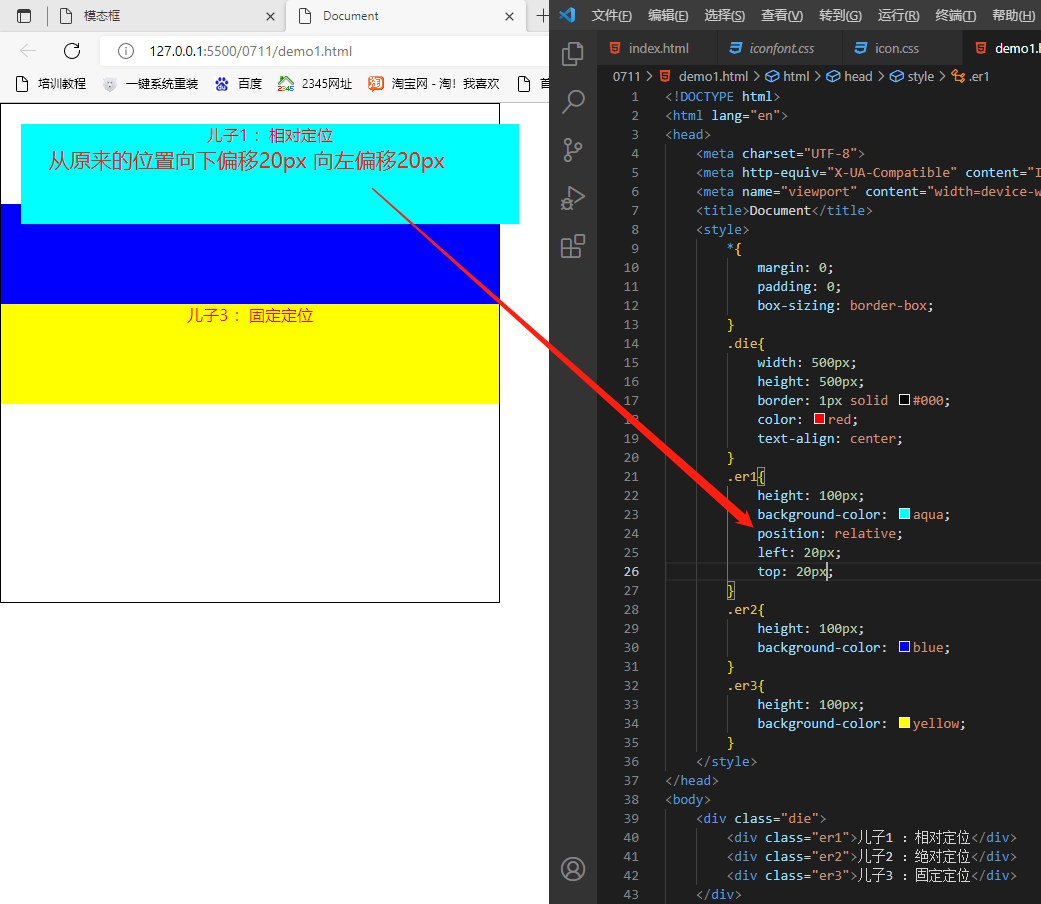
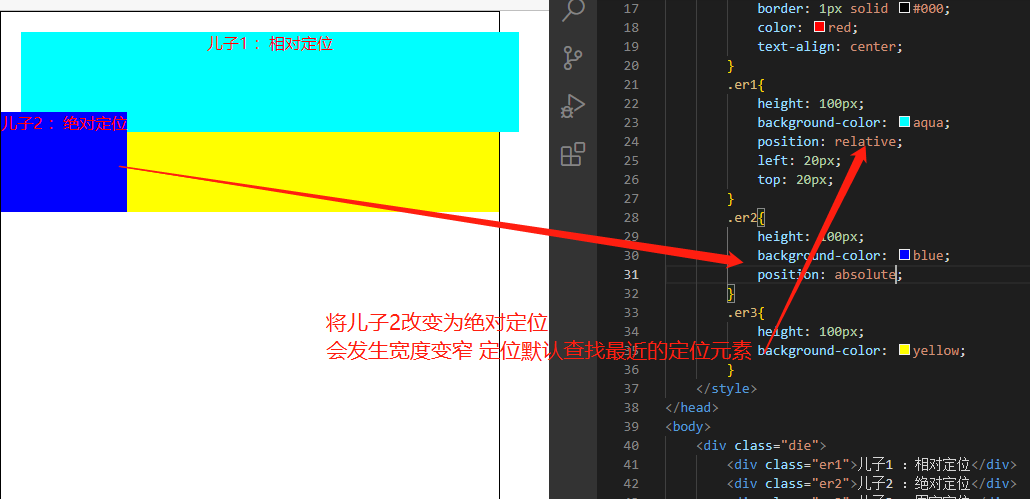
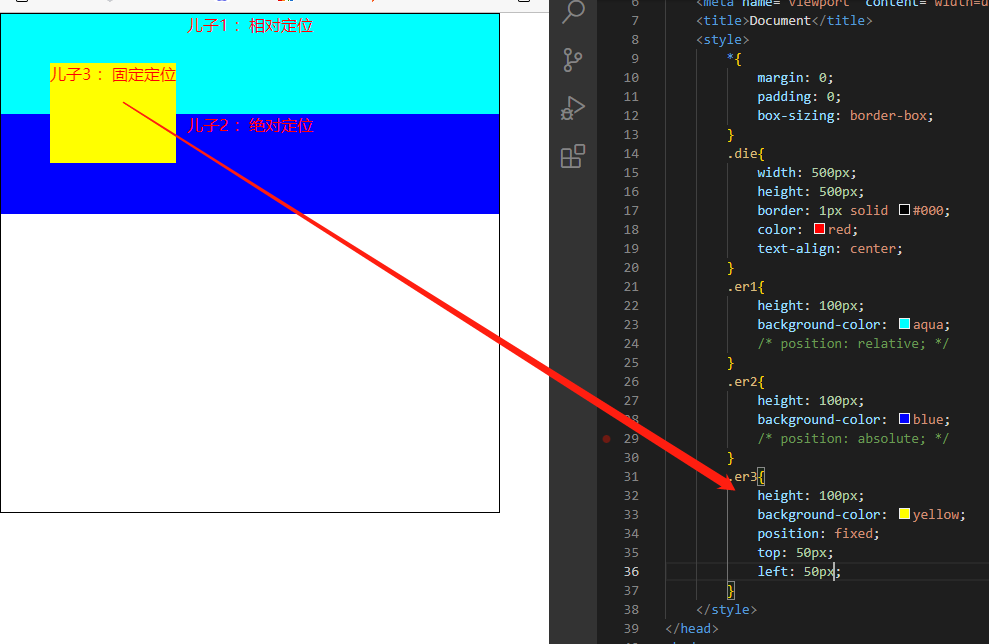
<head><meta charset="UTF-8"><meta http-equiv="X-UA-Compatible" content="IE=edge"><meta name="viewport" content="width=device-width, initial-scale=1.0"><title>Document</title><style>*{margin: 0;padding: 0;box-sizing: border-box;}.die{width: 500px;height: 500px;border: 1px solid #000;color: red;text-align: center;}.er1{height: 100px;background-color: aqua;position: relative;top: 20px;left: 20px;}.er2{height: 100px;background-color: blue;position: absolute;}.er3{height: 100px;background-color: yellow;position: fixed;top: 50px;left: 50px;}</style></head><body><div class="die"><div class="er1">儿子1 :相对定位</div><div class="er2">儿子2 :绝对定位</div><div class="er3">儿子3 :固定定位</div></div></body>
实例截图:
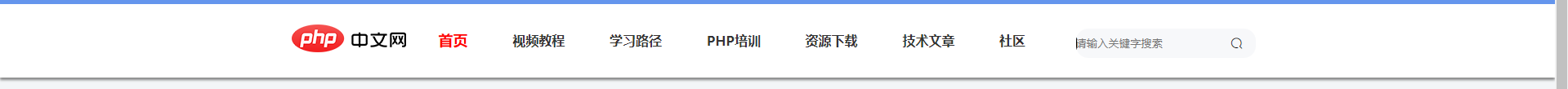
/*顶部导航*//*设置顶部导航背景色和阴影*/nav{background-color: #fff;box-shadow: 0 3px 3px #888;}/*设置导航栏宽度*/.nav{width: 1200px;/*转为相对定位*/position: relative;/* 设置居中 */left: 50%;transform: translateX(-50%);}/*设置导航的高度*/nav .nav{height: 90px;}/*设置logo图片*/nav .nav_logo{/*转为行内块元素*/display: inline-block;width: 150px;/* 设置为相对定位元素 */position: relative;top: 25px;left: 5px;}/*设置内容*/nav .nav_center{width: 830px;/* 转为行内块元素 */display: inline-block;/* 设置为绝对定位 */position: absolute;top: 32px;left: 160px;}/*设置内容文本*/nav .nav_center a{margin: 15px;font-size: 16px;color: #333333;font-weight: 700;padding: 10px;}/*设置鼠标悬浮样式和首页为激活状态*/nav .nav_center a:hover,nav .nav_center .active{font-size: 18px;color: red;}/* 设置右边部分 */nav .nav_right{/* 转为绝对定位 */position: absolute;top: 30px;right: 15px;/*设置为行内块元素*/display: inline-block;}/*设置搜索框样式*/nav .nav_right input{/* 这里使用相对定位 */position: relative;width: 220px;height: 36px;border: none;outline: none;border-radius: 15px;background-color: #f7f8fa;margin: 0 0 10px 0;}/*设置搜索图标*/nav .nav_right span{/*转为绝对定位*/position: absolute;top: 10px;right: 15px;}
<nav><div class="nav"><div class="nav_logo"><img src="images/logo.png" alt=""></div><div class="nav_center"><a href="" class="active">首页</a><a href="">视频教程</a><a href="">学习路径</a><a href="">PHP培训</a><a href="">资源下载 </a><a href="">技术文章</a><a href="">社区</a></div><div class="nav_right"><input type="search" name="" id="" placeholder="请输入关键字搜索"><span class="iconfont icon-sousuo"></span></div></div></nav>

Copyright 2014-2025 https://www.php.cn/ All Rights Reserved | php.cn | 湘ICP备2023035733号