批改状态:合格
老师批语:
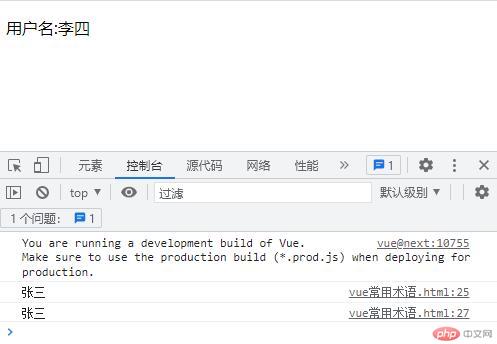
<!-- 挂载点,当前vue实例的作用域 --><div class="userName"><p>用户名:{{username}}</p></div><script>// vue实例const app = Vue.createApp({data() {return {username: "张三",};},}).mount(".userName");//数据注入console.log(app.username);//完整注入console.log(app.$data.username);//响应式:实时响应外部更新app.username = "李四";</script>
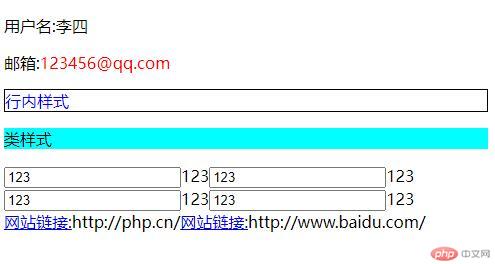
<!-- 样式 --><div class="userName"><p>用户名:<span v-text="username"></span></p><p>邮箱:<span v-html="email"></span></p><!-- <p v-bind:style="{color,border}">行内样式</p> --><p :style="{color,border}">行内样式</p><!-- <p v-bind:class="active">类样式</p> --><p :class="active">类样式</p></div><!-- 事件绑定 --><div class="input"><!-- v:on事件属性,v-on可简化为@,event:$event --><input type="text" v-on:input="content=$event.target.value" /><span>{{content}}</span><!--:value回显 --><input type="text" @input="content=$event.target.value" :value="content" /><span>{{content}}</span><!-- v-model --><input type="text" v-model="content" /><span>{{content}}</span><!-- v-model.lazy延迟响应,失去焦点时响应 --><input type="text" v-model.lazy="content" /><span>{{content}}</span></div><div class="net" onclick="console.log('hello')"><a href="http://php.cn" @click="showUrl($event)">网站链接:</a><span>{{url1}}</span><!-- .prevent替换默认行为,.stop防止冒泡 --><ahref="http://www.baidu.com"@click.prevent.stop="this.url2=$event.target.href">网站链接:</a><span>{{url2}}</span></div><script>const app = Vue.createApp({data() {return {username: "李四",email: "<a style='color:red'>123456@qq.com</a>",color: "blue",border: "1px solid black",active: "active",};},}).mount(".userName");const app2 = Vue.createApp({data() {return { content: "" };},}).mount(".input");const app3 = Vue.createApp({data() {return { url1: "", url2: "" };},methods: {showUrl(event) {event.preventDefault();event.stopPropagation();this.url1 = event.target.href;},},}).mount(".net");</script>

<div class="app"><!-- :key必须要添加,diff算法,key必须保证唯一性 --><!-- 数组 --><li v-for="(name,index) of names" :key="index">{{name}}</li><!-- 对象 --><li v-for="(item,key) of classes" :key="key">{{item}}</li></div><script>const app = Vue.createApp({data() {return {names: ["张三", "李四", "王五"],classes: {id: "一班",school: "第一小学",},};},}).mount(".app");</script>

Copyright 2014-2025 https://www.php.cn/ All Rights Reserved | php.cn | 湘ICP备2023035733号