批改状态:合格
老师批语:


<body style="background-color: rgb(197, 234, 255)"><pstyle="text-align: center; font-size: x-large; color: rgb(5, 119, 148)"class="iconfont icon-liuyan">留言板</p><hr /><divstyle="display: grid;grid-template-columns: 15vw 25vw 25vw repeat(2, 1fr);place-items: center;"><div></div><inputtype="text"onkeydown="addMsg()"placeholder="回车或者点击提交留言"style="border: none;border-radius: 10px;width: 200px;height: 22px;padding: 3px;"autofocus/><spanonclick="msg()"style="font-size: large; color: rgb(3, 151, 23)"class="iconfont icon-kongxinduigou">提交</span><spanonclick="delStep()"style="font-size: larger; color: rgb(206, 154, 13)"class="iconfont icon-shanchu">逐条</span><spanonclick="delAll()"style="font-size: larger; color: rgb(230, 9, 9)"class="iconfont icon-shanchu">所有</span></div><ulclass="box"style="font-size: large; font-weight: bold; margin: 20px 0 0 50px"></ul></body>
function addMsg() {console.log(event.key);//1、获取容器√//2、向容器添加留言内容√//3、清空输入框√//4、设置焦点√ul = document.querySelector(".box");if (event.key == "Enter") {inputvalue = document.querySelector("input").value.trim();if (inputvalue.length == 0) {alert("内容为空,请检查");} else {let li = document.createElement("li");//li.textContent = inputvalue;li.innerHTML = inputvalue + "<span onclick='del(this.parentNode)' style='font-size: larger; color: rgb(116,154, 123)' class='iconfont icon-shanchu'></span>";ul.insertAdjacentElement("afterbegin", li);}document.querySelector("input").value = null;}}
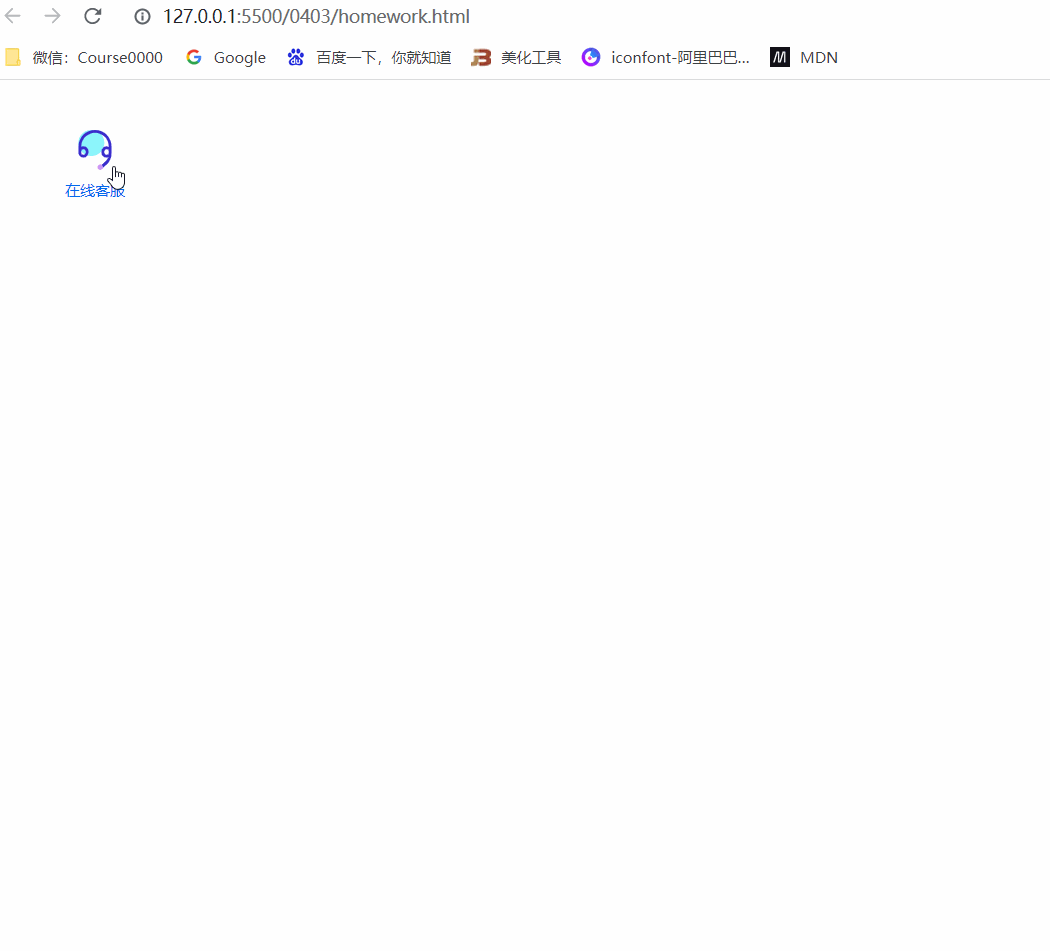
function sendMsg() {//1、获取容器√//2、向容器添加留言内容√//3、清空输入框√//4、设置焦点√content = document.querySelector(".msg-content");inputvalue = document.querySelector("textarea").value.trim();if (inputvalue.length == 0) {alert("内容为空,请检查");} else {let msg = document.createElement("li");msg.innerHTML ='<span class="saycontent">' +inputvalue +"</span>" +'<span class="iconfont icon-denglu1 dl"></span>';// msg.innerHTML = inputvalue + '<img src="imgs/cat.jpg" alt="">'content.insertAdjacentElement("beforeEnd", msg);setInterval("robotSay()",5000);}document.querySelector("textarea").value = "";}function robotSay() {let li = document.createElement("li");li.className = 'rgkf'saythings = ['你好啊!', '正在转人工客服...', '请不要着急...', '吃晚饭了吗?', '我在PHP中文网学习','再见','beybey!']console.log(Math.floor(Math.random()*7))let say = saythings[Math.floor(Math.random()*7)]li.innerHTML ='<div class="msg-content-robot"><img src="imgs/cat.jpg" alt=""><span>' + say + '</span></div>';content.insertAdjacentElement("beforeEnd", li);}

Copyright 2014-2025 https://www.php.cn/ All Rights Reserved | php.cn | 湘ICP备2023035733号