批改状态:合格
老师批语:

作业内容:1. 使用图片,链接,列表,写一个图文列表 2. 使用表格写一个课程表或商品表
作业一:图文列表
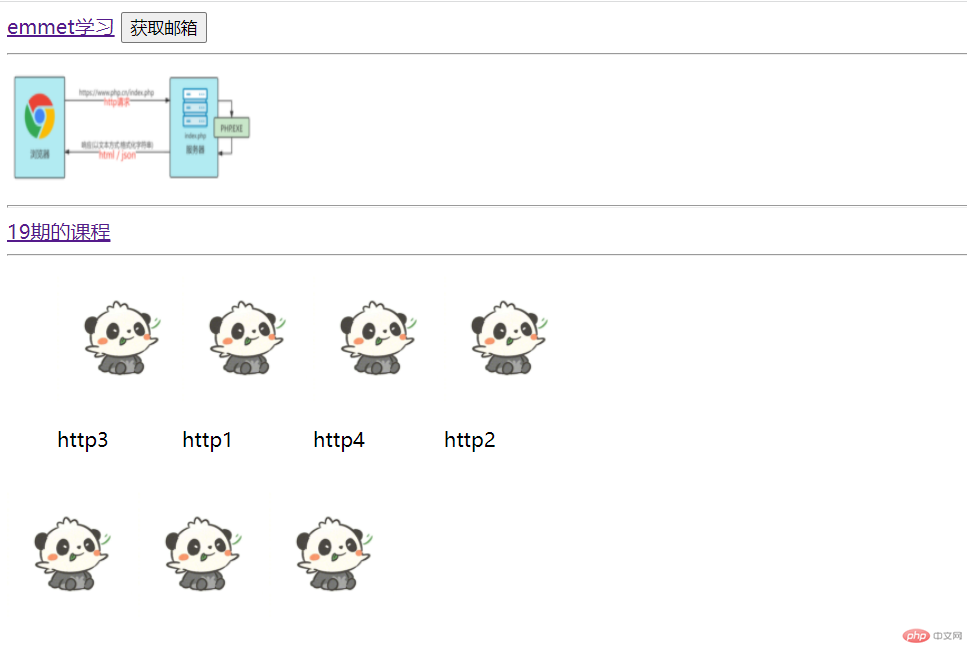
<!DOCTYPE html>
<html lang="en">
<head>
<meta charset="UTF-8">
<meta name="viewport" content="width=device-width, initial-scale=1.0">
<title>Document</title>
</head>
<body>
<a href="https://www.cnblogs.com/summit7ca/p/6944215.html" target="_blank">emmet学习</a>
<button onclick="alert('提交成功')">获取邮箱</button><hr/>
<!-- 图片 -->
<img src="../0316/http.png" width="200px" height="100px" alt="haha"><hr/>
<!-- 链接 -->
<a href="https://www.php.cn/course/1382.html" target="_blank">19期的课程</a><hr/>
<!-- 列表 -->
<ul style="display: flex; list-style: none;" >
<li><img src="../0317/img/panda.jpeg" alt="" width="100px" height="100px"><p>http3</p></li>
<li><img src="../0317/img/panda.jpeg" alt="" width="100px" height="100px"><p>http1</p></li>
<li><img src="../0317/img/panda.jpeg" alt="" width="100px" height="100px"><p>http4</p></li>
<li><img src="../0317/img/panda.jpeg" alt="" width="100px" height="100px"><p>http2</p></li>
</ul>
<!-- 有序列表ol无序列表ul -->
<nav>
<a href=""><img src="img/panda.jpeg" width="100px" height="100px" alt=""></a>
<a href=""><img src="img/panda.jpeg" width="100px" height="100px" alt=""></a>
<a href=""><img src="img/panda.jpeg" width="100px" height="100px" alt=""></a>
</nav>
</body>
</html>作业二:课程表
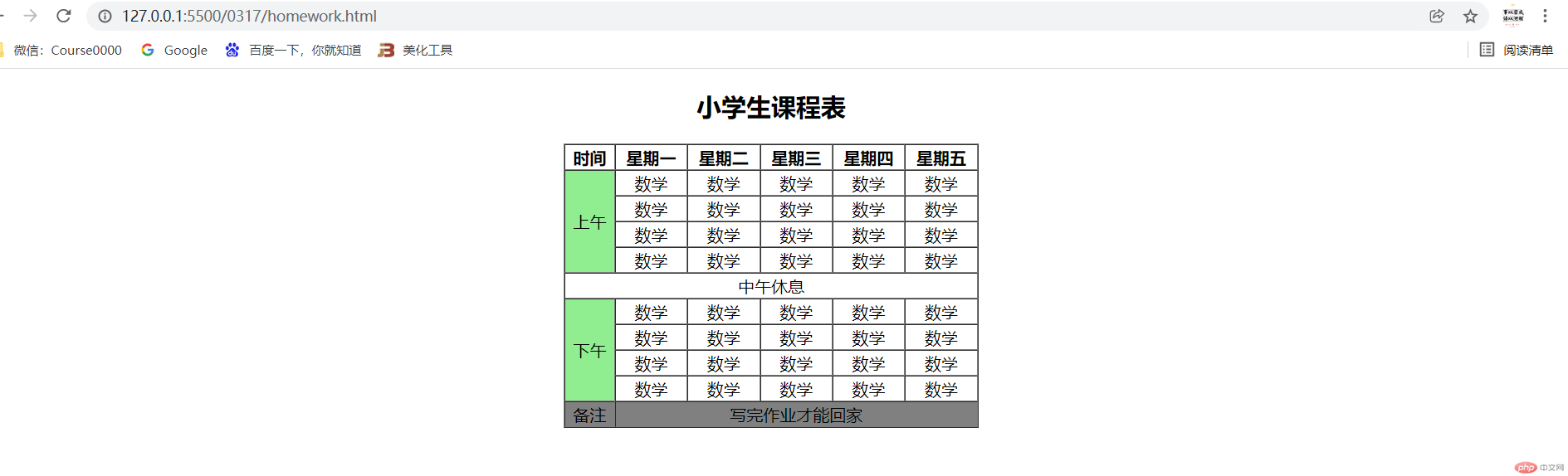
<!DOCTYPE html> <html lang="en"> <head> <meta charset="UTF-8"> <meta name="viewport" content="width=device-width, initial-scale=1.0"> <title>Document</title> </head> <body> <div style="text-align:center;"> <h2>小学生课程表</h2> <!-- <title>小学生课程表</title> --> <table border="1" style="margin: 0 auto;" cellspacing='0' width='400px'> <thead> <th>时间</th> <th>星期一</th> <th>星期二</th> <th>星期三</th> <th>星期四</th> <th>星期五</th> </thead> <tr> <td rowspan="4" bgcolor="lightgreen">上午</td> <td>数学</td> <td>数学</td> <td>数学</td> <td>数学</td> <td>数学</td> </tr> <tr> <!-- <td>数学</td> --> <td>数学</td> <td>数学</td> <td>数学</td> <td>数学</td> <td>数学</td> </tr> <tr> <!-- <td>数学</td> --> <td>数学</td> <td>数学</td> <td>数学</td> <td>数学</td> <td>数学</td> </tr> <tr> <!-- <td>数学</td> --> <td>数学</td> <td>数学</td> <td>数学</td> <td>数学</td> <td>数学</td> </tr> <tr> <td colspan="6">中午休息</td> </tr> <tr> <td rowspan="4" bgcolor="lightgreen">下午</td> <td>数学</td> <td>数学</td> <td>数学</td> <td>数学</td> <td>数学</td> </tr> <tr> <!-- <td>数学</td> --> <td>数学</td> <td>数学</td> <td>数学</td> <td>数学</td> <td>数学</td> </tr> <tr> <!-- <td>数学</td> --> <td>数学</td> <td>数学</td> <td>数学</td> <td>数学</td> <td>数学</td> </tr> <tr> <!-- <td>数学</td> --> <td>数学</td> <td>数学</td> <td>数学</td> <td>数学</td> <td>数学</td> </tr> <tr> <td bgcolor="gray">备注</td> <td colspan="5" bgcolor="gray">写完作业才能回家</td> </tr> </table> </div> </body> </html>
商品表:


Copyright 2014-2025 https://www.php.cn/ All Rights Reserved | php.cn | 湘ICP备2023035733号