批改状态:合格
老师批语:作业已检查!
完成的不错!大赞!!
<!DOCTYPE html> <html lang="en"> <head> <meta charset="UTF-8"> <title>我的博客3.19</title> </head> <body> <table border="1" cellspacing="0" cellpadding="8" width="55%" align="center"> <h1 align="center">个人银行申请表格</h1> <thead> <tr> <th colspan="4" bgcolor="lightblue">基本资料填写</th> </tr> </thead> <tbody> <form action="" method="post"> <tr> <th bgcolor="lightgray">姓名:</th> <th align="left"><input type="text" name="name" value=""></th> <th bgcolor="lightgray">性别:</th> <th align="left" ><select name="level" > <option value="" >男</option> <option value="" >女</option> <option value="" >保密</option> </select></th> </tr> <tr> <th bgcolor="lightgray">出生日期:</th> <th align="left"><input type="text" name="date" value="" placeholder="YYYY-MM-DD"></th> <th bgcolor="lightgray">婚姻状况:</th> <th align="left"><select name="level" > <option value="">未婚</option> <option value="">已婚</option> </select></th> </tr> <tr> <th bgcolor="lightgray">证件类型:</th> <th align="left"><select name="level" > <option value="">身份证</option> <option value="">军官证</option> <option value="">护照</option> <option value="">学生证</option> </select></th> <th bgcolor="lightgray">证件号码:</th> <th align="left"><input type="text" name="number" value=""></th> </tr> <tr> <th bgcolor="lightgray">学历:</th> <th colspan="3"><input type="radio" name="school" value="xiao" >小学 <input type="radio" name="school" value="chu">初中 <input type="radio" name="school" value="gao" checked>高中 <input type="radio" name="school" value="da">大学 <input type="radio" name="school" value="shuo">硕士 <input type="radio" name="school" value="bo">博士 </th> </tr> <tr> <th bgcolor="lightgray">业务类型:</th> <th colspan="3" align="left"><input type="checkbox" name="hobby[]"> 储蓄账户 <input type="checkbox" name="hobby[]"> 信用卡 <input type="checkbox" name="hobby[]"> 手机银行 <input type="checkbox" name="hobby[]"> 网上银行 <input type="checkbox" name="hobby[]"> U盾</th> </tr> <tr> <th bgcolor="lightgray">住址:</th> <th colspan="3" align="left"><input type="text" name="address" value="" size="60"></th> </tr> <tr> <th bgcolor="lightgray">邮政编码:</th> <th align="left"><input type="text" name="code" value="" > </th> <th bgcolor="lightgray">Email:</th> <th align="left"><input type="text" name="mail" value="" placeholder="example@php.cn"></th> </tr> <tr> <th bgcolor="lightgray">家庭电话:</th> <th align="left"><input type="text" name="iphone" value=""></th> <th bgcolor="lightgray">工作电话:</th> <th align="left"><input type="text" name="tel" value=""></th> </tr> <tr> <th bgcolor="lightgray">网上银行用户名:</th> <th align="left"><input type="text" name="id" value=""></th> <th bgcolor="lightgray">密码:</th> <th align="left"><input type="password" name="password" value="" placeholder="字母+数字 最少8位"> </th> </tr> <tr> <th bgcolor="lightgray">身份证照片:</th> <th colspan="3" align="left" ><input type="file" name="photo" accept="images/*"></th> </tr> <tr> <th bgcolor="lightgray">备注:</th> <th colspan="3" align="left"><textarea name="comment" cols="50" rows="5" placeholder="如实填写"></textarea></th> </tr> <tr> <th colspan="4" bgcolor="lightblue"> <input type="submit" name="submit" value="提交"> <input type="reset" name="reset" value="重填"> <input type="submit" name="close" value="关闭"> </th> </tr> </form> </tbody> </table> </body> </html>
点击 "运行实例" 按钮查看在线实例
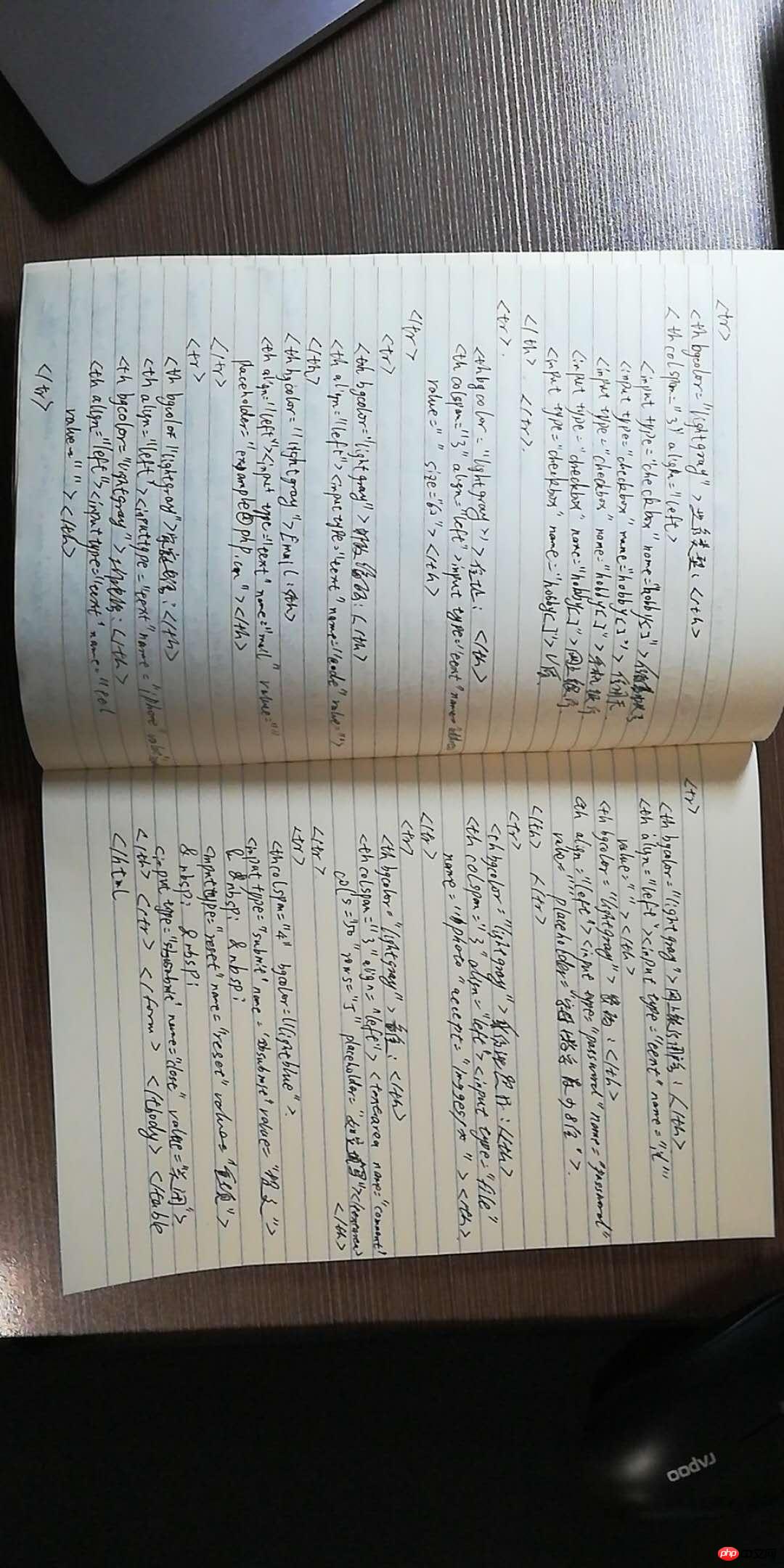
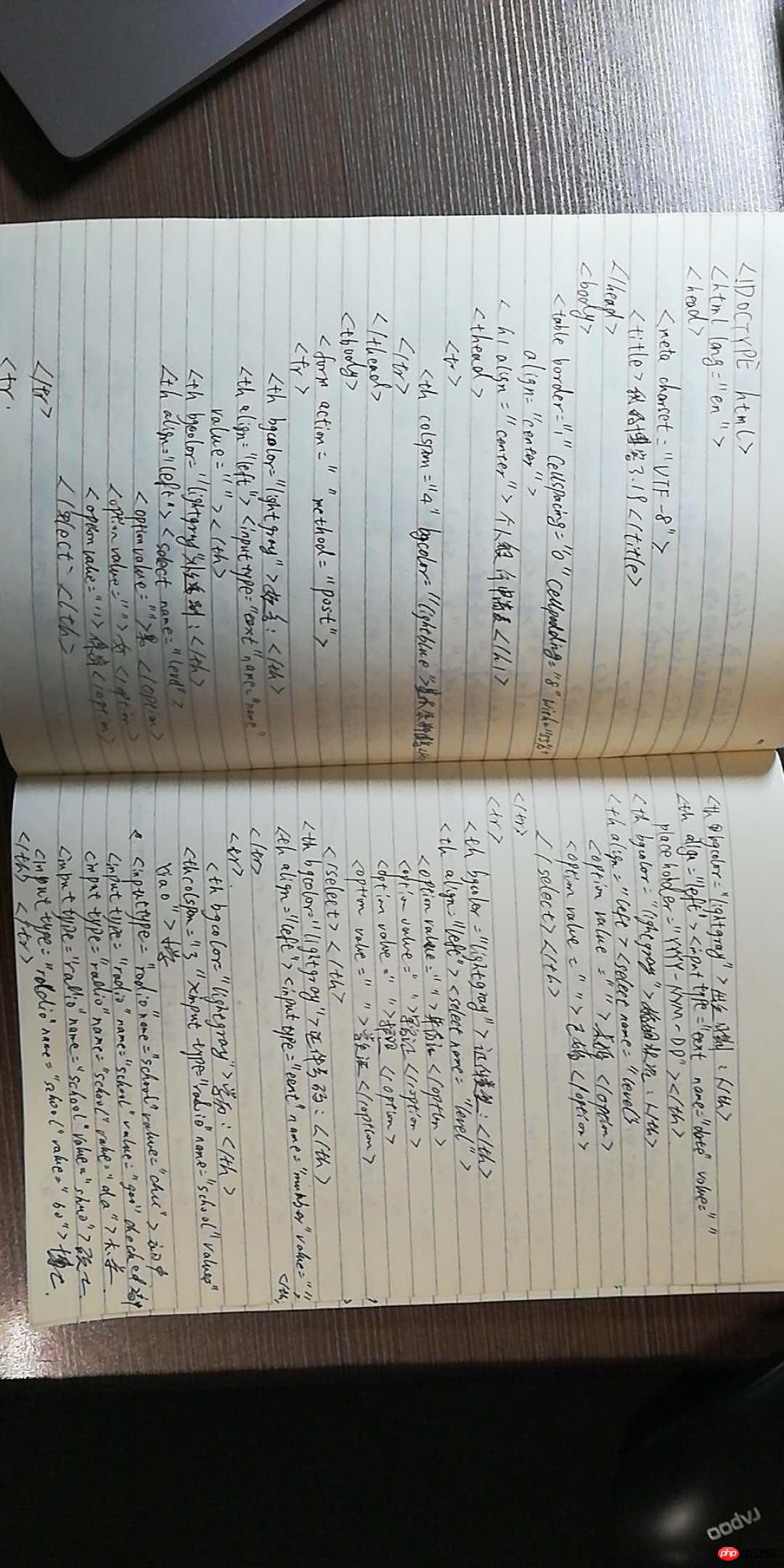

Copyright 2014-2025 https://www.php.cn/ All Rights Reserved | php.cn | 湘ICP备2023035733号