批改状态:合格
老师批语:
为元素绑定普通属性和事件
代码块
<!DOCTYPE html><html lang="en"><head><meta charset="UTF-8"><title>vue属性指令</title></head><body><div class="app"><p v-bind:style="color1">{{site}}</p><!-- v-bind:可简化为":",为元素绑定普通属性--><p :style="color2,style3">{{site}}</p><p v-bind:style = "['background : red']">{{site}}</p><!-- <p><a href="https://www.baidu.com" v-on:click="show">网站2</a></p>--> <!-- v-on 指令用于绑定HTML事件 --><!-- prevent:修饰符,防止默认行为--><p onclick="console.log(this.tagName)"><a href="https://www.baidu.com" v-on:click.prevent="show">网站2</a></p><!-- 防止冒泡stop--> <!-- @为v-on:简写--><p onclick="console.log(this.tagName)"><a href="https://www.baidu.com" @click.prevent.stop="show">网站2</a></p><!-- 事件传参 --><button @click.stop="calc($event,10,1)">计算10 + 1 = ? </button>{{result}}</div><script src="https://cdn.jsdelivr.net/npm/vue/dist/vue.js"></script><script>const vm = new Vue({el : '.app',data : {site : 'hello',color1 : 'color : red',color2 : 'color : green',style3 : 'background : yellow',result : 0,},//事件方法methods: {show() {// this -->vue实例console.log(this);// debugger;},calc(ev,x,y) {this.result = x+y;}}});</script></body></html>
效果
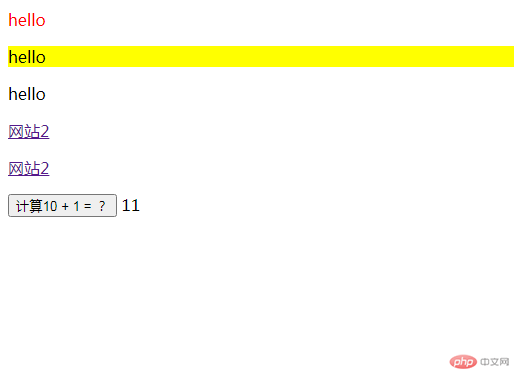
双向绑定
代码块
<!DOCTYPE html><html lang="en"><head><meta charset="UTF-8"><title>双向绑定v-model</title></head><body><div class="app"><p>模型中的数据:{{site}}</p><p>双向绑定 <input type="text" :value="site" @input="site=$event.target.value"></p><!-- vue双向绑定v-model--><hr><p>双向绑定/实时更新 <input type="text" v-model="site"></p><hr><!-- 延迟更新绑定,修饰符:lazy--><p>双向绑定/延迟更新绑定 <input type="text" v-model.lazy="site"></p></div><script src="https://cdn.jsdelivr.net/npm/vue/dist/vue.js"></script><script>const vm = new Vue({el : '.app',data : {site : 'hello'},});</script></body></html>
效果

代码块
<!DOCTYPE html><html lang="en"><head><meta charset="UTF-8"><title>列表渲染,v-for,v-if,v-show</title></head><body><div class="app"><!--遍历数组--><ul><li>{{items[0]}}</li><li>{{items[1]}}</li><li>{{items[2]}}</li><hr><!-- v-for = for of--><!-- :key 自定义键属性,主要是干扰diff算法--><li v-for="(item,index) in items" :key="index">{{index}}=>{{item}}</li><hr><!-- 遍历对象--><li v-for="(item,prop,index) in user" :key="prop">{{prop}}=>{{item}}</li><hr><!-- 遍历对象数组--><li v-for="(item,index) in users" :key="index">{{item.email}}=>{{item.name}}</li></ul><p v-if="flag">{{msg}}</p><button @click="flag = !flag" v-text="tips = flag ? `影藏` : `显示`"></button><p v-if="point > 1000 && point < 2000">{{grade[0]}}</p><p v-else-if="point >= 2000 && point < 3000">{{grade[1]}}</p><p v-else-if="point >= 3000 && point < 4000">{{grade[2]}}</p><p v-else-if="point >= 4000 && point < 5000">{{grade[3]}}</p><p v-else-if="point >= 5000">{{grade[4]}}</p><p v-else>{{grade[5]}}</p><p v-show="status">前端即将结束</p></div><script src="https://cdn.jsdelivr.net/npm/vue/dist/vue.js"></script><script>// v-for : (循环变量,索引/键) in/of :keynew Vue({el : '.app',data (){return {//数组items : ['深圳','东莞','广州'],//对象user : {name : '张飞',email : '306032534@qq.com'},//对象数组users : [{name : '张飞', email : '306032534@qq.com'},{name : '刘备', email : '2571767701@qq.com'}],flag : true,msg : 'hello',tips : '影藏',grade : ['纸片会员','木头会员','石块会员','铁片会员','钢板会员','非会员'],point : 2000,status : false}}})</script></body></html>
效果

代码块
<!DOCTYPE html><html lang="en"><head><meta charset="UTF-8"><title>键盘修饰符:todolist</title></head><body><div class="app"><input type="text" @keyup.enter ='submit($event)'><!-- enter:回车键的修饰符--><ul><li v-for="(item,index) in list" :key="index">{{item}}</li></ul></div><script src="https://cdn.jsdelivr.net/npm/vue/dist/vue.js"></script><script>new Vue({el : '.app',data() {return {list : []}},methods : {submit(ev) {// console.log(ev.key)// if(ev.key === 'Enter') {// this.list.unshift(ev.target.value);// ev.target.value = null;// }this.list.unshift(ev.target.value);ev.target.value = null;}}})</script></body></html>
效果
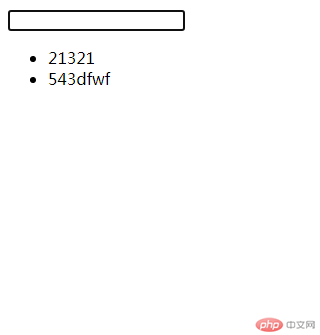
计算属性
代码块
<!DOCTYPE html><html lang="en"><head><meta charset="UTF-8"><title>计算属性</title></head><body><div class="app"><p> 数量: <input type="number" v-model="num" style="width:5em" min="0" ></p><p>单价:{{price}}</p><!-- <p>金额: {{num * price}}</p>--><p>金额:{{amount}}</p></div><script src="https://cdn.jsdelivr.net/npm/vue/dist/vue.js"></script><script>const vm = new Vue({el : '.app',data() {return {num : 0,price : 50,res : 0// 这里只能赋初值}},// 计算属性computed : {amount : {//访问器属性get()get() {return this.num * this.price},set(value) {if (value>=2000) this.price = 40;}},},methods : {}})vm.amount=2000;</script></body></html>
效果
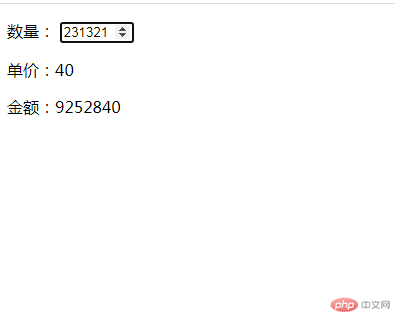
监听属性
代码块
<!DOCTYPE html><html lang="en"><head><meta charset="UTF-8"><title>侦听器属性</title></head><body><div class="app"><p> 数量: <input type="number" v-model="num" style="width:5em" min="0" :max="max"></p><p>单价:{{price}}</p><!-- <p>金额: {{num * price}}</p>--><p>金额:{{res}}</p></div><script src="https://cdn.jsdelivr.net/npm/vue/dist/vue.js"></script><script>const vm = new Vue({el : '.app',data() {return {num : 0,price : 50,res : 0,// 设置库存最大值max : 100// 这里只能赋初值}},watch : {// 是用来监听某一个属性值的变化,属性名要和data字段中的变量名相同// 例如,我要监听"num"变量的变化//num(新的值,原来的值)num(newVal, oldVal) {console.log(newVal,oldVal);// this.res = this.num * this.price;// this.num -->newVal,this.pricethis.res = newVal * this.price;if (newVal >= 20) {this.max = newVal;alert('库存不足,请进货');}}}})</script></body></html>
效果
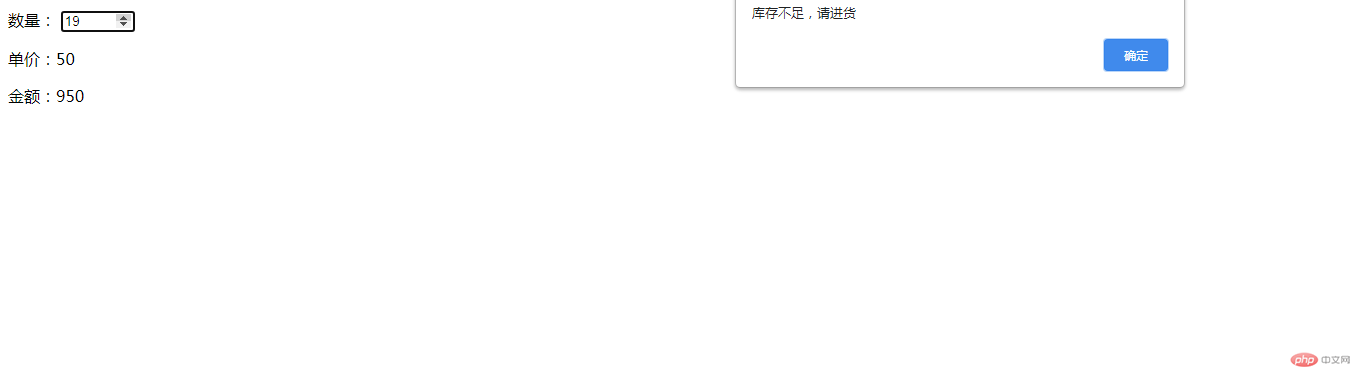

Copyright 2014-2025 https://www.php.cn/ All Rights Reserved | php.cn | 湘ICP备2023035733号