批改状态:合格
老师批语:
box-sizing 属性
<!DOCTYPE html><html lang="en"><head><meta charset="UTF-8" /><meta http-equiv="X-UA-Compatible" content="IE=edge" /><meta name="viewport" content="width=device-width, initial-scale=1.0" /><title>box-sizing</title><style>/* 初始化 */* {padding: 0;margin: 0;box-sizing: border-box;}/* :root === html */html {font-size: 10px;}/* em,rem *//* em: 根据元素的上下文来确定它的值 *//* rem: 根据根元素的字号来设置 */.box {width: 200px;height: 200px;border: 2px solid #000;padding: 1rem;margin: 1rem;font-size: 1.6rem;background-color: greenyellow;/* 考虑将w3c的标准盒子转为IE的盒子 *//* 将盒子的padding和border计算在width,height内 *//* box-sizing: border-box; *//* 再转为标准盒子 */box-sizing: content-box;}</style></head><body><div class="box">item1</div></body></html>
position 属性
<!DOCTYPE html><html lang="zh-CN"><head><meta charset="UTF-8" /><meta http-equiv="X-UA-Compatible" content="IE=edge" /><meta name="viewport" content="width=device-width, initial-scale=1.0" /><title>定位</title><style>.box {width: 20em;height: 15em;background-color: lightgreen;/* 默认:静态定位,就是没有定位 *//* position: static; *//* 相对定位: 自动的转为定位元素了 *//* 定位元素: 只要这个元素上有非static的定位属性,就是定位元素 *//* position: relative; *//* 只要是定位元素,定位偏移量有效 *//* 相对于它在文档流中的原始位置进行定位 *//* top: 5em;left: 4em; *//* 绝对定位 :定位元素脱离了文档流,相对于它在文档流中的原始位置进行定位 *//* 文档流: 显示顺序与书写顺序一致 *//* position: absolute;top: 5em;left: 4em; */}.parent {border: 1px solid #000;/* 转为定位元素,做为绝对定位元素的定位父级/定位参考/定位包含块 */position: relative;min-height: 30em;}.box {/* 固定定位 : 永远相对于html定位*/position: fixed;}</style></head><body><div class="parent"><div class="box"></div></div></body></html>
实现效果为: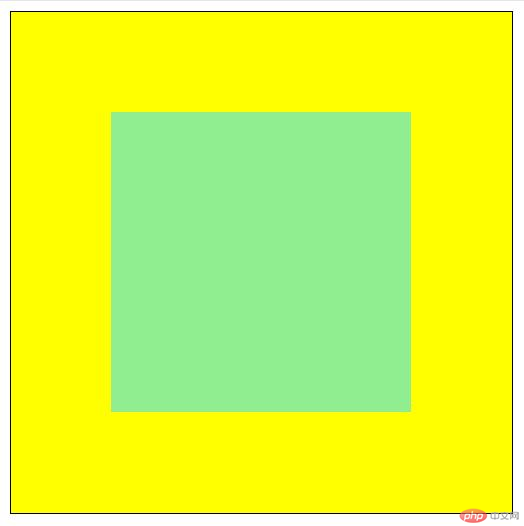
<!DOCTYPE html><html lang="zh-CN"><head><meta charset="UTF-8" /><meta http-equiv="X-UA-Compatible" content="IE=edge" /><meta name="viewport" content="width=device-width, initial-scale=1.0" /><title>绝对定位的一个应用: 块级居中</title><style>.parent {border: 1px solid;background-color: yellow;width: 25em;height: 25em;/* 转为定位元素,做为box的定位父级 */position: relative;}/* 使用绝对定位一步搞定块元素的垂直水平居中 */.box {width: 15em;height: 15em;background-color: lightgreen;/* 绝对定位 */position: absolute;/* 定位空间 */top: 0;left: 0;right: 0;bottom: 0;/* 垂直和水平的居中 */margin: auto;}</style></head><body><div class="parent"><div class="box"></div></div></body></html>

Copyright 2014-2025 https://www.php.cn/ All Rights Reserved | php.cn | 湘ICP备2023035733号