批改状态:合格
老师批语:总结的很好

<!DOCTYPE html><html lang="zh-CN"><head><meta charset="UTF-8"><meta http-equiv="X-UA-Compatible" content="IE=edge"><meta name="viewport" content="width=device-width, initial-scale=1.0"><title>Document</title><style>.container{width: 300px;height: 120px;display: grid;grid-template-columns:repeat(3,1fr);grid-template-rows:repeat(3,1fr);/* 行优先 */grid-auto-flow: row;/* 设置1fr 则可以让隐式网格完整均匀的显示 */grid-auto-rows: 1fr;}.container .item{background-color: wheat;}.container .item.other{background-color: skyblue;}</style></head><body><div class="container"><div class="item">item1</div><div class="item">item2</div><div class="item">item3</div><div class="item">item4</div><div class="item">item5</div><div class="item">item6</div><div class="item">item7</div><div class="item">item8</div><div class="item">item9</div><div class="item other">item10</div><div class="item other">item11</div></div></body></html>
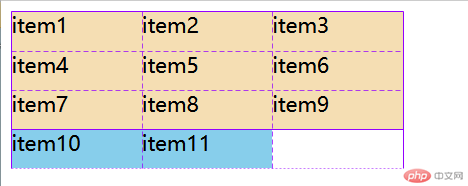
place-content: 垂直方向 水平方向;默认值: 垂直居上, 水平居左place-content: start start;垂直居中,水平居右place-content: center end;全部居中place-content: center center;垂直两端对齐 水平分散对齐place-content: space-between space-around;垂直分散对齐 水平两端对齐place-content: space-around space-between;全部两端对齐place-content: space-between;全部分散对齐place-content: space-around;
单元格中必须要有剩余空间, 即: 项目 < 单元格place-items: 垂直方向 水平方向;place-items: start start;(默认值)place-items: center end;place-items: center center;
3.设置设置某个项目在单元格对齐方式(与众不同),只需要用到伪类选择器即可 单一设置
<!DOCTYPE html><html lang="zh-CN"><head><meta charset="UTF-8"><meta http-equiv="X-UA-Compatible" content="IE=edge"><meta name="viewport" content="width=device-width, initial-scale=1.0"><title>Document</title><style>.container{display: grid;grid-template-columns:repeat(3,100px);grid-template-rows:repeat(3,100px);}.container .item{background-color: wheat;}/* 创建剩余空间 */.container{width: 450px;height: 450px;border: 1px solid black;background-color: skyblue;/* 改变项目在容器内的排列 */place-content: space-around;}</style></head><body><div class="container"><div class="item">item1</div><div class="item">item2</div><div class="item">item3</div><div class="item">item4</div><div class="item">item5</div><div class="item">item6</div><div class="item">item7</div><div class="item">item8</div><div class="item">item9</div></div></body></html>
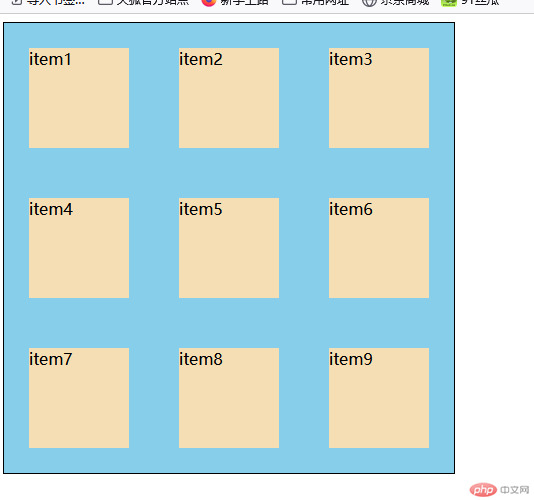
<!DOCTYPE html><html lang="zh-CN"><head><meta charset="UTF-8"><meta http-equiv="X-UA-Compatible" content="IE=edge"><meta name="viewport" content="width=device-width, initial-scale=1.0"><title>Document</title><style>.container{display: grid;grid-template-columns:repeat(3,100px);grid-template-rows:repeat(3,100px);/* 不使用margin 只需要使用gap即可*//* gap:垂直方向 水平方向 */gap: 10px;}.container .item{background-color: wheat;}</style></head><body><div class="container"><div class="item">item1</div><div class="item">item2</div><div class="item">item3</div><div class="item">item4</div><div class="item">item5</div><div class="item">item6</div><div class="item">item7</div><div class="item">item8</div><div class="item">item9</div></div></body></html>
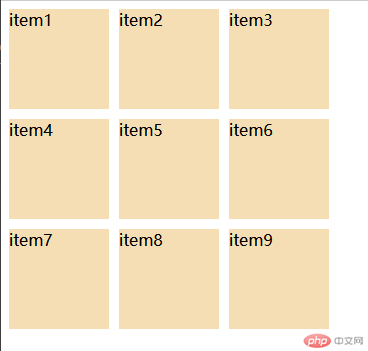

Copyright 2014-2025 https://www.php.cn/ All Rights Reserved | php.cn | 湘ICP备2023035733号