批改状态:合格
老师批语:总得来说写的不错!
div{background-color:red;}
.lei{background-color:red;}.lei.lei2{background-color:red;}
#idming{background-color:red;}
.lei div{background-color:#999;}
body>div{background-color:pink;}
同级相邻选择器
.item.center + .item{background-color:pink;}
同级所有选择器(.item.center后面的所有的item类元素)
.item.center ~ .item{background-color:pink;}
.hello>:first-child{background-color:wheat;}/*类选择器 .hello下面的第一个子元素*/
.item>:last-child{background-color:wheat;}
.item>:nth-child(3){background-color:wheat;/*数字从1开始*/}
.item>:nth-child(2n){background-color:red;/*偶数div变成了红色*/}

.item>:nth-child(2n-1){background-color:red;/*奇数div变成了红色*/}
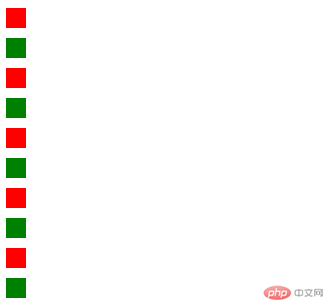
.item>:nth-child(odd){background-color:red;/*奇数div变成了红色*/}

:nth-child (-n+3)只取前3个
:nth-last-child (-n+3)只取最后3个
:nth-last-child (2)取倒数第2个
在分组中根据索引进行选择
<!DOCTYPE html><html><head><meta http-equiv="Content-Type" content="text/html; charset=UTF-8" /><style type="text/css">#login-form {display: none;}#login-form:target {display: block;}</style><title></title></head><body><button onclick="location='#login-form'">点击登陆</button><form action="" method="post" id="login-form"><label for="email">邮箱:</label><input type="email" name="email" id="email" /><br /><label for="password">密码:</label><input type="password" name="password" id="password" /><button type="button">登陆</button></form></body></html>

点击后
<style type="text/css">#login-form {display: none;}#login-form:target {display: block;}/* 当鼠标获得焦点的时候 */input:focus {background-color: chartreuse;}</style><title></title></head><body><button onclick="location='#login-form'">点击登陆</button><form action="" method="post" id="login-form"><label for="email">邮箱:</label><input type="email" name="email" id="email" /><br /><label for="password">密码:</label><input type="password" name="password" id="password" /><button type="button">登陆</button></form></body>
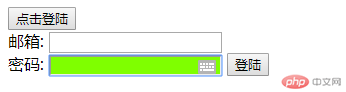
<style type="text/css">#login-form {display: none;}#login-form:target {display: block;}/* 设置选中文本的前景色与背景色*/input::selection {color: crimson;background-color: cyan;}</style><title></title></head><body><button onclick="location='#login-form'">点击登陆</button><form action="" method="post" id="login-form"><label for="email">邮箱:</label><input type="email" name="email" id="email" /><br /><label for="password">密码:</label><input type="password" name="password" id="password" /><button type="button">登陆</button></form></body>

<!DOCTYPE html><html lang="en"><head><meta charset="UTF-8" /><meta name="viewport" content="width=device-width, initial-scale=1.0" /><title>Document</title><style>/*排除.hello类ul > li:not(.hello) {color: pink;}*//*排除第5个*/ul > li:not(:nth-of-type(5)) {color: pink;}</style></head><body><ul><li class="zhu">你好朱老师</li><li class="zhu">你好朱老师</li><li class="zhu">你好朱老师</li><li class="zhu">你好朱老师</li><li class="hello">你好朱老师</li><li class="zhu">你好朱老师</li><li class="zhu">你好朱老师</li><li class="zhu">你好朱老师</li><li class="zhu">你好朱老师</li><li class="zhu">你好朱老师</li></ul></body></html>

<head><meta charset="UTF-8" /><meta name="viewport" content="width=device-width, initial-scale=1.0" /><title>Document</title><style>ul > li:not(:nth-of-type(7)) {color: pink;}ul > li:not(.hello) {color: pink;}ul::before {content: "你好这里before增加一个头部伪元素";}ul::after {content: "你好这里是after增加一个尾部伪元素";}</style></head><body><ul><li class="zhu">你好朱老师</li><li class="zhu">你好朱老师</li><li class="zhu">你好朱老师</li><li class="zhu">你好朱老师</li><li class="hello">你好朱老师</li><li class="zhu">你好朱老师</li><li class="zhu">你好朱老师</li><li class="zhu">你好朱老师</li><li class="zhu">你好朱老师</li><li class="zhu">你好朱老师</li></ul></body>


Copyright 2014-2025 https://www.php.cn/ All Rights Reserved | php.cn | 湘ICP备2023035733号