一次部署Laravel框架后的总结
一、下载框架
通过 Composer 创建项目:composer create-project --prefer-dist laravel/laravel blog
二、配置
通过Composer安装的Laravel框架会缺少vender依赖目录,此时执行:
composer install或者 composer update
三、检查有无.env文件
若无.env文件,在项目目录下执行:cp .env.example .env
然后如果访问首页时报错:No application encryption key has been specified
在框架根目录下,执行:php artisan key:generate
四、根据框架手册修改Nginx配置文件
server {listen 80;server_name example.com;root /example.com/public;add_header X-Frame-Options "SAMEORIGIN";add_header X-XSS-Protection "1; mode=block";add_header X-Content-Type-Options "nosniff";index index.html index.htm index.php;charset utf-8;location / {try_files $uri $uri/ /index.php?$query_string;}location = /favicon.ico { access_log off; log_not_found off; }location = /robots.txt { access_log off; log_not_found off; }error_page 404 /index.php;location ~ \.php$ {fastcgi_pass unix:/var/run/php/php7.2-fpm.sock;fastcgi_index index.php;fastcgi_param SCRIPT_FILENAME $realpath_root$fastcgi_script_name;include fastcgi_params;}location ~ /\.(?!well-known).* {deny all;}}
五、使用宝塔面板时,需要修改的项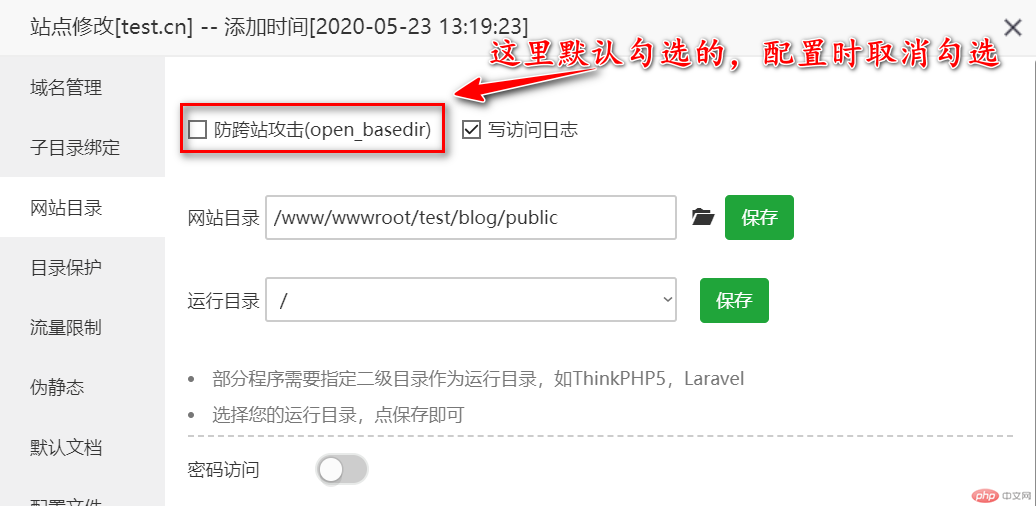

Copyright 2014-2025 https://www.php.cn/ All Rights Reserved | php.cn | 湘ICP备2023035733号