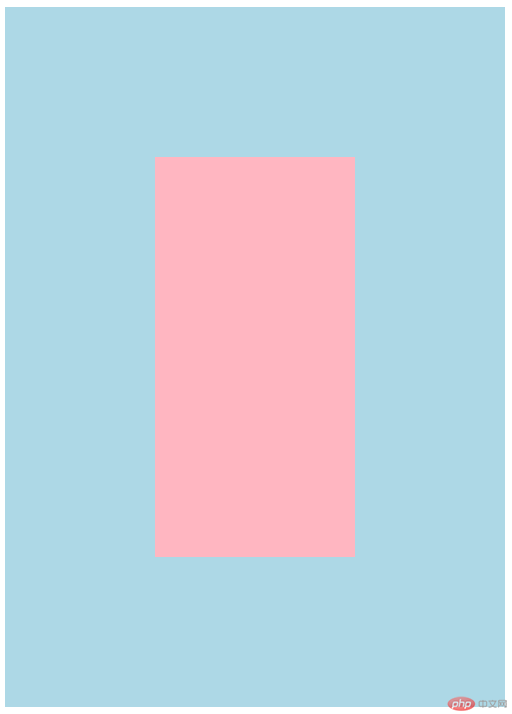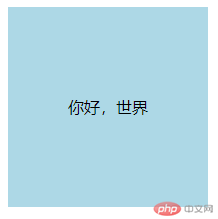Web 前端 - CSS - 常用的属性
[toc]
一、定位属性
1. 属性
| 序号 |
属性 |
描述 |
| 1 |
display |
指定元素怎样生成盒模型 |
| 2 |
float |
控制元素是否浮动 |
| 3 |
position |
规定元素的定位方式 |
| 4 |
overflow |
规定内容溢出框时发生的事情 |
| 5 |
vertical-align |
设置元素的垂直对齐方式 |
2. 值
| 序号 |
属性 |
描述 |
适用属性 |
| 1 |
none |
元素隐藏 |
display |
| 2 |
inline |
内联元素 |
display |
| 3 |
block |
块级元素 |
display |
| 4 |
inline-block |
内联块元素 |
display |
| 5 |
table |
块级表格 |
display |
| 6 |
flex |
弹性伸缩盒 |
display |
| 7 |
left |
向左浮动 |
float |
| 8 |
right |
向右浮动 |
float |
| 9 |
relative |
相对定位 |
position |
| 10 |
absolute |
绝对定位 |
position |
| 11 |
fixed |
固定定位 |
position |
| 12 |
hidden |
内容会被裁减 |
overflow |
| 13 |
middle |
父元素的中间位置 |
vertical-align |
| 序号 |
项 |
描述 |
| 1 |
解释 |
html 文档中的每个元素都被描绘成矩形盒子,这些矩形盒子通过一个模型来描述其占用空间,这个模型称为盒模型 |
| 2 |
组成 |
(由内到外):content(内容)、padding(内边距)、border(边框)、margin(外边距) |
| 序号 |
类型 |
描述 |
| 1 |
绝对定位 |
相对于上一个已定位的父级元素的位置进行定位,会脱离文档流 |
| 2 |
相对定位 |
相对于它在正常文档流的位置进行定位,不会脱离文档流 |
| 3 |
固定定位 |
相对于浏览器窗口进行定位 |
二、外边距和内边距属性
| 序号 |
属性 |
描述 |
| 1 |
margin |
复合属性。设置外边距的距离,顺序为上右下左 |
| 2 |
padding |
复合属性。设置内边距的距离,顺序为上右下左 |
三、边框属性
1. 属性
| 序号 |
属性 |
描述 |
| 1 |
boder |
复合属性。设置边框属性。分别为 width、style、color 的值 |
| 2 |
boder-width |
设置边框的宽度 |
| 3 |
boder-style |
设置边框的样式 |
| 4 |
boder-color |
设置边框的颜色 |
| 5 |
boder-radius |
设置圆角边框 |
| 6 |
box-shadow |
向边框添加阴影 |
2. 值
| 序号 |
属性 |
描述 |
适用属性 |
| 1 |
thin |
细边框 |
boder-width |
| 2 |
medium |
中等边框 |
boder-width |
| 3 |
thick |
粗边框 |
boder-width |
| 4 |
solid |
实线 |
boder-style |
| 5 |
dashed |
虚线 |
boder-style |
| 6 |
h-shadow |
水平阴影的位置 |
box-shadow |
| 7 |
v-shadow |
垂直阴影的位置 |
box-shadow |
| 8 |
spread |
阴影的大小 |
box-shadow |
| 9 |
color |
阴影的颜色 |
box-shadow |
四、背景属性
1. 属性
| 序号 |
属性 |
描述 |
| 1 |
background |
复合属性。设置背景属性。分别为 color、image、position、size、repeat、attachment 的值 |
| 2 |
background-color |
设置背景的颜色 |
| 3 |
background-image |
设置背景图像 |
| 4 |
background-position |
设置背景图像的位置 |
| 5 |
background-size |
设置背景图像的大小 |
| 6 |
background-repeat |
设置背景图像的铺排填充方式 |
| 7 |
background-attachment |
设置背景图像是随着内容滚动还是固定 |
2. 值
| 序号 |
属性 |
描述 |
适用属性 |
| 1 |
center |
图像居中 |
background-position |
| 2 |
no-repeat |
不会重复 |
background-repeat |
| 3 |
fixed |
图片不会随页面滚动而滚动 |
background-attachment |
五、文本属性
1. 属性
| 序号 |
属性 |
描述 |
| 1 |
text-align |
设置水平对齐方式 |
| 2 |
line-height |
设置行高 |
2. 值
| 序号 |
属性 |
描述 |
适用属性 |
| 1 |
center |
居中 |
text-align |
六、字体属性
1. 属性
| 序号 |
属性 |
描述 |
| 1 |
font |
复合属性。设置字体属性。分别为 style、weight、size、family 的值 |
| 2 |
font-style |
设置字体的样式 |
| 3 |
font-weight |
设置字体的粗细 |
| 4 |
font-size |
设置字体的大小 |
| 5 |
font-family |
设置字体族 |
| 6 |
@font-face |
复合属性。设置自定义字体族。分别为 font-family、src 的值 |
2. 值
| 序号 |
属性 |
描述 |
适用属性 |
| 1 |
italic |
斜体 |
font-style |
| 2 |
lighter |
细的 |
font-weight |
| 3 |
bold |
粗体 |
font-weight |
| 4 |
bolder |
更粗的 |
font-weight |
| 序号 |
属性 |
描述 |
示例 |
| 1 |
serif |
衬线字体 |
Times,New Century,Ceorgia |
| 2 |
sans-serif |
无衬线字体 |
Helvetica,Geneva,Verdana,Arial |
| 3 |
monospace |
等宽字体 |
Menlo, Monaco, 'Courier New',Consolas |
| 4 |
cursive |
草书字体 |
Helvetica,Geneva,Verdana,Arial |
| 5 |
fantasy |
艺术字体 |
Author,Comic Sans,Zapf Chancery |
| 序号 |
格式 |
全称 |
描述 |
| 1 |
EOT |
Embedded OpenType |
IE 专用字体 |
| 2 |
OTF |
OpenType |
非 IE 通用字体 |
| 3 |
SVG |
Scalable Vector Graphics |
基于 SVG 方式渲染 |
| 4 |
TTF |
TrueType |
通用原始字体 |
| 5 |
WOFF |
Web Open Font Format |
Web 通用字体 |
七、小技巧
<!DOCTYPE html><html lang="zh_hans"> <head> <meta charset="UTF-8" /> <meta name="viewport" content="width=device-width, initial-scale=1.0" /> <title>div水平和垂直居中</title> <style> /*父元素display: table-cell + vertical-align: middle实现子块的垂直居中*/ .d1 { width: 500px; height: 700px; background-color: lightblue; display: table-cell; vertical-align: middle; } /*子块display: margin: auto实现水平居中*/ .d2 { width: 200px; height: 400px; background-color: lightpink; margin: auto; } </style> </head> <body> <div class="d1"> <div class="d2"></div> </div> </body></html>
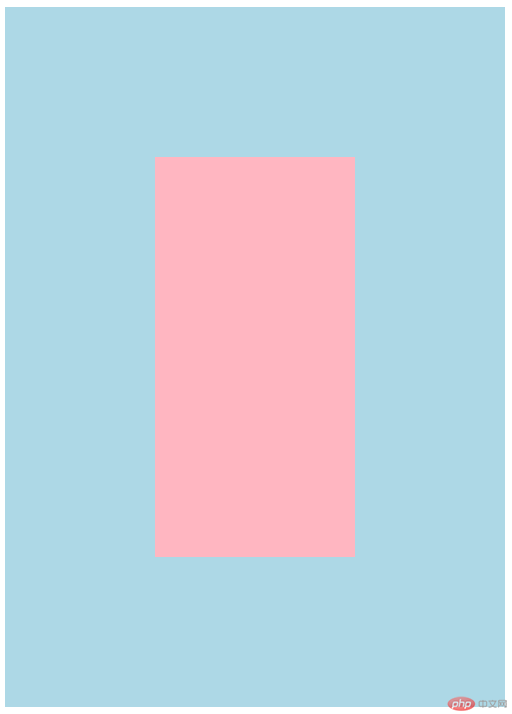
<!DOCTYPE html><html lang="zh_hans"> <head> <meta charset="UTF-8" /> <meta name="viewport" content="width=device-width, initial-scale=1.0" /> <title>文字水平和垂直居中</title> <style> /*height等于line-height实现垂直居中,text-align: center实现水平居中*/ div { width: 200px; height: 200px; background-color: lightblue; text-align: center; line-height: 200px; } </style> </head> <body> <div> 你好,世界 </div> </body></html>
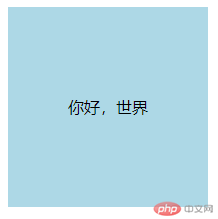
八、课程总结
- 今天学习了 CSS 中一些常用的属性,通过上课认真听讲和认真完成老师布置的作业,使得我对 CSS 的理解和运用更加深入和熟悉。最主要的知识点是明白了盒模型及浮动和定位的特点,以及了解并熟悉了常见属性如 font、position 等的用法。
批改老师: 天蓬老师
批改状态:合格
老师批语:这些都是基础, 简单且重要
天蓬老师
批改状态:合格
老师批语:这些都是基础, 简单且重要