批改状态:合格
老师批语:很好
一、字体相关属性(font)
1、字体族:font-family:设置字体族,可以设置多个用空格分开,多个单词的字体族需要加双引号分界符;通用字体族:衬线字体、无衬线字体、等宽字体、草书字体、艺术字体
2、font-size:设置字体大小,单位px、%、em(相对于父级)、rem(相对于根)
3、font-weight:设置字体粗细,值:normal、bold、bolder、lighter;
4、font-style:设置字体样式:normal、italic、oblique;
5、font-variant:设置字体变形,值:normal、small-caps;
5、font:字体相关熟悉缩写:font-size、font-family必选值,顺序固定,在最后;前面的值为可选,顺序任意
6、@font-face{}:自定义字体,属性值于字体相同,src为必选(新增),font-family也是必选;src属性中常用关键字:url|local、format;
@font-face{font-family:"字体名";src:local("检测本地字体有无,友则优先加载"),url("字体路径可以支持远程加载")format("是否允许跳过不支持下载的字体opentype|truetype");}
7、font-size:还可以同时设置行高,例如:font-size:12px/1.2;
二、文本相关属性
1、文本常用属性:text-indent:设置文本块首行缩进,允许负值常见单位:em、rem、%;
2、text-align:设置文本行内对其方式:right center left css3新增start end justify;
3、vertical-align:设置文本垂直对齐:super、top、bottom、baseline、sub、middle、text-top|buttom(元素与父级元素顶|底部对齐)
4、line-height:设置行高,不设置依据父级font-size自动计算;值与font-size相同;
5、word-spacing:设置单词间距;normal px
6、text-decoration:设置文本修饰
| 属性 | 描述 |
|---|---|
| none | 默认。定义标准的文本 |
| underline | 定义文本下的一条线 |
| overline | 定义文本上的一条线 |
| line-through | 定义穿过文本下的一条线 |
| blink | 定义闪烁的文本 |
| inherit | 规定应该从父元素继承 text-decoration 属性的值。 |
7、overflow-wrap:文本溢出换行
| 属性 | 描述 |
|---|---|
| normal | 允许内容顶开或溢出指定的容器边界 |
| break-word | 内容将在边界内换行 |
8、中文文本书写方式:writing-mode: horizontal-tb | vertical-rl | vertical-lr | sideways-rl | sideways-lr
horizontal-tb:水平方向自上而下的书写方式。即 left-right-top-bottomvertical-rl:垂直方向自右而左的书写方式。即 top-bottom-right-leftvertical-lr:垂直方向内内容从上到下,水平方向从左到右sideways-rl:内容垂直方向从上到下排列sideways-lr:内容垂直方向从下到上排列三、盒子模型相关属性
1、框模型:
| 序号 | 名称 | 描述 |
|---|---|---|
| 1 | 内容区content |
必须要有,它的四周区域是可选的width,height |
| 2 | 内边距padding |
内容与边框之间的填充区域;透明;控制盒子大小 |
| 3 | 边框border |
边框可以将内容区与外界进行隔离;可以设置样式和颜色,一般颜色和前景色和文字颜色一致 |
| 4 | 外边距 margin |
多个盒子之间的间隙透明 ;可以设置负值,最大的为准 |
2、box-sizing:content-box(撑大盒子)|border-box(content自适应盒子大小);设置盒子的边界
3、轮廓outline: 位于 border 与 margin 之间,因为不占空间;
4、通过margin:auto;可以设置盒子水平居中,但无法设置垂直居中;margin设置上下外边距auto,浏览器会转换为0;
5、浮动和定位:
<!DOCTYPE html><html lang="en"><head><meta charset="UTF-8" /><meta name="viewport" content="width=device-width, initial-scale=1.0" /><title>Document</title><style>body p {writing-mode: vertical-lr;background-color: red;/* text-orientation: mixed; */}.box1 {width: 400px;height: 400px;background-color: #ff00ff;margin: 10px auto;position: relative;}.box2 {width: 200px;height: 200px;background-color: #ffff00;position: absolute;top: 0;left: 0;right: 0;bottom: 0;margin: auto;}.box3 {width: 100px;height: 100px;background-color: #ff0000;margin: auto;}.box4 {width: 50px;height: 50px;background-color: #00ff00;display: table-cell;vertical-align: middle;text-align: center;}</style></head><body><p>中华任命共和国</p><div class="box1"><div class="box2"><div class="box3"><div class="box4"><p>中</p></div></div></div></div></body></html>
2、运行效果图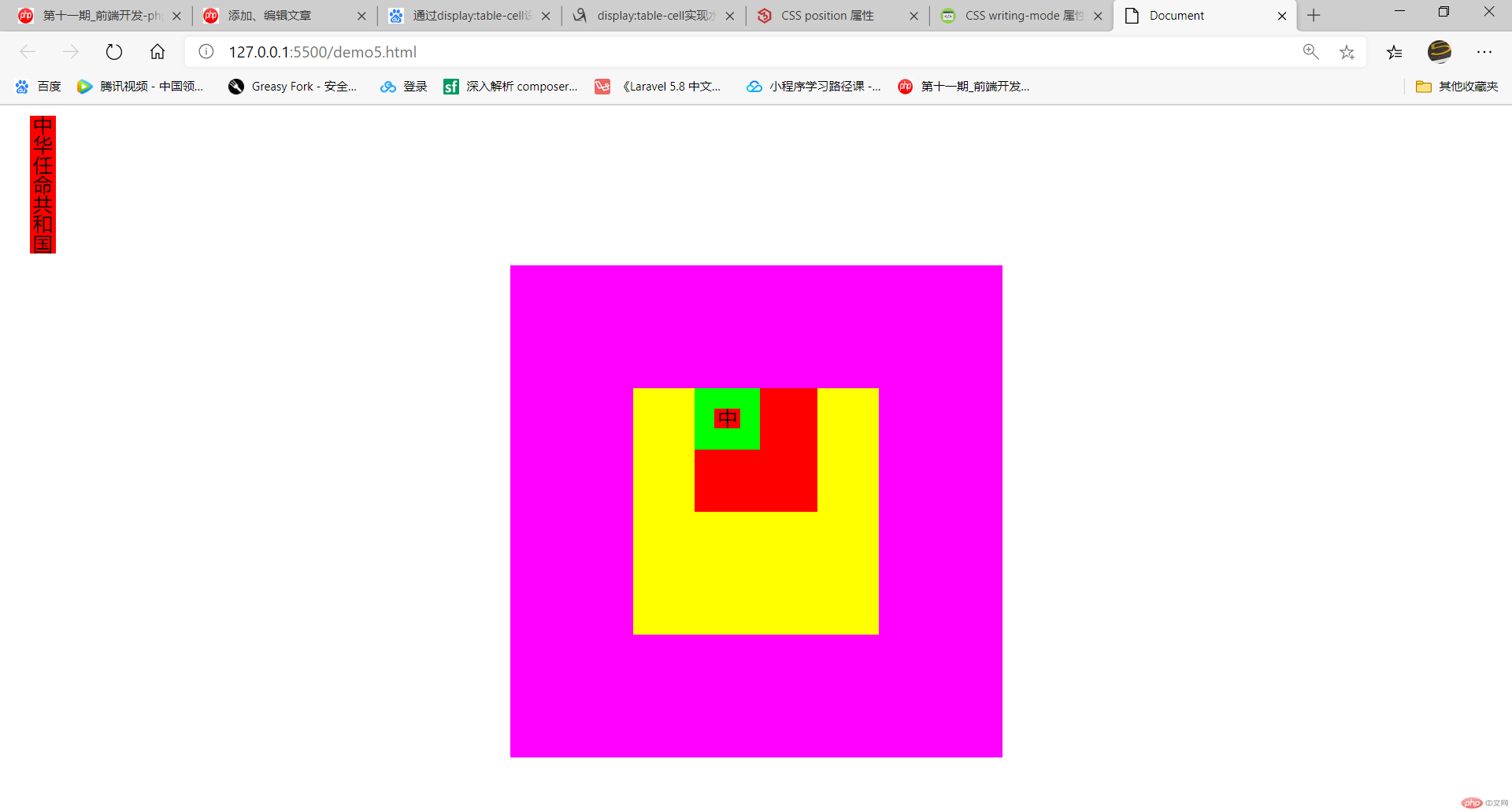
1、字体和文本相关属性在使用过程容易忽视,但使用起来效果也非常nice!例如中文,竖版排列;
2、盒子模型是网页布局的基础知识,需要重点理解
3、float和position虽然以后不经常使用,但在有些方面微调使用起来还是非常方便的例如{position:relative;top:10;left:10;}

Copyright 2014-2025 https://www.php.cn/ All Rights Reserved | php.cn | 湘ICP备2023035733号