批改状态:合格
老师批语:会话控制很有用, 咱们现在学的是底层, 不当框架做了封装,你很难看到底层实现了
1、数据保存在客户端浏览器上,如果浏览器关闭cookie,则无法使用
2、创建cookie:setcookie(名称,值,[过期时间])
3、使用cookie:$_COOKIE['名称']
4、删除cookie:为cookie设置一个已经过期的时间,如:setcookie(名称,值,time()-1)
1.index
<?php//判断是否登录if(filter_has_var(INPUT_COOKIE, 'user')){$user = unserialize(filter_input(INPUT_COOKIE, 'user'));//print_r($user);}?><!doctype html><html lang="en"><head><meta charset="UTF-8"><title>首页</title><link rel="stylesheet" type="text/css" href="css/index.css"></head><body><nav><a href="">首页</a><?php if(isset($user)): ?><a href="" id="logout"><span><?php echo $user['name'] ?></span>安全退出</a><?php else: ?><a href="login.php">登录</a><?php endif;?></nav><script>// 为退出按钮创建事件监听器if (document.querySelector('#logout') !== null) {document.querySelector('#logout').addEventListener('click', function(event) {if (confirm('是否退出')) {// 禁用默认行为, 其实就是禁用原<a>标签的点击跳转行为,使用事件中的自定义方法处理event.preventDefault();// 跳转到退出事件处理器window.location.assign('handle.php?action=logout');}});}</script></body></html>
2.login
<?php// 判断是否已登录?if (filter_has_var(INPUT_COOKIE, 'user')) {exit('<script>alert("请不要重复登录");location.href="index.php"</script>');}?><!doctype html><html lang="en"><head><meta charset="UTF-8"><title>用户登录</title><link rel="stylesheet" type="text/css" href="css/style.css"></head><body><h3>用户登录</h3><form action="handle.php?action=login" method="post"><div><label for="email">邮箱:</label><input type="email" name="email" id="email" placeholder="zhangsan@email.com" required autofocus></div><div><label for="password">密码:</label><input type="password" name="password" id="password" placeholder="不少于6个字符"></div><div><button>提交</button></div></form><a href="register.php">还没有帐号,点击注册</a></body></html>
3.register
<!doctype html><html lang="en"><head><meta charset="UTF-8"><title>用户注册</title><link rel="stylesheet" type="text/css" href="css/style.css"></head><body><h3>用户注册</h3><form action="handle.php?action=register" method="post" onsubmit="return compare()"><div><label for="name">用户名:</label><input type="text" name="name" id="name" placeholder="zhangsan" required autofocus></div><div><label for="email">邮箱:</label><input type="email" name="email" id="email" placeholder="zhangsan@email.com" required></div><div><label for="password1">密码:</label><input type="password" name="password1" id="password1" placeholder="不少于6个字符"></div><div><label for="password2">重复密码:</label><input type="password" name="password2" id="password2" placeholder="和上面输入一致"></div><div><button>提交</button><span id="tips" style="color: red"></span></div></form><a href="login.php">已有帐号,点击登录</a><script>// 验证二次密码是否相等?JS 课堂老师复制代码少button的idfunction compare() {if (document.forms[0].password1.value.trim() !== document.forms[0].password2.value.trim()) {document.querySelector('#tips').innerText = '二次密码不相等';return false;}}</script></body></html>
4.handle
<?php// 用户资料库, 实际项目中,应该用数据库$users = [['id' => 1,'name' => 'admin','email' => 'admin@php.cn',//sha1()加密密码'password' => '7c4a8d09ca3762af61e59520943dc26494f8941b',],['id' => 2,'name' => 'dashu','email' => 'dashu@php.cn','password' => '7c4a8d09ca3762af61e59520943dc26494f8941b',],];// 1. 验证请求来源的合法性// 设置合法请求地址的白名单$allowUrls = ['index.php', 'login.php', 'register.php'];// 获取当前的请求入口地址//basename():获取当前请求脚本名称$currentUrl = basename(filter_input(INPUT_SERVER, 'HTTP_REFERER'));//in_array(),判断当前请求在不在白名单if(!in_array($currentUrl, $allowUrls)){echo '非法来源';}else{//echo '合法来源';}// 2.进行请求分发处理//获取当前请求//echo $_GET['action'];//过滤处理, strtolower():字符串转为小写$action = strtolower(filter_input(INPUT_GET, 'action', FILTER_SANITIZE_STRING));//switch判断当前请求switch($action){//登录case 'login'://判断是否是POST请求?if(filter_input(INPUT_SERVER, 'REQUEST_METHOD') === 'POST'){//获取当前请求的值:+清理特殊字符$email = filter_var(filter_input(INPUT_POST, 'email', FILTER_VALIDATE_EMAIL), FILTER_SANITIZE_EMAIL);$password = sha1(filter_input(INPUT_POST, 'password'));//echo $email, $password;//array_filter从数组中获取满足条件的值$results = array_filter($users, function ($user)use($email, $password){return $email === $user['email'] && $password === $user['password'];});//print_r($results);if(count($results) === 1) {//判断满足条件的指令数量=1?设置cookie//array_pop()=$results[0]setcookie('user', serialize(array_pop($results)));//print_r(unserialize($_COOKIE['user']));exit('<script>alert("验证通过");location.href="index.php"</script>');}else{exit('<script>alert("邮箱或密码错误,或没有帐号");location.href="register.php"</script>');}}else{exit('非法请求。');}break;//退出case 'logout':if(filter_input(INPUT_COOKIE,'user')){setcookie('user',null,time()-3600);exit('<script>alert("退出成功");location.href="index.php"</script>');}break;//注册case 'register':$name = filter_var(filter_input(INPUT_POST, 'name'), FILTER_SANITIZE_SPECIAL_CHARS);$email = filter_var(filter_input(INPUT_POST, 'email', FILTER_VALIDATE_EMAIL), FILTER_SANITIZE_EMAIL);$password = sha1(filter_input(INPUT_POST, 'password1'));$id = 3;$data = compact('id', 'name', 'email', 'password');//添加//$users[] = $data;//array_push($users,$data);if(array_push($users, $data) === 1){exit('<script>alert("注册成功");location.href="index.php"</script>');}print_r($users);break;//未定义操作default:exit('未定义操作');}
首页: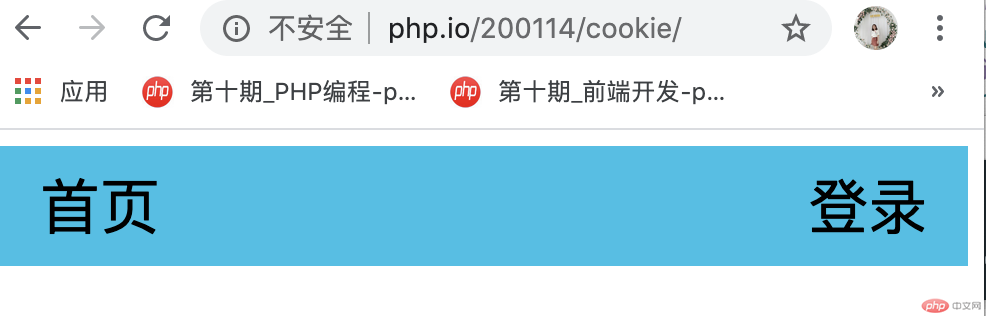
登录:
注册: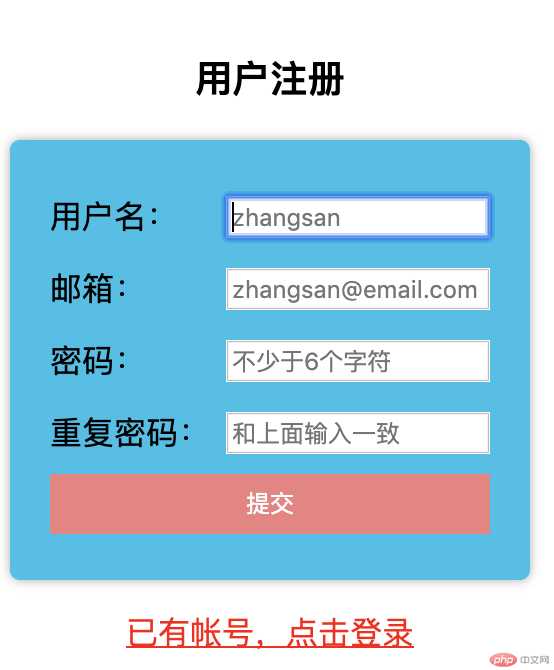
1、数据保存在服务器上
2、启动session:session_start()
3、创建session:$_SESSION['名称']=值
4、使用session:$_SESSION['名称']
5、删除单个session:unset($_SESSION['名称'])
6、删除所有的session:session_unset()
7、销毁session:session_destory()
1.handle
<?phpsession_start();if(count($results) === 1) {//判断满足条件的指令数量=1?设置cookie//array_pop()=$results[0]//setcookie('user', serialize(array_pop($results)));//session$_SESSION['user'] = array_pop($results);//print_r(unserialize($_COOKIE['user']));case 'logout':if(isset($_SESSION['user'])){//setcookie('user',null,time()-3600);//sessionsession_destroy();exit('<script>alert("退出成功");location.href="index.php"</script>');}break;
2.index
<?php//判断是否登录/*if(filter_has_var(INPUT_COOKIE, 'user')){$user = unserialize(filter_input(INPUT_COOKIE, 'user'));//print_r($user);}*///session//开启session_start();if(isset($_SESSION['user'])){$user = $_SESSION['user'];}?>
3.login
// 判断是否已登录?/*if (filter_has_var(INPUT_COOKIE, 'user')) {exit('<script>alert("请不要重复登录");location.href="index.php"</script>');}*/session_start();if($_SESSION['user']) {exit('<script>alert("请不要重复登录");location.href="index.php"</script>');}?>
登录验证流程图: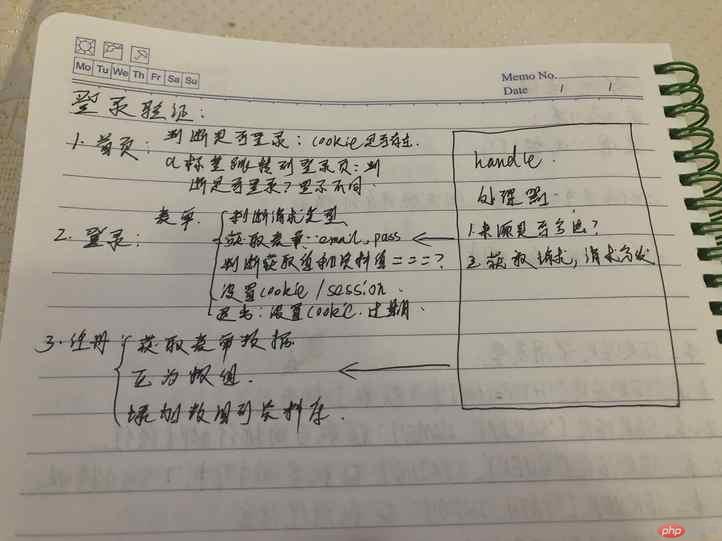

Copyright 2014-2025 https://www.php.cn/ All Rights Reserved | php.cn | 湘ICP备2023035733号