批改状态:合格
老师批语:总结的非常简洁, 其实flex几乎什么都能做, 也能写pc端页面
重点代码如图:
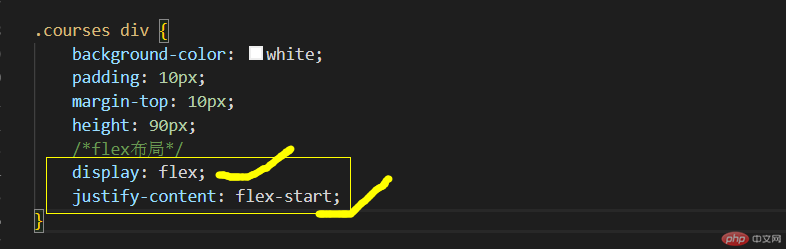
实际效果图:

html代码:
<h3 class="geng">最新更新</h3> <div class="courses courses-gengxin"> <div> <a href=""><img src="static/images/tjkc3.jpg" alt=""></a> <p> <a href="">CI框架30分钟极速入门</a> <br> <span>中级</span><span>49748次播放</span> </p> </div> <div> <a href=""><img src="static/images/tjkc4.jpg" alt=""></a> <p> <a href="">2018前端入门_HTML5</a> <br> <span>初级</span><span>210066次播放</span> </p> </div> </div> <h3 class="new">最新文章</h3> <div class="courses courses-gengxin"> <div> <a href=""><img src="static/images/tjkc3.jpg" alt=""></a> <p> <a href="">快速偷懒入门a</a> <br> <span>中级</span><span>49748次播放</span> </p> </div> <div> <a href=""><img src="static/images/tjkc4.jpg" alt=""></a> <p> <a href="">快速偷懒入门a</a> <br> <span>初级</span><span>210066次播放</span> </p> </div> </div>
点击 "运行实例" 按钮查看在线实例
CSS样式代码:
/* 新添加类 */
.geng,
.new {
color: chocolate;
padding-bottom: 2px;
border-bottom: 5px solid chocolate;
}
.courses {
/* height: 326px; */
color: gray;
}
/* 新添加类 */
.courses-gengxin {
/* height: 240px; */
padding: 5px 0;
}
.courses ul {
margin: 0;
padding: 0;
list-style: none;
/*flex布局*/
display: flex;
}
.courses ul li {
padding: 5px;
}
.courses ul img {
width: 100%;
height: 90px;
}
.courses div {
background-color: white;
padding: 10px;
margin-top: 10px;
height: 90px;
/*flex布局*/
display: flex;
justify-content: flex-start;
}
.courses div img {
width: 100%;
height: 90px;
}
.courses div a {
text-decoration: none;
color: gray;
flex: 0.45;
}
.courses div p {
flex: .55;
margin-left: 15px;
}
.courses div p span:first-of-type {
font-size: 0.8rem;
background-color: black;
color: white;
border-radius: 30%;
padding: 0 2px;
}
.courses div p span:last-of-type {
font-size: 0.7rem;
}点击 "运行实例" 按钮查看在线实例
总结:
1、flex非常适合做自适应布局;
2、flex非常容易实现项目居中;

Copyright 2014-2025 https://www.php.cn/ All Rights Reserved | php.cn | 湘ICP备2023035733号