批改状态:合格
老师批语:完成的很好,继续加油
<!DOCTYPE html><html lang="en"><head><meta charset="UTF-8" /><meta http-equiv="X-UA-Compatible" content="IE=edge" /><meta name="viewport" content="width=device-width, initial-scale=1.0" /><title>表单状态伪类</title><link rel="stylesheet" href="css/bdztwl.css" /></head><body><div><input type="text" placeholder="可用状态" /><pre></pre><input type="text" disabled placeholder="禁用状态" /></div><hr /><div class=""><input type="text" value="读写状态" /><pre></pre><input type="text" readonly value="只读状态" /></div><hr /><div class=""><input type="checkbox" id="swith4" /><input type="checkbox" checked /></div></body></html>
/* enabled和disabled一这组伪类选择器分别表示禁用状态与可用状态,这组为了使完全对立的。 */input:enabled {outline: none;}input:disabled {background-color: lightgoldenrodyellow;}/* read-only和read-write一这组伪类选择器分别表示只读和可写状态 */input:read-write {outline: none;}input:read-only {color: red;outline: none;}/*checked伪类可以说是众多伪类选择器中使用频率很高的一个伪类选择器,该选择器表示选中的状态 */input:checked {/* 为选中的增加阴影 */box-shadow: 2px 2px 2px 2px lightcoral;}

<div class="box"></div><style>/** 1. width: 宽度* 2. height: 高度* 3. padding: 内边距* 4. border: 边框* 5. margin: 外边距*/.box {width: 150px;height: 100px;/* 可见属性: 背景, 边框 */background-color: violet;border: 5px solid black;padding: 10px;background-clip: content-box;/* 不可见属性: 内边距,外边距 */margin: 10px;

<div class="box"></div><style>/* 盒模型属性的顺序 *//* 顺时针方向 */.box {/* 边框是可视属性,除了宽高, 还可以设置样式, 颜色 */border: 5px dashed red;background-clip: content-box;/* 如果同时设置四个方向,而四个方向值各不相同,则必须全部写齐了 */ /* 规则顺序: 上,右,下,左, 就是手表的顺时针 *//* 四值: 上, 右, 下, 左 */padding: 5px 10px 15px 20px;/* 三值: 上, 左右, 下 */padding: 5px 10px 15px;/* 双值: 上下, 左右 */padding: 5px 10px;/* 单值: 上下左中全相等 */padding: 10px;/* 三值,双值记忆方法: 只要出现在第二个参数位置上,就必然代表"左右" *//* margin 的规则 padding 是一样的 *//* border 是不存在以上的简化缩写 */}</style>
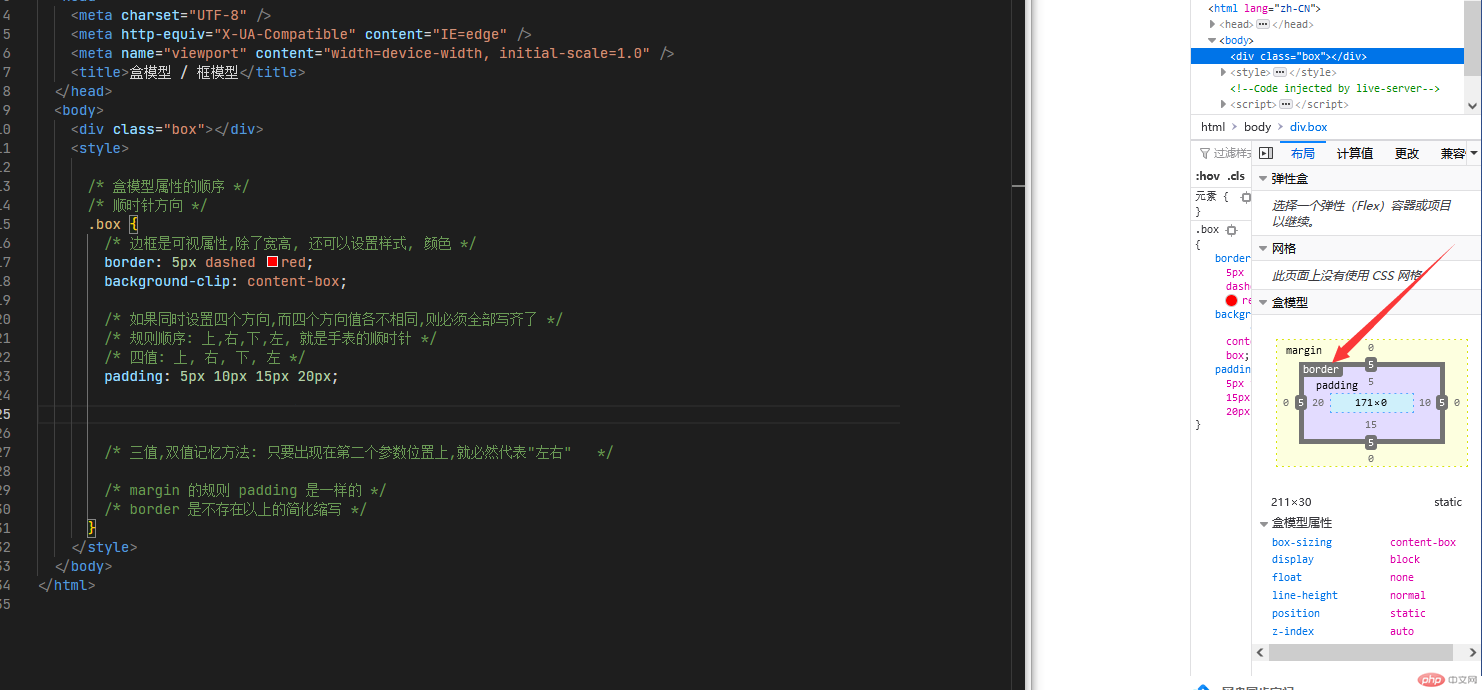




Copyright 2014-2025 https://www.php.cn/ All Rights Reserved | php.cn | 湘ICP备2023035733号