批改状态:未批改
老师批语:
今天学习的是JavaScript的基础--函数的调用、闭包、HTML DOM、DOM 事件,下面是我根据老师课堂上的内容所做的练习:
练习
<!DOCTYPE html>
<html lang="en">
<head>
<meta charset="UTF-8">
<title>JavaScript 第三章</title>
<link rel="icon" type="image/x-icon" href="static/images/favicon.ico">
</head>
<body>
<script>
// 函数的调用
function myfun(){
document.write('欢迎来到PHP中文网!');
}
myfun();
function myfu(a,b){
document.write(a*b);
}
myfu(23,34);
document.write('<br>');
var add=function(x,y){
return x+y;
};
document.write(add(12,3));
document.write('<hr>');
var myobj={
firstName:"张无忌",
twoName:"爱",
lastName:"赵敏",
fullName:function(){
return this.firstName+this.twoName+this.lastName;
}
}
document.write(myobj.fullName());
document.write('<hr>');
// 闭包
function one(){
var x=50;
function two(){
var y=100;
document.write(x);
}
return two();
}
one();
</script>
</body>
</html>点击 "运行实例" 按钮查看在线实例
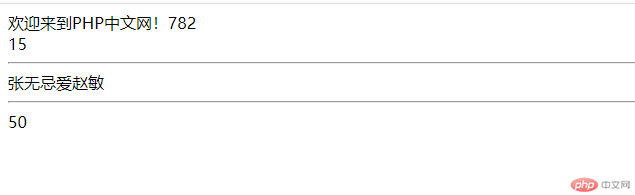
<!DOCTYPE html>
<html lang="en">
<head>
<meta charset="UTF-8">
<title>JavaScript 第三章</title>
<link rel="icon" type="image/x-icon" href="static/images/favicon.ico">
</head>
<body>
<input type="text" name="" class="box">
<input type="button" name="" value="innerHTML" class="box">
<div id="inner" style="border:2px solid red;width:200px;height:200px;text-align:center;margin-top:10px;">php中文网</div>
<script>
function getInnerHtml(){
var inner=document.getElementById("inner");
inner.innerHTML="我是张无忌!";
}
getInnerHtml();
var c=document.getElementsByClassName("box")[1];
document.write("input的value值:"+c.getAttribute("value"));
c.setAttribute("value","点击");
</script>
</body>
</html>点击 "运行实例" 按钮查看在线实例
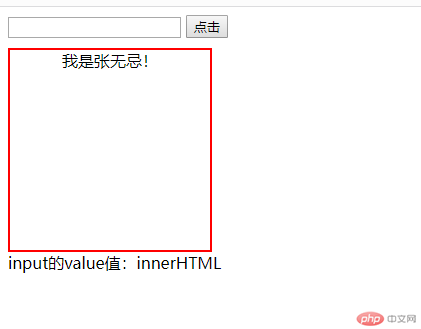
2.简单轮播效果
<!DOCTYPE html>
<html lang="en">
<head>
<meta charset="UTF-8">
<title>JavaScript 第三章</title>
<link rel="icon" type="image/x-icon" href="static/images/favicon.ico">
<style>
div{
width:800px;
height:350px;
margin:100px auto;
overflow:hidden;
position:relative;
}
img{
width:800px;
height:350px;
}
p{
width:800px;
height:35px;
color:#fff;
position:absolute;z-index:100;bottom:0;left:0;
text-align:center;
line-height:35px;
}
p span{
display:inline-block;
width:30px;
height:30px;
text-align:center;
background:rgba(254,254,254,0.3);
border-radius:50%;
line-height:30px;
margin-left:10px;
cursor:pointer;
}
</style>
</head>
<body>
<div id="photo">
<a href=""><img src="static/images/1.jpg"></a>
<a href=""><img src="static/images/2.jpg"></a>
<a href=""><img src="static/images/3.jpg"></a>
<a href=""><img src="static/images/4.jpg"></a>
<a href=""><img src="static/images/5.jpg"></a>
<p>
<span onclick="change(0)">1</span>
<span onclick="change(1)">2</span>
<span onclick="change(2)">3</span>
<span onclick="change(3)">4</span>
<span onclick="change(4)">5</span>
</p>
</div>
<script>
function change(num){
var obj=document.getElementById('photo');
var obj_a=obj.getElementsByTagName('a');
for(var i=0;i<obj_a.length;i++){
obj_a[i].style.display="none";
}
obj_a[num].style.display="block";
}
</script>
</body>
</html>点击 "运行实例" 按钮查看在线实例

总结:今天的内容深入了些,感觉有点难了,课堂上听了感觉还行,但到了自己动手就做不出来了,还是没有掌握得很好,还是要多加练习的。

Copyright 2014-2025 https://www.php.cn/ All Rights Reserved | php.cn | 湘ICP备2023035733号