手册
目录
收藏233
分享
阅读26042
更新时间2022-04-13
在 AngularJS 中,你可以在 HTML 中包含 HTML 文件。
在 HTML 中,目前还不支持包含 HTML 文件的功能。
大多服务端脚本都支持包含文件功能 (SSI: Server Side Includes)。
使用 SSI, 你可在 HTML 中包含 HTML 文件,并发送到客户端浏览器。
通过 JavaScript 有很多种方式可以在 HTML 中包含 HTML 文件。
通常我们使用 http 请求 (AJAX) 从服务端获取数据,返回的数据我们可以通过 使用 innerHTML 写入到 HTML 元素中。
使用 AngularJS, 你可以使用 ng-include 指令来包含 HTML 内容:
步骤如下:
<h3>用户</h3>
<table class="table table-striped">
<thead><tr>
<th>编辑</th>
<th>名</th>
<th>姓</th>
</tr></thead>
<tbody><tr ng-repeat="user in users">
<td>
<button class="btn" ng-click="editUser(user.id)">
<span class="glyphicon glyphicon-pencil"></span> Edit
</button>
</td>
<td>{{ user.fName }}</td>
<td>{{ user.lName }}</td>
</tr></tbody>
</table>点击 "运行实例" 按钮查看在线实例
<button class="btn btn-success" ng-click="editUser('new')">
<span class="glyphicon glyphicon-user"></span>创建新用户
</button>
<hr>
<h3 ng-show="edit">创建新用户:</h3>
<h3 ng-hide="edit">编辑用户:</h3>
<form class="form-horizontal">
<div class="form-group">
<label class="col-sm-2 control-label">名:</label>
<div class="col-sm-10">
<input type="text" ng-model="fName" ng-disabled="!edit" placeholder="名">
</div>
</div>
<div class="form-group">
<label class="col-sm-2 control-label">姓:</label>
<div class="col-sm-10">
<input type="text" ng-model="lName" ng-disabled="!edit" placeholder="姓">
</div>
</div>
<div class="form-group">
<label class="col-sm-2 control-label">密码:</label>
<div class="col-sm-10">
<input type="password" ng-model="passw1" placeholder="密码">
</div>
</div>
<div class="form-group">
<label class="col-sm-2 control-label">重复密码:</label>
<div class="col-sm-10">
<input type="password" ng-model="passw2" placeholder="重复密码">
</div>
</div>
</form>
<hr>
<button class="btn btn-success" ng-disabled="error || incomplete">
<span class="glyphicon glyphicon-save"></span>保存
</button>点击 "运行实例" 按钮查看在线实例
<!DOCTYPE html> <html> <head> <meta charset="utf-8"> <link rel="stylesheet" href="//apps.bdimg.com/libs/bootstrap/3.3.4/css/bootstrap.min.css"> <script src="//cdn.bootcss.com/angular.js/1.4.6/angular.min.js"></script> </head> <body ng-app="myApp" ng-controller="userCtrl"> <div class="container"> <div ng-include="'myUsers_List.htm'"></div> <div ng-include="'myUsers_Form.htm'"></div> </div> <script src= "myUsers.js"></script> </body> </html>
点击 "运行实例" 按钮查看在线实例
相关
视频
RELATED VIDEOS
科技资讯
1
2
3
4
5
6
7
8
精选课程

共5课时
17.2万人学习

共49课时
77万人学习

共29课时
61.7万人学习

共25课时
39.3万人学习

共43课时
70.9万人学习

共25课时
61.6万人学习
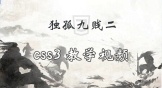
共22课时
23万人学习
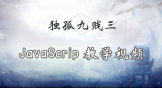
共28课时
33.9万人学习
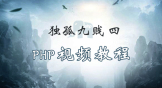
共89课时
125万人学习