 WeChat Applet
WeChat Applet
 WeChat Development
WeChat Development
 Detailed explanation of .NET examples of user group management in WeChat public accounts
Detailed explanation of .NET examples of user group management in WeChat public accounts
Detailed explanation of .NET examples of user group management in WeChat public accounts
Model layer entity class:
public class UserList
{
public string total { get; set; }
public string count { get; set; }
public userlistopenid data { get; set; }
public string next_openid { get; set; }
} public class userlistopenid
{
public List<string> openid { get; set; }
} public class WxGroupsInfo
{
public string Group_ID { get; set; }//分组编号
public string Group_Name { get; set; }//分组名称
public string Group_Count { get; set; }//分组人数
}WX.aspx content:
<%@ Page Language="C#" AutoEventWireup="true" CodeBehind="WX.aspx.cs" Inherits="test.WX" %>
<!DOCTYPE html>
<html xmlns="http://www.w3.org/1999/xhtml">
<head runat="server">
<meta http-equiv="Content-Type" content="text/html; charset=utf-8"/>
<style type="text/css">
.inputstyle {
height: 35px;
line-height: 35px;
text-indent: 5px;
width: 350px;
background-image: url('images/inputbg.gif');
background-repeat: repeat-x;
border-top: solid 1px #a7b5bc;
border-left: solid 1px #a7b5bc;
border-right: solid 1px #ced9df;
border-bottom: solid 1px #ced9df;
margin: 15px auto 15px auto;
}
.g_title {
width: 100%;
border-bottom: 2px solid #ced9df;
font-size: 20px;
font-weight: bold;
text-align: left;
text-indent: 5px;
height: 40px;
line-height: 40px;
}
th {
height: 35px;
background-color: #31bb34;
background-repeat: repeat-x;
}
tr { height: 30px; }
#shownewgroup {
width: 300px;
height: 200px;
background-color: white;
z-index: 9999;
border: 2px solid #DDD;
top: 40%;
left: 40%;
background-color: #fff;
position: fixed;
margin: -100px auto auto -100px;
display: none;
}
#shownewgroupzhezhaoceng {
height: 200%;
width: 200%;
left: 0px;
top: 0px;
position: fixed;
z-index: 9998;
background: rgb(50, 50, 50);
background: rgba(0, 0, 0, 0.5);
display: none;
}
.closeLogin {
height: 30px;
border-bottom: 2px solid #31bb34;
text-align: right;
line-height: 30px;
font-size: 14px;
font-weight: bold;
}
a:hover { cursor: pointer; }
.inputstyle22 {
height: 35px;
line-height: 35px;
text-indent: 5px;
width: 280px;
background-image: url('images/inputbg.gif');
background-repeat: repeat-x;
border-top: solid 1px #a7b5bc;
border-left: solid 1px #a7b5bc;
border-right: solid 1px #ced9df;
border-bottom: solid 1px #ced9df;
float: left;
margin: auto 5px auto 5px;
}
</style>
<style type="text/css">
.button {
font: 15px Calibri, Arial, sans-serif;
text-shadow: 1px 1px 0 rgba(255, 255, 255, 0.4);
text-decoration: none !important;
white-space: nowrap;
display: inline-block;
vertical-align: baseline;
position: relative;
cursor: pointer;
padding: 4px 20px;
background-repeat: no-repeat;
background-position: bottom left;
background-image: url('button_bg.png');
background-position: bottom left, top right, 0 0, 0 0;
background-clip: border-box;
-moz-border-radius: 8px;
-webkit-border-radius: 8px;
border-radius: 8px;
-moz-box-shadow: 0 0 1px #fff inset;
-webkit-box-shadow: 0 0 1px #fff inset;
box-shadow: 0 0 1px #fff inset;
-webkit-transition: background-position 1s;
-moz-transition: background-position 1s;
transition: background-position 1s;
}
.blue.button {
color: #0f4b6d !important;
border: 1px solid #84acc3 !important;
background-color: #48b5f2;
background-image: url('button_bg.png'), url('button_bg.png'),
-moz-radial-gradient(center bottom, circle,
rgba(89, 208, 244, 1) 0, rgba(89, 208, 244, 0) 100px),
-moz-linear-gradient(#4fbbf7, #3faeeb);
background-image: url('button_bg.png'), url('button_bg.png'),
-webkit-gradient(radial, 50% 100%, 0, 50% 100%, 100,
from(rgba(89, 208, 244, 1)), to(rgba(89, 208, 244, 0))),
-webkit-gradient(linear, 0% 0%, 0% 100%, from(#4fbbf7), to(#3faeeb));
}
.blue.button:hover {
background-color: #63c7fe;
background-image: url('button_bg.png'), url('button_bg.png'),
-moz-radial-gradient(center bottom, circle,
rgba(109, 217, 250, 1) 0, rgba(109, 217, 250, 0) 100px),
-moz-linear-gradient(#63c7fe, #58bef7);
background-image: url('button_bg.png'), url('button_bg.png'),
-webkit-gradient(radial, 50% 100%, 0, 50% 100%, 100,
from(rgba(109, 217, 250, 1)), to(rgba(109, 217, 250, 0))),
-webkit-gradient(linear, 0% 0%, 0% 100%, from(#63c7fe), to(#58bef7));
}
</style>
<script src="js/jquery-1.11.2.min.js"></script>
<script type="text/javascript">
//修改分组名称调用的函数
function EditRoster(PayNo, name) {
//alert(PayNo+":"+name);
var url = 'Edit.aspx?id=' + PayNo + "&name=" + name; //转向网页的地址;
var name = 'add'; //网页名称,可为空;
var iWidth = 600; //弹出窗口的宽度;
var iHeight = 300; //弹出窗口的高度;
//获得窗口的垂直位置
var iTop = (window.screen.availHeight - 30 - iHeight) / 2;
//获得窗口的水平位置
var iLeft = (window.screen.availWidth - 10 - iWidth) / 2;
window.open(url, name, 'height=' + iHeight + ',innerHeight=' + iHeight + ',width=' + iWidth + ',innerWidth=' + iWidth + ',top=' + iTop + ',left=' + iLeft + ',status=no,toolbar=no,menubar=no,location=no,resizable=no,scrollbars=0,titlebar=no');
}
$(document).ready(function() {
$(".newGroups").click(function() {
$("#shownewgroupzhezhaoceng").show();
$("#shownewgroup").show();
}),
$('.closeloginpage').click(function() {
$("#shownewgroupzhezhaoceng").hide();
$("#shownewgroup").hide();
});
});
</script>
</head>
<body>
<form id="form1" runat="server">
<p class="g_title">分组管理</p>
<p id="shownewgroup">
<p class="closeLogin">
<span style="float: left; color: #08a5e0; font-size: 18px; text-indent: 5px;">新建分组</span>
<a class="closeloginpage button blue ">
关闭
</a>
</p>
<p style="font-size: 12px; height: 40px; color: red; line-height: 40px;">
30字符以内
</p>
<input type="text" id="txtgroupsName" name="txtgroupsName" class="inputstyle22" maxlength="30" runat="server" value="分组名称" onfocus="if(value==defaultValue){value='';this.style.color='#000'}" onblur="if(!value){value=defaultValue;this.style.color='#999'}" style="color: #999"/>
<asp:LinkButton ID="LinkBtnCreateGroup" runat="server" OnClick="LinkBtnCreateGroup_Click">
<p style="background-image: url('images/buttonbg.png'); width: 111px; height: 35px; line-height: 35px; font-weight: bold; float: left; margin-top: 20px; margin-left: 5px; text-align: center; color: #fff;">
确定创建
</p>
</asp:LinkButton>
</p>
<p id="shownewgroupzhezhaoceng"></p>
<table style="width: 1124px; margin: 10px auto 10px auto; border: 1px solid #ecd9df; text-align: center;">
<asp:Repeater ID="RepeaterGroupList" runat="server" OnItemCommand="RepeaterGroupList_ItemCommand" OnItemDataBound="RepeaterGroupList_ItemDataBound">
<HeaderTemplate>
<tr>
<th>序号</th>
<th>ID编号</th>
<th>分组名称</th>
<th>分组人数</th>
<th>操作</th>
</tr>
</HeaderTemplate>
<ItemTemplate>
<tr style='background-color: <%#(Container.ItemIndex%2 == 0) ? "#fff" : "#ced9ff" %>'>
<td><asp:Label ID="lbXuHao" runat="server" Text=""></asp:Label></td>
<td><%# Eval("Group_ID") %></td>
<td><%# Eval("Group_Name") %></td>
<td><%# Eval("Group_Count") %></td>
<td>
<a class="button blue" onclick=" EditRoster('<%# Eval("Group_ID") %>', '<%# Eval("Group_Name") %>'); ">修改分组名称</a>
<asp:LinkButton ID="LinkBtnDeleteGroup" runat="server" CommandName="DeleteGroups" CommandArgument='<%# Eval("Group_ID") %>' CssClass="button blue">删除分组</asp:LinkButton>
<asp:LinkButton ID="LinkBtnSendByGroup" runat="server" CommandName="SendByGroups" CommandArgument='<%# Eval("Group_ID") %>' CssClass="button blue">此分组消息群发</asp:LinkButton>
<asp:LinkButton ID="LinkBtnMoveUserToGroup" runat="server" CommandName="MoveUserToGroup" CommandArgument='<%# Eval("Group_ID") %>' CssClass="button blue">移动分组</asp:LinkButton>
</td>
</tr>
</ItemTemplate>
</asp:Repeater>
</table>
<a class="newGroups"><p style="background-image: url('images/buttonbg.png'); width: 111px; height: 35px; line-height: 35px; margin: 10px auto 10px 28px; font-weight: bold; float: left; text-align: center; color: #fff;"> ┼ 新建分组</p></a>
</form>
</body>
</html>WX.aspx.cs code:
public partial class WX : System.Web.UI.Page
{
protected void Page_Load(object sender, EventArgs e)
{
BindGroupList();
this.DataBind();
}
private void BindGroupList()
{
WeiXinServer wxs = new WeiXinServer();
//从缓存读取accesstoken
string Access_token = Cache["Access_token"] as string;
if (Access_token == null)
{
//如果为空,重新获取
Access_token = wxs.GetAccessToken();
//设置缓存的数据7000秒后过期
Cache.Insert("Access_token", Access_token, null, DateTime.Now.AddSeconds(7000),
System.Web.Caching.Cache.NoSlidingExpiration);
}
string Access_tokento = Access_token.Substring(17, Access_token.Length - 37);
string jsonres = "";
string content = Cache["AllGroups_content"] as string;
if (content == null)
{
jsonres = "https://api.weixin.qq.com/cgi-bin/groups/get?access_token=" + Access_tokento;
HttpWebRequest myRequest = (HttpWebRequest) WebRequest.Create(jsonres);
myRequest.Method = "GET";
HttpWebResponse myResponse = (HttpWebResponse) myRequest.GetResponse();
StreamReader reader = new StreamReader(myResponse.GetResponseStream(), Encoding.UTF8);
content = reader.ReadToEnd();
reader.Close();
//设置缓存的数据7000秒后过期
Cache.Insert("AllGroups_content", content, null, DateTime.Now.AddSeconds(7000),
System.Web.Caching.Cache.NoSlidingExpiration);
}
//使用前需要引用Newtonsoft.json文件
JObject jsonObj = JObject.Parse(content);
int groupsnum = jsonObj["groups"].Count();
List<WxGroupsInfo> wxgrouplist = new List<WxGroupsInfo>();
for (int i = 0; i < groupsnum; i++)
{
WxGroupsInfo wginfo = new WxGroupsInfo();
wginfo.Group_ID = jsonObj["groups"][i]["id"].ToString();
wginfo.Group_Name = jsonObj["groups"][i]["name"].ToString();
wginfo.Group_Count = jsonObj["groups"][i]["count"].ToString();
wxgrouplist.Add(wginfo);
}
this.RepeaterGroupList.DataSource = wxgrouplist;
this.RepeaterGroupList.DataBind();
}
/// <summary>
/// 绑定事件
/// </summary>
/// <param name="sender"></param>
/// <param name="e"></param>
protected void RepeaterGroupList_ItemDataBound(object sender, RepeaterItemEventArgs e)
{
if (e.Item.ItemType == ListItemType.Item || e.Item.ItemType == ListItemType.AlternatingItem)
{
Label lbXuHao = e.Item.FindControl("lbXuHao") as Label;
int num = 1;
lbXuHao.Text = num.ToString();
for (int i = 0; i < this.RepeaterGroupList.Items.Count; i++)
{
num += 1;
lbXuHao.Text = num.ToString();
}
LinkButton LinkBtnDeleteGroup = e.Item.FindControl("LinkBtnDeleteGroup") as LinkButton;
LinkButton LinkBtnSendByGroup = e.Item.FindControl("LinkBtnSendByGroup") as LinkButton;
LinkBtnDeleteGroup.Attributes.Add("OnClick", "return confirm('您确定要删除该分组?删除后该分组内的人员即将恢复到默认分组!')");
LinkBtnDeleteGroup.Attributes.Add("OnClick", "return confirm('您确定要群发消息到该分组?')");
}
}
/// <summary>
/// 执行事件
/// </summary>
/// <param name="source"></param>
/// <param name="e"></param>
protected void RepeaterGroupList_ItemCommand(object source, RepeaterCommandEventArgs e)
{
if (e.CommandName == "DeleteGroups")
{
WeiXinServer wxs = new WeiXinServer();
string res = "";
//从缓存读取accesstoken
string Access_token = Cache["Access_token"] as string;
if (Access_token == null)
{
//如果为空,重新获取
Access_token = wxs.GetAccessToken();
//设置缓存的数据7000秒后过期
Cache.Insert("Access_token", Access_token, null, DateTime.Now.AddSeconds(7000),
System.Web.Caching.Cache.NoSlidingExpiration);
}
string Access_tokento = Access_token.Substring(17, Access_token.Length - 37);
string posturl = "https://api.weixin.qq.com/cgi-bin/groups/delete?access_token=" + Access_tokento;
//POST数据例子: POST数据例子:{"group":{"id":108}}
string groupid = e.CommandArgument.ToString();
string postData = "{\"group\":{\"id\":\"" + groupid + "\"}}";
res = wxs.GetPage(posturl, postData);
ScriptManager.RegisterClientScriptBlock(this.Page, this.GetType(), "",
"alert('删除成功!由于缓存问题,您可能需要重新登录才能看到效果!');location='WxGroupManageList.aspx';", true);
}
if (e.CommandName == "SendByGroups")
{
WeiXinServer wxs = new WeiXinServer();
string res = "";
//从缓存读取accesstoken
string Access_token = Cache["Access_token"] as string;
if (Access_token == null)
{
//如果为空,重新获取
Access_token = wxs.GetAccessToken();
//设置缓存的数据7000秒后过期
Cache.Insert("Access_token", Access_token, null, DateTime.Now.AddSeconds(7000),
System.Web.Caching.Cache.NoSlidingExpiration);
}
string Access_tokento = Access_token.Substring(17, Access_token.Length - 37);
string posturl = "https://api.weixin.qq.com/cgi-bin/message/mass/sendall?access_token=" + Access_tokento;
string groupid = e.CommandArgument.ToString();
//string postData = "{\"group\":{\"id\":\"" + groupid.ToString() + "\"}}";
JObject postData = new JObject();
JObject filter = new JObject();
filter.Add("is_to_all", false);
filter.Add("group_id", groupid);
JObject text = new JObject();
text.Add("content", "测试内容!");
postData.Add("filter", filter);
postData.Add("text", text);
postData.Add("msgtype", "text");
res = wxs.GetPage(posturl, postData.ToString());
ScriptManager.RegisterClientScriptBlock(this.Page, this.GetType(), "",
"alert('群发成功!由于缓存问题,您可能需要重新登录才能看到效果!');location='WxGroupManageList.aspx';", true);
}
if (e.CommandName == "MoveUserToGroup")
{
WeiXinServer wxs = new WeiXinServer();
string res = "";
string Access_token = Cache["Access_token"] as string;
if (Access_token == null)
{
Access_token = wxs.GetAccessToken();
Cache.Insert("Access_token", Access_token, null, DateTime.Now.AddSeconds(7000), System.Web.Caching.Cache.NoSlidingExpiration);
}
string Access_tokento = Access_token.Substring(17, Access_token.Length - 37);
string posturl = "https://api.weixin.qq.com/cgi-bin/groups/members/update?access_token=" + Access_tokento;
string UserListurl = "https://api.weixin.qq.com/cgi-bin/user/get?access_token=" + Access_tokento + "&next_openid=";
//{"total":2,"count":2,"data":{"openid":["","OPENID1","OPENID2"]},"next_openid":"NEXT_OPENID"}
res = wxs.GetPage(UserListurl,"");
UserList userList= JsonConvert.DeserializeObject<UserList>(res);
String openid=userList.data.openid.FirstOrDefault();
int togroup_id = 101;//输入分组ID
string postData = "{\"openid\":\"" + openid + "\",\"to_groupid\":" + togroup_id + "}";
res = wxs.GetPage(posturl, postData);
ScriptManager.RegisterClientScriptBlock(this.Page, this.GetType(), "",
"alert('移动分组成功!由于缓存问题,您可能需要重新登录才能看到效果!');location='WxGroupManageList.aspx';", true);
}
}
/// <summary>
/// 创建分组
/// </summary>
/// <param name="sender"></param>
/// <param name="e"></param>
protected void LinkBtnCreateGroup_Click(object sender, EventArgs e)
{
if (this.txtgroupsName.Value.Equals("分组名称"))
{
////
ScriptManager.RegisterClientScriptBlock(this.Page, this.GetType(), "", "alert('不能为空!')", true);
this.txtgroupsName.Focus();
return;
}
WeiXinServer wxs = new WeiXinServer();
string res = "";
///从缓存读取accesstoken
string Access_token = Cache["Access_token"] as string;
if (Access_token == null)
{
//如果为空,重新获取
Access_token = wxs.GetAccessToken();
//设置缓存的数据7000秒后过期
Cache.Insert("Access_token", Access_token, null, DateTime.Now.AddSeconds(7000),
System.Web.Caching.Cache.NoSlidingExpiration);
}
string Access_tokento = Access_token.Substring(17, Access_token.Length - 37);
string posturl = "https://api.weixin.qq.com/cgi-bin/groups/create?access_token=" + Access_tokento;
string postData = "{\"group\":{\"name\":\"" + this.txtgroupsName.Value.ToString().Trim() + "\"}}";
res = wxs.GetPage(posturl, postData);
ScriptManager.RegisterClientScriptBlock(this.Page, this.GetType(), "",
"alert('创建成功!如未显示,请退出重新登录即可!');location='WxGroupManageList.aspx';", true);
}
}WeiXinServer.cs code:
/// <summary>
/// 微信服务类
/// </summary>
public class WeiXinServer
{
/// <summary>
/// 获取通行证
/// </summary>
/// <returns></returns>
public string GetAccessToken()
{
string url_token =
"https://api.weixin.qq.com/cgi-bin/token?grant_type=client_credential&appid=wx3eb5bf1290db2ca0&secret=e6013be0a7338c7d3e02877db116e231";
HttpWebRequest myRequest = (HttpWebRequest) WebRequest.Create(url_token);
myRequest.Method = "GET";
HttpWebResponse myResponse = (HttpWebResponse) myRequest.GetResponse();
StreamReader reader = new StreamReader(myResponse.GetResponseStream(), Encoding.UTF8);
string content = reader.ReadToEnd();
reader.Close();
return content;
}
public string GetPage(string p, string postData)
{
Stream outstream = null;
Stream instream = null;
StreamReader sr = null;
HttpWebResponse response = null;
HttpWebRequest request = null;
Encoding encoding = Encoding.UTF8;
byte[] data = encoding.GetBytes(postData);
// 准备请求...
try
{
// 设置参数
request = WebRequest.Create(p) as HttpWebRequest;
CookieContainer cookieContainer = new CookieContainer();
request.CookieContainer = cookieContainer;
request.AllowAutoRedirect = true;
request.Method = "POST";
request.ContentType = "application/x-www-form-urlencoded";
request.ContentLength = data.Length;
outstream = request.GetRequestStream();
outstream.Write(data, 0, data.Length);
outstream.Close();
//发送请求并获取相应回应数据
response = request.GetResponse() as HttpWebResponse;
//直到request.GetResponse()程序才开始向目标网页发送Post请求
instream = response.GetResponseStream();
sr = new StreamReader(instream, encoding);
//返回结果网页(html)代码
string content = sr.ReadToEnd();
string err = string.Empty;
return content;
}
catch (Exception ex)
{
string err = ex.Message;
return string.Empty;
}
}
}Edit.aspx content:
<%@ Page Language="C#" AutoEventWireup="true" CodeBehind="Edit.aspx.cs" Inherits="test.Edit" %>
<html >
<head runat="server">
<meta http-equiv="Content-Type" content="text/html; charset=utf-8"/>
<title></title>
<style type="text/css">
.inputstyle {
height: 35px;
line-height: 35px;
text-indent: 5px;
width: 280px;
background-image: url('images/inputbg.gif');
background-repeat: repeat-x;
border-top: solid 1px #a7b5bc;
border-left: solid 1px #a7b5bc;
border-right: solid 1px #ced9df;
border-bottom: solid 1px #ced9df;
float: left;
margin: auto 5px auto 5px;
}
</style>
</head>
<body>
<form id="form1" runat="server">
<table border="1" style="width: 500px; border-collapse: collapse; margin: 20px auto 20px auto; line-height: 40px;">
<tr>
<td style="text-align: right;">分组编号:</td>
<td> <asp:TextBox ID="txtGroupId" CssClass="inputstyle" Enabled="false" runat="server"></asp:TextBox></td>
</tr>
<tr>
<td style="text-align: right;">分组名称:</td>
<td>
<asp:TextBox ID="txtGroupName" CssClass="inputstyle" runat="server"></asp:TextBox>
</td>
</tr>
<tr>
<td></td>
<td>
<asp:LinkButton ID="LinkBtnSet" runat="server" OnClick="LinkBtnSet_Click" ><p style="background-image: url('images/buttonbg.png'); width: 111px; height: 35px; line-height: 35px; float: left; font-weight: bold; text-align: center; color: #fff;"> 设 置</p></asp:LinkButton></td>
</tr>
</table>
</form>
</body>
</html>Edit.aspx.cs code:
public partial class Edit : System.Web.UI.Page
{
protected void Page_Load(object sender, EventArgs e)
{
if (!Page.IsPostBack)
{
if (Request.QueryString["id"] != null)
{
string group_id = Request.QueryString["id"].ToString();
string group_name = Request.QueryString["name"].ToString();
this.txtGroupId.Text = group_id.ToString();
this.txtGroupName.Text = group_name.ToString();
this.txtGroupName.Focus();
}
}
}
/// <summary>
/// 设置
/// </summary>
/// <param name="sender"></param>
/// <param name="e"></param>
protected void LinkBtnSet_Click(object sender, EventArgs e)
{
if (String.IsNullOrWhiteSpace(this.txtGroupName.Text.ToString().Trim()))
{
ScriptManager.RegisterClientScriptBlock(this.Page, this.GetType(), "", "alert('不能为空!');", true);
this.txtGroupName.Focus();
return;
}
if (this.txtGroupName.Text.Trim().Length > 30)
{
ScriptManager.RegisterClientScriptBlock(this.Page, this.GetType(), "", "alert('组名称应在30个字符之内!');", true);
this.txtGroupName.Focus();
return;
}
WeiXinServer wxs = new WeiXinServer();
string res = "";
//从缓存读取accesstoken
string Access_token = Cache["Access_token"] as string;
if (Access_token == null)
{
//如果为空,重新获取
Access_token = wxs.GetAccessToken();
//设置缓存的数据7000秒后过期
Cache.Insert("Access_token", Access_token, null, DateTime.Now.AddSeconds(7000),
System.Web.Caching.Cache.NoSlidingExpiration);
}
string Access_tokento = Access_token.Substring(17, Access_token.Length - 37);
string posturl = "https://api.weixin.qq.com/cgi-bin/groups/update?access_token=" + Access_tokento;
//POST数据例子:POST数据例子:{"group":{"id":108,"name":"test2_modify2"}}
string postData = "{\"group\":{\"id\":\"" + txtGroupId.Text + "\",\"name\":\"" + this.txtGroupName.Text +
"\"}}";
res = wxs.GetPage(posturl, postData);
//使用Newtonsoft.json
JObject jsonObj = JObject.Parse(res);
//获取返回结果的正确|true|false,
string isright = jsonObj["errcode"].ToString(); //0
string istrueorfalse = jsonObj["errmsg"].ToString(); //ok
if (isright.Equals("0") && istrueorfalse.Equals("ok"))
{
//修改成功之后,刷新父窗体,关闭本页
ScriptManager.RegisterClientScriptBlock(this.Page, this.GetType(), "",
"alert('修改成功!如未正常显示,属缓存问题,请重新登录即可!');window.opener.location.reload();this.close();", true);
}
else
{
ScriptManager.RegisterClientScriptBlock(this.Page, this.GetType(), "", "alert('修改失败!');this.close();",
true);
}
}
}buttonbg.png

The result is as shown in the figure :
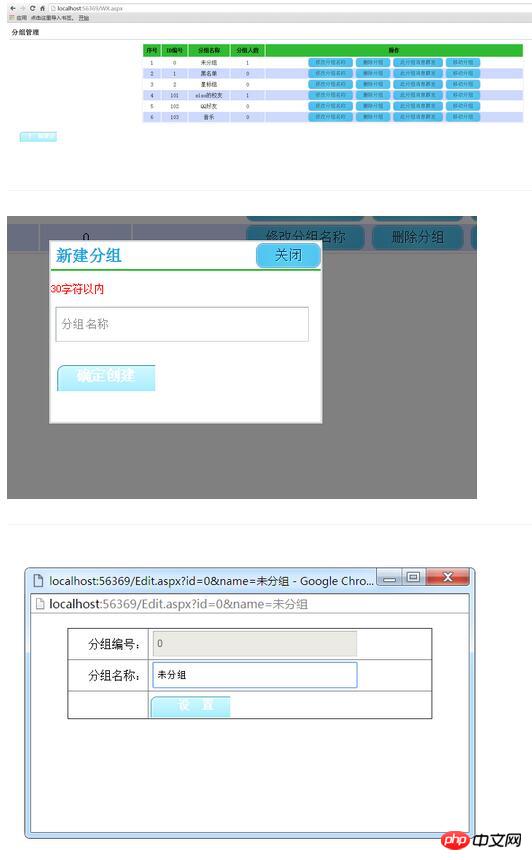
The above is the detailed content of Detailed explanation of .NET examples of user group management in WeChat public accounts. For more information, please follow other related articles on the PHP Chinese website!

Hot AI Tools

Undresser.AI Undress
AI-powered app for creating realistic nude photos

AI Clothes Remover
Online AI tool for removing clothes from photos.

Undress AI Tool
Undress images for free

Clothoff.io
AI clothes remover

Video Face Swap
Swap faces in any video effortlessly with our completely free AI face swap tool!

Hot Article

Hot Tools

Notepad++7.3.1
Easy-to-use and free code editor

SublimeText3 Chinese version
Chinese version, very easy to use

Zend Studio 13.0.1
Powerful PHP integrated development environment

Dreamweaver CS6
Visual web development tools

SublimeText3 Mac version
God-level code editing software (SublimeText3)

Hot Topics
 Scrapy implements crawling and analysis of WeChat public account articles
Jun 22, 2023 am 09:41 AM
Scrapy implements crawling and analysis of WeChat public account articles
Jun 22, 2023 am 09:41 AM
Scrapy implements article crawling and analysis of WeChat public accounts. WeChat is a popular social media application in recent years, and the public accounts operated in it also play a very important role. As we all know, WeChat public accounts are an ocean of information and knowledge, because each public account can publish articles, graphic messages and other information. This information can be widely used in many fields, such as media reports, academic research, etc. So, this article will introduce how to use the Scrapy framework to crawl and analyze WeChat public account articles. Scr
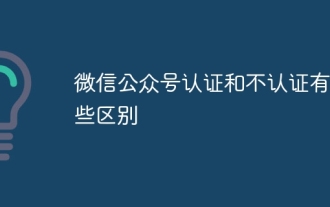 What are the differences between WeChat official account certification and non-certification?
Sep 19, 2023 pm 02:15 PM
What are the differences between WeChat official account certification and non-certification?
Sep 19, 2023 pm 02:15 PM
The difference between WeChat public account authentication and non-authentication lies in the authentication logo, function permissions, push frequency, interface permissions and user trust. Detailed introduction: 1. Certification logo. Certified public accounts will obtain the official certification logo, which is the blue V logo. This logo can increase the credibility and authority of the public account and make it easier for users to identify the real official public account; 2. Function permissions. Certified public accounts have more functions and permissions than uncertified public accounts. For example, certified public accounts can apply to activate the WeChat payment function to achieve online payment and commercial operations, etc.
 What are the employment prospects of C#?
Oct 19, 2023 am 11:02 AM
What are the employment prospects of C#?
Oct 19, 2023 am 11:02 AM
Whether you are a beginner or an experienced professional, mastering C# will pave the way for your career.
 Share several .NET open source AI and LLM related project frameworks
May 06, 2024 pm 04:43 PM
Share several .NET open source AI and LLM related project frameworks
May 06, 2024 pm 04:43 PM
The development of artificial intelligence (AI) technologies is in full swing today, and they have shown great potential and influence in various fields. Today Dayao will share with you 4 .NET open source AI model LLM related project frameworks, hoping to provide you with some reference. https://github.com/YSGStudyHards/DotNetGuide/blob/main/docs/DotNet/DotNetProjectPicks.mdSemanticKernelSemanticKernel is an open source software development kit (SDK) designed to integrate large language models (LLM) such as OpenAI, Azure
 Practical crawler combat in Python: WeChat public account crawler
Jun 10, 2023 am 09:01 AM
Practical crawler combat in Python: WeChat public account crawler
Jun 10, 2023 am 09:01 AM
Python is an elegant programming language with powerful data processing and web crawling capabilities. In this digital era, the Internet is filled with a large amount of data, and crawlers have become an important means of obtaining data. Therefore, Python crawlers are widely used in data analysis and mining. In this article, we will introduce how to use Python crawler to obtain WeChat public account article information. WeChat official account is a popular social media platform for publishing articles online and is an important tool for promotion and marketing of many companies and self-media.
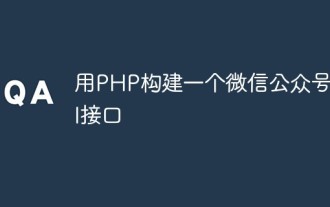 Use PHP to build a WeChat public account API interface
May 13, 2023 pm 12:01 PM
Use PHP to build a WeChat public account API interface
May 13, 2023 pm 12:01 PM
In today's Internet era, WeChat official accounts have become an important marketing channel for more and more companies. If you want your WeChat official account to implement more functions, you often need to write corresponding interfaces. This article will use PHP language as an example to introduce how to build a WeChat public account API interface. 1. Preparation Before writing the WeChat public account API interface, the developer needs to have a WeChat public account and apply for developer interface permissions in the WeChat public platform. After the application is successful, you can obtain the relevant developer AppID and AppSe
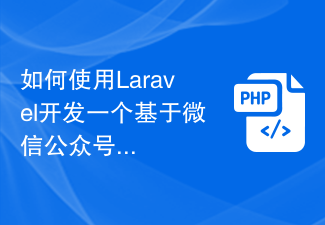 How to use Laravel to develop an online ordering system based on WeChat public account
Nov 02, 2023 am 09:42 AM
How to use Laravel to develop an online ordering system based on WeChat public account
Nov 02, 2023 am 09:42 AM
How to use Laravel to develop an online ordering system based on WeChat official accounts. With the widespread use of WeChat official accounts, more and more companies are beginning to use them as an important channel for online marketing. In the catering industry, developing an online ordering system based on WeChat public accounts can improve the efficiency and sales of enterprises. This article will introduce how to use the Laravel framework to develop such a system and provide specific code examples. Project preparation First, you need to ensure that the Laravel framework has been installed in the local environment. OK
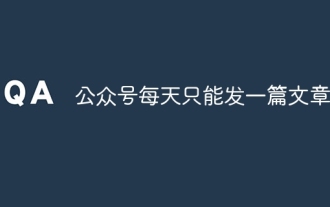 Can the official account only post one article per day?
Jun 16, 2023 pm 02:04 PM
Can the official account only post one article per day?
Jun 16, 2023 pm 02:04 PM
The public account can not only post one article per day, but can publish up to eight articles at a time. How to publish multiple articles: 1. Click "Material Management" on the left, and then click "New Graphic and Text Material" to start editing. First article; 2. After editing the first article, click the + sign under the first article on the left and click "Graphic Message" to edit the second article; 3. After finishing multiple images and text, click " Save and send in bulk" to complete the publishing of multiple articles.





