Detailed explanation of python3+PyQt5 generic delegation
This article mainly introduces the relevant information of python3 PyQt5 generic delegation to everyone in detail. It has certain reference value. Interested friends can refer to it.
Custom delegation allows us to view the view. Take full control over the appearance and behavior of data items that appear in . If you have a lot of models, you may want to be able to use just one custom delegate for most of the models, but if you can't do that, you will most likely have a lot of duplicate code for those custom delegates. To make maintenance easier, a better approach is not to create a custom delegate for each model, but to use a series of common components that together form a delegate. This article implements the generic delegation example of Chapter 16 of python Qt GUI rapid programming through Python3 pyqt5.
/home/yrd/eric_workspace/chap16/richtextlineedit.py
#!/usr/bin/env python3
import platform
import sys
import html
from PyQt5.QtCore import QSize, Qt,pyqtSignal
from PyQt5.QtGui import QColor, QFont,QFontMetrics, QIcon, QKeySequence, QPixmap,QTextCharFormat
from PyQt5.QtWidgets import QAction,QApplication,QMenu,QTextEdit
class RichTextLineEdit(QTextEdit):
returnPressed=pyqtSignal()
(Bold, Italic, Underline, StrikeOut, Monospaced, Sans, Serif,
NoSuperOrSubscript, Subscript, Superscript) = range(10)
def __init__(self, parent=None):
super(RichTextLineEdit, self).__init__(parent)
self.monofamily = "courier"
self.sansfamily = "helvetica"
self.seriffamily = "times"
self.setLineWrapMode(QTextEdit.NoWrap)
self.setTabChangesFocus(True)
self.setVerticalScrollBarPolicy(Qt.ScrollBarAlwaysOff)
self.setHorizontalScrollBarPolicy(Qt.ScrollBarAlwaysOff)
fm = QFontMetrics(self.font())
h = int(fm.height() * (1.4 if platform.system() == "Windows"
else 1.2))
self.setMinimumHeight(h)
self.setMaximumHeight(int(h * 1.2))
self.setToolTip("Press <b>Ctrl+M</b> for the text effects "
"menu and <b>Ctrl+K</b> for the color menu")
def toggleItalic(self):
self.setFontItalic(not self.fontItalic())
def toggleUnderline(self):
self.setFontUnderline(not self.fontUnderline())
def toggleBold(self):
self.setFontWeight(QFont.Normal
if self.fontWeight() > QFont.Normal else QFont.Bold)
def sizeHint(self):
return QSize(self.document().idealWidth() + 5,
self.maximumHeight())
def minimumSizeHint(self):
fm = QFontMetrics(self.font())
return QSize(fm.width("WWWW"), self.minimumHeight())
def contextMenuEvent(self, event):
self.textEffectMenu()
def keyPressEvent(self, event):
if event.modifiers() & Qt.ControlModifier:
handled = False
if event.key() == Qt.Key_B:
self.toggleBold()
handled = True
elif event.key() == Qt.Key_I:
self.toggleItalic()
handled = True
elif event.key() == Qt.Key_K:
self.colorMenu()
handled = True
elif event.key() == Qt.Key_M:
self.textEffectMenu()
handled = True
elif event.key() == Qt.Key_U:
self.toggleUnderline()
handled = True
if handled:
event.accept()
return
if event.key() in (Qt.Key_Enter, Qt.Key_Return):
self.returnPressed.emit()
event.accept()
else:
QTextEdit.keyPressEvent(self, event)
def colorMenu(self):
pixmap = QPixmap(22, 22)
menu = QMenu("Colour")
for text, color in (
("&Black", Qt.black),
("B&lue", Qt.blue),
("Dark Bl&ue", Qt.darkBlue),
("&Cyan", Qt.cyan),
("Dar&k Cyan", Qt.darkCyan),
("&Green", Qt.green),
("Dark Gr&een", Qt.darkGreen),
("M&agenta", Qt.magenta),
("Dark Mage&nta", Qt.darkMagenta),
("&Red", Qt.red),
("&Dark Red", Qt.darkRed)):
color = QColor(color)
pixmap.fill(color)
action = menu.addAction(QIcon(pixmap), text, self.setColor)
action.setData(color)
self.ensureCursorVisible()
menu.exec_(self.viewport().mapToGlobal(
self.cursorRect().center()))
def setColor(self):
action = self.sender()
if action is not None and isinstance(action, QAction):
color = QColor(action.data())
if color.isValid():
self.setTextColor(color)
def textEffectMenu(self):
format = self.currentCharFormat()
menu = QMenu("Text Effect")
for text, shortcut, data, checked in (
("&Bold", "Ctrl+B", RichTextLineEdit.Bold,
self.fontWeight() > QFont.Normal),
("&Italic", "Ctrl+I", RichTextLineEdit.Italic,
self.fontItalic()),
("Strike &out", None, RichTextLineEdit.StrikeOut,
format.fontStrikeOut()),
("&Underline", "Ctrl+U", RichTextLineEdit.Underline,
self.fontUnderline()),
("&Monospaced", None, RichTextLineEdit.Monospaced,
format.fontFamily() == self.monofamily),
("&Serifed", None, RichTextLineEdit.Serif,
format.fontFamily() == self.seriffamily),
("S&ans Serif", None, RichTextLineEdit.Sans,
format.fontFamily() == self.sansfamily),
("&No super or subscript", None,
RichTextLineEdit.NoSuperOrSubscript,
format.verticalAlignment() ==
QTextCharFormat.AlignNormal),
("Su&perscript", None, RichTextLineEdit.Superscript,
format.verticalAlignment() ==
QTextCharFormat.AlignSuperScript),
("Subs&cript", None, RichTextLineEdit.Subscript,
format.verticalAlignment() ==
QTextCharFormat.AlignSubScript)):
action = menu.addAction(text, self.setTextEffect)
if shortcut is not None:
action.setShortcut(QKeySequence(shortcut))
action.setData(data)
action.setCheckable(True)
action.setChecked(checked)
self.ensureCursorVisible()
menu.exec_(self.viewport().mapToGlobal(
self.cursorRect().center()))
def setTextEffect(self):
action = self.sender()
if action is not None and isinstance(action, QAction):
what = action.data()
if what == RichTextLineEdit.Bold:
self.toggleBold()
return
if what == RichTextLineEdit.Italic:
self.toggleItalic()
return
if what == RichTextLineEdit.Underline:
self.toggleUnderline()
return
format = self.currentCharFormat()
if what == RichTextLineEdit.Monospaced:
format.setFontFamily(self.monofamily)
elif what == RichTextLineEdit.Serif:
format.setFontFamily(self.seriffamily)
elif what == RichTextLineEdit.Sans:
format.setFontFamily(self.sansfamily)
if what == RichTextLineEdit.StrikeOut:
format.setFontStrikeOut(not format.fontStrikeOut())
if what == RichTextLineEdit.NoSuperOrSubscript:
format.setVerticalAlignment(
QTextCharFormat.AlignNormal)
elif what == RichTextLineEdit.Superscript:
format.setVerticalAlignment(
QTextCharFormat.AlignSuperScript)
elif what == RichTextLineEdit.Subscript:
format.setVerticalAlignment(
QTextCharFormat.AlignSubScript)
self.mergeCurrentCharFormat(format)
def toSimpleHtml(self):
htmltext = ""
black = QColor(Qt.black)
block = self.document().begin()
while block.isValid():
iterator = block.begin()
while iterator != block.end():
fragment = iterator.fragment()
if fragment.isValid():
format = fragment.charFormat()
family = format.fontFamily()
color = format.foreground().color()
text=html.escape(fragment.text())
if (format.verticalAlignment() ==
QTextCharFormat.AlignSubScript):
text = "<sub>{0}</sub>".format(text)
elif (format.verticalAlignment() ==
QTextCharFormat.AlignSuperScript):
text = "<sup>{0}</sup>".format(text)
if format.fontUnderline():
text = "<u>{0}</u>".format(text)
if format.fontItalic():
text = "<i>{0}</i>".format(text)
if format.fontWeight() > QFont.Normal:
text = "<b>{0}</b>".format(text)
if format.fontStrikeOut():
text = "<s>{0}</s>".format(text)
if color != black or family:
attribs = ""
if color != black:
attribs += ' color="{0}"'.format(color.name())
if family:
attribs += ' face="{0}"'.format(family)
text = "<font{0}>{1}</font>".format(attribs,text)
htmltext += text
iterator += 1
block = block.next()
return htmltext
if __name__ == "__main__":
def printout(lineedit):
print(str(lineedit.toHtml()))
print(str(lineedit.toPlainText()))
print(str(lineedit.toSimpleHtml()))
app = QApplication(sys.argv)
lineedit = RichTextLineEdit()
lineedit.returnPressed.connect(lambda:printout(lineedit))
lineedit.show()
lineedit.setWindowTitle("RichTextEdit")
app.exec_()/home/yrd/eric_workspace/chap16/genericdelegates .py
#!/usr/bin/env python3
from PyQt5.QtCore import (QDate, QSize, Qt)
from PyQt5.QtWidgets import (QApplication, QDateEdit, QLineEdit,
QSpinBox, QStyledItemDelegate,QStyle)
from PyQt5.QtGui import QColor,QTextDocument
import richtextlineedit
class GenericDelegate(QStyledItemDelegate):
def __init__(self, parent=None):
super(GenericDelegate, self).__init__(parent)
self.delegates = {}
def insertColumnDelegate(self, column, delegate):
delegate.setParent(self)
self.delegates[column] = delegate
def removeColumnDelegate(self, column):
if column in self.delegates:
del self.delegates[column]
def paint(self, painter, option, index):
delegate = self.delegates.get(index.column())
if delegate is not None:
delegate.paint(painter, option, index)
else:
QStyledItemDelegate.paint(self, painter, option, index)
def createEditor(self, parent, option, index):
delegate = self.delegates.get(index.column())
if delegate is not None:
return delegate.createEditor(parent, option, index)
else:
return QStyledItemDelegate.createEditor(self, parent, option,
index)
def setEditorData(self, editor, index):
delegate = self.delegates.get(index.column())
if delegate is not None:
delegate.setEditorData(editor, index)
else:
QStyledItemDelegate.setEditorData(self, editor, index)
def setModelData(self, editor, model, index):
delegate = self.delegates.get(index.column())
if delegate is not None:
delegate.setModelData(editor, model, index)
else:
QStyledItemDelegate.setModelData(self, editor, model, index)
class IntegerColumnDelegate(QStyledItemDelegate):
def __init__(self, minimum=0, maximum=100, parent=None):
super(IntegerColumnDelegate, self).__init__(parent)
self.minimum = minimum
self.maximum = maximum
def createEditor(self, parent, option, index):
spinbox = QSpinBox(parent)
spinbox.setRange(self.minimum, self.maximum)
spinbox.setAlignment(Qt.AlignRight|Qt.AlignVCenter)
return spinbox
def setEditorData(self, editor, index):
value = index.model().data(index, Qt.DisplayRole)
editor.setValue(value)
def setModelData(self, editor, model, index):
editor.interpretText()
model.setData(index, editor.value())
class DateColumnDelegate(QStyledItemDelegate):
def __init__(self, minimum=QDate(),
maximum=QDate.currentDate(),
format="yyyy-MM-dd", parent=None):
super(DateColumnDelegate, self).__init__(parent)
self.minimum = minimum
self.maximum = maximum
self.format = format
def createEditor(self, parent, option, index):
dateedit = QDateEdit(parent)
#dateedit=QDateTimeEdit(parent)
dateedit.setDateRange(self.minimum, self.maximum)
dateedit.setAlignment(Qt.AlignRight|Qt.AlignVCenter)
dateedit.setDisplayFormat(self.format)
dateedit.setCalendarPopup(True)
return dateedit
def setEditorData(self, editor, index):
value = index.model().data(index, Qt.DisplayRole)
#if value.isNull:
editor.setDate(value)
#editor.setDisplayFormat(self.format)
def setModelData(self, editor, model, index):
model.setData(index, editor.date())
def paint(self, painter, option, index):
text = index.model().data(index, Qt.DisplayRole).toString(self.format)
palette = QApplication.palette()
document = QTextDocument()
document.setDefaultFont(option.font)
if option.state & QStyle.State_Selected:
document.setHtml("<font color={0}>{1}</font>".format(palette.highlightedText().color().name(),text))
else:
document.setHtml(text)
painter.save()
color = (palette.highlight().color()
if option.state & QStyle.State_Selected
else QColor(index.model().data(index,
Qt.BackgroundColorRole)))
painter.fillRect(option.rect, color)
painter.translate(option.rect.x(), option.rect.y())
document.drawContents(painter)
painter.restore()
class PlainTextColumnDelegate(QStyledItemDelegate):
def __init__(self, parent=None):
super(PlainTextColumnDelegate, self).__init__(parent)
def createEditor(self, parent, option, index):
lineedit = QLineEdit(parent)
return lineedit
def setEditorData(self, editor, index):
value = index.model().data(index, Qt.DisplayRole)
editor.setText(value)
def setModelData(self, editor, model, index):
model.setData(index, editor.text())
class RichTextColumnDelegate(QStyledItemDelegate):
def __init__(self, parent=None):
super(RichTextColumnDelegate, self).__init__(parent)
def paint(self, painter, option, index):
text = index.model().data(index, Qt.DisplayRole)
palette = QApplication.palette()
document = QTextDocument()
document.setDefaultFont(option.font)
if option.state & QStyle.State_Selected:
document.setHtml("<font color={0}>{1}</font>".format(palette.highlightedText().color().name(),text))
else:
document.setHtml(text)
painter.save()
color = (palette.highlight().color()
if option.state & QStyle.State_Selected
else QColor(index.model().data(index,
Qt.BackgroundColorRole)))
painter.fillRect(option.rect, color)
painter.translate(option.rect.x(), option.rect.y())
document.drawContents(painter)
painter.restore()
def sizeHint(self, option, index):
text = index.model().data(index).toString()
document = QTextDocument()
document.setDefaultFont(option.font)
document.setHtml(text)
return QSize(document.idealWidth() + 5,
option.fontMetrics.height())
def createEditor(self, parent, option, index):
lineedit = richtextlineedit.RichTextLineEdit(parent)
return lineedit
def setEditorData(self, editor, index):
value = index.model().data(index, Qt.DisplayRole)
editor.setHtml(value)
def setModelData(self, editor, model, index):
model.setData(index, editor.toSimpleHtml())/home/yrd/eric_workspace/chap16/carhirelog.pyw
#!/usr/bin/env python3
import bisect
import os
import platform
import sys
from PyQt5.QtCore import (QAbstractTableModel, QDate, QModelIndex,
QVariant, Qt,pyqtSignal)
from PyQt5.QtWidgets import (QApplication, QMainWindow,
QShortcut, QTableView)
from PyQt5.QtGui import QKeySequence
import genericdelegates
(LICENSE, CUSTOMER, HIRED, MILEAGEOUT, RETURNED, MILEAGEBACK,
NOTES, MILEAGE, DAYS) = range(9)
class CarHireLog(object):
def __init__(self, license, customer, hired, mileageout,
returned=QDate(), mileageback=0, notes=""):
self.license = license # plain text
self.customer = customer # plain text
self.hired = hired # QDate
self.mileageout = mileageout # int
self.returned = returned # QDate
self.mileageback = mileageback # int
self.notes = notes # HTML
def field(self, column):
if column == LICENSE:
return self.license
elif column == CUSTOMER:
return self.customer
elif column == HIRED:
return self.hired
elif column == MILEAGEOUT:
return self.mileageout
elif column == RETURNED:
return self.returned
elif column == MILEAGEBACK:
return self.mileageback
elif column == NOTES:
return self.notes
elif column == MILEAGE:
return self.mileage()
elif column == DAYS:
return self.days()
assert False
def mileage(self):
return (0 if self.mileageback == 0
else self.mileageback - self.mileageout)
def days(self):
return (0 if not self.returned.isValid()
else self.hired.daysTo(self.returned))
def __hash__(self):
return super(CarHireLog, self).__hash__()
def __eq__(self, other):
if self.hired != other.hired:
return False
if self.customer != other.customer:
return False
if self.license != other.license:
return False
return id(self) == id(other)
def __lt__(self, other):
if self.hired < other.hired:
return True
if self.customer < other.customer:
return True
if self.license < other.license:
return True
return id(self) < id(other)
class CarHireModel(QAbstractTableModel):
dataChanged = pyqtSignal(QModelIndex,QModelIndex)
def __init__(self, parent=None):
super(CarHireModel, self).__init__(parent)
self.logs = []
# Generate fake data
import gzip
import random
import string
surname_data = gzip.open(os.path.join(
os.path.dirname(__file__), "surnames.txt.gz")).read()
surnames = surname_data.decode("utf8").splitlines()
years = ("06 ", "56 ", "07 ", "57 ", "08 ", "58 ")
titles = ("Ms ", "Mr ", "Ms ", "Mr ", "Ms ", "Mr ", "Dr ")
notetexts = ("Returned <font color=red><b>damaged</b></font>",
"Returned with <i>empty fuel tank</i>",
"Customer <b>complained</b> about the <u>engine</u>",
"Customer <b>complained</b> about the <u>gears</u>",
"Customer <b>complained</b> about the <u>clutch</u>",
"Returned <font color=darkred><b>dirty</b></font>",)
today = QDate.currentDate()
for i in range(250):
license = []
for c in range(5):
license.append(random.choice(string.ascii_uppercase))
license = ("".join(license[:2]) + random.choice(years) +
"".join(license[2:]))
customer = random.choice(titles) + random.choice(surnames)
hired = today.addDays(-random.randint(0, 365))
mileageout = random.randint(10000, 30000)
notes = ""
if random.random() >= 0.2:
days = random.randint(1, 21)
returned = hired.addDays(days)
mileageback = (mileageout +
(days * random.randint(30, 300)))
if random.random() > 0.75:
notes = random.choice(notetexts)
else:
returned = QDate()
mileageback = 0
log = CarHireLog(license, customer, hired, mileageout,
returned, mileageback, notes)
bisect.insort(self.logs, log)
def rowCount(self, index=QModelIndex()):
return len(self.logs)
def columnCount(self, index=QModelIndex()):
return 9
def data(self, index, role):
if not index.isValid():
return QVariant()
if role == Qt.DisplayRole:
log = self.logs[index.row()]
value = log.field(index.column())
if (index.column() in (MILEAGEBACK, MILEAGE, DAYS) and
value == 0):
return 0
return value
if (role == Qt.TextAlignmentRole and
index.column() not in (LICENSE, CUSTOMER, NOTES)):
return QVariant(int(Qt.AlignRight|Qt.AlignVCenter))
if role == Qt.BackgroundColorRole:
palette = QApplication.palette()
if index.column() in (LICENSE, MILEAGE, DAYS):
return QVariant(palette.alternateBase())
else:
return QVariant(palette.base())
return QVariant()
def setData(self, index, value, role=Qt.EditRole):
if (index.isValid() and role == Qt.EditRole and
index.column() not in (LICENSE, MILEAGE, DAYS)):
log = self.logs[index.row()]
column = index.column()
if column == CUSTOMER:
log.customer = value
elif column == HIRED:
#log.hired = value.toDate()
log.hired = value
elif column == MILEAGEOUT:
log.mileageout = value
elif column == RETURNED:
#log.returned = value.toDate()
log.returned = value
elif column == MILEAGEBACK:
log.mileageback = value
elif column == NOTES:
log.notes = value
self.dataChanged[QModelIndex,QModelIndex].emit(index,index)
return True
return False
def headerData(self, section, orientation, role):
if role == Qt.TextAlignmentRole:
if orientation == Qt.Horizontal:
return QVariant(int(Qt.AlignCenter))
return QVariant(int(Qt.AlignRight|Qt.AlignVCenter))
if role != Qt.DisplayRole:
return QVariant()
if orientation == Qt.Horizontal:
if section == LICENSE:
return "License"
elif section == CUSTOMER:
return "Customer"
elif section == HIRED:
return "Hired"
elif section == MILEAGEOUT:
return "Mileage #1"
elif section == RETURNED:
return "Returned"
elif section == MILEAGEBACK:
return "Mileage #2"
elif section == DAYS:
return "Days"
elif section == MILEAGE:
return "Miles"
elif section == NOTES:
return "Notes"
return section + 1
def flags(self, index):
flag = QAbstractTableModel.flags(self, index)
if index.column() not in (LICENSE, MILEAGE, DAYS):
flag |= Qt.ItemIsEditable
return flag
class HireDateColumnDelegate(genericdelegates.DateColumnDelegate):
def createEditor(self, parent, option, index):
i = index.sibling(index.row(), RETURNED)
self.maximum = i.model().data(i, Qt.DisplayRole).addDays(-1)
return genericdelegates.DateColumnDelegate.createEditor(
self, parent, option, index)
class ReturnDateColumnDelegate(genericdelegates.DateColumnDelegate):
def createEditor(self, parent, option, index):
i = index.sibling(index.row(), HIRED)
self.minimum = i.model().data(i, Qt.DisplayRole).addDays(1)
return genericdelegates.DateColumnDelegate.createEditor(
self, parent, option, index)
class MileageOutColumnDelegate(genericdelegates.IntegerColumnDelegate):
def createEditor(self, parent, option, index):
i = index.sibling(index.row(), MILEAGEBACK)
maximum = i.model().data(i, Qt.DisplayRole)
self.maximum = 1000000 if maximum == 0 else maximum - 1
return genericdelegates.IntegerColumnDelegate.createEditor(
self, parent, option, index)
class MileageBackColumnDelegate(genericdelegates.IntegerColumnDelegate):
def createEditor(self, parent, option, index):
i = index.sibling(index.row(), MILEAGEOUT)
self.minimum = i.model().data(i, Qt.DisplayRole) + 1
return genericdelegates.IntegerColumnDelegate.createEditor(
self, parent, option, index)
class MainForm(QMainWindow):
def __init__(self, parent=None):
super(MainForm, self).__init__(parent)
model = CarHireModel(self)
self.view = QTableView()
self.view.setModel(model)
self.view.resizeColumnsToContents()
delegate = genericdelegates.GenericDelegate(self)
delegate.insertColumnDelegate(CUSTOMER,
genericdelegates.PlainTextColumnDelegate())
earliest = QDate.currentDate().addYears(-3)
delegate.insertColumnDelegate(HIRED,
HireDateColumnDelegate(earliest))
delegate.insertColumnDelegate(MILEAGEOUT,
MileageOutColumnDelegate(0, 1000000))
delegate.insertColumnDelegate(RETURNED,
ReturnDateColumnDelegate(earliest))
delegate.insertColumnDelegate(MILEAGEBACK,
MileageBackColumnDelegate(0, 1000000))
delegate.insertColumnDelegate(NOTES,
genericdelegates.RichTextColumnDelegate())
self.view.setItemDelegate(delegate)
self.setCentralWidget(self.view)
QShortcut(QKeySequence("Escape"), self, self.close)
QShortcut(QKeySequence("Ctrl+Q"), self, self.close)
self.setWindowTitle("Car Hire Logs")
app = QApplication(sys.argv)
form = MainForm()
rect = QApplication.desktop().availableGeometry()
form.resize(int(rect.width() * 0.7), int(rect.height() * 0.8))
form.move(0, 0)
form.show()
app.exec_()Running results:
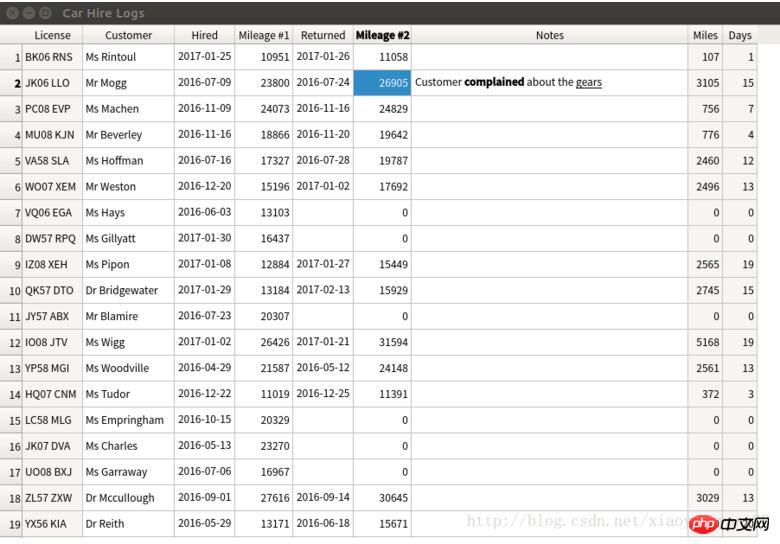
python3 PyQt5 implements a page indexer application that supports multi-threading
##
The above is the detailed content of Detailed explanation of python3+PyQt5 generic delegation. For more information, please follow other related articles on the PHP Chinese website!

Hot AI Tools

Undresser.AI Undress
AI-powered app for creating realistic nude photos

AI Clothes Remover
Online AI tool for removing clothes from photos.

Undress AI Tool
Undress images for free

Clothoff.io
AI clothes remover

Video Face Swap
Swap faces in any video effortlessly with our completely free AI face swap tool!

Hot Article

Hot Tools

Notepad++7.3.1
Easy-to-use and free code editor

SublimeText3 Chinese version
Chinese version, very easy to use

Zend Studio 13.0.1
Powerful PHP integrated development environment

Dreamweaver CS6
Visual web development tools

SublimeText3 Mac version
God-level code editing software (SublimeText3)

Hot Topics
 Detailed explanation of obtaining administrator rights in Win11
Mar 08, 2024 pm 03:06 PM
Detailed explanation of obtaining administrator rights in Win11
Mar 08, 2024 pm 03:06 PM
Windows operating system is one of the most popular operating systems in the world, and its new version Win11 has attracted much attention. In the Win11 system, obtaining administrator rights is an important operation. Administrator rights allow users to perform more operations and settings on the system. This article will introduce in detail how to obtain administrator permissions in Win11 system and how to effectively manage permissions. In the Win11 system, administrator rights are divided into two types: local administrator and domain administrator. A local administrator has full administrative rights to the local computer
 Detailed explanation of the mode function in C++
Nov 18, 2023 pm 03:08 PM
Detailed explanation of the mode function in C++
Nov 18, 2023 pm 03:08 PM
Detailed explanation of the mode function in C++ In statistics, the mode refers to the value that appears most frequently in a set of data. In C++ language, we can find the mode in any set of data by writing a mode function. The mode function can be implemented in many different ways, two of the commonly used methods will be introduced in detail below. The first method is to use a hash table to count the number of occurrences of each number. First, we need to define a hash table with each number as the key and the number of occurrences as the value. Then, for a given data set, we run
 Detailed explanation of division operation in Oracle SQL
Mar 10, 2024 am 09:51 AM
Detailed explanation of division operation in Oracle SQL
Mar 10, 2024 am 09:51 AM
Detailed explanation of division operation in OracleSQL In OracleSQL, division operation is a common and important mathematical operation, used to calculate the result of dividing two numbers. Division is often used in database queries, so understanding the division operation and its usage in OracleSQL is one of the essential skills for database developers. This article will discuss the relevant knowledge of division operations in OracleSQL in detail and provide specific code examples for readers' reference. 1. Division operation in OracleSQL
 Detailed explanation of remainder function in C++
Nov 18, 2023 pm 02:41 PM
Detailed explanation of remainder function in C++
Nov 18, 2023 pm 02:41 PM
Detailed explanation of the remainder function in C++ In C++, the remainder operator (%) is used to calculate the remainder of the division of two numbers. It is a binary operator whose operands can be any integer type (including char, short, int, long, etc.) or a floating-point number type (such as float, double). The remainder operator returns a result with the same sign as the dividend. For example, for the remainder operation of integers, we can use the following code to implement: inta=10;intb=3;
 Detailed explanation of the usage of Vue.nextTick function and its application in asynchronous updates
Jul 26, 2023 am 08:57 AM
Detailed explanation of the usage of Vue.nextTick function and its application in asynchronous updates
Jul 26, 2023 am 08:57 AM
Detailed explanation of the usage of Vue.nextTick function and its application in asynchronous updates. In Vue development, we often encounter situations where data needs to be updated asynchronously. For example, data needs to be updated immediately after modifying the DOM or related operations need to be performed immediately after the data is updated. The .nextTick function provided by Vue emerged to solve this type of problem. This article will introduce the usage of the Vue.nextTick function in detail, and combine it with code examples to illustrate its application in asynchronous updates. 1. Vue.nex
 Detailed explanation of php-fpm tuning method
Jul 08, 2023 pm 04:31 PM
Detailed explanation of php-fpm tuning method
Jul 08, 2023 pm 04:31 PM
PHP-FPM is a commonly used PHP process manager used to provide better PHP performance and stability. However, in a high-load environment, the default configuration of PHP-FPM may not meet the needs, so we need to tune it. This article will introduce the tuning method of PHP-FPM in detail and give some code examples. 1. Increase the number of processes. By default, PHP-FPM only starts a small number of processes to handle requests. In a high-load environment, we can improve the concurrency of PHP-FPM by increasing the number of processes
 Detailed explanation of the role and usage of PHP modulo operator
Mar 19, 2024 pm 04:33 PM
Detailed explanation of the role and usage of PHP modulo operator
Mar 19, 2024 pm 04:33 PM
The modulo operator (%) in PHP is used to obtain the remainder of the division of two numbers. In this article, we will discuss the role and usage of the modulo operator in detail, and provide specific code examples to help readers better understand. 1. The role of the modulo operator In mathematics, when we divide an integer by another integer, we get a quotient and a remainder. For example, when we divide 10 by 3, the quotient is 3 and the remainder is 1. The modulo operator is used to obtain this remainder. 2. Usage of the modulo operator In PHP, use the % symbol to represent the modulus
 Detailed explanation of the linux system call system() function
Feb 22, 2024 pm 08:21 PM
Detailed explanation of the linux system call system() function
Feb 22, 2024 pm 08:21 PM
Detailed explanation of Linux system call system() function System call is a very important part of the Linux operating system. It provides a way to interact with the system kernel. Among them, the system() function is one of the commonly used system call functions. This article will introduce the use of the system() function in detail and provide corresponding code examples. Basic Concepts of System Calls System calls are a way for user programs to interact with the operating system kernel. User programs request the operating system by calling system call functions






