How to install opencv with Python3.5 in Windows 10
This time I will show you how to installopencv in Python3.5 in Window10. What are the precautions for installing opencv in Python3.5 in Window10? The following is a practical case, let’s take a look.
1. Determine the Python version, the computer is 64-bit or 32-bit
Open cmd (window key R, enter cmd and it will appear), in Command line input: Open cmd (window key R, enter cmd to appear), enter on the command line: python
Python 3.5.2 |Anaconda 4.2.0 (64-bit)| (default, Jul 5 2016, 11:41:13) [MSC v.1900 64 bit (AMD64)] on win32 Type "help", "copyright", "credits" or "license" for more information.
, you can see that the version is 3.5, 64-bit
2. Download the corresponding version of the file
Download URL: http://www.lfd.uci.edu/~gohlke/pythonlibs/

The choice of version 3.5 corresponds to:
opencv_python-3.2.0-cp35-cp35m-win_amd64.whl
3. Modify the file name
Modify the file name after downloading (this is a pitfall in the installation, it will not be installed without changing it):
Change the original file name to opencv_python -3.2.0-cp35-cp35m-win_amd64.whl The cp34m in the middle becomes none, so the file name is changed to: opencv_python-3.2.0-cp35-none-win_amd64.whl
If it is not changed Otherwise it will appear:
opencv_python-3.2.0-cp35-cp35-win_amd64.whl is not a supported wheel on this platform. Modify the file name after downloading (this is a pitfall during installation, It cannot be installed without changing it):
4. Installation
Open cmd (window key R, enter cmd and it will appear), in the command Line input:
pip install 路径名\opencv_python-3.2.0-cp35-none-win_amd64.whl
That’s it.
I believe you have mastered the method after reading the case in this article. For more exciting information, please pay attention to other related articles on the php Chinese website!
Recommended reading:
How to implement Mahalanobis distance in Python
##How to batch read txt files into DataFrame format in Python
The above is the detailed content of How to install opencv with Python3.5 in Windows 10. For more information, please follow other related articles on the PHP Chinese website!

Hot AI Tools

Undresser.AI Undress
AI-powered app for creating realistic nude photos

AI Clothes Remover
Online AI tool for removing clothes from photos.

Undress AI Tool
Undress images for free

Clothoff.io
AI clothes remover

Video Face Swap
Swap faces in any video effortlessly with our completely free AI face swap tool!

Hot Article

Hot Tools

Notepad++7.3.1
Easy-to-use and free code editor

SublimeText3 Chinese version
Chinese version, very easy to use

Zend Studio 13.0.1
Powerful PHP integrated development environment

Dreamweaver CS6
Visual web development tools

SublimeText3 Mac version
God-level code editing software (SublimeText3)

Hot Topics
 Quickly install OpenCV study guide using pip package manager
Jan 18, 2024 am 09:55 AM
Quickly install OpenCV study guide using pip package manager
Jan 18, 2024 am 09:55 AM
Use the pip command to easily install OpenCV tutorial, which requires specific code examples. OpenCV (OpenSource Computer Vision Library) is an open source computer vision library. It contains a large number of computer vision algorithms and functions, which can help developers quickly build image and video processing related applications. Before using OpenCV, we need to install it first. Fortunately, Python provides a powerful tool pip to manage third-party libraries
 python OpenCV image pyramid example analysis
May 11, 2023 pm 08:40 PM
python OpenCV image pyramid example analysis
May 11, 2023 pm 08:40 PM
1. Theoretical basis of image pyramid Image pyramid is a kind of multi-scale expression of images. It is an effective but conceptually simple structure to explain images at multiple resolutions. An image pyramid is a collection of images with progressively lower resolutions arranged in a pyramid shape and derived from the same original image. It is obtained through ladder down sampling, and the sampling is not stopped until a certain termination condition is reached. We compare images layer by layer to a pyramid. The higher the level, the smaller the image and the lower the resolution. So why do we make an image pyramid? This is because changing the size of a pixel sometimes does not change its characteristics. For example, if you show you a picture of 10 million pixels, you can know that there is a person in it. If you show you a picture of 100,000 pixels, you can also know that there is a person in it. But against the plan
 OpenCV installation tutorial: a must-read for PyCharm users
Feb 22, 2024 pm 09:21 PM
OpenCV installation tutorial: a must-read for PyCharm users
Feb 22, 2024 pm 09:21 PM
OpenCV is an open source library for computer vision and image processing, which is widely used in machine learning, image recognition, video processing and other fields. When developing using OpenCV, in order to better debug and run programs, many developers choose to use PyCharm, a powerful Python integrated development environment. This article will provide PyCharm users with an installation tutorial for OpenCV, with specific code examples. Step One: Install Python First, make sure you have Python installed
 How to achieve the effect of dragging virtual squares with Python+OpenCV
May 15, 2023 pm 07:22 PM
How to achieve the effect of dragging virtual squares with Python+OpenCV
May 15, 2023 pm 07:22 PM
1. Project effect 2. Core process 1. openCV reads the video stream and draws a rectangle on each frame of the picture. 2. Use mediapipe to obtain the coordinates of finger key points. 3. Based on the coordinate position of the finger and the coordinate position of the rectangle, determine whether the finger point is on the rectangle. If it is, the rectangle will follow the finger movement. 3. Code process environment preparation: python:3.8.8opencv:4.2.0.32mediapipe:0.8.10.1 Note: 1. If the opencv version is too high or too low, there may be some problems such as the camera not being able to open, crashing, etc. The python version affects opencv Optional versions. 2. pipinstallmediapipe may cause op
 How to draw lines with arrows in OpenCV using Java?
Aug 20, 2023 pm 02:41 PM
How to draw lines with arrows in OpenCV using Java?
Aug 20, 2023 pm 02:41 PM
The org.opencv.imgproc package of the JavaOpenCV library contains a class called Imgproc that provides various methods to process input images. It provides a set of methods for drawing geometric shapes on images. To draw an arrowed line, you need to call the arrowedLine() method of this class. The method accepts the following parameters: a Mat object representing the image on which the line is to be drawn. A Point object representing two points between lines. drawn. A Scalar object representing the line color. (BGR) An integer representing the thickness of the line (default: 1). Example importorg.opencv.core.Core;importo
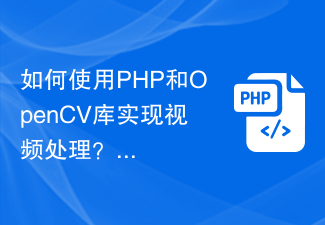 How to implement video processing using PHP and OpenCV library?
Jul 17, 2023 pm 09:13 PM
How to implement video processing using PHP and OpenCV library?
Jul 17, 2023 pm 09:13 PM
How to implement video processing using PHP and OpenCV library? Abstract: Video processing has become an important technology in modern scientific and technological applications. This article will introduce how to use the PHP programming language combined with the OpenCV library to implement some basic video processing functions, and attach corresponding code examples. Keywords: PHP, OpenCV, video processing, code examples Introduction: With the development of the Internet and the popularity of smartphones, video content has become an indispensable part of people's lives. However, to achieve video editing and
 How to make the search box smaller in Windows 10 How to make the search box smaller in Windows 10 taskbar
Jun 26, 2024 am 12:03 AM
How to make the search box smaller in Windows 10 How to make the search box smaller in Windows 10 taskbar
Jun 26, 2024 am 12:03 AM
We need to use the search box when using the win10 system, but many users are asking how to reduce the win10 search box? Users can directly find the display search icon under the search extension icon to perform operations. Let this site carefully introduce to users how to make the win10 search box smaller. How to make the search box smaller in win10 Method 1. When you turn on the computer, you can see the search box in the lower left corner of the computer, as shown in the picture. 2. Then you can right-click on the search box, a menu option will appear next to it, and click the [Search] extension icon with the mouse. 3. At this time, you can see that in the sub-option, click the [Show search icon] option.
 In Python, images can be segmented and extracted using methods from the OpenCV library.
May 08, 2023 pm 10:55 PM
In Python, images can be segmented and extracted using methods from the OpenCV library.
May 08, 2023 pm 10:55 PM
Image segmentation and extraction: Foreground objects are segmented or extracted as target images in images. The background itself is not interested. The watershed algorithm and the GrabCut algorithm segment and extract the image. Use watershed algorithm to achieve image segmentation and extraction. The watershed algorithm vividly compares images to geographical terrain surfaces to achieve image segmentation. This algorithm is very effective. Algorithm Principle Any grayscale image can be regarded as a geographical terrain surface. Areas with high grayscale values can be seen as mountain peaks, and areas with low grayscale values can be seen as valleys. The image on the left is the original image, and the image on the right is its corresponding "topographic surface". This process separates the image into two distinct sets: catchment basins and watershed lines. The dam we constructed is the watershed line, that is, the original image






