 Backend Development
Backend Development
 PHP Tutorial
PHP Tutorial
 Relevant explanation of WeChat remote control server for PHP development
Relevant explanation of WeChat remote control server for PHP development
Relevant explanation of WeChat remote control server for PHP development
WeChat public good development is very popular, and small programs are even more popular. The editor will share with you an example code of WeChat remote control server for PHP development. Friends who need it can refer to it
Summary
WeChat public Good development is very popular, and small programs are even more popular. So I joined in the fun and gave it a try.
The general functions are still there, but they are incomplete and I have not dealt with many places. But for communication in plain text, there is no problem.
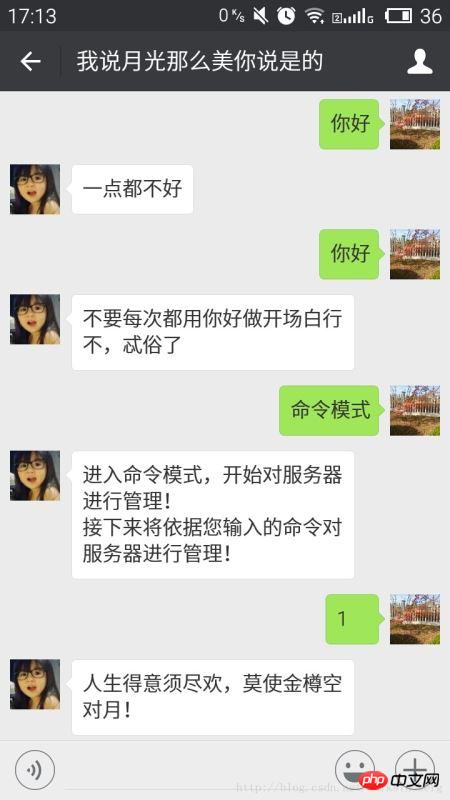

#Environment setup
Let’s briefly talk about the principles of WeChat public accounts. Maybe my understanding is not in place. If there is something wrong, I welcome criticism and advice. The client sends a request to the WeChat platform, and the WeChat platform forwards the request to the private server. After being handed over to the program for processing, the processing results of the private server are obtained and then fed back to the client.Open configuration
The first step is to apply for a WeChat developer account. For individuals, it is enough to choose a subscription account. There is a lot of relevant information on the Internet and it is very detailed, so I won’t go into details. Let’s get straight to the point. After successfully logging in to the developer account, you can open the server-side settings, as shown below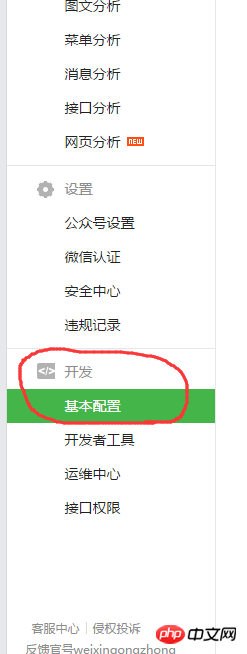
- URL is the address used by your private server to process request data
- TOKEN is a token, set it casually. But remember that you will use it in your own code later.
- As for the key, it has no major use, so you can leave it alone for now.


Server environment
About the server , the official website also explains it in detail. https://mp.weixin.qq.com/wikiWe can also download the official demo to simulate.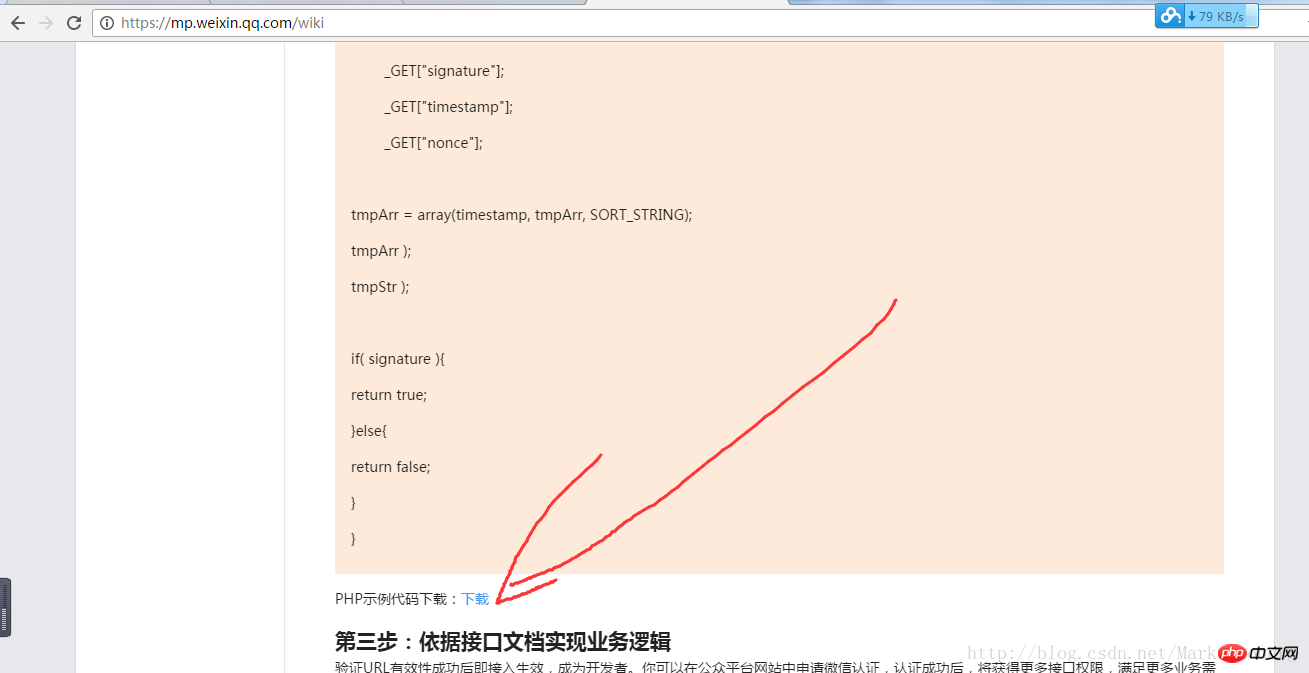
<?php
/**
* wechat php test
*/
//define your token
define("TOKEN", "weixin");
$wechatObj = new wechatCallbackapiTest();
$wechatObj->valid();
class wechatCallbackapiTest
{
public function valid()
{
$echoStr = $_GET["echostr"];
//valid signature , option
if($this->checkSignature()){
echo $echoStr;
exit;
}
}
public function responseMsg()
{
//get post data, May be due to the different environments
$postStr = $GLOBALS["HTTP_RAW_POST_DATA"];
//extract post data
if (!empty($postStr)){
/* libxml_disable_entity_loader is to prevent XML eXternal Entity Injection,
the best way is to check the validity of xml by yourself */
libxml_disable_entity_loader(true);
$postObj = simplexml_load_string($postStr, 'SimpleXMLElement', LIBXML_NOCDATA);
$fromUsername = $postObj->FromUserName;
$toUsername = $postObj->ToUserName;
$keyword = trim($postObj->Content);
$time = time();
$textTpl = "<xml>
<ToUserName><![CDATA[%s]]></ToUserName>
<FromUserName><![CDATA[%s]]></FromUserName>
<CreateTime>%s</CreateTime>
<MsgType><![CDATA[%s]]></MsgType>
<Content><![CDATA[%s]]></Content>
<FuncFlag>0</FuncFlag>
</xml>";
if(!empty( $keyword ))
{
$msgType = "text";
$contentStr = "Welcome to wechat world!";
$resultStr = sprintf($textTpl, $fromUsername, $toUsername, $time, $msgType, $contentStr);
echo $resultStr;
}else{
echo "Input something...";
}
}else {
echo "";
exit;
}
}
private function checkSignature()
{
// you must define TOKEN by yourself
if (!defined("TOKEN")) {
throw new Exception('TOKEN is not defined!');
}
$signature = $_GET["signature"];
$timestamp = $_GET["timestamp"];
$nonce = $_GET["nonce"];
$token = TOKEN;
$tmpArr = array($token, $timestamp, $nonce);
// use SORT_STRING rule
sort($tmpArr, SORT_STRING);
$tmpStr = implode( $tmpArr );
$tmpStr = sha1( $tmpStr );
if( $tmpStr == $signature ){
return true;
}else{
return false;
}
}
}
?>Core Class
The next step is my own processing logic, refer to the official documentation. WeChat Public has 6 receiving interfaces and three replying interfaces. It can be determined based on MsgType. Interface detailsVerification
private function checkSignature() {
// you must define TOKEN by yourself
if (! defined ( "TOKEN" )) {
throw new Exception ( 'TOKEN is not defined!' );
}
$signature = $_GET ["signature"];
$timestamp = $_GET ["timestamp"];
$nonce = $_GET ["nonce"];
$token = TOKEN;
$tmpArr = array (
$token,
$timestamp,
$nonce
);
// use SORT_STRING rule
sort ( $tmpArr, SORT_STRING );
$tmpStr = implode ( $tmpArr );
$tmpStr = sha1 ( $tmpStr );
if ($tmpStr == $signature) {
return true;
} else {
return false;
}
}Reply
The reply code needs to be treated differently according to the type of data sent by the client. The WeChat platform will package the data based on the type. To encapsulate it, we just need to call the internal MsgType for processing.Expansion
The expansion part was added based on my own whims.Add a robot
Call a robot interface to send replies on your behalf. This skill allows users to have a good user experience and please the public. Why not for? I tested two interfaces here, one is curl mode and the other is file_get_contents mode, both of them are very easy to use.<?php
/**
* 图灵 机器人接口
*
* 使用curl来进行浏览器模拟并抓取数据
*/
function turing($requestStr) {
// 图灵机器人接口
$url = "http://www.tuling123.com/openapi/api";
// 用于POST请求的数据
$data = array(
'key'=>"哈哈,这个key还是得你自己去申请的啦",
'info'=>$requestStr,
);
// 构造curl下载器
$ch = curl_init();
curl_setopt($ch, CURLOPT_URL, $url);
curl_setopt($ch, CURLOPT_RETURNTRANSFER, 1);
curl_setopt($ch, CURLOPT_POST, 1);
curl_setopt($ch, CURLOPT_POSTFIELDS, $data);
$responseStr = curl_exec($ch);
curl_close($ch);
return $responseStr;
}
/**
* 调用另外的接口
* @param unknown $req
* @return mixed
*/
function test($req){
$url = "http://api.qingyunke.com/api.php?key=free&appid=0&msg=".$req;
$result = file_get_contents($url);
$result = json_decode($result, true);
return $result['content'];
}
$req = 'hello';
$res = test($req);
echo $res;Relevant explanation of WeChat remote control server for PHP development模式
手机相对于电脑一个很大的优点就是便携,我们虽然不能随时随地携带电脑,但是却能使用手机来代替。很多时候对服务器的管理需要的Relevant explanation of WeChat remote control server for PHP development很简单,但是远程登录的时候也不方便。这个时候就用微信来帮忙传话也是不错的啦。
我平时喜欢使用Python写一些脚本,什么获取本地IP,聊天,查看内存,网速啥的,可谓是应有尽有。这下也终于能有用武之地了。利用微信的关键字匹配,就可以简单的让微信公众号当一个小小传话员啦。
这里给个思路,具体实现起来也比较简单,当做是文本来处理即可。
完整代码
下面贴出我服务器上的完整代码,有些私密的地方我做了些更改,届时按照自己的情况进行修改即可。
valid();
// 调用回复信息方法
$wechatObj->responseMsg ();
// 微信消息处理核心类
class wechatCallbackapiTest {
public function valid() {
$echoStr = $_GET ["echostr"];
// valid signature , option
if ($this->checkSignature ()) {
echo $echoStr;
exit ();
} else {
echo "验证失败!";
}
}
public function responseMsg() {
// get post data, May be due to the different environments
// 类似$_POST但是可以接受XML数据,属于增强型
$postStr = $GLOBALS ["HTTP_RAW_POST_DATA"];
// extract post data
if (! empty ( $postStr )) {
/*
* libxml_disable_entity_loader is to prevent XML eXternal Entity Injection,
* the best way is to check the validity of xml by yourself
*/
// 不解析外部数据,防止xxml漏洞
libxml_disable_entity_loader ( true );
$postObj = simplexml_load_string ( $postStr, 'SimpleXMLElement', LIBXML_NOCDATA );
$fromUsername = $postObj->FromUserName;
$toUsername = $postObj->ToUserName;
$keyword = trim ( $postObj->Content );
$time = time ();
/*
* 微信客户端发送信息的时候会附带一些参数,详见官方文档。所以要根据不同的类型,来分别做相关的处理。
* 于是MsgType 就充当这样的一个区分的标记
*/
$msgType = $postObj->MsgType;
/*
* 当有用户关注后者退订的时候,会触发相应的事件。所以再来个event事件的监听更为友好。
* $event = $postObj->Event.
* 具体的参数信息,官网上很详细。
*/
$event = $postObj->Event;
switch ($msgType) {
// 文本消息 处理部分
case "text" :
if (! empty ( $keyword )) {
// 在此处进行对关键字的匹配就可以实现:针对不同关键字组装的相应数据
if($keyword=='Relevant explanation of WeChat remote control server for PHP development' || $keyword == "music") {
$msgType = 'music';
$musictitle = "The Mountain";
$musicdescription = "夏日舒心清凉歌曲";
$musicurl = "http://101.200.58.242/wx/themaintain.mp3";
$hqmusicurl = "http://101.200.58.242/wx/themaintain.mp3";
musicMessageHandle($fromUsername, $toUsername, $time, $msgType, $musictitle, $musicdescription, $musicurl, $hqmusicurl);
}elseif($keyword == '1'){
$msgType = 'text';
$contentStr = "人生得意须尽欢,莫使金樽空对月!";
textMessageHandle($fromUsername, $toUsername, $time, $msgType, $contentStr);
}elseif($keyword == 'Relevant explanation of WeChat remote control server for PHP development模式'){
$msgType = 'text';
$contentStr = "进入Relevant explanation of WeChat remote control server for PHP development模式,开始对服务器进行管理!\n接下来将依据您输入的Relevant explanation of WeChat remote control server for PHP development对服务器进行管理!";
textMessageHandle($fromUsername, $toUsername, $time, $msgType, $contentStr);
}else {
// 直接调用 机器人接口,与用户进行交流
$msgType = "text";
$contentStr = turing($keyword)!=""?turing($keyword):"这里是微信 纯文本测试数据!";
textMessageHandle ( $fromUsername, $toUsername, $time, $msgType, $contentStr );
}
} else {
echo "您得输入点数据,我才能回复不是!";
}
break;
// 接收图片信息
case "image" :
if (! empty ( $keyword )) {
// $msgType = "image";
$contentStr = "您发送的图片看起来还真不错!";
textMessageHandle ( $fromUsername, $toUsername, $time, $msgType, $contentStr );
} else {
echo "服务器没能收到您发送的图片!";
}
break;
// 接收语音信息
case "voice" :
if (! empty ( $keyword )) {
// $msgType = "voice";
$contentStr = "您发送的语音听起来还真不错!";
textMessageHandle ( $fromUsername, $toUsername, $time, $msgType, $contentStr );
} else {
echo "服务器没能收到您发送的语音!";
}
break;
// 接收视频信息
case "video" :
if (! empty ( $keyword )) {
// $msgType = "video";
$contentStr = "您发送的视频看起来还真不错!";
textMessageHandle ( $fromUsername, $toUsername, $time, $msgType, $contentStr );
} else {
echo "服务器没能收到您发送的视频!";
}
break;
// 接收视频信息
case "shortvideo" :
if (! empty ( $keyword )) {
// $msgType = "shortvideo";
$contentStr = "您发送的小视频看起来还真不错!";
textMessageHandle ( $fromUsername, $toUsername, $time, $msgType, $contentStr );
} else {
echo "服务器没能收到您发送的小视频!";
}
break;
// 接收位置信息
case "location" :
if (! empty ( $keyword )) {
// $msgType = "location";
$contentStr = "您发送的位置已被接收!";
textMessageHandle ( $fromUsername, $toUsername, $time, $msgType, $contentStr );
} else {
echo "服务器没能收到您发送的位置!";
}
break;
// 接收视频信息
case "link" :
if (! empty ( $keyword )) {
// $msgType = "link";
$contentStr = "您发送的链接看起来还真不错!";
textMessageHandle ( $fromUsername, $toUsername, $time, $msgType, $contentStr );
} else {
echo "服务器没能收到您发送的链接!";
}
break;
// 对事件进行侦听
case "event":
switch ($event) {
case "subscribe":
// 发送一些消息!
$msgType = 'text';
$contentStr = "终于等到你!";
textMessageHandle($fromUsername, $toUsername, $time, $msgType, $contentStr);
break;
}
break;
default :
break;
}
} else {
echo "";
exit ();
}
}
private function checkSignature() {
// you must define TOKEN by yourself
if (! defined ( "TOKEN" )) {
throw new Exception ( 'TOKEN is not defined!' );
}
$signature = $_GET ["signature"];
$timestamp = $_GET ["timestamp"];
$nonce = $_GET ["nonce"];
$token = TOKEN;
$tmpArr = array (
$token,
$timestamp,
$nonce
);
// use SORT_STRING rule
sort ( $tmpArr, SORT_STRING );
$tmpStr = implode ( $tmpArr );
$tmpStr = sha1 ( $tmpStr );
if ($tmpStr == $signature) {
return true;
} else {
return false;
}
}
}
/**
* 定义为心中想难关的六个接口的数据发送格式模板
*/
function textMessageHandle($fromUsername, $toUsername, $time, $msgType, $contentStr) {
$textTpl = "
%s
0
";
$resultStr = sprintf ( $textTpl, $fromUsername, $toUsername, $time, $msgType, $contentStr );
echo $resultStr;
}
function imageMessageHandle($fromUsername, $toUsername, $time, $msgType, $contentStr) {
$imageTpl = "
%s
1234567890123456
";
$resultStr = sprintf ( $textTpl, $fromUsername, $toUsername, $time, $msgType, $contentStr );
echo $resultStr;
}
function musicMessageHandle($fromUsername, $toUsername, $time, $msgType, $musictitle, $musicDescription, $musicurl, $hqmusicurl) {
$musicTpl = "
%s
<![CDATA[%s]]>
";
$resultStr = sprintf($musicTpl, $fromUsername, $toUsername, $time, $msgType, $musictitle, $musicDescription, $musicurl, $hqmusicurl);
echo $resultStr;
}
/**
* 图灵 机器人接口
*
* 使用curl来进行浏览器模拟并抓取数据
*/
function turing($requestStr) {
/* // 图灵机器人接口
$url = "http://www.tuling123.com/openapi/api";
// 用于POST请求的数据
$data = array(
"key"=>"您在图灵机器人官网上申请的key",
"info"=>$requestStr
);
// 构造curl下载器
$ch = curl_init();
curl_setopt($ch, CURLOPT_URL, $url);
curl_setopt($ch, CURLOPT_RETURNTRANSFER, 1);
curl_setopt($ch, CURLOPT_POST, 1);
curl_setopt($ch, CURLOPT_POSTFIELDS, $data);
$requestStr = curl_exec($ch);
curl_close($ch);
return responseStr; */
$url = "http://api.qingyunke.com/api.php?key=free&appid=0&msg=".$requestStr;
$result = file_get_contents($url);
$result = json_decode($result, true);
return $result['content'];
}
?>总结
最后来回顾一下,本次试验用到了哪些知识点。
PHP的面向对象方法编程简单实现。
接口处理的两种方式
微信公众号后台私服的接入,处理,反馈。
前后端的交互,以及聊天机器人的应用。
其实,这些代码跟我一开始的设想还是差别挺大的,原本是想实现一个“遥控器”,晚上想睡觉之前,用微信发一条Relevant explanation of WeChat remote control server for PHP development“打开电热毯”,半个小时后,电视看完了,去睡觉的时候发现被窝很暖和,是的,只要加上点硬件,这很容易实现啦再者冰箱了,电视了统统可以完成,那样估计就诊的是“智能家居”了吧。
您可能感兴趣的文章:
CI框架(CodeIgniter)操作redis的方法的详解
php使用imagecopymerge()函数创建半透明水印的详解
The above is the detailed content of Relevant explanation of WeChat remote control server for PHP development. For more information, please follow other related articles on the PHP Chinese website!

Hot AI Tools

Undresser.AI Undress
AI-powered app for creating realistic nude photos

AI Clothes Remover
Online AI tool for removing clothes from photos.

Undress AI Tool
Undress images for free

Clothoff.io
AI clothes remover

Video Face Swap
Swap faces in any video effortlessly with our completely free AI face swap tool!

Hot Article

Hot Tools

Notepad++7.3.1
Easy-to-use and free code editor

SublimeText3 Chinese version
Chinese version, very easy to use

Zend Studio 13.0.1
Powerful PHP integrated development environment

Dreamweaver CS6
Visual web development tools

SublimeText3 Mac version
God-level code editing software (SublimeText3)

Hot Topics
 Ouyi Exchange app domestic download tutorial
Mar 21, 2025 pm 05:42 PM
Ouyi Exchange app domestic download tutorial
Mar 21, 2025 pm 05:42 PM
This article provides a detailed guide to safe download of Ouyi OKX App in China. Due to restrictions on domestic app stores, users are advised to download the App through the official website of Ouyi OKX, or use the QR code provided by the official website to scan and download. During the download process, be sure to verify the official website address, check the application permissions, perform a security scan after installation, and enable two-factor verification. During use, please abide by local laws and regulations, use a safe network environment, protect account security, be vigilant against fraud, and invest rationally. This article is for reference only and does not constitute investment advice. Digital asset transactions are at your own risk.
 The difference between H5 and mini-programs and APPs
Apr 06, 2025 am 10:42 AM
The difference between H5 and mini-programs and APPs
Apr 06, 2025 am 10:42 AM
H5. The main difference between mini programs and APP is: technical architecture: H5 is based on web technology, and mini programs and APP are independent applications. Experience and functions: H5 is light and easy to use, with limited functions; mini programs are lightweight and have good interactiveness; APPs are powerful and have smooth experience. Compatibility: H5 is cross-platform compatible, applets and APPs are restricted by the platform. Development cost: H5 has low development cost, medium mini programs, and highest APP. Applicable scenarios: H5 is suitable for information display, applets are suitable for lightweight applications, and APPs are suitable for complex functions.
 What is the difference between H5 page production and WeChat applets
Apr 05, 2025 pm 11:51 PM
What is the difference between H5 page production and WeChat applets
Apr 05, 2025 pm 11:51 PM
H5 is more flexible and customizable, but requires skilled technology; mini programs are quick to get started and easy to maintain, but are limited by the WeChat framework.
 What should I do if the company's security software conflicts with applications? How to troubleshoot HUES security software causes common software to fail to open?
Apr 01, 2025 pm 10:48 PM
What should I do if the company's security software conflicts with applications? How to troubleshoot HUES security software causes common software to fail to open?
Apr 01, 2025 pm 10:48 PM
Compatibility issues and troubleshooting methods for company security software and application. Many companies will install security software in order to ensure intranet security. However, security software sometimes...
 How to choose H5 and applets
Apr 06, 2025 am 10:51 AM
How to choose H5 and applets
Apr 06, 2025 am 10:51 AM
The choice of H5 and applet depends on the requirements. For applications with cross-platform, rapid development and high scalability, choose H5; for applications with native experience, rich functions and platform dependencies, choose applets.
 How to solve the problem of JS resource caching in enterprise WeChat?
Apr 04, 2025 pm 05:06 PM
How to solve the problem of JS resource caching in enterprise WeChat?
Apr 04, 2025 pm 05:06 PM
Discussion on the JS resource caching issue of Enterprise WeChat. When upgrading project functions, some users often encounter situations where they fail to successfully upgrade, especially in the enterprise...
 Detailed tutorial on how to buy and sell Binance virtual currency
Mar 18, 2025 pm 01:36 PM
Detailed tutorial on how to buy and sell Binance virtual currency
Mar 18, 2025 pm 01:36 PM
This article provides a brief guide to buying and selling of Binance virtual currency updated in 2025, and explains in detail the operation steps of virtual currency transactions on the Binance platform. The guide covers fiat currency purchase USDT, currency transaction purchase of other currencies (such as BTC), and selling operations, including market trading and limit trading. In addition, the guide also specifically reminds key risks such as payment security and network selection for fiat currency transactions, helping users to conduct Binance transactions safely and efficiently. Through this article, you can quickly master the skills of buying and selling virtual currencies on the Binance platform and reduce transaction risks.
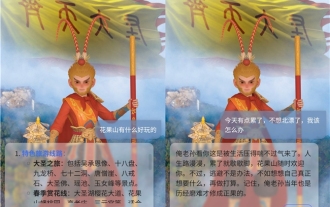 The first dual-core cultural and tourism digital hominid in the country! Tencent Cloud helps Huaguoshan Scenic Area connect to DeepSeek, making the 'Sage Monkey King' smarter and warmer
Mar 12, 2025 pm 12:57 PM
The first dual-core cultural and tourism digital hominid in the country! Tencent Cloud helps Huaguoshan Scenic Area connect to DeepSeek, making the 'Sage Monkey King' smarter and warmer
Mar 12, 2025 pm 12:57 PM
Lianyungang Huaguoshan Scenic Area joins hands with Tencent Cloud to launch the first "dual-core brain" Digital Homo sapiens in the cultural and tourism industry - Monkey King! On March 1, the scenic spot officially connected the Monkey King to the DeepSeek platform, so that it has the two AI model capabilities of Tencent Hunyuan and DeepSeek, bringing tourists a smarter and more considerate service experience. Huaguoshan Scenic Area has previously launched the Monkey King of the Digital Homo sapiens based on Tencent Hunyuan model. This time, Tencent Cloud further utilizes technologies such as the big model knowledge engine to connect it to DeepSeek to achieve a "dual-core" upgrade. This makes the Monkey King's interactive ability to a higher level, faster response speed, stronger understanding ability, and more warmth. Monkey King has strong natural language processing capabilities and can understand various ways of asking questions from tourists.





