 Backend Development
Backend Development
 PHP Tutorial
PHP Tutorial
 Detailed explanation on how thinkphp5 and swoole implement asynchronous mass mailing through SMTP
Detailed explanation on how thinkphp5 and swoole implement asynchronous mass mailing through SMTP
Detailed explanation on how thinkphp5 and swoole implement asynchronous mass mailing through SMTP
This article mainly introduces the detailed explanation of thinkphp5 swoole to implement asynchronous mail sending (SMTP method). It has certain reference value. Interested friends can refer to it.
This article introduces the thinkphp5 swoole to implement asynchronous mail. Mass sending (SMTP method), share with everyone, the details are as follows:
1. Environment description
Alibaba Cloud centos7
thinkphp5.0.11
swoole2.0.8
##2. tp realizes email sending
Create the following file directory under the project: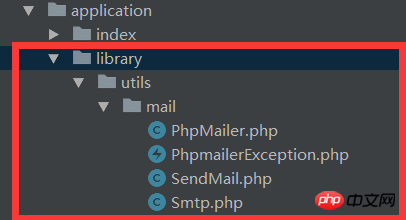
namespace app\library\utils\mail;
use app\library\utils\mail\PhpMailer;
use app\library\utils\mail\Smtp;
use think\Log;
error_reporting(E_STRICT);
date_default_timezone_set('Asia/Shanghai');
class SendMail
{
static function postmail($to,$subject = '',$body = ''){
$mail = new PhpMailer();
$mail->CharSet = config('mail.CharSet');
$mail->IsSMTP();
$mail->SMTPDebug = config('mail.SMTPDebug');
$mail->SMTPAuth = config('mail.SMTPAuth');
$mail->SMTPSecure = config('mail.SMTPSecure');
$mail->Host = config('mail.Host');
$mail->Port = config('mail.Port');
$mail->Username = config('mail.Username');
$mail->Password = config('mail.Password');
$mail->SetFrom(config('mail.From'), config('mail.Name'));
$mail->Subject = $subject;
$mail->MsgHTML($body);
$address = $to;
$mail->AddAddress($address, '');
if(!$mail->Send()) {
Log::write('send to '.$to.'error info:'.$mail->ErrorInfo);
return false;
} else {
return true;
}
}
}
//邮箱设置 'mail'=>[ 'CharSet'=>'UTF-8', 'SMTPDebug'=>0,// 启用SMTP调试功能 0关闭 'SMTPAuth'=>true,// 启用 SMTP 验证功能 'SMTPSecure'=>'ssl',// 安全协议 'Host'=>'smtp.163.com',// SMTP 服务器 'Port'=>465,// SMTP服务器的端口号 'Username'=>'**********',// SMTP服务器用户名 'Password'=>'**********',// SMTP服务器密码 'From'=>'*********@163.com',// 发件人邮箱 'Name'=>'blue',// 发件人邮箱 ]
2.2 Notes
In this step, we need to pay attention to a few points: 1. Whether the account you set to send the email has opened SMTP and find the corresponding security protocol and port Number. 2. Whether the current server supports SMTP service, which is often affected by some socket functions. When encountering problems, we should set the SMTPDebug parameter to 1, and then debug carefully based on the debug information. 3. Some emails sent will be put into the trash, please check them carefully. 2.3 Call to establish the following file directory structure: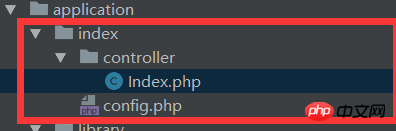
public function sendMail(){
if(SendMail::postmail('937069176@qq.com','test','123')){
echo 'send success';
}else{
echo 'send fail';
}
}2.4 Call result
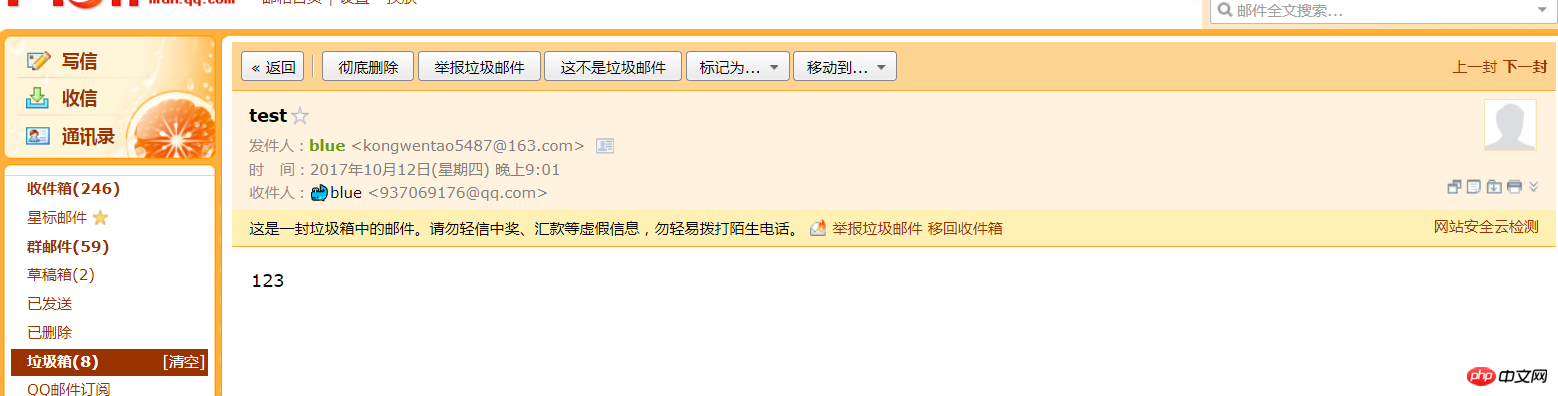
3. Combining swoole to achieve asynchronous mass sending 3.1 Installing swoole
The detailed steps for swoole extension installation are available on the official website, so I won’t go into details. The swoole document is transmitted Gate3.2 Implement asynchronous mass sending
We first implement the asynchronous server:
/**
* description:服务端
*/
public function syncSend(){
$serv = new \swoole_server('0.0.0.0',8082);
$serv->set(array('task_worker_num' => 4));
$serv->on('receive', function($serv, $fd, $from_id, $data) {
$task_id = $serv->task($data);
echo "开始投递异步任务 id=$task_id\n";
});
$serv->on('task', function ($serv, $task_id, $from_id, $data) {
echo "接收异步任务[id=$task_id]".PHP_EOL;
for ($i = 0 ; $i<20;$i++){
if(SendMail::postmail('937069176@qq.com','test',$data)){
echo 'send'.$i.' success'."\n";
}else{
echo 'send'.$i.' fail'."\n";
}
}
$serv->finish('');
});
$serv->on('finish', function ($serv, $task_id, $data) {
echo "异步任务[id=$task_id]完成".PHP_EOL;
});
$serv->start();
}
/**
* description:客户端
*/
public function index()
{
$client = new \swoole_client(SWOOLE_SOCK_TCP, SWOOLE_SOCK_SYNC);
$ret = $client->connect("127.0.0.1", 8082);
if(empty($ret)){
echo 'error!connect to swoole_server failed';
} else {
$client->send('blue');//这里只是简单的实现了发送的内容
}
}netstat -apn | grep 8082
kill -9 PID(进程号)
php public/index.php index/index/syncSend
php public/index.php index/index/index
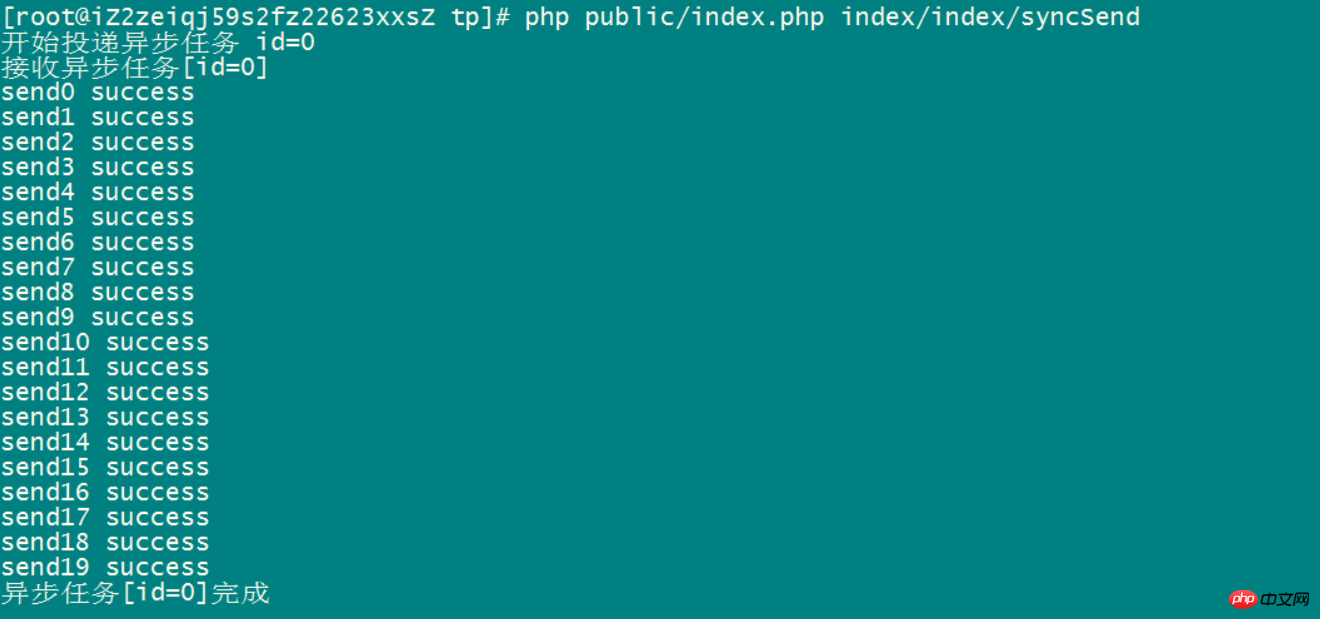
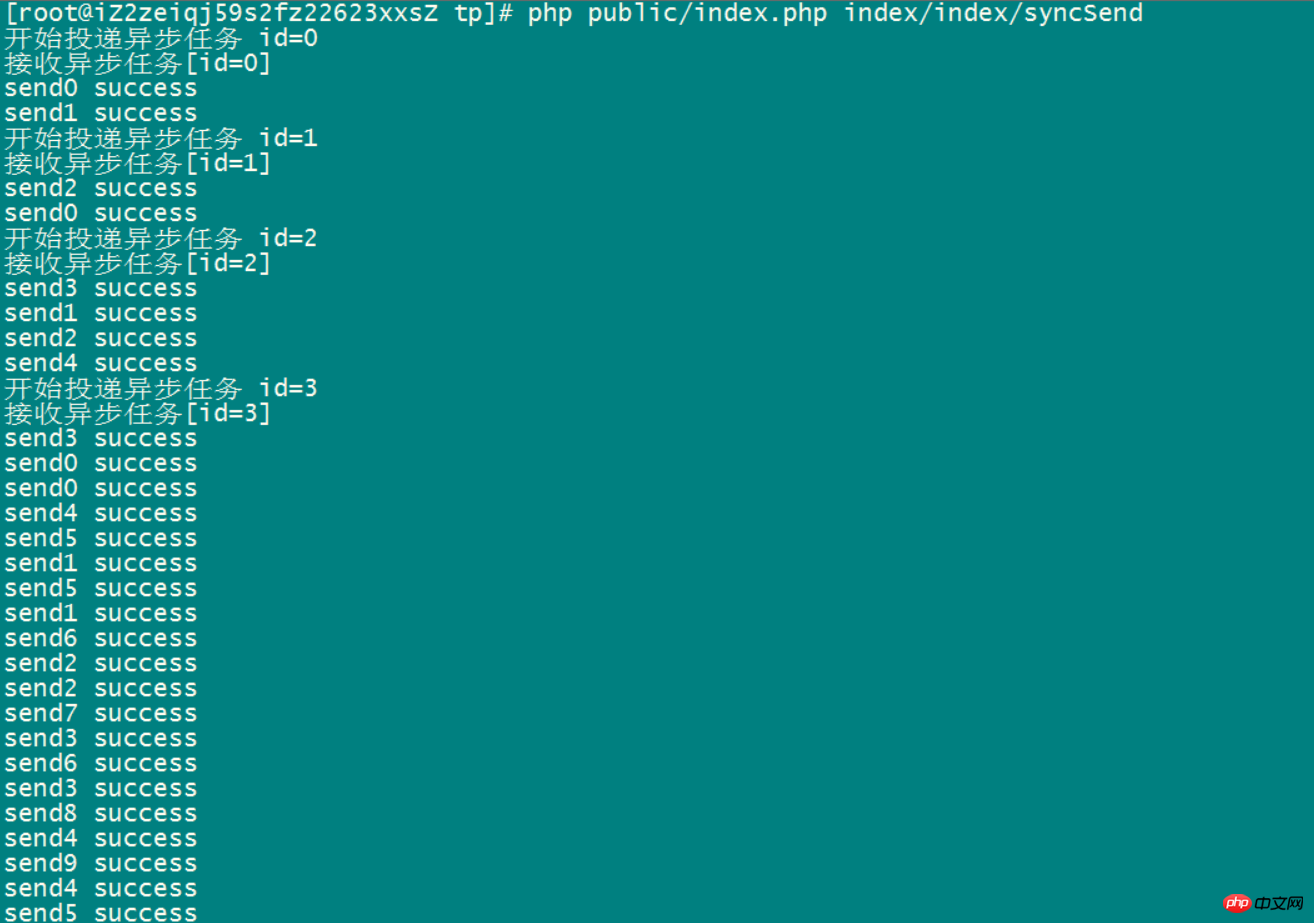
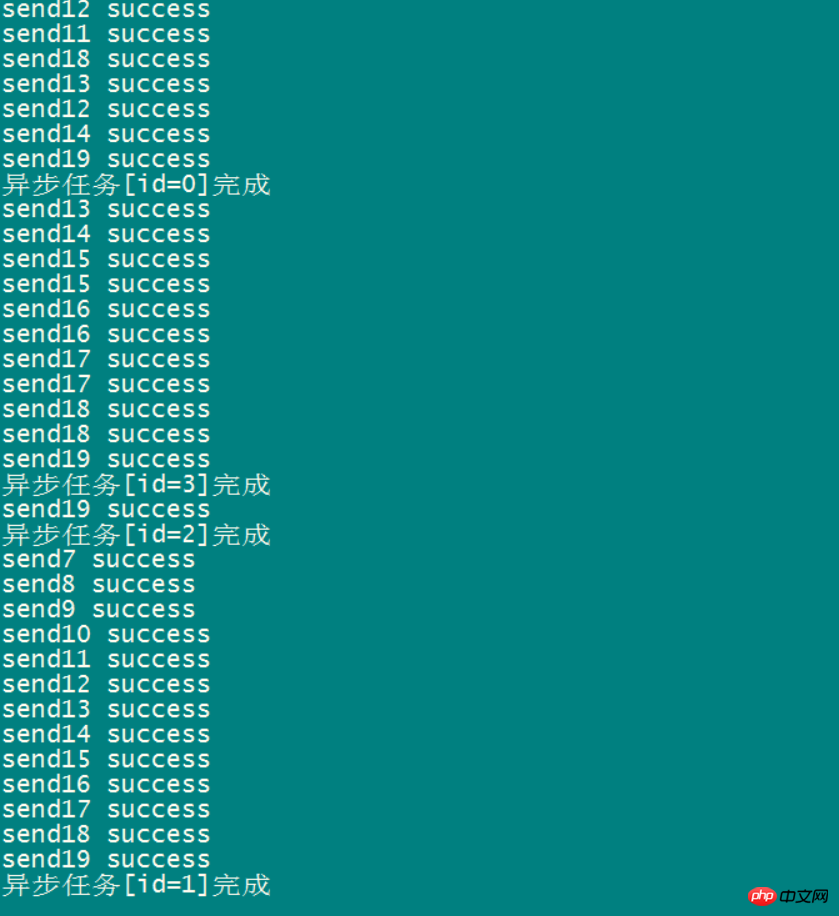
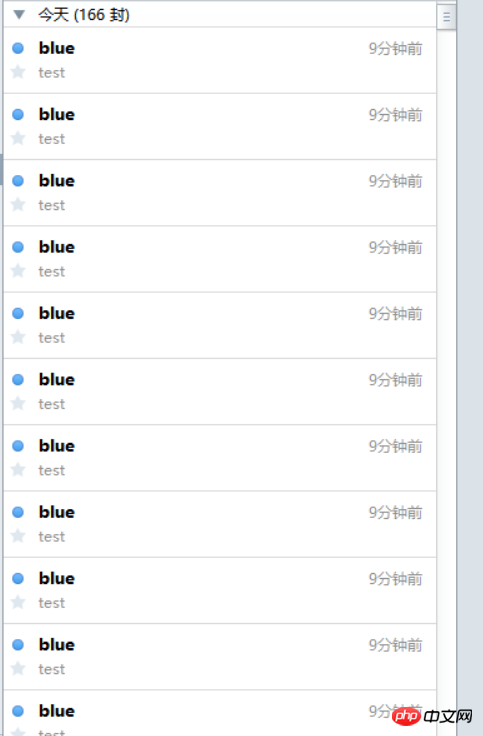
4. Postscript~
swoole is an extension that you want to be familiar with and use proficiently, but it is limited to network programming knowledge. Inadequate, so you still need to test and learn more. If there are deficiencies in the demo, please point out the QAQThe above is the entire content of this article. I hope it will be helpful to everyone's study. For more related content, please pay attention to the PHP Chinese website!
Related recommendations:
How to automatically generate modules and directories in Thinkphp5.0
thinkphp multi-table query Two tables have The perfect solution for repeating the same fields
Using the built-in ThinkAjax of ThinkPHP to implement asynchronous transmission technology
The above is the detailed content of Detailed explanation on how thinkphp5 and swoole implement asynchronous mass mailing through SMTP. For more information, please follow other related articles on the PHP Chinese website!

Hot AI Tools

Undresser.AI Undress
AI-powered app for creating realistic nude photos

AI Clothes Remover
Online AI tool for removing clothes from photos.

Undress AI Tool
Undress images for free

Clothoff.io
AI clothes remover

Video Face Swap
Swap faces in any video effortlessly with our completely free AI face swap tool!

Hot Article

Hot Tools

Notepad++7.3.1
Easy-to-use and free code editor

SublimeText3 Chinese version
Chinese version, very easy to use

Zend Studio 13.0.1
Powerful PHP integrated development environment

Dreamweaver CS6
Visual web development tools

SublimeText3 Mac version
God-level code editing software (SublimeText3)

Hot Topics
 Outlook emails lost from control panel in Windows 11
Feb 29, 2024 pm 03:16 PM
Outlook emails lost from control panel in Windows 11
Feb 29, 2024 pm 03:16 PM
Is the Outlook mail icon missing from Windows 11's Control Panel? This unexpected situation has caused confusion and concern among some individuals who rely on OutlookMail for their communication needs. Why don't my Outlook emails show up in Control Panel? There may be several possible reasons why there are no Outlook mail icons in Control Panel: Outlook is not installed correctly. Installing Office applications from the Microsoft Store does not add the Mail applet to Control Panel. The location of the mlcfg32.cpl file in Control Panel is missing. The path to the mlcfg32.cpl file in the registry is incorrect. The operating system is not currently configured to run this application
 Word mail merge prints blank page
Feb 19, 2024 pm 04:51 PM
Word mail merge prints blank page
Feb 19, 2024 pm 04:51 PM
If you find that blank pages appear when printing a mail merge document using Word, this article will help you. Mail merge is a convenient feature that allows you to easily create personalized documents and send them to multiple recipients. In Microsoft Word, the mail merge feature is highly regarded because it helps users save time manually copying the same content for each recipient. In order to print the mail merge document, you can go to the Mailings tab. But some Word users have reported that when trying to print a mail merge document, the printer prints a blank page or doesn't print at all. This may be due to incorrect formatting or printer settings. Try checking the document and printer settings and make sure to preview the document before printing to ensure the content is correct. if
 Say goodbye to the Remote Mail Slot protocol in Windows 11
Apr 14, 2023 pm 10:28 PM
Say goodbye to the Remote Mail Slot protocol in Windows 11
Apr 14, 2023 pm 10:28 PM
We've been talking lately about the many features Microsoft plans to add to its latest operating system, Windows 11. But don't think that Microsoft will add nothing and take nothing back. In fact, the software giant started removing quite a few old features. After announcing plans to decommission MSDT functionality ahead of the release of Windows 12, a Redmond developer has more bad news. We are actually talking about remote mail slot legacy tool. Trust us when we say you actually want to know this. Microsoft has started deprecating this feature in build 25314. We are sure you remember that just a few days ago, Microsoft released build 25314 in its new canary channel. The above version contains many new features
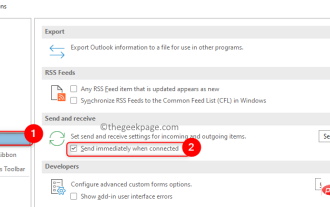 How to Fix Outlook Email Stuck in Outbox Issue
May 01, 2023 am 10:01 AM
How to Fix Outlook Email Stuck in Outbox Issue
May 01, 2023 am 10:01 AM
Recently, many users have reported the issue of Outlook emails getting stuck in the outbox. Even after several attempts to send the email, the issue was not resolved. When you see this issue and check your outbox folder, the message will be stuck there. Possible reasons for emails getting stuck in Outlook outbox: The attachments in the email exceed the size limit, which slows down the sending process. Outlook account authentication issues with mail server Incorrect send/receive settings in Outlook or mail server offline Outlook. Outlook data files are being used by some other software. Antivirus software scans outgoing emails. If this problem has been bothering you and you are unable to send an email
 PHP methods and steps for sending emails to multiple people using PHPMailer
May 22, 2023 pm 06:10 PM
PHP methods and steps for sending emails to multiple people using PHPMailer
May 22, 2023 pm 06:10 PM
In web applications, it is often necessary to send emails to multiple recipients at once. PHP is a very popular web development language, and PHPMailer is a common PHP class library for sending emails. PHPMailer provides a rich interface, making sending emails in PHP applications more convenient and easy to use. In this article, we will introduce the methods and steps on how to use PHPMailer to send emails to multiple recipients. To download PHPMailer, you first need to go to the official website (
 PHP sends emails asynchronously: avoid long waits for emails to be sent.
Sep 19, 2023 am 09:10 AM
PHP sends emails asynchronously: avoid long waits for emails to be sent.
Sep 19, 2023 am 09:10 AM
PHP sends emails asynchronously: avoid long waits for emails to be sent. Introduction: In web development, sending emails is one of the common functions. However, since sending emails requires communication with the server, it often causes users to wait for a long time while waiting for the email to be sent. In order to solve this problem, we can use PHP to send emails asynchronously to optimize the user experience. This article will introduce how to implement PHP to send emails asynchronously through specific code examples and avoid long waits. 1. Understanding sending emails asynchronously
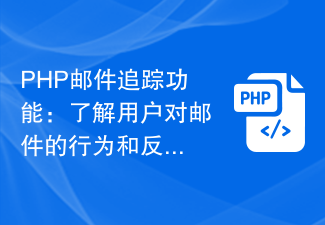 PHP email tracking function: understand user behavior and feedback on emails.
Sep 19, 2023 am 08:51 AM
PHP email tracking function: understand user behavior and feedback on emails.
Sep 19, 2023 am 08:51 AM
PHP email tracking function: understand user behavior and feedback on emails In modern society, email has become an indispensable part of people's daily life and work. For businesses, sending emails is one of the important ways to communicate with customers and promote products or services. However, after an email is sent, how do we know whether it was received, read, or how the user reacted to the content of the email? At this time, the email tracking function becomes particularly important. The email tracking function can help us understand user behavior and feedback on emails
 PHP development practice: Use PHPMailer to send emails to users in the MySQL database
Aug 05, 2023 pm 06:21 PM
PHP development practice: Use PHPMailer to send emails to users in the MySQL database
Aug 05, 2023 pm 06:21 PM
PHP development practice: Use PHPMailer to send emails to users in the MySQL database Introduction: In the construction of the modern Internet, email is an important communication tool. Whether it is user registration, password reset, or order confirmation in e-commerce, sending emails is an essential function. This article will introduce how to use PHPMailer to send emails and save the email information to the user information table in the MySQL database. 1. Install the PHPMailer library PHPMailer is





