Ajax method to implement registration function
This article mainly introduces the ajax method to implement the registration function and submit data to the backend database to complete the interaction. Interested friends can refer to it. I hope it can help everyone.
1. When we are validating the form, in order to prevent errors from being sent to the server, we usually set it like this:
$(function(){
var isusername;(定一个变量)
var ispwd;
$('form').submit(function(e){
if(!isusername || !ispwd){
e.preventDefault();(阻止事件的默认事件)
})
}); 1. In nodejs, we can use the following method to (load) jump pages:
load() in JQuery This is to load a page
window.location() This is to jump to a specified page under windows
2. Installation steps and related operations of MongoDB in node.js:
1. Download the installation program. (window If it is an XP system, you can directly copy the installation directory to the specified directory. If you run the installation program on win7 system, you can choose the installation path yourself. (Note that the installation path does not appear in Chinese) The installed MONgoDB defaults to C:\Program Files\MongoDB\Server\3.2\bin
3. Create a directory data in the same directory as the installation, and then create db in the data directory directory and log directory.
4. In the command line, enter cd C:\Program Files\MongoDB\Server\3.2\bin and press Enter, then enter mongo. Enter the mongo.exe operation interface.
5. Start running MongoDB. You can install the MongoDB program into the Windows service through the following command.
Finally open the command line and switch to the bin directory of MongoDB. Run:
mongod.exe --dbpath "c:\data\db" --logpath "c:\data\log\mongodb.log" --install6. In mongo In .exe, we can complete addition, deletion, modification and query: the following introduction is in order
Before this, we can use show dbs to view all databases in the current mongo. If not, use use f30 (first check if there is F30, If not, a database named f30 will be automatically created)
1>Add: db.users.insert({maen:'dd',age:20})
After adding, you may use db.users.find () to see if the addition is successful
2>Delete: db.users.remove({maen:'dd'}) or db.users.remove({}) (This is to delete all data in users)
3>Modify: db.users.update({maen:'dd'},{age:22}) Modify the age of the name dd to 22
4>Find: db.users.find({age:{ $gt:20}) Find data greater than 20
$("input[type=button]").click(function(e){
if(!isUsernameValid || !isPwdValid){ //用if语句来判断当用户名或者密码有一个为false时就弹出一个消息框,并提示:请输入正确的信息。
alert('请输入正确的信息');
return; //结束
}
$.ajax({ //用ajax来实现不刷新网页的基础上更新数据
type:"post", //请求方式
url:"/users/reg", //路径
data:{
username:$("input[name=username]").val(), //获取input中name为username的值
pwd:$("input[name=pwd]").val() //获取input中name为pwd的值
},
success:function(){
alert("注册成功");
window.location = "login.html"; //注册成功就跳转到login.html
}
});
})10 recommended articles about the registration function
Implement the login registration function code (Node.js +Express+MongoDB)
Thinkphp implements SMS verification registration function_php example
The above is the detailed content of Ajax method to implement registration function. For more information, please follow other related articles on the PHP Chinese website!

Hot AI Tools

Undresser.AI Undress
AI-powered app for creating realistic nude photos

AI Clothes Remover
Online AI tool for removing clothes from photos.

Undress AI Tool
Undress images for free

Clothoff.io
AI clothes remover

Video Face Swap
Swap faces in any video effortlessly with our completely free AI face swap tool!

Hot Article

Hot Tools

Notepad++7.3.1
Easy-to-use and free code editor

SublimeText3 Chinese version
Chinese version, very easy to use

Zend Studio 13.0.1
Powerful PHP integrated development environment

Dreamweaver CS6
Visual web development tools

SublimeText3 Mac version
God-level code editing software (SublimeText3)

Hot Topics
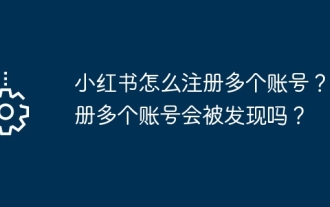 How to register multiple accounts on Xiaohongshu? Will I be discovered if I register multiple accounts?
Mar 25, 2024 am 09:41 AM
How to register multiple accounts on Xiaohongshu? Will I be discovered if I register multiple accounts?
Mar 25, 2024 am 09:41 AM
As a platform integrating social networking and e-commerce, Xiaohongshu has attracted more and more users to join. Some users hope to register multiple accounts to better experience interacting with Xiaohongshu. So, how to register multiple accounts on Xiaohongshu? 1. How to register multiple accounts on Xiaohongshu? 1. Use different mobile phone numbers to register. Currently, Xiaohongshu mainly uses mobile phone numbers to register accounts. Users sometimes try to purchase multiple mobile phone number cards and use them to register multiple Xiaohongshu accounts. However, this approach has some limitations, because purchasing multiple mobile phone number cards is cumbersome and costly. 2. Use email to register. In addition to your mobile phone number, your email can also be used to register a Xiaohongshu account. Users can prepare multiple email addresses and then use these email addresses to register accounts. but
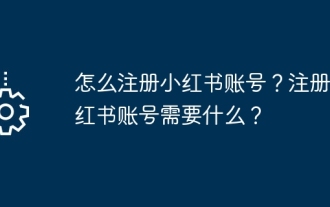 How to register a Xiaohongshu account? What is required to register a Xiaohongshu account?
Mar 22, 2024 am 10:16 AM
How to register a Xiaohongshu account? What is required to register a Xiaohongshu account?
Mar 22, 2024 am 10:16 AM
Xiaohongshu, a social platform integrating life, entertainment, shopping and sharing, has become an indispensable part of the daily life of many young people. So, how to register a Xiaohongshu account? 1. How to register a Xiaohongshu account? 1. Open the Xiaohongshu official website or download the Xiaohongshu APP. Click the "Register" button below and you can choose different registration methods. Currently, Xiaohongshu supports registration with mobile phone numbers, email addresses, and third-party accounts (such as WeChat, QQ, Weibo, etc.). 3. Fill in the relevant information. According to the selected registration method, fill in the corresponding mobile phone number, email address or third-party account information. 4. Set a password. Set a strong password to keep your account secure. 5. Complete the verification. Follow the prompts to complete mobile phone verification or email verification. 6. Perfect the individual
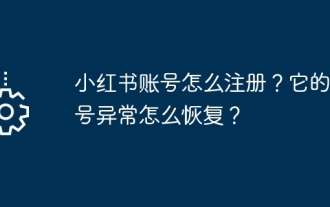 How to register a Xiaohongshu account? How to recover if its account is abnormal?
Mar 21, 2024 pm 04:57 PM
How to register a Xiaohongshu account? How to recover if its account is abnormal?
Mar 21, 2024 pm 04:57 PM
As one of the most popular lifestyle sharing platforms in the world, Xiaohongshu has attracted a large number of users. So, how to register a Xiaohongshu account? This article will introduce you to the Xiaohongshu account registration process in detail, and answer the question of how to recover Xiaohongshu account abnormalities. 1. How to register a Xiaohongshu account? 1. Download the Xiaohongshu APP: Search and download the Xiaohongshu APP in the mobile app store, and open it after the installation is complete. 2. Register an account: After opening the Xiaohongshu APP, click the "Me" button in the lower right corner of the homepage, and then select "Register". 3. Fill in the registration information: Fill in the mobile phone number, set password, verification code and other registration information according to the prompts. 4. Complete personal information: After successful registration, follow the prompts to complete personal information, such as name, gender, birthday, etc. 5. Settings
 The difference between vivox100s and x100: performance comparison and function analysis
Mar 23, 2024 pm 10:27 PM
The difference between vivox100s and x100: performance comparison and function analysis
Mar 23, 2024 pm 10:27 PM
Both vivox100s and x100 mobile phones are representative models in vivo's mobile phone product line. They respectively represent vivo's high-end technology level in different time periods. Therefore, the two mobile phones have certain differences in design, performance and functions. This article will conduct a detailed comparison between these two mobile phones in terms of performance comparison and function analysis to help consumers better choose the mobile phone that suits them. First, let’s look at the performance comparison between vivox100s and x100. vivox100s is equipped with the latest
 How to register a qooapp account
Mar 19, 2024 pm 08:58 PM
How to register a qooapp account
Mar 19, 2024 pm 08:58 PM
qooapp is a software that can download many games, so how to register an account? Users need to click the "Register" button if they don't have a pass yet, and then choose a registration method. This account registration method introduction is enough to tell you how to operate it. The following is a detailed introduction, so take a look. How to register a qooapp account? Answer: Click to register, and then choose a registration method. Specific methods: 1. After entering the login interface, click below. Don’t have a pass yet? Apply now. 2. Then choose the login method you need. 3. You can use it directly after that. Official website registration: 1. Open the website https://apps.ppaooq.com/ and click on the upper right corner to register. 2. Select registration
 What exactly is self-media? What are its main features and functions?
Mar 21, 2024 pm 08:21 PM
What exactly is self-media? What are its main features and functions?
Mar 21, 2024 pm 08:21 PM
With the rapid development of the Internet, the concept of self-media has become deeply rooted in people's hearts. So, what exactly is self-media? What are its main features and functions? Next, we will explore these issues one by one. 1. What exactly is self-media? We-media, as the name suggests, means you are the media. It refers to an information carrier through which individuals or teams can independently create, edit, publish and disseminate content through the Internet platform. Different from traditional media, such as newspapers, television, radio, etc., self-media is more interactive and personalized, allowing everyone to become a producer and disseminator of information. 2. What are the main features and functions of self-media? 1. Low threshold: The rise of self-media has lowered the threshold for entering the media industry. Cumbersome equipment and professional teams are no longer needed.
 How to check how long it has been since WeChat registration? How to check how long you have been registered on WeChat
Mar 13, 2024 am 08:52 AM
How to check how long it has been since WeChat registration? How to check how long you have been registered on WeChat
Mar 13, 2024 am 08:52 AM
WeChat is a popular social software with rich functions and many users. If you want to check how long you have been registered on WeChat, although WeChat itself does not directly provide the function of checking the registration time, we can speculate through some indirect methods. However, these methods are not absolutely accurate as various factors may affect the accuracy of the results. If you have precise requirements for the registration time, it is recommended to contact WeChat customer service for consultation. How to check how long it has been since WeChat registration? The first way to see how long you have been registered on WeChat is by checking your QQ mailbox. If you use QQ to log in to WeChat, after successful registration, your QQ mailbox will receive a welcome email from WeChat. You can search for "WeChat" in your QQ mailbox to see if there is such an email, and then determine the registration time. The second way is by looking at
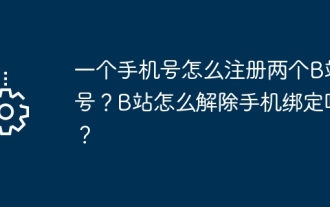 How to register two B-site numbers with one mobile phone number? How does Station B unbind its mobile phone?
Mar 21, 2024 pm 10:10 PM
How to register two B-site numbers with one mobile phone number? How does Station B unbind its mobile phone?
Mar 21, 2024 pm 10:10 PM
Bilibili (Bilibili), as a video sharing website very popular among Chinese young people, has attracted a large number of users. Some users hope to have two Bilibili accounts so that they can be managed and used separately. So, how to register two B-site numbers with one mobile phone number? This article will focus on this issue and how to unbind the mobile phone. 1. How to register two B-site numbers with one mobile phone number? 1. Register a new account: First, open the Bilibili App on your mobile phone or log in to the official website, click the "Register" button, and select the registration method. You can use your mobile phone number, email or third-party account (such as WeChat, QQ, etc.) to register. 2. When registering an account, please fill in the necessary information according to the system prompts, including mobile phone number, verification code, and set password. Be sure to use different accounts






