Detailed introduction to getting file name
The basename() function in PHP gives a string containing the full path to a file. This function returns the basic file name. This article collects several articles about using the PHP basename() function to obtain the file name. This article hopes to help you understand how to use the PHP basename() function to obtain the file name. 1. Detailed explanation of the usage of php basename() function to obtain file name. The php basename() function gives a string containing the full path to a file. This function returns the basic file name. If the filename ends with suffix, this part will also be removed. In Windows, both slash (/) and backslash (\) can be used as directory separators. In other environments, it is a slash (/) 2. Example analysis of __FILE__, dirname and basename usage in PHP This article uses examples to describe the usage of __FILE__, dirname and basename in PHP. Share it with everyone for your reference. The specific method is as follows: __FILE__ the current running file in php
1. php Get the file name summary of the usage of the basename() function

Introduction: The basename() function in PHP gives a string containing the full path to a file. This function returns the base file name. This article collects several articles about using the PHP basename() function to obtain file names. I hope it will be helpful for everyone to understand using the PHP basename() function to obtain file names.
2. Detailed explanation of the usage of php basename() function to obtain the file name

Introduction: We talked about how to use the php pathinfo() function to return the file path information. The php dirname() function returns the directory part of the file path. This article mainly introduces the use of php basename. () function returns the file name part of the path.
3. Easy way to get file names and directory names using Bash Shell

##Introduction: This article mainly introduces the simple method of using Bash Shell to obtain file names and directory names. Parsing paths is one of the basic functions usually implemented by Shell. Friends in need can refer to it
4. Code examples of several ways to obtain the file name suffix in php

5.
php obtains the file name and extension of the url string interception path Function_PHP Tutorial
#Introduction: PHP function to obtain the file name and extension of the url string interception path. The code to copy the file name in php is as follows: function retrieve($url) { preg_match('//([^/]+.[a-z]+)[^/]*$/',$url,$match); return $match[1]; } php gets the file extension copy code6.
How to get the file name suffix with php_PHP tutorial
Introduction: How to get the file name suffix using php. PHP gets the file suffix name (format file) //Method 1: Copy the code as follows: ?php function extend_1( $file_name ) { $retval = “” ; $pt = strrpos ( $file_name , “.” );7.
Get the file name suffix_PHP tutorial
Introduction: Get the file name suffix. 1. Write a function, as efficiently as possible, to retrieve the file extension from a standard URL. For example: http://www.sina.com.cn/abc/de/fg.php?id=1 You need to retrieve php or .php ? = "http://ww8.
A PHP upload class written by myself_PHP tutorial Introduction: A PHP upload class written by myself. Main functions: File upload, get file name, get file size, randomly generate new file name, get file type, generate thumbnail for image, return thumbnail file name, return after upload ## 9. PHP file search program code_PHP tutorial Introduction: PHP file search program code. File search is to use php to traverse the directory and then go to each file to obtain the file name for comparison. Then when the file we specify is found, the traversal will stop and the file name and address to be searched will be displayed php Get file name suffix example summary_PHP tutorial [Related Q&A recommendations]: php basename gets the file name, special symbols will cause garbled characters! php - Is there a concept of directory pointers? How does php determine what target is calling it in a methodjavascript - About string splicing! angular.js - angular2 multiple identical components usage problem
The above is the detailed content of Detailed introduction to getting file name. For more information, please follow other related articles on the PHP Chinese website!

Hot AI Tools

Undresser.AI Undress
AI-powered app for creating realistic nude photos

AI Clothes Remover
Online AI tool for removing clothes from photos.

Undress AI Tool
Undress images for free

Clothoff.io
AI clothes remover

Video Face Swap
Swap faces in any video effortlessly with our completely free AI face swap tool!

Hot Article

Hot Tools

Notepad++7.3.1
Easy-to-use and free code editor

SublimeText3 Chinese version
Chinese version, very easy to use

Zend Studio 13.0.1
Powerful PHP integrated development environment

Dreamweaver CS6
Visual web development tools

SublimeText3 Mac version
God-level code editing software (SublimeText3)

Hot Topics
 Detailed introduction to what wapi is
Jan 07, 2024 pm 09:14 PM
Detailed introduction to what wapi is
Jan 07, 2024 pm 09:14 PM
Users may have seen the term wapi when using the Internet, but for some people they definitely don’t know what wapi is. The following is a detailed introduction to help those who don’t know to understand. What is wapi: Answer: wapi is the infrastructure for wireless LAN authentication and confidentiality. This is like functions such as infrared and Bluetooth, which are generally covered near places such as office buildings. Basically they are owned by a small department, so the scope of this function is only a few kilometers. Related introduction to wapi: 1. Wapi is a transmission protocol in wireless LAN. 2. This technology can avoid the problems of narrow-band communication and enable better communication. 3. Only one code is needed to transmit the signal
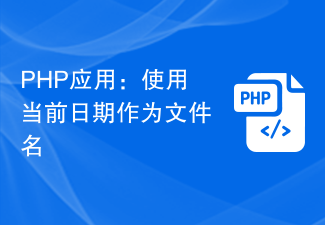 PHP application: use current date as file name
Jun 20, 2023 am 09:33 AM
PHP application: use current date as file name
Jun 20, 2023 am 09:33 AM
In PHP applications, we sometimes need to save or upload files using the current date as the file name. Although it is possible to enter the date manually, it is more convenient, faster and more accurate to use the current date as the file name. In PHP, we can use the date() function to get the current date. The usage method of this function is: date(format, timestamp); where format is the date format string, and timestamp is the timestamp representing the date and time. If this parameter is not passed, it will be used
 Detailed explanation of whether win11 can run PUBG game
Jan 06, 2024 pm 07:17 PM
Detailed explanation of whether win11 can run PUBG game
Jan 06, 2024 pm 07:17 PM
Pubg, also known as PlayerUnknown's Battlegrounds, is a very classic shooting battle royale game that has attracted a lot of players since its popularity in 2016. After the recent launch of win11 system, many players want to play it on win11. Let's follow the editor to see if win11 can play pubg. Can win11 play pubg? Answer: Win11 can play pubg. 1. At the beginning of win11, because win11 needed to enable tpm, many players were banned from pubg. 2. However, based on player feedback, Blue Hole has solved this problem, and now you can play pubg normally in win11. 3. If you meet a pub
 Introduction to Python functions: Introduction and examples of exec function
Nov 03, 2023 pm 02:09 PM
Introduction to Python functions: Introduction and examples of exec function
Nov 03, 2023 pm 02:09 PM
Introduction to Python functions: Introduction and examples of exec function Introduction: In Python, exec is a built-in function that is used to execute Python code stored in a string or file. The exec function provides a way to dynamically execute code, allowing the program to generate, modify, and execute code as needed during runtime. This article will introduce how to use the exec function and give some practical code examples. How to use the exec function: The basic syntax of the exec function is as follows: exec
 Tips for dealing with garbled Chinese file names in PHP
Feb 27, 2024 pm 02:18 PM
Tips for dealing with garbled Chinese file names in PHP
Feb 27, 2024 pm 02:18 PM
Tips for dealing with garbled Chinese file names in PHP During the development process, we often encounter the problem of garbled Chinese file names, especially when processing files uploaded by users. In PHP, how to correctly handle garbled file names is a common and important problem. This article will introduce some techniques for dealing with garbled Chinese file names and provide specific code examples to help readers better deal with this challenge. Problem description: When users upload files, the Chinese file names sometimes appear to be garbled. This is because different operating systems and browsers
 Detailed introduction to whether i5 processor can install win11
Dec 27, 2023 pm 05:03 PM
Detailed introduction to whether i5 processor can install win11
Dec 27, 2023 pm 05:03 PM
i5 is a series of processors owned by Intel. It has various versions of the 11th generation i5, and each generation has different performance. Therefore, whether the i5 processor can install win11 depends on which generation of the processor it is. Let’s follow the editor to learn about it separately. Can i5 processor be installed with win11: Answer: i5 processor can be installed with win11. 1. The eighth-generation and subsequent i51, eighth-generation and subsequent i5 processors can meet Microsoft’s minimum configuration requirements. 2. Therefore, we only need to enter the Microsoft website and download a "Win11 Installation Assistant" 3. After the download is completed, run the installation assistant and follow the prompts to install Win11. 2. i51 before the eighth generation and after the eighth generation
 Introducing the latest Win 11 sound tuning method
Jan 08, 2024 pm 06:41 PM
Introducing the latest Win 11 sound tuning method
Jan 08, 2024 pm 06:41 PM
After updating to the latest win11, many users find that the sound of their system has changed slightly, but they don’t know how to adjust it. So today, this site brings you an introduction to the latest win11 sound adjustment method for your computer. It is not difficult to operate. And the choices are diverse, come and download and try them out. How to adjust the sound of the latest computer system Windows 11 1. First, right-click the sound icon in the lower right corner of the desktop and select "Playback Settings". 2. Then enter settings and click "Speaker" in the playback bar. 3. Then click "Properties" on the lower right. 4. Click the "Enhance" option bar in the properties. 5. At this time, if the √ in front of "Disable all sound effects" is checked, cancel it. 6. After that, you can select the sound effects below to set and click
 Java how to loop through a folder and get all file names
Mar 29, 2024 pm 01:24 PM
Java how to loop through a folder and get all file names
Mar 29, 2024 pm 01:24 PM
Java is a popular programming language with powerful file handling capabilities. In Java, traversing a folder and getting all file names is a common operation, which can help us quickly locate and process files in a specific directory. This article will introduce how to implement a method of traversing a folder and getting all file names in Java, and provide specific code examples. 1. Use the recursive method to traverse the folder. We can use the recursive method to traverse the folder. The recursive method is a way of calling itself, which can effectively traverse the folder.






