 Backend Development
Backend Development
 PHP Tutorial
PHP Tutorial
 Yii Framework Official Guide Series 47 - Special Topic: Web Service
Yii Framework Official Guide Series 47 - Special Topic: Web Service
Yii Framework Official Guide Series 47 - Special Topic: Web Service
Web service is a software system designed to support mutual access between computers across a network. In a web application, it usually uses a set of APIs that can be accessed from the Internet and perform the requested services on the remote system host. Services required by the system host. For example, a Flex-based client might invoke functions to implement a web application running PHP on the server side. Web services rely on SOAP as the basic layer of the communication protocol stack.
Yii provides CWebService and CWebServiceAction to simplify the implementation of Web services in Web applications. These APIs are implemented in the form of classes, called service providers. Yii will generate a WSDL for each class, describing what API is available and how the client can invoke it. When a client invokes an API, Yii will instantiate the corresponding service provider and call the requested API to complete the request.
Note: CWebService relies on PHP SOAP extension. Please make sure you allow this extension before trying the examples in this section.
1. Defining Service Provider (Definition Service Provider)
As we mentioned above, service provider is a class definition that can be remotely invoked. Yii relies on doc comment and class reflection to identify which methods can be called remotely and their parameters and return values.
Let's start with a simple stock quote service. This service allows clients to request quotes for specified stocks. We determine the service provider as follows. Please note that we define the provider class StockController that extends CController. This is not required. We'll explain why this is done in a moment.
class StockController extends CController
{
/**
* @param string the symbol of the stock
* @return float the stock price
* @soap
*/
public function getPrice($symbol)
{
$prices=array('IBM'=>100, 'GOOGLE'=>350);
return isset($prices[$symbol])?$prices[$symbol]:0;
//...return stock price for $symbol
}
}In the above, we declare it through the @soap tag in the documentation commentgetPriceThe method is a Web service API. Rely on documentation comments to specify input parameter data types and return values. Other APIs can be declared in a similar way.
2. Declaring Web Service Action (defining Web Service action)
The service provider has been defined, and we enable it to be accessed through the client. In particular, we're going to create a controller action that exposes this service. This can be done easily by defining a CWebServiceAction action in the controller class. For our example, we put it in StockController.
class StockController extends CController
{
public function actions()
{
return array(
'quote'=>array(
'class'=>'CWebServiceAction',
),
);
}
/**
* @param string the symbol of the stock
* @return float the stock price
* @soap
*/
public function getPrice($symbol)
{
//...return stock price for $symbol
}
}This is the Web service we need to build! If we try to access the action URL http://www.php.cn/, we will see a lot of XML content, which is actually the WSDL description of the Web service we defined.
Tip: By default, CWebServiceAction assumes that the current controller is a service provider. This is because we define the
getPricemethod inStockController.
3. Consuming Web Service
To complete this example, let us create a client to consume the Web service we just created. The client in the example is written in php, but it can be written in other languages, such as Java, C#, Flex, etc.
$client=new SoapClient('http://hostname/path/to/index.php?r=stock/quote');
echo $client->getPrice('GOOGLE');Run the above script in the web page or console mode, we will see GOOGLE The price is 350.
4. Data Types
When the defined methods and properties are accessed remotely, we need to specify the data types of the input and output parameters. The following primitive data types can be used:
str/string: corresponding to
xsd:string;int/integer : Corresponds to
xsd:int;float/double: Corresponds to
xsd:float;bool/boolean: corresponds to
xsd:boolean;date: corresponds to
xsd:date;-
time: corresponds to
xsd:time; datetime: corresponds to
xsd:dateTime;-
array: corresponds to
xsd:string; object: corresponds to
xsd:struct;-
mixed: Corresponds to
xsd:anyType.
If the type does not belong to any of the above primitive types, it is regarded as an attribute composed of composite types. The composite type is regarded as a class, and its properties are regarded as public member variables of the class, and are marked with @soap in documentation comments.
We can also use array types by appending [] after a primitive or composite type. This will define an array of the specified type.
The following is an example of defining the getPosts web API and returning an array of Post objects.
class PostController extends CController
{
/**
* @return Post[] a list of posts
* @soap
*/
public function getPosts()
{
return Post::model()->findAll();
}
}
class Post extends CActiveRecord
{
/**
* @var integer post ID
* @soap
*/
public $id;
/**
* @var string post title
* @soap
*/
public $title;
}5. Class Mapping
In order to get composite parameters from the client , the application needs to define the mapping from WSDL types to corresponding PHP classes. This is done by configuring the property classMap of CWebServiceAction.
class PostController extends CController
{
public function actions()
{
return array(
'service'=>array(
'class'=>'CWebServiceAction',
'classMap'=>array(
'Post'=>'Post', // or simply 'Post'
),
),
);
}
......
}6. Intercepting Remote Method Invocation (intercepting remote method invocation)
By implementing the IWebServiceProvider interface, the service provider can intercept remote method invocation. In IWebServiceProvider::beforeWebMethod, the service provider can obtain the current CWebService instance and the name of the method requested through CWebService::methodName. It can return false if the remote method should not be invoked for some reason (eg: unauthorized access).
The above is the content of Yii Framework Official Guide Series 47 - Special Topic: Web Service. For more related content, please pay attention to the PHP Chinese website (www.php.cn)!

Hot AI Tools

Undresser.AI Undress
AI-powered app for creating realistic nude photos

AI Clothes Remover
Online AI tool for removing clothes from photos.

Undress AI Tool
Undress images for free

Clothoff.io
AI clothes remover

Video Face Swap
Swap faces in any video effortlessly with our completely free AI face swap tool!

Hot Article

Hot Tools

Notepad++7.3.1
Easy-to-use and free code editor

SublimeText3 Chinese version
Chinese version, very easy to use

Zend Studio 13.0.1
Powerful PHP integrated development environment

Dreamweaver CS6
Visual web development tools

SublimeText3 Mac version
God-level code editing software (SublimeText3)

Hot Topics
 RESTful API development in Yii framework
Jun 21, 2023 pm 12:34 PM
RESTful API development in Yii framework
Jun 21, 2023 pm 12:34 PM
Yii is a high-performance MVC framework based on PHP. It provides a very rich set of tools and functions to support the rapid and efficient development of web applications. Among them, the RESTful API function of the Yii framework has attracted more and more attention and love from developers, because using the Yii framework can easily build high-performance and easily scalable RESTful interfaces, providing strong support for the development of web applications. . Introduction to RESTfulAPI RESTfulAPI is a
 Yii framework middleware: providing multiple data storage support for applications
Jul 28, 2023 pm 12:43 PM
Yii framework middleware: providing multiple data storage support for applications
Jul 28, 2023 pm 12:43 PM
Yii framework middleware: providing multiple data storage support for applications Introduction Middleware (middleware) is an important concept in the Yii framework, which provides multiple data storage support for applications. Middleware acts like a filter, inserting custom code between an application's requests and responses. Through middleware, we can process, verify, filter requests, and then pass the processed results to the next middleware or final handler. Middleware in the Yii framework is very easy to use
 How to use Yii framework in PHP
Jun 27, 2023 pm 07:00 PM
How to use Yii framework in PHP
Jun 27, 2023 pm 07:00 PM
With the rapid development of web applications, modern web development has become an important skill. Many frameworks and tools are available for developing efficient web applications, among which the Yii framework is a very popular framework. Yii is a high-performance, component-based PHP framework that uses the latest design patterns and technologies, provides powerful tools and components, and is ideal for building complex web applications. In this article, we will discuss how to use Yii framework to build web applications. Install Yii framework first,
 Steps to implement web page caching and page chunking using Yii framework
Jul 30, 2023 am 09:22 AM
Steps to implement web page caching and page chunking using Yii framework
Jul 30, 2023 am 09:22 AM
Steps to implement web page caching and page chunking using the Yii framework Introduction: During the web development process, in order to improve the performance and user experience of the website, it is often necessary to cache and chunk the page. The Yii framework provides powerful caching and layout functions, which can help developers quickly implement web page caching and page chunking. This article will introduce how to use the Yii framework to implement web page caching and page chunking. 1. Turn on web page caching. In the Yii framework, web page caching can be turned on through the configuration file. Open the main configuration file co
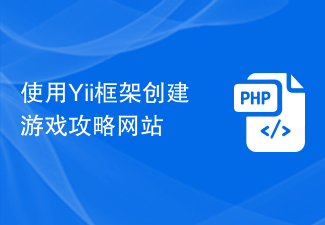 Create a game guide website using Yii framework
Jun 21, 2023 pm 01:45 PM
Create a game guide website using Yii framework
Jun 21, 2023 pm 01:45 PM
In recent years, with the rapid development of the game industry, more and more players have begun to look for game strategies to help them pass the game. Therefore, creating a game guide website can make it easier for players to obtain game guides, and at the same time, it can also provide players with a better gaming experience. When creating such a website, we can use the Yii framework for development. The Yii framework is a web application development framework based on the PHP programming language. It has the characteristics of high efficiency, security, and strong scalability, and can help us create a game guide more quickly and efficiently.
 Yii Framework Middleware: Add logging and debugging capabilities to your application
Jul 28, 2023 pm 08:49 PM
Yii Framework Middleware: Add logging and debugging capabilities to your application
Jul 28, 2023 pm 08:49 PM
Yii framework middleware: Add logging and debugging capabilities to applications [Introduction] When developing web applications, we usually need to add some additional features to improve the performance and stability of the application. The Yii framework provides the concept of middleware that enables us to perform some additional tasks before and after the application handles the request. This article will introduce how to use the middleware function of the Yii framework to implement logging and debugging functions. [What is middleware] Middleware refers to the processing of requests and responses before and after the application processes the request.
 How to use controllers to handle Ajax requests in the Yii framework
Jul 28, 2023 pm 07:37 PM
How to use controllers to handle Ajax requests in the Yii framework
Jul 28, 2023 pm 07:37 PM
In the Yii framework, controllers play an important role in processing requests. In addition to handling regular page requests, controllers can also be used to handle Ajax requests. This article will introduce how to handle Ajax requests in the Yii framework and provide code examples. In the Yii framework, processing Ajax requests can be carried out through the following steps: The first step is to create a controller (Controller) class. You can inherit the basic controller class yiiwebCo provided by the Yii framework
 Web Services in PHP
Mar 27, 2024 am 08:06 AM
Web Services in PHP
Mar 27, 2024 am 08:06 AM
With the popularity of the Internet and mobile devices, WebService (network service) has become an essential technology. Now, WebService has become a standardized communication protocol, so it can be completed by various systems. In PHP development, WebService is also a very important and common technology. This article will explore web services in PHP, including the basics and how to use them. 1. What is a Web service? The concept of Web services refers to the provision of services on the Web





