 Backend Development
Backend Development
 PHP Tutorial
PHP Tutorial
 请教Warning: ftp_put() [function.ftp-put]: Opening BINARY mode data connection
请教Warning: ftp_put() [function.ftp-put]: Opening BINARY mode data connection
请教Warning: ftp_put() [function.ftp-put]: Opening BINARY mode data connection
请问Warning: ftp_put() [function.ftp-put]: Opening BINARY mode data connection
请问题目的错误提示,是什么原因导致的呢?
------解决方案--------------------
这是PHP手册里的范例 也是你的答案
Here's a quick function that figures out the correct mode to use based on a file's extension.
function get_ftp_mode($file)
{
$path_parts = pathinfo($file);
if (!isset($path_parts['extension'])) return FTP_BINARY;
switch (strtolower($path_parts['extension'])) {
case 'am':case 'asp':case 'bat':case 'c':case 'cfm':case 'cgi':case 'conf':
case 'cpp':case 'css':case 'dhtml':case 'diz':case 'h':case 'hpp':case 'htm':
case 'html':case 'in':case 'inc':case 'js':case 'm4':case 'mak':case 'nfs':
case 'nsi':case 'pas':case 'patch':case 'php':case 'php3':case 'php4':case 'php5':
case 'phtml':case 'pl':case 'po':case 'py':case 'qmail':case 'sh':case 'shtml':
case 'sql':case 'tcl':case 'tpl':case 'txt':case 'vbs':case 'xml':case 'xrc':
return FTP_ASCII;
}
return FTP_BINARY;
}
// sample usage
ftp_get($conn_id, $local_file, $server_file, get_ftp_mode($server_file));
?>
------解决方案--------------------
你用了二进制模式?
------解决方案--------------------
服务器一般都是放在防火墙后面,因此 FTP 客户端程序如果需要穿越防火墙,需要开启被动模式,否则执行任何 ftp 命令都没有响应,直到出现 “最大执行时间超时” 的致命错误,导致程序终止运行...
解决办法,可以参考:http://www.bacysoft.cn/thread-10-1-1.html

Hot AI Tools

Undresser.AI Undress
AI-powered app for creating realistic nude photos

AI Clothes Remover
Online AI tool for removing clothes from photos.

Undress AI Tool
Undress images for free

Clothoff.io
AI clothes remover

Video Face Swap
Swap faces in any video effortlessly with our completely free AI face swap tool!

Hot Article

Hot Tools

Notepad++7.3.1
Easy-to-use and free code editor

SublimeText3 Chinese version
Chinese version, very easy to use

Zend Studio 13.0.1
Powerful PHP integrated development environment

Dreamweaver CS6
Visual web development tools

SublimeText3 Mac version
God-level code editing software (SublimeText3)

Hot Topics
 Use java's File.length() function to get the size of the file
Jul 24, 2023 am 08:36 AM
Use java's File.length() function to get the size of the file
Jul 24, 2023 am 08:36 AM
Use Java's File.length() function to get the size of a file. File size is a very common requirement when dealing with file operations. Java provides a very convenient way to get the size of a file, that is, using the length() method of the File class. . This article will introduce how to use this method to get the size of a file and give corresponding code examples. First, we need to create a File object to represent the file we want to get the size of. Here is how to create a File object: Filef
 Hongmeng native application random poetry
Feb 19, 2024 pm 01:36 PM
Hongmeng native application random poetry
Feb 19, 2024 pm 01:36 PM
To learn more about open source, please visit: 51CTO Hongmeng Developer Community https://ost.51cto.com Running environment DAYU200:4.0.10.16SDK: 4.0.10.15IDE: 4.0.600 1. To create an application, click File- >newFile->CreateProgect. Select template: [OpenHarmony] EmptyAbility: Fill in the project name, shici, application package name com.nut.shici, and application storage location XXX (no Chinese, special characters, or spaces). CompileSDK10, Model: Stage. Device
 How to set up nginx reverse proxy ftp server
May 17, 2023 am 09:31 AM
How to set up nginx reverse proxy ftp server
May 17, 2023 am 09:31 AM
1. Install nginx 2. Install vsftpd 3. Modify the nginx configuration file nginx.conf 3.1 Add the ftp user userftpuser in the first line; 3.2 Configure the relevant path server{ listen80; #nginx proxy port server_namelocalhost; #ftp server address location/images{root /home/ftpuser; #The absolute path of the folder of the proxy ftp server indexftpuser; #Set the welcome page
 Using FTP in Go: A Complete Guide
Jun 17, 2023 pm 06:31 PM
Using FTP in Go: A Complete Guide
Jun 17, 2023 pm 06:31 PM
With the rapid development of the Internet, File Transfer Protocol (FTP) has always been an important file transfer method. In Go language, using FTP to transfer files may be a need of many developers. However, maybe many people don't know how to use FTP in Go language. In this article, we will explore how to use FTP in Go language, from connecting to FTP server to file transfer, and how to handle errors and exceptions. Create FTP connection In Go language, we can use the standard "net" package to connect to FTP
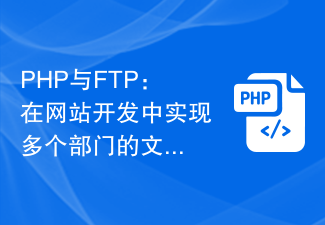 PHP and FTP: realizing file sharing among multiple departments in website development
Jul 28, 2023 pm 01:01 PM
PHP and FTP: realizing file sharing among multiple departments in website development
Jul 28, 2023 pm 01:01 PM
PHP and FTP: Achieve file sharing among multiple departments in website development. With the development of the Internet, more and more companies are beginning to use website platforms for information release and business promotion. However, the problem that arises is how to achieve file sharing and collaboration among multiple departments. In this case, PHP and FTP become one of the most commonly used solutions. This article will introduce how to use PHP and FTP to achieve file sharing among multiple departments in website development. 1. Introduction to FTP FTP (FileTransferPr
 Rename files using java's File.renameTo() function
Jul 25, 2023 pm 03:45 PM
Rename files using java's File.renameTo() function
Jul 25, 2023 pm 03:45 PM
Use Java's File.renameTo() function to rename files. In Java programming, we often need to rename files. Java provides the File class to handle file operations, and its renameTo() function can easily rename files. This article will introduce how to use Java's File.renameTo() function to rename files and provide corresponding code examples. The File.renameTo() function is a method of the File class.
 How to compare directories and files on an FTP server via PHP
Jul 28, 2023 pm 02:09 PM
How to compare directories and files on an FTP server via PHP
Jul 28, 2023 pm 02:09 PM
How to compare directories and files on an FTP server through PHP In web development, sometimes we need to compare local files with files on the FTP server to ensure consistency between the two. PHP provides some functions and classes to implement this functionality. This article will introduce how to use PHP to compare directories and files on an FTP server, and provide relevant code examples. First, we need to connect to the FTP server. PHP provides the ftp_connect() function to establish an FTP server
 How to add/delete FTP users and set permissions in Linux
May 12, 2023 pm 08:46 PM
How to add/delete FTP users and set permissions in Linux
May 12, 2023 pm 08:46 PM
1. Environment: ftp is vsftp. The username is set to test. The restricted path is /home/test2. Create a user: under the root user: useradd-d/home/testtest#Add user test, and set the home directory of the test user to /home/testpasswdtest#Set a password for the test user3. Change the corresponding permission settings of the user: 1.usermod-s/sbin/nologintest#Limit user test cannot telnet, only ftp2.usermod-s/bin/bashtest#Return to normal for user test 3.usermod-d





