这次给大家带来html与css中2d转换模块,html与css中2d转换模块的注意事项有哪些,下面就是实战案例,一起来看一下。
一. 2D转换模块
2D转换模块
立即学习“前端免费学习笔记(深入)”;
/*其中deg是单位, 代表多少度*/
transform: rotate(45deg);/*
第一个参数:水平方向
第二个参数:垂直方向
*/transform: translate(100px, 0px);/*
第一个参数:水平方向
第二个参数:垂直方向
注意点:
如果取值是1, 代表不变
如果取值大于1, 代表需要放大
如果取值小于1, 代表需要缩小
如果水平和垂直缩放都一样, 那么可以简写为一个参数
*//*transform: scale(0.5, 0.5);*/transform: scale(1.5);/*
注意点:
1.如果需要进行多个转换, 那么用空格隔开
2.2D的转换模块会修改元素的坐标系, 所以旋转之后再平移就不是水平平移的
*/transform: rotate(45deg) translate(100px, 0px);
2D转换模块
立即学习“前端免费学习笔记(深入)”;
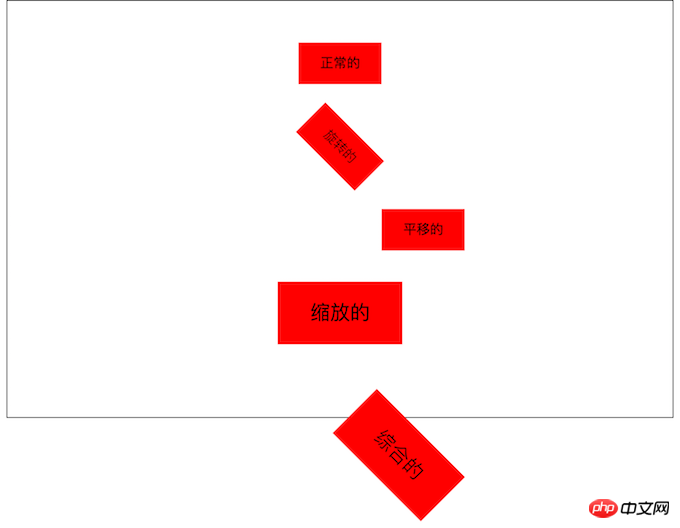
二. 2D转换模块-形变中心点
默认情况下所有的元素都是以自己的中心点作为参考来旋转的, 我们可以通过形变中心点属性来修改它的参考点
/* 第一个参数:水平方向 第二个参数:垂直方向 注意点 取值有三种形式 具体像素 百分比 特殊关键字 */ /*transform-origin: 200px 0px;*/ /*transform-origin: 50% 50%;*/ /*transform-origin: 0% 0%;*/ /*transform-origin: center center;*/ transform-origin: left top;
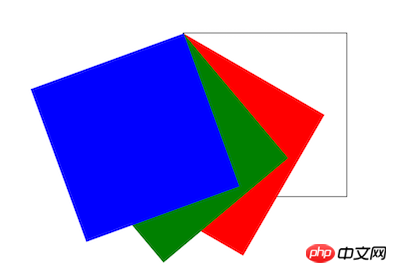
三.透视属性(perspective: 500px;) 和 旋转轴向 (transform: rotateY(45deg);)
1.perspective: 500px;
1.1什么是透视
近大远小
1.2.注意点
一定要注意, 透视属性必须添加到需要呈现近大远小效果的元素的父元素上面
2.transform: rotateY(45deg);
想围绕哪个轴旋转, 那么只需要在rotate后面加上哪个轴即可;
代码示例:
<html lang="en"> <head>
<meta charset="UTF-8">
<title>95-2D转换模块-旋转轴向</title>
<style>
*{ margin: 0; padding: 0; }
ul{ width: 800px; height: 500px; margin: 0 auto; }
ul li{ list-style: none; width: 200px; height: 200px; margin: 0 auto; margin-top: 50px; border: 1px solid #000;
/* 1.什么是透视 近大远小
2.注意点 一定要注意, 透视属性必须添加到需要呈现近大远小效果的元素的父元素上面 */
perspective: 500px; } ul li img{ width: 200px; height: 200px;
/*perspective: 500px;*/
} ul li:nth-child(1){
/*默认情况下所有元素都是围绕Z轴进行旋转*/
transform: rotateZ(45deg); } ul li:nth-child(2) img{ transform: rotateX(45deg); } ul li:nth-child(3) img{ /* 总结: 想围绕哪个轴旋转, 那么只需要在rotate后面加上哪个轴即可 */ transform: rotateY(45deg); } </style> </head> <body> <ul> <li></li> <li></li> <li></li> </ul> </body> </html>
四. 扑克牌练习
<html lang="en">
<head>
<meta charset="UTF-8">
<title>96-2D转换模块-练习</title>
<style>
*{ margin: 0; padding: 0; }
p{ width: 310px; height: 438px; border: 1px solid #000;
background-color: skyblue; margin: 100px auto; perspective: 500px; }
p img{ transform-origin: center bottom; transition: transform 1s; }
p:hover img{ transform: rotateX(80deg); }
</style> </head> <body> <p>  </p>
</body>
</html>
五. 照片墙
<html lang="en">
<head>
<meta charset="UTF-8">
<title>97-2D转换模块-相片墙</title>
<style>
*{ margin: 0; padding: 0; }
ul{ height: 400px; border: 1px solid #000;
background-color: skyblue; margin-top: 100px;
text-align: center; }
ul li{ list-style: none;
width: 150px; height: 200px;
background-color: red; display: inline-block;
//转换成行内块级元素,用于水平排版
margin-top: 100px; transition: all 1s;
position: relative; box-shadow: 0 0 10px; }
ul li:nth-child(1){ transform: rotate(30deg); }
ul li:nth-child(2){ transform: rotate(-40deg); }
ul li:nth-child(3){ transform: rotate(10deg); }
ul li:nth-child(4){ transform: rotate(45deg); }
ul li img{ width: 150px; height: 200px;
border: 5px solid #fff; box-sizing: border-box;
}
ul li:hover{ /*transform: rotate(0deg);*/
/*transform: none;*/ transform: scale(1.5);
//之前的旋转被层叠掉, 只执行放大
z-index: 998;
//显示在最上面
}
</style>
</head>
<body>
<ul>
<li></li>
<li></li>
<li></li>
<li></li>
</ul>
</body>
</html>相信看了本文案例你已经掌握了方法,更多精彩请关注php中文网其它相关文章!
推荐阅读:
以上就是HTML与CSS中2D转换模块的详细内容,更多请关注php中文网其它相关文章!

HTML怎么学习?HTML怎么入门?HTML在哪学?HTML怎么学才快?不用担心,这里为大家提供了HTML速学教程(入门课程),有需要的小伙伴保存下载就能学习啦!

Copyright 2014-2025 https://www.php.cn/ All Rights Reserved | php.cn | 湘ICP备2023035733号