 Database
Database
 Mysql Tutorial
Mysql Tutorial
 Detailed explanation of the master-slave replication process in MySQL_Detailed explanation of Mysql examples
Detailed explanation of the master-slave replication process in MySQL_Detailed explanation of Mysql examples
Detailed explanation of the master-slave replication process in MySQL_Detailed explanation of Mysql examples
This article mainly introduces the implementation process of MySQL master-slave replication in detail. It has certain reference value. Interested friends can refer to it. I hope it can help everyone.
1. What is master-slave replication
Transmit the DDL and DML operations in the master database to the slave database through binary logs (BINLOG), and then transfer these logs Re-execute (redo); thus making the data in the slave database consistent with the master database.
2. The role of master-slave replication
1. If there is a problem with the master database, you can switch to the slave database.
2. Read and write separation can be performed at the database level.
3. Daily backup can be performed on the slave database.
3. Replication process
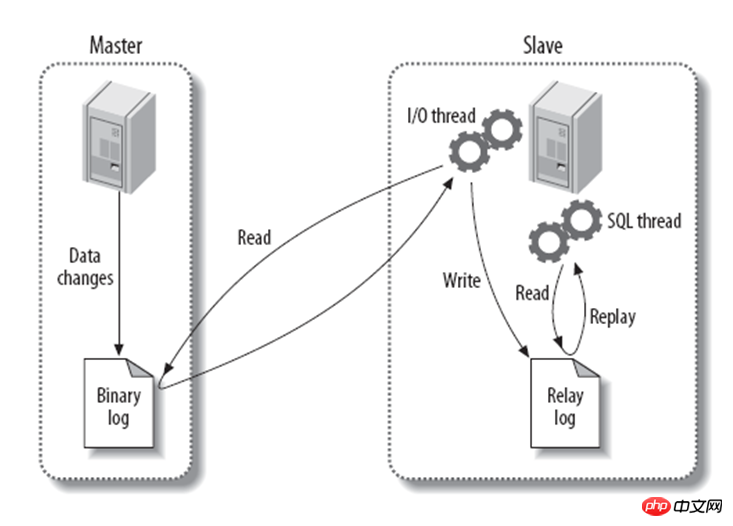
Binary log: Binary log of the master database
Relay log: Relay log of the slave server
Step one: master writes the operation record serially to the binlog file before each transaction update data is completed.
Second step: salve opens an I/O Thread. This thread opens a normal connection on the master and its main job is the binlog dump process. If the reading progress has caught up with the master, it enters sleep state and waits for the master to generate new events. The ultimate purpose of the I/O thread is to write these events to the relay log.
Step 3:SQL Thread will read the relay log and execute the SQL events in the log sequentially to be consistent with the data in the main database .
4. Specific operations of master-slave replication
I installed two msyql instances in different paths on the same windows. It is recommended that the installed versions of mysql between the master and slave here are consistent, although my own is inconsistent.
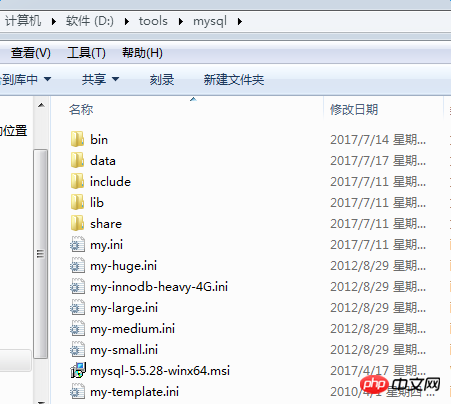
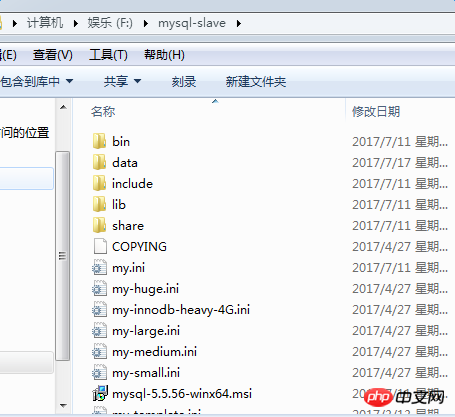
#1. Modify the configuration files my.ini of the master and slave databases respectively
master
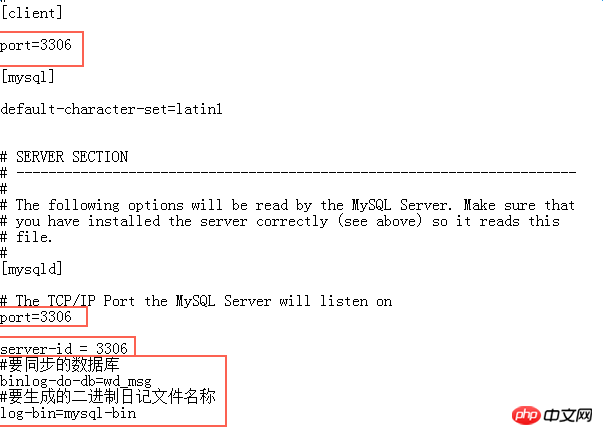
3306 is the default port number of mysql, which does not need to be modified in the master instance; server-id is used to specify a unique ID, and different mysql instances do not need to be repeated; binlog-do-db needs to be copied if specified database; log-bin is used to open binary log files.
salve
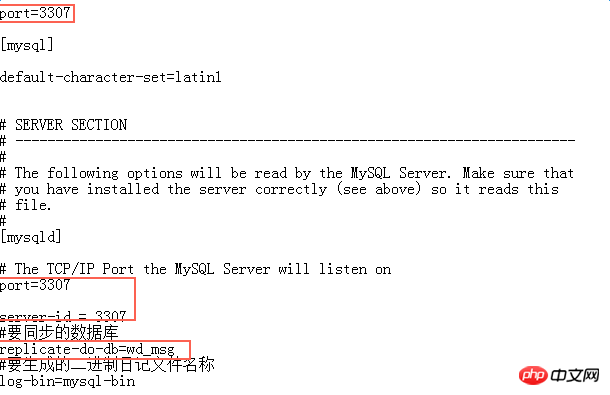
Since the master-slave database will be run on the same computer later, the port needs to be set to different Same, here is 3307
replicate-do-db: the name of the database that needs to be synchronized, consistent with the configuration on the master.
2. Create an account specifically for replication on the master: weidai/123456
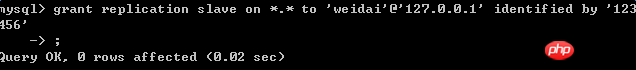
This new account can be found in the table mysql.user Query:
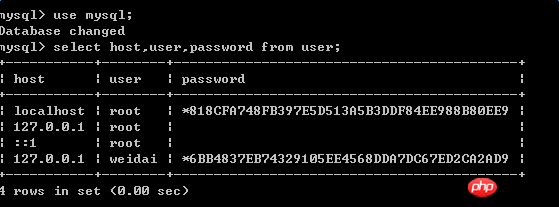
When I first operated, I completed the creation of this account here, but when I actually copied it, I found that there was no copy. Successfully, when troubleshooting the error, it was found that there was no problem with the binlong generated by the master, and then checked the status of the slave:
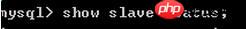
There is such an error line at the end:
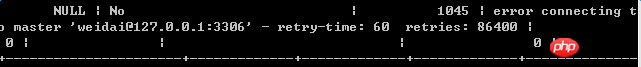
Using the Weidai account cannot connect to the master, so the master's binlog should not be obtained, resulting in the relay log not being generated.
I repeatedly checked the account and password and found no problems. Then I searched for relevant information and found out that it was because there was a missing step when the master created a new user:
Set up a new user or change it After entering the password, you need to use flush privileges to refresh MySQL's system permissions related tables, otherwise access will be denied. This is why the previous error occurred. Another way is to restart the mysql server to make the new settings take effect.
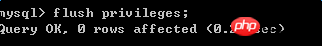
3. Obtain the position of the data in the master database at this moment. It is mainly used to copy the starting position of the data after starting from the data. However, before obtaining this status value, the master The database can no longer have data modification operations, so it is necessary to set the read lock to be valid
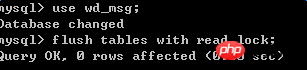
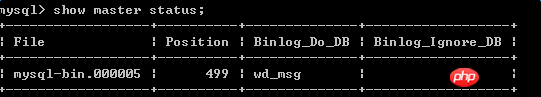
4. The main library performs data backup. There are many methods of backup. I will not introduce them here. You can refer to my previous article. After the backup is completed, the read lock can be released and the main library can perform write operations.
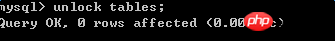
5. Start the slave database and restore the data just backed up. At this time, the data of the master and slave databases at the backup time point are consistent.
6. Configuration related to replication behavior on the slave database
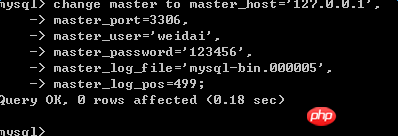
7. At this time, the configuration is completed, but the slave database cannot yet be synchronized and needs to be started. slave thread
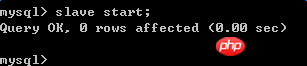
#8. Create a table and add new data in the master, and observe in the slave:
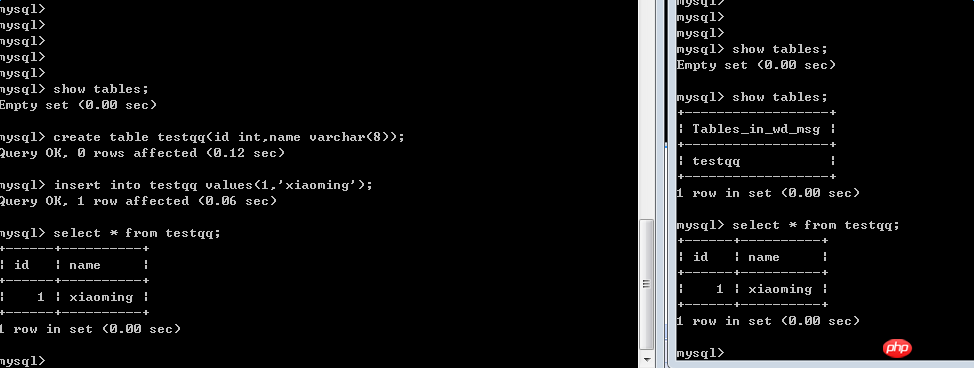
Yes It can be seen that the operations I perform in the master can be reflected in the slave. At this time, the slave is like a mirror of the master.
5. Interpretation of master-slave synchronization status
Use the command on the slave to view:
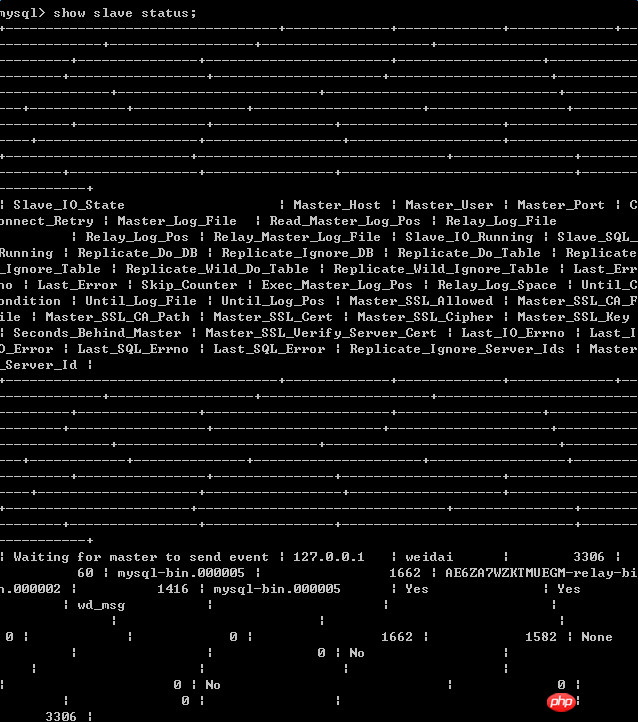
Due to typesetting It’s too ugly, so I organized it as follows:
Slave_IO_STATE:Waiting for master to send event
Master_host:127.0.0.1
Master_user:weidai
Master_port: 3306
connnect_retry:60
Master_log_file:mysql-bin.000005
Read_Master_log_pos:1662
Relay_log_file:AE6Z*****-relay-bin .000002
Relay_log_pos:1415
Slave_IO_Running:yes
Slave_SQL_Running:yes
------------- -----------------------------------------------Gorgeous dividing line--- ----------------------------------------
Slave_IO_Running:yes
Slave_SQL_Running:yes
As mentioned earlier, these two threads are two very important threads involved in the replication process on the slave. YES means normal, NO means abnormal.
The Slave_IO thread mainly copies the binlong log content on the master to the slave's relay log (Relay_log). Generally, the probability of problems is small. Most problems are caused by permissions or network issues. Unable to connect to master. Just like the error mentioned earlier.
The Slave_SQL thread is responsible for executing the SQL in the relay log, and the probability of errors is relatively high. If someone manually inserts some records into the slave database, a primary key conflict will occur during master-slave synchronization.
Slave_IO_STATE:Waiting for master to send event
This status indicates that the relay log synchronization is completed and waiting for new events to be generated by the master.
Related recommendations:
Detailed explanation on setting up a master-slave instance for MySQL5.7.18 master-slave replication
Mycat read-write separation in MySQL Example implemented based on master-slave replication
Detailed example of how MySQL implements the master-slave replication process (picture)
The above is the detailed content of Detailed explanation of the master-slave replication process in MySQL_Detailed explanation of Mysql examples. For more information, please follow other related articles on the PHP Chinese website!

Hot AI Tools

Undresser.AI Undress
AI-powered app for creating realistic nude photos

AI Clothes Remover
Online AI tool for removing clothes from photos.

Undress AI Tool
Undress images for free

Clothoff.io
AI clothes remover

Video Face Swap
Swap faces in any video effortlessly with our completely free AI face swap tool!

Hot Article

Hot Tools

Notepad++7.3.1
Easy-to-use and free code editor

SublimeText3 Chinese version
Chinese version, very easy to use

Zend Studio 13.0.1
Powerful PHP integrated development environment

Dreamweaver CS6
Visual web development tools

SublimeText3 Mac version
God-level code editing software (SublimeText3)

Hot Topics
 1657
1657
 14
14
 1415
1415
 52
52
 1309
1309
 25
25
 1257
1257
 29
29
 1230
1230
 24
24
 MySQL's Role: Databases in Web Applications
Apr 17, 2025 am 12:23 AM
MySQL's Role: Databases in Web Applications
Apr 17, 2025 am 12:23 AM
The main role of MySQL in web applications is to store and manage data. 1.MySQL efficiently processes user information, product catalogs, transaction records and other data. 2. Through SQL query, developers can extract information from the database to generate dynamic content. 3.MySQL works based on the client-server model to ensure acceptable query speed.
 How to start mysql by docker
Apr 15, 2025 pm 12:09 PM
How to start mysql by docker
Apr 15, 2025 pm 12:09 PM
The process of starting MySQL in Docker consists of the following steps: Pull the MySQL image to create and start the container, set the root user password, and map the port verification connection Create the database and the user grants all permissions to the database
 Laravel Introduction Example
Apr 18, 2025 pm 12:45 PM
Laravel Introduction Example
Apr 18, 2025 pm 12:45 PM
Laravel is a PHP framework for easy building of web applications. It provides a range of powerful features including: Installation: Install the Laravel CLI globally with Composer and create applications in the project directory. Routing: Define the relationship between the URL and the handler in routes/web.php. View: Create a view in resources/views to render the application's interface. Database Integration: Provides out-of-the-box integration with databases such as MySQL and uses migration to create and modify tables. Model and Controller: The model represents the database entity and the controller processes HTTP requests.
 Solve database connection problem: a practical case of using minii/db library
Apr 18, 2025 am 07:09 AM
Solve database connection problem: a practical case of using minii/db library
Apr 18, 2025 am 07:09 AM
I encountered a tricky problem when developing a small application: the need to quickly integrate a lightweight database operation library. After trying multiple libraries, I found that they either have too much functionality or are not very compatible. Eventually, I found minii/db, a simplified version based on Yii2 that solved my problem perfectly.
 Laravel framework installation method
Apr 18, 2025 pm 12:54 PM
Laravel framework installation method
Apr 18, 2025 pm 12:54 PM
Article summary: This article provides detailed step-by-step instructions to guide readers on how to easily install the Laravel framework. Laravel is a powerful PHP framework that speeds up the development process of web applications. This tutorial covers the installation process from system requirements to configuring databases and setting up routing. By following these steps, readers can quickly and efficiently lay a solid foundation for their Laravel project.
 MySQL and phpMyAdmin: Core Features and Functions
Apr 22, 2025 am 12:12 AM
MySQL and phpMyAdmin: Core Features and Functions
Apr 22, 2025 am 12:12 AM
MySQL and phpMyAdmin are powerful database management tools. 1) MySQL is used to create databases and tables, and to execute DML and SQL queries. 2) phpMyAdmin provides an intuitive interface for database management, table structure management, data operations and user permission management.
 MySQL vs. Other Programming Languages: A Comparison
Apr 19, 2025 am 12:22 AM
MySQL vs. Other Programming Languages: A Comparison
Apr 19, 2025 am 12:22 AM
Compared with other programming languages, MySQL is mainly used to store and manage data, while other languages such as Python, Java, and C are used for logical processing and application development. MySQL is known for its high performance, scalability and cross-platform support, suitable for data management needs, while other languages have advantages in their respective fields such as data analytics, enterprise applications, and system programming.
 MySQL vs. Other Databases: Comparing the Options
Apr 15, 2025 am 12:08 AM
MySQL vs. Other Databases: Comparing the Options
Apr 15, 2025 am 12:08 AM
MySQL is suitable for web applications and content management systems and is popular for its open source, high performance and ease of use. 1) Compared with PostgreSQL, MySQL performs better in simple queries and high concurrent read operations. 2) Compared with Oracle, MySQL is more popular among small and medium-sized enterprises because of its open source and low cost. 3) Compared with Microsoft SQL Server, MySQL is more suitable for cross-platform applications. 4) Unlike MongoDB, MySQL is more suitable for structured data and transaction processing.



