SQLSERVER性能计数器的简单剖析
SQLSERVER性能计数器的简单剖析 今晚看了这篇文章:SQL Server 2012新performance counter:非常实用的Batch Resp Statistics 文章里介绍到SQLSERVER2012新的性能计数器Batch Resp Statistics 其实我有一个问题: 当我的电脑里有多个版本的SQLSERVER或者多个
SQLSERVER性能计数器的简单剖析
今晚看了这篇文章:SQL Server 2012新performance counter:非常实用的Batch Resp Statistics
文章里介绍到SQLSERVER2012新的性能计数器“Batch Resp Statistics”
其实我有一个问题:当我的电脑里有多个版本的SQLSERVER或者多个SQLSERVER实例,,SQLSERVER是怎麽区分不同版本的不同计数器的呢?
比如下面SQL脚本,在SQL2012里执行可以看到新的性能计数器Batch Resp Statistics的信息
, 2 "CPU Time:Total(ms)" , 3 "CPU Time:Requests" , 4 "Elapsed Time:Total(ms)" , 5 "Elapsed Time:Requests" , , sys.dm_os_performance_counters ) os_pc PIVOT( ) ( "CPU Time:Total(ms)", 12 "CPU Time:Requests", 13 "Elapsed Time:Total(ms)", 14 "Elapsed Time:Requests" ) )AS Pvt;

Hot AI Tools

Undresser.AI Undress
AI-powered app for creating realistic nude photos

AI Clothes Remover
Online AI tool for removing clothes from photos.

Undress AI Tool
Undress images for free

Clothoff.io
AI clothes remover

Video Face Swap
Swap faces in any video effortlessly with our completely free AI face swap tool!

Hot Article

Hot Tools

Notepad++7.3.1
Easy-to-use and free code editor

SublimeText3 Chinese version
Chinese version, very easy to use

Zend Studio 13.0.1
Powerful PHP integrated development environment

Dreamweaver CS6
Visual web development tools

SublimeText3 Mac version
God-level code editing software (SublimeText3)

Hot Topics
 How to import mdf file into sqlserver
Apr 08, 2024 am 11:41 AM
How to import mdf file into sqlserver
Apr 08, 2024 am 11:41 AM
The import steps are as follows: Copy the MDF file to SQL Server's data directory (usually C:\Program Files\Microsoft SQL Server\MSSQL\DATA). In SQL Server Management Studio (SSMS), open the database and select Attach. Click the Add button and select the MDF file. Confirm the database name and click the OK button.
 What should I do if sqlserver cannot be deleted and cannot be reinstalled?
Apr 05, 2024 pm 11:30 PM
What should I do if sqlserver cannot be deleted and cannot be reinstalled?
Apr 05, 2024 pm 11:30 PM
The problem that SQL Server cannot be reinstalled due to incomplete deletion can be solved by following the following steps: manually delete files and registry entries; use SQL Server installation and uninstall tools; use third-party uninstall tools; check Windows Event Viewer; restart the computer; reinstall SQL Server.
 What is the difference between mysql and sqlserver syntax
Apr 22, 2024 pm 06:33 PM
What is the difference between mysql and sqlserver syntax
Apr 22, 2024 pm 06:33 PM
The syntax differences between MySQL and SQL Server are mainly reflected in database objects, data types, SQL statements and other aspects. Database object differences include the storage engine and how filegroups are specified, and the creation of indexes and constraints. Data type differences involve differences in numeric types, character types, and date and time types. SQL statement differences are reflected in result set limitations, data insertion, update and delete operations, etc. Other differences include how identity columns, views, and stored procedures are created. Understanding these differences is important to avoid errors when using different database systems.
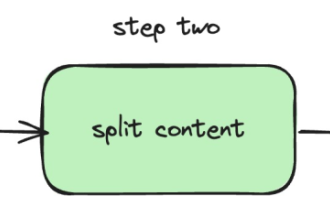 The local running performance of the Embedding service exceeds that of OpenAI Text-Embedding-Ada-002, which is so convenient!
Apr 15, 2024 am 09:01 AM
The local running performance of the Embedding service exceeds that of OpenAI Text-Embedding-Ada-002, which is so convenient!
Apr 15, 2024 am 09:01 AM
Ollama is a super practical tool that allows you to easily run open source models such as Llama2, Mistral, and Gemma locally. In this article, I will introduce how to use Ollama to vectorize text. If you have not installed Ollama locally, you can read this article. In this article we will use the nomic-embed-text[2] model. It is a text encoder that outperforms OpenAI text-embedding-ada-002 and text-embedding-3-small on short context and long context tasks. Start the nomic-embed-text service when you have successfully installed o
 Performance comparison of different Java frameworks
Jun 05, 2024 pm 07:14 PM
Performance comparison of different Java frameworks
Jun 05, 2024 pm 07:14 PM
Performance comparison of different Java frameworks: REST API request processing: Vert.x is the best, with a request rate of 2 times SpringBoot and 3 times Dropwizard. Database query: SpringBoot's HibernateORM is better than Vert.x and Dropwizard's ORM. Caching operations: Vert.x's Hazelcast client is superior to SpringBoot and Dropwizard's caching mechanisms. Suitable framework: Choose according to application requirements. Vert.x is suitable for high-performance web services, SpringBoot is suitable for data-intensive applications, and Dropwizard is suitable for microservice architecture.
 PHP array key value flipping: Comparative performance analysis of different methods
May 03, 2024 pm 09:03 PM
PHP array key value flipping: Comparative performance analysis of different methods
May 03, 2024 pm 09:03 PM
The performance comparison of PHP array key value flipping methods shows that the array_flip() function performs better than the for loop in large arrays (more than 1 million elements) and takes less time. The for loop method of manually flipping key values takes a relatively long time.
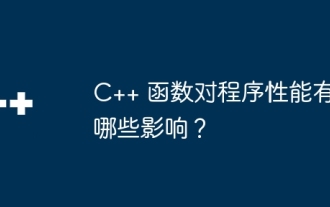 What impact do C++ functions have on program performance?
Apr 12, 2024 am 09:39 AM
What impact do C++ functions have on program performance?
Apr 12, 2024 am 09:39 AM
The impact of functions on C++ program performance includes function call overhead, local variable and object allocation overhead: Function call overhead: including stack frame allocation, parameter transfer and control transfer, which has a significant impact on small functions. Local variable and object allocation overhead: A large number of local variable or object creation and destruction can cause stack overflow and performance degradation.
 Where is the navicat database file?
Apr 23, 2024 am 10:57 AM
Where is the navicat database file?
Apr 23, 2024 am 10:57 AM
The location where the Navicat database configuration files are stored varies by operating system: Windows: The user-specific path is %APPDATA%\PremiumSoft\Navicat\macOS: The user-specific path is ~/Library/Application Support/Navicat\Linux: The user-specific path is ~/ .config/navicat\The configuration file name contains the connection type, such as navicat_mysql.ini. These configuration files store database connection information, query history, and SSH settings.






