结合ADO、ADOX和MFC的文档/视图/框架架构创建和打开Access数据库
本文描述了如何在MFC的文档/视图/框架架构中使用ADO和ADOX来创建和打开数据库。 预备阅读 MFC技术文章 TN025: Document, View, and Frame Creation 微软知识库文章 Q183606 ActiveX Data Objects (ADO) Frequently Asked Questions Q169496 INFO: Using Acti
本文描述了如何在MFC的文档/视图/框架架构中使用ADO和ADOX来创建和打开数据库。
预备阅读
MFC技术文章
- TN025: Document, View, and Frame Creation
微软知识库文章
- Q183606 ActiveX Data Objects (ADO) Frequently Asked Questions
- Q169496 INFO: Using ActiveX Data Objects (ADO) via #import in VC++
- Q317881 HOW TO: Create an Access Database Using ADOX and Visual C# .NET
- Q252908 HOWTO: Create a Table with Primary Key Through ADOX
- Q201826 PRB: Error 3265 When You Access Properties Collection
Office VBA参考
- Creating and Modifying Access Tables
步骤
- 在计算机上安装MDAC2.5以上版本
- 打开VC。首先,我们使用MFC应用程序向导创建一个标准的MDI程序,这里我为这个工程起名为Passport,然后在stdafx.h中导入ADOX
#include
#import "c:/Program Files/Common Files/system/ado/Msado15.dll" rename("EOF","adoEOF") rename("DataTypeEnum","adoDataTypeEnum")
#import "c:/Program Files/Common Files/System/ADO/Msadox.dll" rename("EOF", "adoXEOF") rename("DataTypeEnum","adoXDataTypeEnum")
#import "c:/PROGRAM FILES/COMMON FILES/System/ado/MSJRO.DLL"
根据你的计算机上ADO的安装路径,这里的路径可能有所不同。 - 在文档类中声明数据库连接 ADODB::_ConnectionPtr m_pConn;和记录集 ADODB::_RecordsetPtr m_pSet;,并且重载文档类的DeleteContents() 、OnNewDocument()和OnOpenDocument()函数,用于断开数据库连接,创建数据库和表,以及打开现有的数据库。
(作者的抱怨:CSDN文章中心该改改了,代码排版这么麻烦)
void CPassportDoc::DeleteContents()
{
try
{
if(m_pSet){
ESRecordsetClose(m_pSet);
}
if(m_pConn)
if(m_pConn->State&ADODB::adStateOpen)
m_pConn->Close();
m_pConn=NULL;
}
catch(_com_error &e){
ESErrPrintProviderError(m_pConn);
ESErrPrintComError(e);
}
CDocument::DeleteContents();
}BOOL CPassportDoc::OnNewDocument()
{
if (!CDocument::OnNewDocument())
return FALSE;
CFileDialog dlgFile(FALSE, _T(".mdb"), NULL, OFN_HIDEREADONLY | OFN_PATHMUSTEXIST, _T("Access 数据库 (*.mdb)|*.mdb|全部文件(*.*)|*.*||"));
if (dlgFile.DoModal() != IDOK)
return FALSE;
CString strDBPath=dlgFile.GetPathName();
if(!CreateDB(strDBPath))return FALSE;
//create
CString strConnect;
strConnect.Format(_T("Provider=Microsoft.Jet.OLEDB.4.0;Data Source=%s"),strDBPath);
COleVariant Connect(strConnect);
// TODO: add reinitialization code here
// (SDI documents will reuse this document)
try{
m_pConn.CreateInstance(_T("ADODB.Connection"));
m_pSet.CreateInstance(_T("ADODB.Recordset"));
m_pConn->PutCommandTimeout(30);
m_pConn->PutConnectionTimeout(30);
m_pConn->put_CursorLocation(ADODB::adUseClient);
m_pConn->Open(_bstr_t(strConnect),_bstr_t(),_bstr_t(),ADODB::adConnectUnspecified);
::ESRecordsetOpen(_T("Passport"),m_pConn,m_pSet);
SetPathName(strDBPath);
return TRUE;
}
catch(_com_error &e){
ESErrPrintProviderError(m_pConn);
ESErrPrintComError(e);
}
catch(...){
}
m_pConn=NULL;
return FALSE;
}
BOOL CPassportDoc::OnOpenDocument(LPCTSTR lpszPathName)
{
if (!CDocument::OnOpenDocument(lpszPathName))
return FALSE;
ADODB::_ConnectionPtr tempConnn;
CString strConnect;
CString strDBPath=lpszPathName;
strConnect.Format(_T("Provider=Microsoft.Jet.OLEDB.4.0;Data Source=%s"),strDBPath);
COleVariant Connect(strConnect);
// TODO: add reinitialization code here
// (SDI documents will reuse this document)
try{
tempConnn.CreateInstance(_T("ADODB.Connection"));
tempConnn->PutCommandTimeout(30);
tempConnn->PutConnectionTimeout(30);
tempConnn->put_CursorLocation(ADODB::adUseClient);
tempConnn->Open(_bstr_t(strConnect),_bstr_t(),_bstr_t(),ADODB::adConnectUnspecified);
SetPathName(strDBPath);
m_pConn=tempConnn;
m_pSet=NULL;
m_pSet.CreateInstance(_T("ADODB.Recordset"));
::ESRecordsetOpen(_T("Passport"),m_pConn,m_pSet);
UpdateAllViews(NULL,UpdateHintRefresh);
return TRUE;
}
catch(_com_error &e){
ESErrPrintProviderError(tempConnn);
ESErrPrintComError(e);
}
catch(...){
}
return FALSE;
}
- 编写一个辅助函数,用于创建数据库、表和索引
BOOL CPassportDoc::CreateDB(LPCTSTR lpszFile)
{
if(::PathFileExists(lpszFile)){
CString strTemp;
strTemp.Format(IDS_TARGET_EXISTS,lpszFile);
AfxMessageBox(lpszFile);
return FALSE;
}
ADODB::_ConnectionPtr tempConnn;
ADOX::_CatalogPtr pCatalog = NULL;
ADOX::_TablePtr pTable = NULL;
ADOX::_IndexPtr pIndexNew = NULL;
ADOX::_IndexPtr pIndex = NULL;
CString strConnect;
CString strDBPath=lpszFile;
strConnect.Format(_T("Provider=Microsoft.Jet.OLEDB.4.0;Data Source=%s"),strDBPath);
COleVariant Connect(strConnect);
try{
pCatalog.CreateInstance(_T("ADOX.Catalog"));
pCatalog->Create((LPCTSTR)strConnect);//创建数据库
tempConnn.CreateInstance(_T("ADODB.Connection"));
tempConnn->PutCommandTimeout(30);
tempConnn->PutConnectionTimeout(30);
tempConnn->put_CursorLocation(ADODB::adUseClient);
tempConnn->Open(_bstr_t(strConnect),_bstr_t(),_bstr_t(),ADODB::adConnectUnspecified);
pCatalog->PutActiveConnection(_variant_t((IDispatch *) tempConnn));
pTable.CreateInstance(_T("ADOX.Table"));
pTable->ParentCatalog =pCatalog;
pTable->Name="Passport";
ADOX::ColumnsPtr pCols =pTable->Columns;
pCols->Append(_T("RecordID") ,ADOX::adInteger,0);//自动编号字段
pCols->Append(_T("Name") ,ADOX::adWChar,255);//文本字段
pCols->Append(_T("DateOfBirth") ,ADOX::adDate,0);//日期字段
pCols->Append(_T("OtherInfo"),ADOX::adLongVarWChar,0);//备注字段
pCatalog->Tables->Refresh();
long lCount=pCols->Count;
for(long i=0;ipCols->GetItem(i)->ParentCatalog =pCatalog;//重要!设置Catalog,参见Q201826 PRB: Error 3265 When You Access Properties Collection
ADOX::PropertiesPtr pProperties=pCols->GetItem(i)->Properties;
if(pProperties){//这里是用于调试的属性显示代码
long lp=pProperties->Count;
TRACE("Properties for Col %s/r/n",(LPCTSTR)pCols->GetItem(i)->Name);
for(long j=0;jTRACE("/rProperty %s:%s/r/n",g_GetValueString(pProperties->GetItem(j)->Name)
,g_GetValueString(pProperties->GetItem(j)->Value));
}
}
}
pCols->GetItem(_T("RecordID"))->Properties->GetItem(_T("Description"))->Value=_T("记录编号");//注释
pCols->GetItem(_T("RecordID"))->Properties->GetItem(_T("AutoIncrement"))->Value=true;//自动编号
pCols->GetItem(_T("Name"))->Properties->GetItem(_T("Jet OLEDB:Compressed UniCode Strings"))->Value=true;
pCols->GetItem(_T("Name"))->Properties->GetItem(_T("Description"))->Value=_T("姓名");
pCols->GetItem(_T("DateOfBirth"))->Properties->GetItem(_T("Description"))->Value=_T("出生日期");
pCols->GetItem(_T("OtherInfo"))->Properties->GetItem(_T("Jet OLEDB:Compressed UniCode Strings"))->Value=true;
pCols->GetItem(_T("OtherInfo"))->Properties->GetItem(_T("Description"))->Value=_T("其他信息");
pCatalog->Tables->Append(_variant_t ((IDispatch*)pTable));//添加表
pCatalog->Tables->Refresh();//刷新
pIndexNew.CreateInstance(_T("ADOX.Index"));
pIndexNew->Name = "RecordID";//索引名称
pIndexNew->Columns->Append("RecordID",ADOX::adInteger,0);//索引字段
pIndexNew->PutPrimaryKey(-1);//主索引
pIndexNew->PutUnique(-1);//唯一索引
pTable->Indexes->Append(_variant_t ((IDispatch*)pIndexNew));//创建索引
pIndexNew=NULL;
pCatalog->Tables->Refresh();//刷新
return TRUE;
}
catch(_com_error &e){
ESErrPrintProviderError(tempConnn);
ESErrPrintComError(e);
return FALSE;
}
catch(...){
}
return FALSE;
} - 辅助的数据库函数。由于这些函数是Jiangsheng以前为一个项目写的。所以命名有些奇怪。借鉴了MFC类CDaoRecordset的部分代码
#define _countof(array) (sizeof(array)/sizeof(array[0]))
BOOL ESRecordsetOpen(
LPCTSTR lpszSQL
,ADODB::_ConnectionPtr pConnection
,ADODB::_RecordsetPtr& rst
,ADODB::CursorTypeEnum CursorType//=adOpenDynamic
,ADODB::LockTypeEnum LockType//=ado20::adLockOptimistic
,long lOptions//=adCmdUnspecified
)
{
_bstr_t bstrQuery;
const TCHAR _afxParameters2[] = _T("PARAMETERS ");
const TCHAR _afxSelect2[] = _T("SELECT ");
const TCHAR _afxTransform2[] = _T("TRANSFORM ");
const TCHAR _afxTable2[] = _T("TABLE ");
// construct the default query string
if ((_tcsnicmp(lpszSQL, _afxSelect2, _countof(_afxSelect2)-1) != 0) &&
(_tcsnicmp(lpszSQL, _afxParameters2, _countof(_afxParameters2)-1) != 0) &&
(_tcsnicmp(lpszSQL, _afxTransform2, _countof(_afxTransform2)-1) != 0) &&
(_tcsnicmp(lpszSQL, _afxTable2, _countof(_afxTable2)-1) != 0)){
CString strTemp;
strTemp.Format("SELECT * FROM (%s)",lpszSQL);
bstrQuery=(LPCTSTR)strTemp;
}
else
bstrQuery=lpszSQL;
if(rst!=NULL){
rst->CursorLocation=ADODB::adUseClient;
rst->Open(bstrQuery,_variant_t(pConnection.GetInterfacePtr(),true),CursorType,LockType,lOptions);
}
TRACE("Open Recordset:%s/n",lpszSQL);
return ESRecordsetIsOpen(rst);
}
BOOL ESRecordsetIsOpen(const ADODB::_RecordsetPtr& rst)
{
if(rst!=NULL){
return rst->State&ADODB::adStateOpen;
}
return FALSE;
}
void ESRecordsetClose(ADODB::_RecordsetPtr& rst)
{
if(rst!=NULL){
if(rst->State&ADODB::adStateOpen)
rst->Close();
}
}
CString g_GetValueString(const _variant_t& val)
{
CString strVal;
_variant_t varDest(val);
if(!g_varIsValid(val)){
return strVal;
}
if(val.vt==VT_BOOL){
if(val.boolVal==VARIANT_FALSE){
return _T("否");
}
else
return _T("是");
}
else{
}
if(varDest.vt!=VT_BSTR){
HRESULT hr=::VariantChangeType(&varDest,&varDest,VARIANT_NOUSEROVERRIDE|VARIANT_LOCALBOOL,VT_BSTR);
if(FAILED(hr)){
return strVal;
}
}
strVal=(LPCTSTR)_bstr_t(varDest);
return strVal;
} - 错误处理代码
void ESErrPrintComError(_com_error &e)
{
_bstr_t bstrSource(e.Source());
_bstr_t bstrDescription(e.Description());
CString strTemp;
strTemp.Format(_T("´错误/n/t错误代码: %08lx/n/t含义: %s/n/t来自 : %s/n/t描述 : %s/n"),
e.Error(),e.ErrorMessage(),(LPCSTR) bstrSource,(LPCSTR) bstrDescription);
// Print COM errors.
::AfxMessageBox(strTemp);
#ifdef _DEBUG
AfxDebugBreak();
#endif
}
void ESErrPrintProviderError(ADODB::_ConnectionPtr pConnection)
{
if(pConnection==NULL) return;
try{
// Print Provider Errors from Connection object.
// pErr is a record object in the Connection's Error collection.
ADODB::ErrorPtr pErr = NULL;
ADODB::ErrorsPtr pErrors=pConnection->Errors;
if(pErrors){
if( (pErrors->Count) > 0){
long nCount = pErrors->Count;
// Collection ranges from 0 to nCount -1.
for(long i = 0;i pErr = pErrors->GetItem(i);
CString strTemp;
strTemp.Format(_T("/t 错误代码: %x/t%s"), pErr->Number, pErr->Description);
}
}
}
}
catch(_com_error &e){
ESErrPrintComError(e);
}
}
总结
在文档/视图/框架架构中集成数据库访问总体来说还是难度不大的。微软提供了很多示例的代码,大部分工作只是把示例代码从其他语言改写到VC。主要的工作是对MFC的文档/视图/框架架构的理解,在适当的时候调用这些代码。
尽管我在打开数据库的同时也打开了一个记录集,但是我并未给出显示记录集内容的代码,这超出了本文的范围。我可以给出的提示是使用现成的数据列表控件来显示,微软知识库文章Q229029 SAMPLE: AdoDataGrid.exe Demonstrates How to Use ADO with DataGrid Control Using Visual C++可以作为参考。

Hot AI Tools

Undresser.AI Undress
AI-powered app for creating realistic nude photos

AI Clothes Remover
Online AI tool for removing clothes from photos.

Undress AI Tool
Undress images for free

Clothoff.io
AI clothes remover

Video Face Swap
Swap faces in any video effortlessly with our completely free AI face swap tool!

Hot Article

Hot Tools

Notepad++7.3.1
Easy-to-use and free code editor

SublimeText3 Chinese version
Chinese version, very easy to use

Zend Studio 13.0.1
Powerful PHP integrated development environment

Dreamweaver CS6
Visual web development tools

SublimeText3 Mac version
God-level code editing software (SublimeText3)

Hot Topics
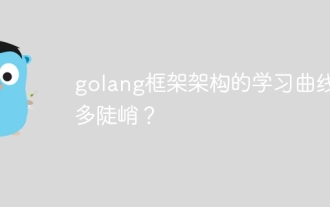 How steep is the learning curve of golang framework architecture?
Jun 05, 2024 pm 06:59 PM
How steep is the learning curve of golang framework architecture?
Jun 05, 2024 pm 06:59 PM
The learning curve of the Go framework architecture depends on familiarity with the Go language and back-end development and the complexity of the chosen framework: a good understanding of the basics of the Go language. It helps to have backend development experience. Frameworks that differ in complexity lead to differences in learning curves.
 How to evaluate the cost-effectiveness of commercial support for Java frameworks
Jun 05, 2024 pm 05:25 PM
How to evaluate the cost-effectiveness of commercial support for Java frameworks
Jun 05, 2024 pm 05:25 PM
Evaluating the cost/performance of commercial support for a Java framework involves the following steps: Determine the required level of assurance and service level agreement (SLA) guarantees. The experience and expertise of the research support team. Consider additional services such as upgrades, troubleshooting, and performance optimization. Weigh business support costs against risk mitigation and increased efficiency.
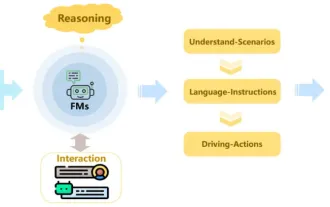 Review! Comprehensively summarize the important role of basic models in promoting autonomous driving
Jun 11, 2024 pm 05:29 PM
Review! Comprehensively summarize the important role of basic models in promoting autonomous driving
Jun 11, 2024 pm 05:29 PM
Written above & the author’s personal understanding: Recently, with the development and breakthroughs of deep learning technology, large-scale foundation models (Foundation Models) have achieved significant results in the fields of natural language processing and computer vision. The application of basic models in autonomous driving also has great development prospects, which can improve the understanding and reasoning of scenarios. Through pre-training on rich language and visual data, the basic model can understand and interpret various elements in autonomous driving scenarios and perform reasoning, providing language and action commands for driving decision-making and planning. The base model can be data augmented with an understanding of the driving scenario to provide those rare feasible features in long-tail distributions that are unlikely to be encountered during routine driving and data collection.
 How does the learning curve of PHP frameworks compare to other language frameworks?
Jun 06, 2024 pm 12:41 PM
How does the learning curve of PHP frameworks compare to other language frameworks?
Jun 06, 2024 pm 12:41 PM
The learning curve of a PHP framework depends on language proficiency, framework complexity, documentation quality, and community support. The learning curve of PHP frameworks is higher when compared to Python frameworks and lower when compared to Ruby frameworks. Compared to Java frameworks, PHP frameworks have a moderate learning curve but a shorter time to get started.
 How do the lightweight options of PHP frameworks affect application performance?
Jun 06, 2024 am 10:53 AM
How do the lightweight options of PHP frameworks affect application performance?
Jun 06, 2024 am 10:53 AM
The lightweight PHP framework improves application performance through small size and low resource consumption. Its features include: small size, fast startup, low memory usage, improved response speed and throughput, and reduced resource consumption. Practical case: SlimFramework creates REST API, only 500KB, high responsiveness and high throughput
 Golang framework documentation best practices
Jun 04, 2024 pm 05:00 PM
Golang framework documentation best practices
Jun 04, 2024 pm 05:00 PM
Writing clear and comprehensive documentation is crucial for the Golang framework. Best practices include following an established documentation style, such as Google's Go Coding Style Guide. Use a clear organizational structure, including headings, subheadings, and lists, and provide navigation. Provides comprehensive and accurate information, including getting started guides, API references, and concepts. Use code examples to illustrate concepts and usage. Keep documentation updated, track changes and document new features. Provide support and community resources such as GitHub issues and forums. Create practical examples, such as API documentation.
 golang framework document usage instructions
Jun 05, 2024 pm 06:04 PM
golang framework document usage instructions
Jun 05, 2024 pm 06:04 PM
How to use Go framework documentation? Determine the document type: official website, GitHub repository, third-party resource. Understand the documentation structure: getting started, in-depth tutorials, reference manuals. Locate the information as needed: Use the organizational structure or the search function. Understand terms and concepts: Read carefully and understand new terms and concepts. Practical case: Use Beego to create a simple web server. Other Go framework documentation: Gin, Echo, Buffalo, Fiber.
 How to choose the best golang framework for different application scenarios
Jun 05, 2024 pm 04:05 PM
How to choose the best golang framework for different application scenarios
Jun 05, 2024 pm 04:05 PM
Choose the best Go framework based on application scenarios: consider application type, language features, performance requirements, and ecosystem. Common Go frameworks: Gin (Web application), Echo (Web service), Fiber (high throughput), gorm (ORM), fasthttp (speed). Practical case: building REST API (Fiber) and interacting with the database (gorm). Choose a framework: choose fasthttp for key performance, Gin/Echo for flexible web applications, and gorm for database interaction.






