 Web Front-end
Web Front-end
 JS Tutorial
JS Tutorial
 How to implement a guessing game using JavaScript (detailed tutorial)
How to implement a guessing game using JavaScript (detailed tutorial)
How to implement a guessing game using JavaScript (detailed tutorial)
This article mainly introduces the object-oriented implementation of the guessing game in JavaScript, and analyzes the specific page layout, style and function-related operation skills of the object-oriented implementation of the guessing game in JavaScript based on a complete example. Friends in need can refer to the following
The example in this article describes the guessing game based on object-oriented implementation in JavaScript. Share it with everyone for your reference, the details are as follows:
html code:
<!doctype html>
<html>
<head>
<meta charset="UTF-8">
<title>猜拳游戏</title>
<link rel="stylesheet" href="css/game.css" rel="external nofollow" ></link>
</head>
<body>
<p id="game">
<ul class="panel">
<li>
<p class="name">我:name</p>
<p class="anim user"></p>
</li>
<li>
<p class="name">电脑:name</p>
<p class="anim comp"></p>
</li>
</ul>
<p class="op">
<button id="play" onclick = "game.Caiquan();">开始</button>
</p>
<p id="text" class="text">请开始游戏...</p>
<ul id="guess" class="guess">
<li>
<p class="guess0" onclick="game.verdict(0)">石头</p>
</li>
<li>
<p class="guess1" onclick="game.verdict(1)">剪刀</p>
</li>
<li>
<p class="guess2" onclick="game.verdict(2)">布</p>
</li>
</ul>
</p>
<script type="text/javascript" src="js/game.js"></script>
</body>
</html>css style (font: mini cartoon)
*{
margin:0px;
padding:0px;
font-family:'迷你简卡通';
font-size:28px;
}
html,body{
width:100%;
height:100%;
background:rgba(244, 184, 202, 1);
}
ul{
list-style:none;
}
#game{
width:800px;
height:600px;
margin:auto;
top:20%;
}
#game ul{
width:100%;
height:415px;
}
#game ul li{
width:50%;
height:100%;
float:left;
text-align:center;
}
#game ul li .anim{
width:223px;
height:337px;
border:10px solid #ff6699;
border-radius:50%;
margin:20px auto 0;
background-position:center;
background-repeat:no-repeat;
}
.user{
background:url('../img/readyl.png');
}
.comp{
background:url('../img/readyr.png');
}
#game .op{
width:100%;
text-align:center;
}
#game .op button{
width:200px;
height:60px;
border:10px solid #ff6699;
background:rgb(253, 217, 227);
border-radius:50%;
outline:none;
cursor:pointer;
font-weight:bold;
}
#game .op button:hover{
border-color:#ff0000;
background-color:#ff0000;
font-size:36px;
color:rgb(253, 217, 227);
}
#game .op button.disabled{
border-color:#bbb;
color:#bbb;
background-color:#ccc;
font-size:28px;
cursor:default;
}
#game .guess{
width:220px;
height:100%;
position:fixed;
top:0px;
left:0px;
display:none;
}
#game ul.guess li{
width:100%;
height:32%;
}
#game ul.guess li p{
width:100%;
height:90%;
border:10px solid #ff6699;
border-radius:50%;
background-position:center;
background-repeat:no-repeat;
cursor:pointer;
background-color:rgba(244, 184, 202, 1);
}
#game ul.guess li p:hover{
background-color:#ff6699;
color:#fff;
}
p.guess0{
background-image:url('../img/0.png');
}
p.guess1{
background-image:url('../img/1.png');
}
p.guess2{
background-image:url('../img/2.png');
}
#game p.text{
margin-top:20px;
text-align:center;
font-size:50px;
font-weight:bold;
}js code
Function.prototype.extend = function( fn ){
for( var attr in fn.prototype ){
this.prototype[attr] = fn.prototype[attr];
}
}
//父级构造函数用于继承,共有属性
function Caiquan( name ){
this.name = name;
this.point = 0;
}
//用于继承下面衍生,共有方法
Caiquan.prototype.guess = function(){}
//继承父,玩家的构造函数
function User( name ){
Caiquan.call(this,name);
}
User.extend( Caiquan );
User.prototype.guess = function( point ){
return this.point = point;
}
//电脑的构造函数
function Comp( name ){
Caiquan.call(this,name);
}
Comp.extend( Caiquan ) ;
//电脑的猜拳方法,随机
Comp.prototype.guess = function(){
return this.point = Math.floor( Math.random()*3 );
}
//裁判构造函数
function Game( u , c ){
this.text = document.getElementById('text');
this.btn = document.getElementById("play");
this.user = u;
this.comp = c;
this.classN =document.getElementsByClassName('name');
this.guess = document.getElementById("guess");
this.anim = document.getElementsByClassName("anim");
this.num = 0;
this.init();
this.tiemr = null;
}
Game.prototype.Caiquan = function(){
this.textValue( '请出拳...' );
this.BtnDisable();
this.start();
this.guess.style.display = 'block';
}
//怎么玩
Game.prototype.start = function(){
var This = this;
this.timer = setInterval(function(){
This.anim[0].className = 'anim user guess' +( ( This.num ++ ) % 3 );
This.anim[1].className = 'anim comp guess' + ( ( This.num ++ ) % 3 ) ;
},500)
}
//初始化名字
Game.prototype.init = function(){
this.classN[0].innerHTML = '我:' + this.user.name;
this.classN[1].innerHTML = '电脑:' + this.comp.name;
}
//提示面板区域的修改
Game.prototype.textValue = function( val ){
this.text.innerHTML = val;
}
//按钮失效
Game.prototype.BtnDisable = function(){
if( this.btn.disabled ){
this.btn.disabled = false;
this.btn.className ='';
this.btn.innerHTML = '再来一次'
}else{
this.btn.disabled = true;
this.btn.className ='disabled';
}
}
Game.prototype.verdict = function( point ){
clearInterval(this.timer);
var userGu = user.guess(point);
var compGu = comp.guess();
this.anim[0].className = 'anim user guess' + userGu;
this.anim[1].className = 'anim comp guess' + compGu;
var res = userGu - compGu;
switch (res){
case 0:
this.textValue('平局!!!')
break;
case 1:
case -2:
this.textValue('lose~~~');
break;
case 2:
case -1:
this.textValue('win!!!')
break;
}
this.guess.style.display = 'none';
this.BtnDisable();
}
var user = new User( '锐雯' );
var comp = new Comp( '拉克丝' );
var game = new Game( user , comp );The above is what I compiled for everyone. I hope it will be helpful to everyone in the future.
Related articles:
Detailed interpretation of the separation and combination of vue-admin and backend (flask)
How to implement panda tv using jquery css3 Navigation
How to implement timed hiding dialog box in jQuery
How to implement DIV to disappear or display after a few seconds delay in JS/jQuery
Use native js to realize three-level linkage between provinces and municipalities
The above is the detailed content of How to implement a guessing game using JavaScript (detailed tutorial). For more information, please follow other related articles on the PHP Chinese website!

Hot AI Tools

Undresser.AI Undress
AI-powered app for creating realistic nude photos

AI Clothes Remover
Online AI tool for removing clothes from photos.

Undress AI Tool
Undress images for free

Clothoff.io
AI clothes remover

Video Face Swap
Swap faces in any video effortlessly with our completely free AI face swap tool!

Hot Article

Hot Tools

Notepad++7.3.1
Easy-to-use and free code editor

SublimeText3 Chinese version
Chinese version, very easy to use

Zend Studio 13.0.1
Powerful PHP integrated development environment

Dreamweaver CS6
Visual web development tools

SublimeText3 Mac version
God-level code editing software (SublimeText3)

Hot Topics
 Simple JavaScript Tutorial: How to Get HTTP Status Code
Jan 05, 2024 pm 06:08 PM
Simple JavaScript Tutorial: How to Get HTTP Status Code
Jan 05, 2024 pm 06:08 PM
JavaScript tutorial: How to get HTTP status code, specific code examples are required. Preface: In web development, data interaction with the server is often involved. When communicating with the server, we often need to obtain the returned HTTP status code to determine whether the operation is successful, and perform corresponding processing based on different status codes. This article will teach you how to use JavaScript to obtain HTTP status codes and provide some practical code examples. Using XMLHttpRequest
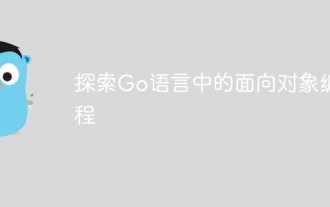 Explore object-oriented programming in Go
Apr 04, 2024 am 10:39 AM
Explore object-oriented programming in Go
Apr 04, 2024 am 10:39 AM
Go language supports object-oriented programming through type definition and method association. It does not support traditional inheritance, but is implemented through composition. Interfaces provide consistency between types and allow abstract methods to be defined. Practical cases show how to use OOP to manage customer information, including creating, obtaining, updating and deleting customer operations.
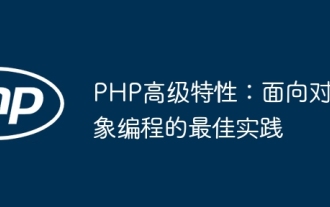 PHP Advanced Features: Best Practices in Object-Oriented Programming
Jun 05, 2024 pm 09:39 PM
PHP Advanced Features: Best Practices in Object-Oriented Programming
Jun 05, 2024 pm 09:39 PM
OOP best practices in PHP include naming conventions, interfaces and abstract classes, inheritance and polymorphism, and dependency injection. Practical cases include: using warehouse mode to manage data and using strategy mode to implement sorting.
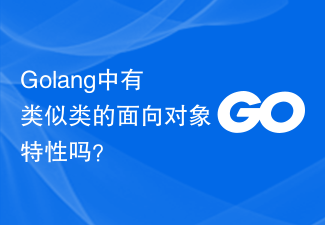 Are there any class-like object-oriented features in Golang?
Mar 19, 2024 pm 02:51 PM
Are there any class-like object-oriented features in Golang?
Mar 19, 2024 pm 02:51 PM
There is no concept of a class in the traditional sense in Golang (Go language), but it provides a data type called a structure, through which object-oriented features similar to classes can be achieved. In this article, we'll explain how to use structures to implement object-oriented features and provide concrete code examples. Definition and use of structures First, let's take a look at the definition and use of structures. In Golang, structures can be defined through the type keyword and then used where needed. Structures can contain attributes
 How to get HTTP status code in JavaScript the easy way
Jan 05, 2024 pm 01:37 PM
How to get HTTP status code in JavaScript the easy way
Jan 05, 2024 pm 01:37 PM
Introduction to the method of obtaining HTTP status code in JavaScript: In front-end development, we often need to deal with the interaction with the back-end interface, and HTTP status code is a very important part of it. Understanding and obtaining HTTP status codes helps us better handle the data returned by the interface. This article will introduce how to use JavaScript to obtain HTTP status codes and provide specific code examples. 1. What is HTTP status code? HTTP status code means that when the browser initiates a request to the server, the service
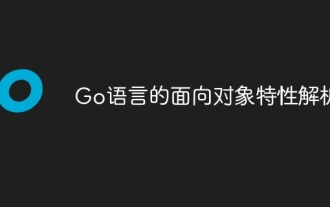 Analysis of object-oriented features of Go language
Apr 04, 2024 am 11:18 AM
Analysis of object-oriented features of Go language
Apr 04, 2024 am 11:18 AM
The Go language supports object-oriented programming, defining objects through structs, defining methods using pointer receivers, and implementing polymorphism through interfaces. The object-oriented features provide code reuse, maintainability and encapsulation in the Go language, but there are also limitations such as the lack of traditional concepts of classes and inheritance and method signature casts.
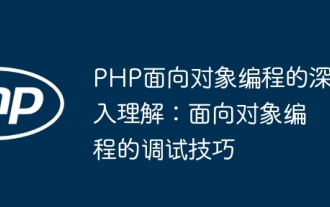 In-depth understanding of PHP object-oriented programming: Debugging techniques for object-oriented programming
Jun 05, 2024 pm 08:50 PM
In-depth understanding of PHP object-oriented programming: Debugging techniques for object-oriented programming
Jun 05, 2024 pm 08:50 PM
By mastering tracking object status, setting breakpoints, tracking exceptions and utilizing the xdebug extension, you can effectively debug PHP object-oriented programming code. 1. Track object status: Use var_dump() and print_r() to view object attributes and method values. 2. Set a breakpoint: Set a breakpoint in the development environment, and the debugger will pause when execution reaches the breakpoint, making it easier to check the object status. 3. Trace exceptions: Use try-catch blocks and getTraceAsString() to get the stack trace and message when the exception occurs. 4. Use the debugger: The xdebug_var_dump() function can inspect the contents of variables during code execution.
 JavaScript and WebSocket: Building an efficient real-time search engine
Dec 17, 2023 pm 10:13 PM
JavaScript and WebSocket: Building an efficient real-time search engine
Dec 17, 2023 pm 10:13 PM
JavaScript and WebSocket: Building an efficient real-time search engine Introduction: With the development of the Internet, users have higher and higher requirements for real-time search engines. When searching with traditional search engines, users need to click the search button to get results. This method cannot meet users' needs for real-time search results. Therefore, using JavaScript and WebSocket technology to implement real-time search engines has become a hot topic. This article will introduce in detail the use of JavaScript





