Use postman+json+springmvc to make batch additions
This time I will bring you the use of postman json springmvc to make batch additions. What are the precautions for using postman json springmvc to make batch additions? The following is a practical case, let's take a look.
postman tool configuration and data preparation:
1) Enter the test IP address and the interface address corresponding to the port number in the address bar;
2) Add the parameter Content-Type=application/json in the Headers column;
has been tested locally as an example: the corresponding configuration diagram is as follows:
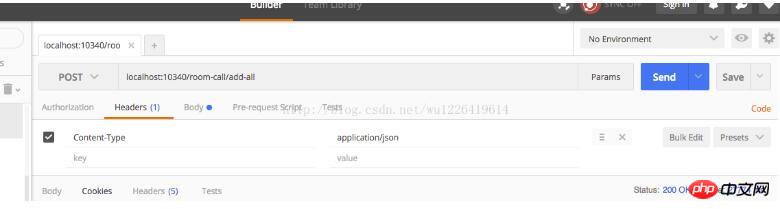
3) Click on the Body column and select raw, then enter the data set to be transferred and added in the corresponding text area;
This example has two data bit examples, as shown below:

Each data object corresponds to a database record to be saved by the background interface , a java object;
At this point, the configuration of postMan is completed. Just click the send button to trigger the send event to send data in json format to the back-end interface.
Server interface configuration: springmvc has been used to illustrate:
Annotations on the controller class object are the same as other ordinary controller objects;
@RestController
@RequestMapping("/room-call")
public class RoomCallController {
/**
* 同时添加多条即时建议接口,参数接收要测试。
*
* @param roomCallModels 要存储的即时建议集合
* @return 存储成功
*/
@RequestMapping(value = "/add-all", method = RequestMethod.POST)
public JSONResult addAllRoomCall(@RequestBody List<RoomCallModel> roomCallModels) {
//对接收参数做空判断,防止空指针
if (CollectionUtils.isEmpty(roomCallModels)) {
return CommonError.PARAM_IS_NULL.toJSONResult("即使建议数据");
}
for (RoomCallModel roomCallModel : roomCallModels
) {
//操作接受到的对象集合,依次入库,完成指定业务; } }At this point, the test of sending data collection based on postman is completed. The roomCallModel object is the receiving data object and the object to be stored in the database. The attributes in each piece of data in the data collection sent by postman correspond to the attributes in the entity object.
I believe you have mastered the method after reading the case in this article. For more exciting information, please pay attention to other related articles on the php Chinese website!
Recommended reading:
Watchers, components and routing control in Vue.js
wx:for and wx:for -item applet development
The above is the detailed content of Use postman+json+springmvc to make batch additions. For more information, please follow other related articles on the PHP Chinese website!

Hot AI Tools

Undresser.AI Undress
AI-powered app for creating realistic nude photos

AI Clothes Remover
Online AI tool for removing clothes from photos.

Undress AI Tool
Undress images for free

Clothoff.io
AI clothes remover

Video Face Swap
Swap faces in any video effortlessly with our completely free AI face swap tool!

Hot Article

Hot Tools

Notepad++7.3.1
Easy-to-use and free code editor

SublimeText3 Chinese version
Chinese version, very easy to use

Zend Studio 13.0.1
Powerful PHP integrated development environment

Dreamweaver CS6
Visual web development tools

SublimeText3 Mac version
God-level code editing software (SublimeText3)

Hot Topics
 Combination of golang WebSocket and JSON: realizing data transmission and parsing
Dec 17, 2023 pm 03:06 PM
Combination of golang WebSocket and JSON: realizing data transmission and parsing
Dec 17, 2023 pm 03:06 PM
The combination of golangWebSocket and JSON: realizing data transmission and parsing In modern Web development, real-time data transmission is becoming more and more important. WebSocket is a protocol used to achieve two-way communication. Unlike the traditional HTTP request-response model, WebSocket allows the server to actively push data to the client. JSON (JavaScriptObjectNotation) is a lightweight format for data exchange that is concise and easy to read.
 Comparison and difference analysis between SpringBoot and SpringMVC
Dec 29, 2023 am 11:02 AM
Comparison and difference analysis between SpringBoot and SpringMVC
Dec 29, 2023 am 11:02 AM
SpringBoot and SpringMVC are both commonly used frameworks in Java development, but there are some obvious differences between them. This article will explore the features and uses of these two frameworks and compare their differences. First, let's learn about SpringBoot. SpringBoot was developed by the Pivotal team to simplify the creation and deployment of applications based on the Spring framework. It provides a fast, lightweight way to build stand-alone, executable
 What is the difference between MySQL5.7 and MySQL8.0?
Feb 19, 2024 am 11:21 AM
What is the difference between MySQL5.7 and MySQL8.0?
Feb 19, 2024 am 11:21 AM
MySQL5.7 and MySQL8.0 are two different MySQL database versions. There are some main differences between them: Performance improvements: MySQL8.0 has some performance improvements compared to MySQL5.7. These include better query optimizers, more efficient query execution plan generation, better indexing algorithms and parallel queries, etc. These improvements can improve query performance and overall system performance. JSON support: MySQL 8.0 introduces native support for JSON data type, including storage, query and indexing of JSON data. This makes processing and manipulating JSON data in MySQL more convenient and efficient. Transaction features: MySQL8.0 introduces some new transaction features, such as atomic
 Performance optimization tips for converting PHP arrays to JSON
May 04, 2024 pm 06:15 PM
Performance optimization tips for converting PHP arrays to JSON
May 04, 2024 pm 06:15 PM
Performance optimization methods for converting PHP arrays to JSON include: using JSON extensions and the json_encode() function; adding the JSON_UNESCAPED_UNICODE option to avoid character escaping; using buffers to improve loop encoding performance; caching JSON encoding results; and considering using a third-party JSON encoding library.
 Use the json.MarshalIndent function in golang to convert the structure into a formatted JSON string
Nov 18, 2023 pm 01:59 PM
Use the json.MarshalIndent function in golang to convert the structure into a formatted JSON string
Nov 18, 2023 pm 01:59 PM
Use the json.MarshalIndent function in golang to convert the structure into a formatted JSON string. When writing programs in Golang, we often need to convert the structure into a JSON string. In this process, the json.MarshalIndent function can help us. Implement formatted output. Below we will explain in detail how to use this function and provide specific code examples. First, let's create a structure containing some data. The following is an indication
 How to handle XML and JSON data formats in C# development
Oct 09, 2023 pm 06:15 PM
How to handle XML and JSON data formats in C# development
Oct 09, 2023 pm 06:15 PM
How to handle XML and JSON data formats in C# development requires specific code examples. In modern software development, XML and JSON are two widely used data formats. XML (Extensible Markup Language) is a markup language used to store and transmit data, while JSON (JavaScript Object Notation) is a lightweight data exchange format. In C# development, we often need to process and operate XML and JSON data. This article will focus on how to use C# to process these two data formats, and attach
 Pandas usage tutorial: Quick start for reading JSON files
Jan 13, 2024 am 10:15 AM
Pandas usage tutorial: Quick start for reading JSON files
Jan 13, 2024 am 10:15 AM
Quick Start: Pandas method of reading JSON files, specific code examples are required Introduction: In the field of data analysis and data science, Pandas is one of the important Python libraries. It provides rich functions and flexible data structures, and can easily process and analyze various data. In practical applications, we often encounter situations where we need to read JSON files. This article will introduce how to use Pandas to read JSON files, and attach specific code examples. 1. Installation of Pandas
 How do annotations in the Jackson library control JSON serialization and deserialization?
May 06, 2024 pm 10:09 PM
How do annotations in the Jackson library control JSON serialization and deserialization?
May 06, 2024 pm 10:09 PM
Annotations in the Jackson library control JSON serialization and deserialization: Serialization: @JsonIgnore: Ignore the property @JsonProperty: Specify the name @JsonGetter: Use the get method @JsonSetter: Use the set method Deserialization: @JsonIgnoreProperties: Ignore the property @ JsonProperty: Specify name @JsonCreator: Use constructor @JsonDeserialize: Custom logic






