Detailed interpretation of file system and streams in nodeJs
This article mainly introduces the detailed explanation of nodeJs file system (fs) and stream (stream). Now I share it with you and give you a reference.
1. Introduction
This article will introduce some API and parameter usage of node.js file system (fs) and stream (stream).
2. Directory
The file system will introduce the following methods:
1.fs.readFile
2.fs.writeFile
3.fs.open
4.fs.read
5.fs.stat
6.fs.close
7.fs.mkdir
8.fs.rmdir
9.fs.readdir
10.fs.unlink
Four types of stream Events for readable, writable, duplex, transform and stream objects.
3. Introduction to the main methods of file system fs
1. fs.readFile
The readFile method mainly reads the file content and operates asynchronously.
1 2 3 4 5 6 7 8 |
|
2. fs.writeFile
writeFile writes the file asynchronously, fs.writeFile(file, data[, options], callback)
1 2 3 4 5 6 7 8 9 |
|
3. fs.open()
Open the file in asynchronous mode, fs.open(path, flags[, mode], callback)
1 2 3 4 5 6 7 8 9 |
|
4, fs.read()
This method reads files in asynchronous mode, format: fs.read(fd, buffer, offset, length, position, callback)
1 2 3 4 5 6 7 8 9 10 11 12 13 14 15 16 17 18 |
|
5, fs.stat()
This method obtains file information asynchronously. The format is: fs.stat(path, callback)
1 2 3 |
|
There are many methods for asynchronously returned instances of the stats class, such as stats.isFile() to determine whether it is a file, stats. isDirectory() determines whether it is a directory. . . . . .
6. fs.close()
fs.close() closes the file asynchronously. The syntax format is: fs.close(fd, callback). The parameters are as follows:
d - The file descriptor returned by the fs.open() method.
callback - callback function, no parameters.
7. fs.mkdir()
This method is to create a directory, the format is: fs.mkdir(path[, mode], callback), the parameters are as follows:
path :path.
mode: Directory permissions, default 0777.
callback: callback, no parameters.
1 2 3 4 5 6 7 8 |
|
8, fs.rmdir()
Delete directory, syntax format: fs.rmdir(path,callback)
9, fs.readdir()
This method is to read the directory, the syntax format is: fs.readdir(path, callback), the callback function has two parameters, the first is err, and the second is the file array files in the directory.
1 2 3 4 5 6 7 8 9 10 11 |
|
10. fs.unlink()
This method is used to delete files, format: fs.unlink(path, callback)
1 2 3 4 5 6 7 8 9 |
|
4. stream Introduction to stream types and events
1. Stream: Stream is an abstract interface. There are four stream types:
readable: readable;
writable: writable operation;
duplex: readable and writable operation;
transform: operation Data is written and the result is read.
All stream objects are instances of EventEmitter. Common events are:
data: Triggered when data is readable,
end: Triggered when no data is readable,
error: Triggered when an error occurs,
finish: Complete trigger.
2. Read data from the stream
1 2 3 4 5 6 7 8 9 10 11 12 13 14 15 16 17 18 19 20 21 22 23 |
|
3. Write to the stream:
1 2 3 4 5 6 7 8 9 10 11 12 13 14 15 16 17 18 19 20 21 22 |
|
4. Pipe stream (pipe)
1 2 3 4 5 6 7 8 9 10 11 12 |
|
5. Chained flow
Chaining is a mechanism that connects the output stream to another stream and creates multiple stream operation chains. Chained flows are generally used for pipeline operations.
Next we will use pipes and chains to compress and decompress files.
1 2 3 4 5 6 7 8 9 10 11 12 13 14 15 16 17 18 |
|
The above is what I compiled for everyone. I hope it will be helpful to everyone in the future.
Related articles:
How to implement panda tv navigation using jquery css3
How to implement timed hiding dialog boxes in jQuery
How to implement DIV delay for a few seconds before disappearing or displaying in JS/jQuery
Use native js to realize three-level linkage of provinces and municipalities
Use vue basics to create add, delete, modify and query
Detailed answers to JS operation clipboard
vue-router project Practical combat (detailed tutorial)
The above is the detailed content of Detailed interpretation of file system and streams in nodeJs. For more information, please follow other related articles on the PHP Chinese website!

Hot AI Tools

Undresser.AI Undress
AI-powered app for creating realistic nude photos

AI Clothes Remover
Online AI tool for removing clothes from photos.

Undress AI Tool
Undress images for free

Clothoff.io
AI clothes remover

Video Face Swap
Swap faces in any video effortlessly with our completely free AI face swap tool!

Hot Article

Hot Tools

Notepad++7.3.1
Easy-to-use and free code editor

SublimeText3 Chinese version
Chinese version, very easy to use

Zend Studio 13.0.1
Powerful PHP integrated development environment

Dreamweaver CS6
Visual web development tools

SublimeText3 Mac version
God-level code editing software (SublimeText3)

Hot Topics
 1664
1664
 14
14
 1421
1421
 52
52
 1315
1315
 25
25
 1266
1266
 29
29
 1239
1239
 24
24
 How to delete node in nvm
Dec 29, 2022 am 10:07 AM
How to delete node in nvm
Dec 29, 2022 am 10:07 AM
How to delete node with nvm: 1. Download "nvm-setup.zip" and install it on the C drive; 2. Configure environment variables and check the version number through the "nvm -v" command; 3. Use the "nvm install" command Install node; 4. Delete the installed node through the "nvm uninstall" command.
 How to use express to handle file upload in node project
Mar 28, 2023 pm 07:28 PM
How to use express to handle file upload in node project
Mar 28, 2023 pm 07:28 PM
How to handle file upload? The following article will introduce to you how to use express to handle file uploads in the node project. I hope it will be helpful to you!
 Pi Node Teaching: What is a Pi Node? How to install and set up Pi Node?
Mar 05, 2025 pm 05:57 PM
Pi Node Teaching: What is a Pi Node? How to install and set up Pi Node?
Mar 05, 2025 pm 05:57 PM
Detailed explanation and installation guide for PiNetwork nodes This article will introduce the PiNetwork ecosystem in detail - Pi nodes, a key role in the PiNetwork ecosystem, and provide complete steps for installation and configuration. After the launch of the PiNetwork blockchain test network, Pi nodes have become an important part of many pioneers actively participating in the testing, preparing for the upcoming main network release. If you don’t know PiNetwork yet, please refer to what is Picoin? What is the price for listing? Pi usage, mining and security analysis. What is PiNetwork? The PiNetwork project started in 2019 and owns its exclusive cryptocurrency Pi Coin. The project aims to create a one that everyone can participate
 An in-depth analysis of Node's process management tool 'pm2”
Apr 03, 2023 pm 06:02 PM
An in-depth analysis of Node's process management tool 'pm2”
Apr 03, 2023 pm 06:02 PM
This article will share with you Node's process management tool "pm2", and talk about why pm2 is needed, how to install and use pm2, I hope it will be helpful to everyone!
 What to do if npm node gyp fails
Dec 29, 2022 pm 02:42 PM
What to do if npm node gyp fails
Dec 29, 2022 pm 02:42 PM
npm node gyp fails because "node-gyp.js" does not match the version of "Node.js". The solution is: 1. Clear the node cache through "npm cache clean -f"; 2. Through "npm install -g n" Install the n module; 3. Install the "node v12.21.0" version through the "n v12.21.0" command.
 Token-based authentication with Angular and Node
Sep 01, 2023 pm 02:01 PM
Token-based authentication with Angular and Node
Sep 01, 2023 pm 02:01 PM
Authentication is one of the most important parts of any web application. This tutorial discusses token-based authentication systems and how they differ from traditional login systems. By the end of this tutorial, you will see a fully working demo written in Angular and Node.js. Traditional Authentication Systems Before moving on to token-based authentication systems, let’s take a look at traditional authentication systems. The user provides their username and password in the login form and clicks Login. After making the request, authenticate the user on the backend by querying the database. If the request is valid, a session is created using the user information obtained from the database, and the session information is returned in the response header so that the session ID is stored in the browser. Provides access to applications subject to
 How to debug Java Stream operations in IntelliJ IDEA
May 09, 2023 am 11:25 AM
How to debug Java Stream operations in IntelliJ IDEA
May 09, 2023 am 11:25 AM
Stream operation is a highlight of Java8! Although java.util.stream is very powerful, there are still many developers who rarely use it in actual work. One of the most complained reasons is that it is difficult to debug. This was indeed the case at the beginning, because streaming operations such as stream cannot be used in DEBUG When it is one line of code, when it comes to the next step, many operations are actually passed at once, so it is difficult for us to judge which line in it is the problem. Plug-in: JavaStreamDebugger If the IDEA version you are using is relatively new, this plug-in is already included and does not need to be installed. If it is not installed yet, install it manually and then continue below.
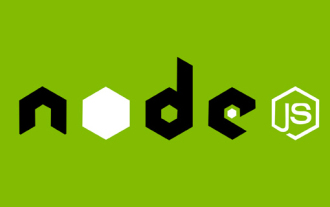 What is a single sign-on system? How to implement it using nodejs?
Feb 24, 2023 pm 07:33 PM
What is a single sign-on system? How to implement it using nodejs?
Feb 24, 2023 pm 07:33 PM
What is a single sign-on system? How to implement it using nodejs? The following article will introduce to you how to use node to implement a single sign-on system. I hope it will be helpful to you!




